How to Add Money To Venmo Instantly
Wondering, how to add money to Venmo account well-putting money on your account is the hardest part of some online platforms. However, Venmo has a simple-to-use interface that easily allows any user to add money without a hassle.
What is Venmo?
Venmo.com is a mobile payment service owned by one of the most popular online transaction companies PayPal.
The account users of Venmo can easily able to transfer funds to other phone payment applications in a secure way. But there is one chache both the sender and the receiver must live in the United States.
Venmo offers its customers Venmo Mastercard Debit Card has the method to add money into your account using the verified bank account directly from the Venmo balance.
How To Add Money on Venmo Instantly
In this short tutorial, we are going to show you how you can easily add money to your Venmo account. Well, there are three options to transfer funds into Venmo Account. In the first method, you can link your bank account with the Venmo Account and transfer the funds.
The second method allows you to add debit or credit cards with Venmo for adding more funds. In the last method use other options to add money to your Venmo account. We are going to explain each method in this short guide.
Link Your Venmo Account To Bank Account To Add Funds
Add funds to your Venmo Account is one of the most secure and popular methods for almost all online payment platforms. In this method, you need to simply link your bank account to a payment service platform such as Venmo, PayPal and many more.
After linking your bank account with your Venmo account you can easily add money to your account within a few minutes without having a hassle. Just follow the below-given step-by-step instructions to understand the entire process without having a hassle.
Step 1:
Open the Venmo App on your device (Android/iOS). Once the application is accessible then tap on the hamburger menu (☰) given at the top of the Venmo App.
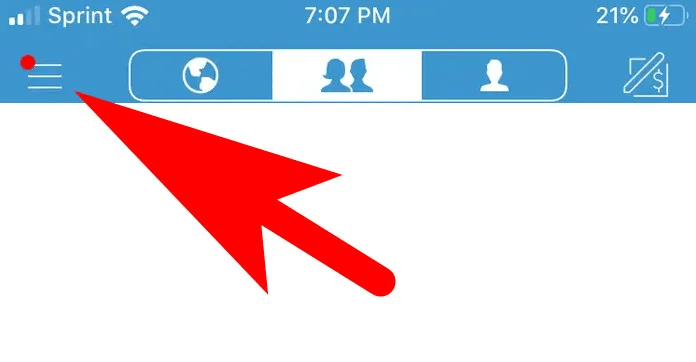
Step 2:
After this tap on the Settings and then select Payment Methods.
Step 3:
Now, Tap to “Add a Bank” or Card. Again, Tap on the Bank.
Step 4:
Select the Verification Method
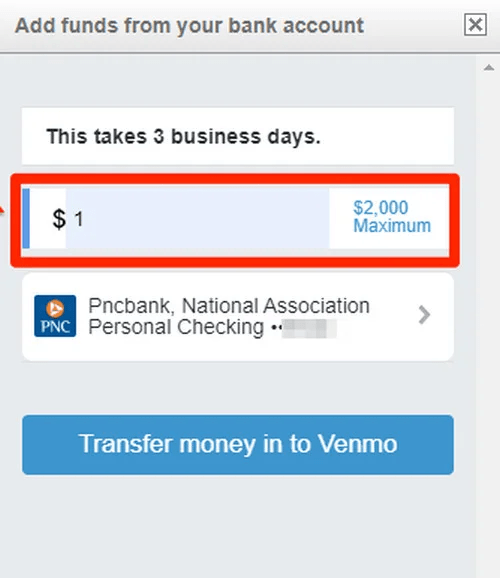
You’ll need to enter the login credentials of your bank allows you to verify quickly. Else the Venmo sends a mini fund transfer of $2 into your bank for verification this process day a business day to complete.
Well, the benefit of using this method to add funds to your Venmo account is you can also transfer funds from venom to your bank account so it’s a two-way street.
Link Debit and Credit Card To Venmo Account
This is a second method you can use to add funds to your Venmo account. In this method, you need to link your credit or the debit card with the Venmo account to add funds without having a hassle.
Here we are going to show you the entire process that helps you to understand how you can able to link your card with your Venmo account.
Follow the below-given step-by-step instructions to link the card to Venmo.
Step 1:
Tap on the hamburger ☰ icon given at the top right side of the Venmo Application.
Step 2:
Same as the first method, Go to the Settings > Payment Method.
Step 3:
Select the “Add Bank or Card” and then tap on the Card.
Step 4:
After this, enter your card information manually else with the help of your phone camera.
Following all the above four steps will redirect to the process after entering the information of your credit card. Now, Venmo will make a micro fund transfer such as 2 dollars for the verification.
Note: Users should be aware that credit cards incur a 3% fee in Venmo unless they are used at a Venmo-approved retailer.
Other Options To Add Funds to Venmo Account
Venmo also has a card service for its customers with amazing features and benefits such as an auto-reload feature in a $10 increment. If you wanted to use this Venmo Card and enabled this feature.
Then with the help of this feature, Venmo will look into your balance and add more funds from your bank account in $10 chucks in case if you’re Venmo account balance won’t cover purchases.
You can easily be a Venmo user who only makes transactions with your bank account or a personal card. Choose the option that suits you most, keep in mind the credit card fee on major transactions, and you’re set to go.
Is Venmo better than PayPal?
Well, both services are owned by PayPal and when it comes to trust, Paypal is one of the most secure online payment gateway for processing online payments.
But to send money to your friends and family through the mobile phone then Venmo is better because of the features that you get to access for processing the online payment.
FAQ: Frequently Asked Questions
These are some of the frequently asked questions related to how to add money to Venmo instantly with complete information.
How do I put money into my venmo account?
Tap the Manage balance option in the top right corner of your personal transactions feed. Click Done after you’ve entered the amount you’d want to add. Select Next after selecting the account from which you want to transfer funds. Review the transfer details and expected arrival time, then tap Add Money.
How come I can’t add money to venmo?
Only users who have applied for and obtained a Venmo Debit Card are now able to manually contribute money to their Venmo balance. Learn more about the Venmo Debit Card and how to apply.
How do I add money to my prepaid card on Venmo?
In order to know how you can add money to prepaid card on Venmo you need to follow these given steps.
1. Choose “Payment Methods” from the drop-down menu. Business Insider/Melanie Weir
2. Select “Add bank or card…” from the drop-down menu below your current payment methods. Business Insider/Melanie Weir
3. Fill in the details of your prepaid card. Business Insider/Melanie Weir
Why isn’t my Venmo payment showing up?
When you send a payment to an email address or phone number that isn’t linked to an active Venmo account, the payment may appear as “Incomplete” in the app or “Pending” in your feed. (This can also happen if the recipient hasn’t validated the email address or phone number.)
Hopefully, you find this short guide useful to better understand how you can add money to your Venmo Account without having a hassle. In case you’ve any questions related to the Venmo account then feel free to contact us via the comment box.
Related Articles:
6 Best Metal Wire 3D Printer For DIY
7 Best Database Apps For Android Phone
How to Cancel Amazon Prime Video (Phone, Computer, SmartTV)
How To Get Apple To Replace Your iPhone [Ultimate Guide]
Ultimate Guide To Upgrade Ubuntu To The Latest Version
20 Pet Tracking Apps For iPhone / Android
How to Install NetBeans IDE in Ubuntu
Use This Process to Save Files to WebP in GIMP
How To Run Kodi And Netflix on Raspberry Pi
How To Enable the Site Specific Browser In Firefox
How to Block a Phone Number in (Android & iPhone)
How To Unblock Someone on iPhone – Step by Step
How to Change Screen Resolution in Windows 10
What Does It Mean In SQL [Explained]
How To Turn off Find My iPhone (3 Methods)
How To Buy V Bucks In Fortnite – Ultimate Guide
What Does SMH Mean When Texting Message
How to Screen Record on iPhone XS Max