10+ Best Animation Video Maker Tools
These are some of the best animation video maker for your YouTube channel or vlog in just a few hours. In this blog post, we will review the 10 best tools to make your life easier when it comes to creating animated videos.
It’s pretty obvious, that videos have become a major part of the internet. Like, who would want to read a long blog post when you can watch a short video?
Animated videos are even more popular because they grab the audience’s attention and they can be pretty entertaining.
However, from creating simple explainer videos to complex motion graphics, there are dozens of tools that can help you create animated clips. While some are free and others require a monthly fee.
All of this software has one unique feature: they come with a very user-friendly interface. So even if you’re not an experienced video creator, you will have no problem creating a great animated clip.
In this blog post, we will review the most popular and useful tools to create animated videos for YouTube or other platforms.
Best Tools To Create Animated Video
Animated videos can come in different styles and formats. This includes infographics, motion graphics or kinetic typography and other types of animation.
The first thing you should think about is what type of video you want to create. For example, if you’re creating a motion graphic or kinetic typography, there is no point in using an app where the options are limited.
However, if you’re looking for an option to create simple explainer videos, there are dozens of apps that can help. For example Powtoon.
Adobe Animate CC (formerly Flash)
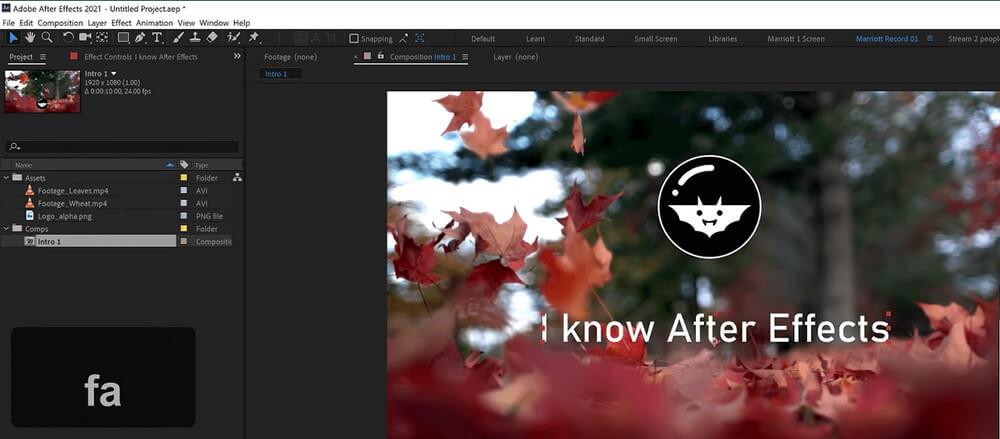
Adobe Animate CC is an industry-standard animation tool for creating a wide range of interactive content. It is the industry’s most complete authoring environment for creating responsive HTML content, motion graphics and WebGL experiences.
This software allows you to animate just about anything, from high-quality animations for games, and TV shows, to web-based interactions.
Examples of animations created include interactive web ads, infographics, e-learning videos, gaming environments, doodles and avatars, etc.
You can also export your animations to multiple platforms in any file format you prefer-HTML5 Canvas, WebGL, Flash/Adobe AIR and customized platforms like SVG.
What’s more: Animations created from Adobe Animate cc can run on desktops, tablets or mobile devices without any plug-ins thanks to its support of modern web standards like HTML Canvas and WebGL. You can also publish your animation as an SWF file.
This tool is free to download and you can create up to five projects with it for 30 days after the installation date.
If you need more than that, then Adobe Animate CC comes in four different plans: $19/month, $29/month (with Accessibility tools), $49/month (with Adobe Stock) and $79/month.
Toon Boom Studio
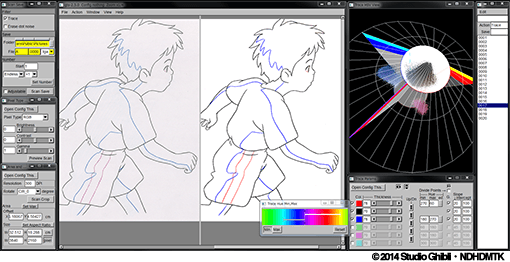
Toon Boom Studio Pro is a vector-based, frame-by-frame animation software that comes with the most advanced tools in the industry. It is perfect for creating professional-quality cartoons, comics or graphic novels.
This software includes over 40 drawing tools and it comes with a library of royalty-free images, sounds and backgrounds. You can add your own background drawings as well.
Toon Boom Studio Pro was the first software to offer re-timing functionality which allows you to adjust playback speed independently from frame rate or vice versa. This feature is a must-have for anyone working on lip-syncing videos with voice-over or dialogue.
What’s more: Toon Boom Studio Pro is a great software to use if you’re looking for animation features like onion skinning, interpolation and limited proportion distortion.
You can also import or export video files with popular professional formats such as AVI, WMV, MPEG-DASH and PNG sequences. This software is only available to subscribers of Toon Boom Studio Online.
There are four plans you can choose from: $29/month, $39/month (with Adobe Stock), $49/month (with Digital Glitter).
TVPaint Animation 11

TVPaint Animation 11 is a powerful frame-by-frame animation software that comes with industry-standard tools. This makes it the perfect choice for creating stunning animations, cartoons and drawings in minutes.
This software supports all popular file types like AVI, MPEG-DASH or PNG sequence and also allows you to import any other kind of files.
What’s more: You can create custom shortcuts for your frequently used tools and you have access to a large library of backgrounds, characters and props. The software also includes many other features like retiming, onion skinning or colour-coding.
TVPaint Animation 11 is available for Windows and Mac OS.
It has a free version that includes basic features and two other paid versions: The full version costs $459 but you also have an option to subscribe to TVPaint Animation 11 Online for only $19/month.
It includes access to up to three computers with all features unlocked, plus support from the developers themselves!
Autodesk Maya
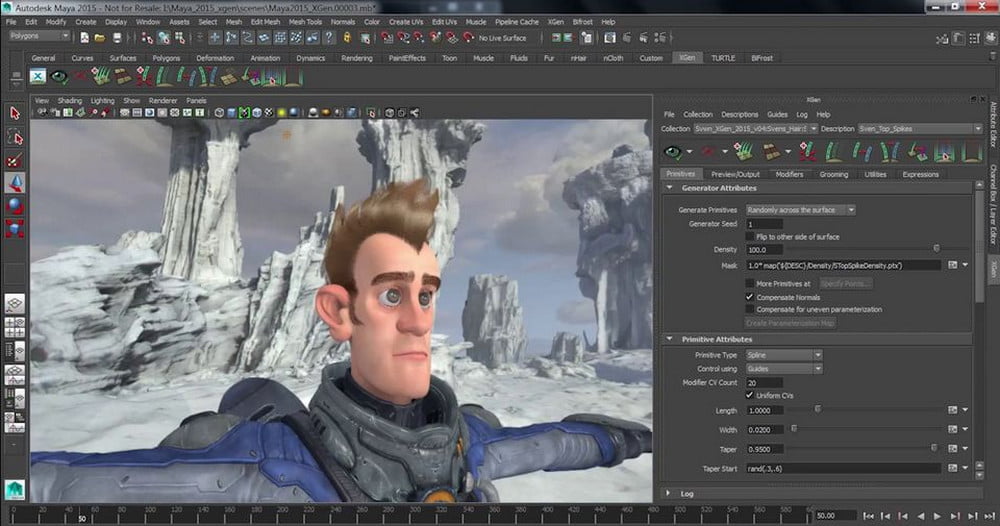
Autodesk Maya is a powerful 3D computer animation, modelling, simulation, and rendering software. It has won several awards for power and professionalism and is one of the leading industry standards for 3D animations.
This software is used in many different types of industries such as film, broadcast, video game development, architecture or design.
Maya’s interface is very intuitive and it includes many features like customizable workspaces, multi-viewport technology, node-based materials and modelling tools.
Maya offers many advanced features such as a non-linear animation editor, an integrated character studio and customizable workflows which make it an excellent choice for anyone with a background in the film industry.
What’s more: Autodesk Maya is a popular choice when it comes to creating character animation and motion graphics. The software is also compatible with industry-standard formats like FBX, OBJ or Alembic which makes it easy to integrate into other software.
Additionally, you can export your videos directly to YouTube, Facebook or any other video platform you need. Maya also offers excellent support for importing and exporting different file types like OBJ, FBX and Alembic.
Autodesk Maya is available for Windows and Mac OS.
Blender

Blender is one of the most popular open-source software and a great alternative to professional animation, modelling or rendering software. It has been used in many different industries such as film, video game development or architecture design but can also be well suited for other types of projects.
This software includes all basic features like modelling tools, materials, lighting, high-quality rendering and compositing. Blender also supports animation, simulation or rendering with advanced features like sub-division modeling, sculpting and a built-in game engine.
Blender is very user-friendly but at the same time comes with many customizable settings which make it an excellent choice for users who want to dive deeper into the software.
What’s more: Blender has an active community which makes it great for learning and developing your skills. Furthermore, Blender is available on all major platforms so you can also use the software in other operating systems like Windows or Linux.
PowToon
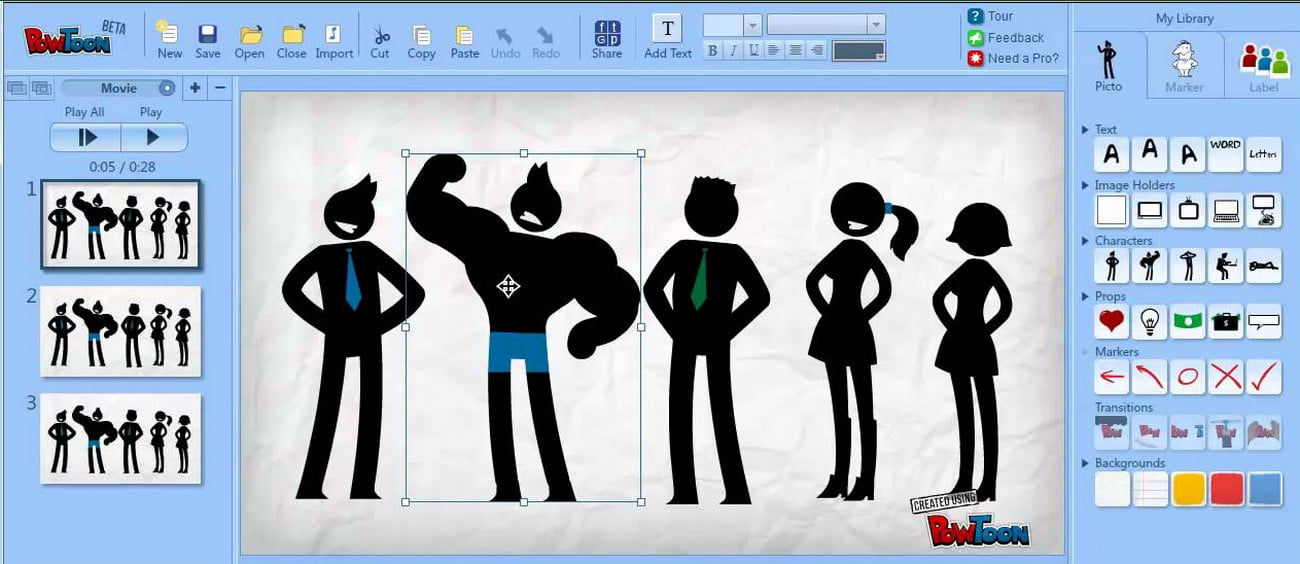
PowToon is a popular choice for many different industries since it’s easy to use, quick and has plenty of professional designs available. It includes basic features like video editing or animation but also enables you to add texts, shapes or images into your animations as well.
One of PowToons’ best selling points is its large library of characters, templates and stock images you can use for your animations.
Both the free version as well as PowToon’s Pro option are great choices if you want to create animated videos but require more professional features like custom branding, HD resolution or advanced animation styles.
What’s more: This software is not just popular among beginners since even advanced animators enjoy using PowToon since it’s so easy to use.
Animaker App
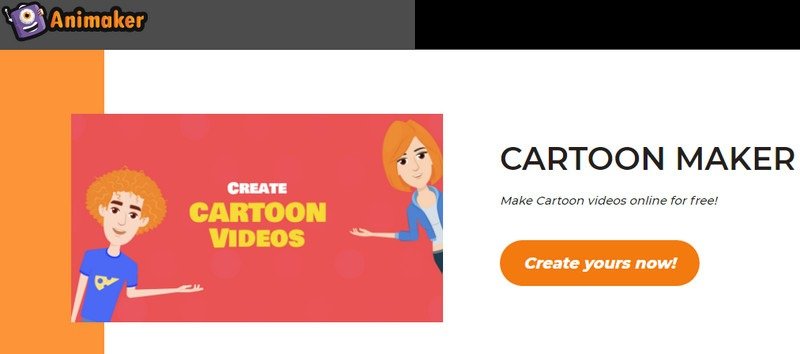
Animaker is one of the most popular software among YouTubers, marketers and other online influencers. Thanks are because it’s easy to use but at the same time offers many professional features.
This software includes a library with thousands of different animations you can add to your videos such as characters in various poses or cars driving down a street.
What’s more: Animaker also supports real-time collaboration, a feature that many animators, as well as marketers, enjoy. Furthermore, this software is compatible with Android and iOS devices or can be used in your browser without requiring installation.
The basic version of Animator costs $14/month but you can use the free trial for 30 days before making a decision. Animaker is only available for Windows and Mac OS devices.
Bitable
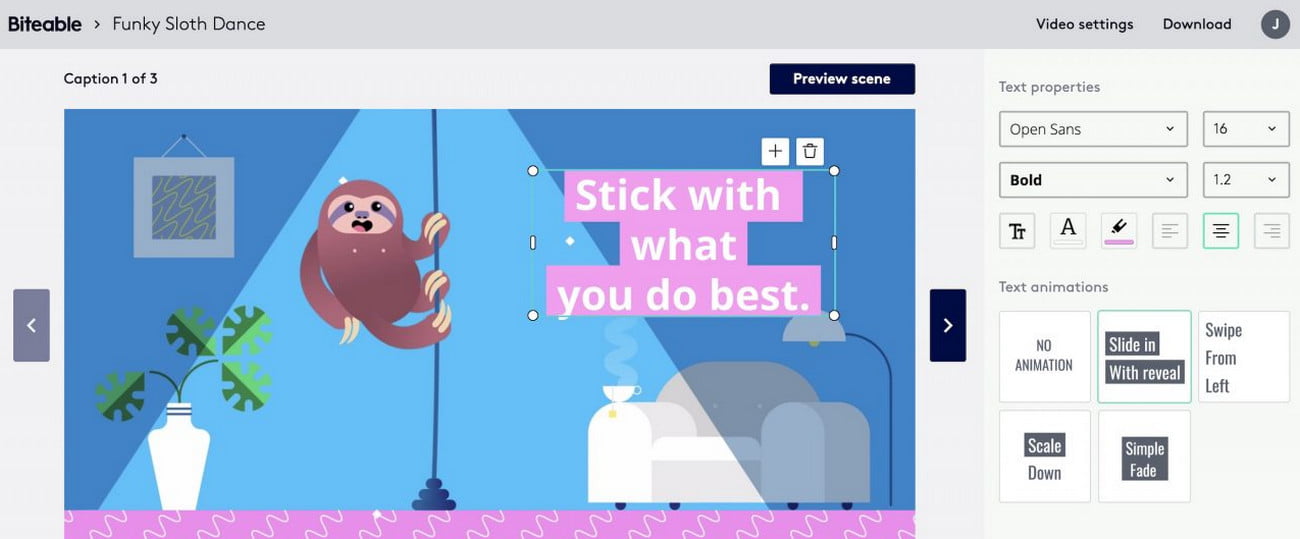
Bitable is a cloud-based software that enables you to create animated explainer videos within minutes.
Bitable is an excellent choice for marketers as well as content creators who want to add a short video or GIF to their blog posts, articles or social media platforms.
This software enables you to create your own videos in seconds and includes several high-quality templates that can be used with all major browsers on different devices like phones, tablets or desktop computers.
Due to Bitable’s simple interface, it’s also great for beginners since they can launch the software without requiring any additional knowledge. This tool does support YouTube integration but at the same time doesn’t offer professional features such as advanced animation styles.
HD resolution or custom branding options. The free version of this software is available however if you need more features you’ll upgrade to pro which will cost $24/year.
What’s more: Bitable is a great choice for publishing videos in social media platforms like Facebook, Twitter or LinkedIn due to the fast loading times, high-quality designs and compatibility with all major browsers.
GoAnimate
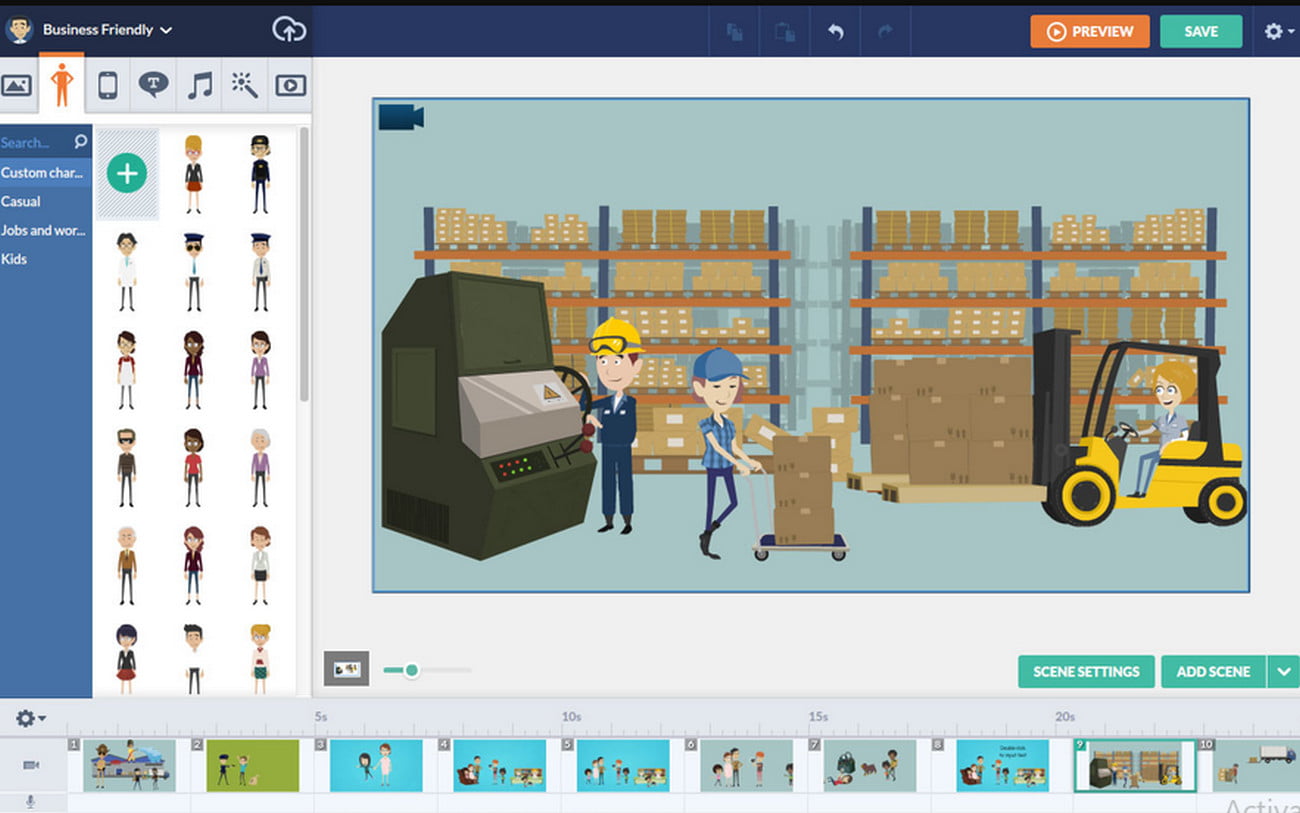
GoAnimate is another popular tool among marketers and content creators since it enables you to create animated videos without requiring any design or animation skills.
This software includes several templates which can be used with your own images, texts or shapes in order to make custom explainer videos. Furthermore, GoAnimation offers plenty of professional features like HD resolution, branding options and custom characters.
What’s more: The basic version of GoAnimate is available for free but if you want to use advanced features like HD resolution, a library with thousands of animations and branding options you’ll have to purchase Pro which will cost $39/month.
VideoScribe
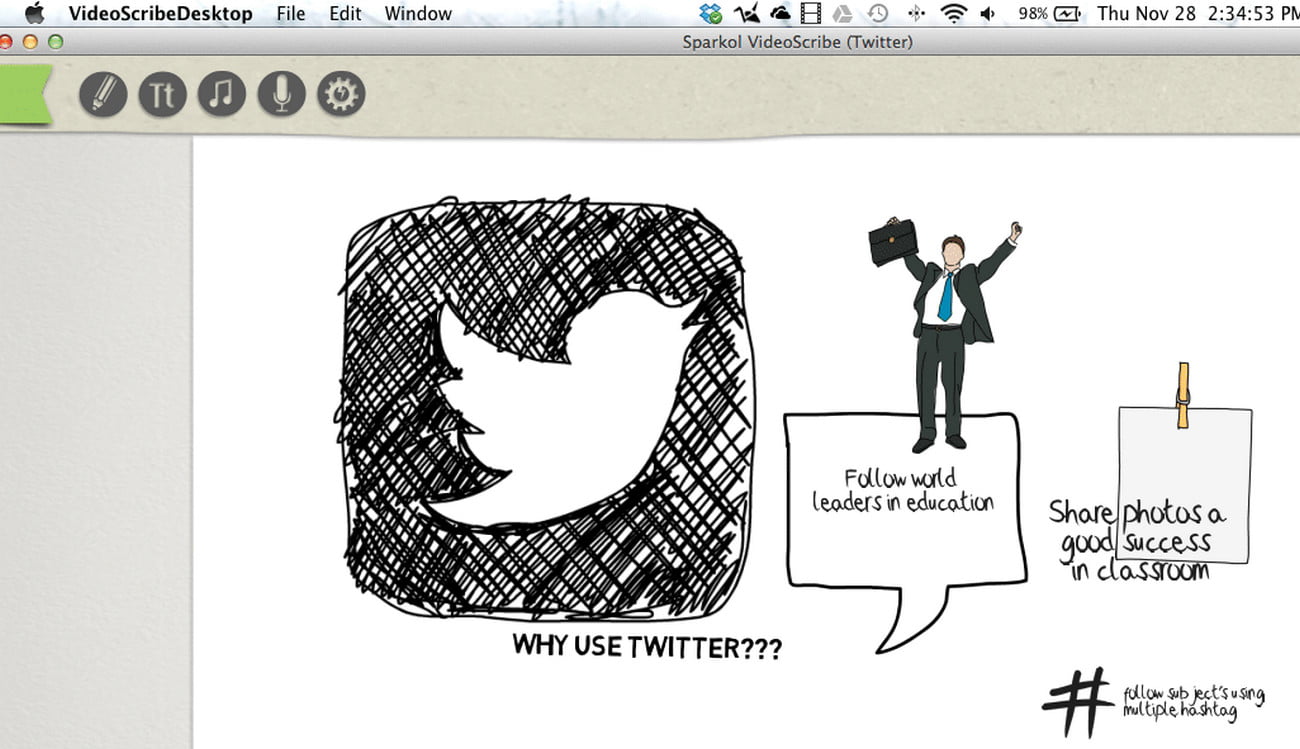
VideoScribe is a great choice if you want to create your own explainer video without requiring any design skills.
This software includes an easy-to-use interface that enables users of all experience levels to launch the tool and start adding text, images or shapes into their videos within minutes.
What’s more: This software offers plenty of professional features like HD resolution, custom branding options and character creation. On the other hand, VideoScribe is only available for Mac devices so Windows users won’t be able to use this software.
The basic version of VideoScribe will cost $99 but you can use a free trial first before purchasing it. Furthermore, if you want access to advanced features such as HD resolution, custom branding options and character creation you’ll have to purchase Pro which will cost $149/year.
More Online Animated Maker Tools
There are plenty of other tools that you can use to create animated videos. Some examples include:
Digicel Flipbook: Software enables you to create professional explainer videos without requiring any design or animation skills.
Doodly: This is an excellent choice for marketers and content creators who want to create a simple explainer video without having to code.
EasyVSL: This is a great option for marketers and content creators who want to create high-quality explainer videos with professional features.
Toonly: This software is a great option for marketers who are looking to create animated videos with custom branding options.
Videoshop: Videoshop is a great choice for beginners who want to create their own animated videos without requiring any design or animation skills.
Moovly: Moovly is a cloud-based software that enables you to create animated explainer videos with just the use of text and images.
Toontastic: Toontastic is a great choice if you want to create your own animated videos for kids.
Adobe Spark: Adobe spark offers plenty of templates that you can use to create animated videos for different purposes.
FAQ: Frequently Asked Questions
These are some of the frequently asked questions related to the animation video maker with complete information.
What is the best free animated video maker?
There are some of the best free animated video makers that you can use in order to create outstanding animated videos without having a hassle. Here is the list of animation video maker software that we are talking about. Moovly, Animaker, Animatron, Toonator, Powtoon, GoAnimat, FlipAnim and MotionDen.
Is Powtoon for free?
The fundamental features of Powtoon are absolutely free, including making a Powtoon, uploading it to YouTube, and sharing it with others.
Is Adobe Animate free?
Yes, as part of a free sample, you can legally download Adobe Animate for free. After that, you’ll get seven days to try it out and see if it’s right for you.
What animation does Disney use?
Autodesk Maya is mostly used to model and rig recent characters. Pixologic Zbrush and Houdini are also used by Disney for sculpting and effects. The dominant animation software is Pixar’s Presto, and Disney’s Hyperion is used to render the final shot.
Summary
There are many tools that you can use to create your animated videos. Each comes with its own features and price tag so it’s important to do research before deciding on which one is best for you!
This list includes some of the most popular choices but there are plenty more out there. All have good reviews, user-friendly interfaces and great support staff who will help you through any problems or questions you may have along the way.
Whatever tool works best for your needs, all these programs will allow you to quickly make an amazing video in a short amount of time!
Related Articles:
5 Cartoon Animation Maker Software [ Free Download ]
What is the Difference Between Linux Distributions
How To Reset Password In Windows 10
20+ Antivirus Apps for Android and iPhone
5 Must Have Apps for Ubuntu Linux
10+ Best Video Editing Software for YouTubers
How to Install Android Apps on Kindle Fire
15 Best Private Browser for iPhone To Go Incognito
10 Ways To Fix Microphone Not Working on Android
How to Restore Google Search Bar on Android
How To View Spotify Play History on Android & iPhone
How To Take A Screenshot in HP Laptop
How to Filter in Excel – Step by Step Guide
How to Record a Macro in Excel – Ultimate Guide
How to Enable on Windows Defender in Windows 10
What is WiFi Direct and How to Enable it In Windows 10
16 Most Viewed Best Anime on Hulu of All Time