The primary key to determining the performance of a network itis’s topology or configuration.
The way arrangement of the network is the topology; it involves a logical or physical explanation of how nodes and connections are being arranged with each other.
All Over, the performance and speed of the network are directly linked with the arrangement or topology of the network.
The system can arrange a network in numerous ways; each has its own merits and benefits. All of these arrangements are more suitable for their specific circumstances than others.
The Admin has innumerable options available for setting up the network according to the business requirements like the size, budget, goal, and scale.
Effective topology management is as essential as business management as it provides a stable platform, visual mapping, configuration management, and other general performance monitoring to the business.
If you are searching for the best instruction and basic knowledge of all types of topologies, then we will provide you with an adequate and applicable understanding of topology.
We cover types of topology, benefits and drawbacks, which topology is better for you? and all related knowledge.
What Is Network Topology?
Network Topology refers to the way of arrangement of nodes, devices, and connections on your network.
These nodes and devices are connected physically or logically concerning each other. You can consider your network as a town and topology as the roadmap of the city.
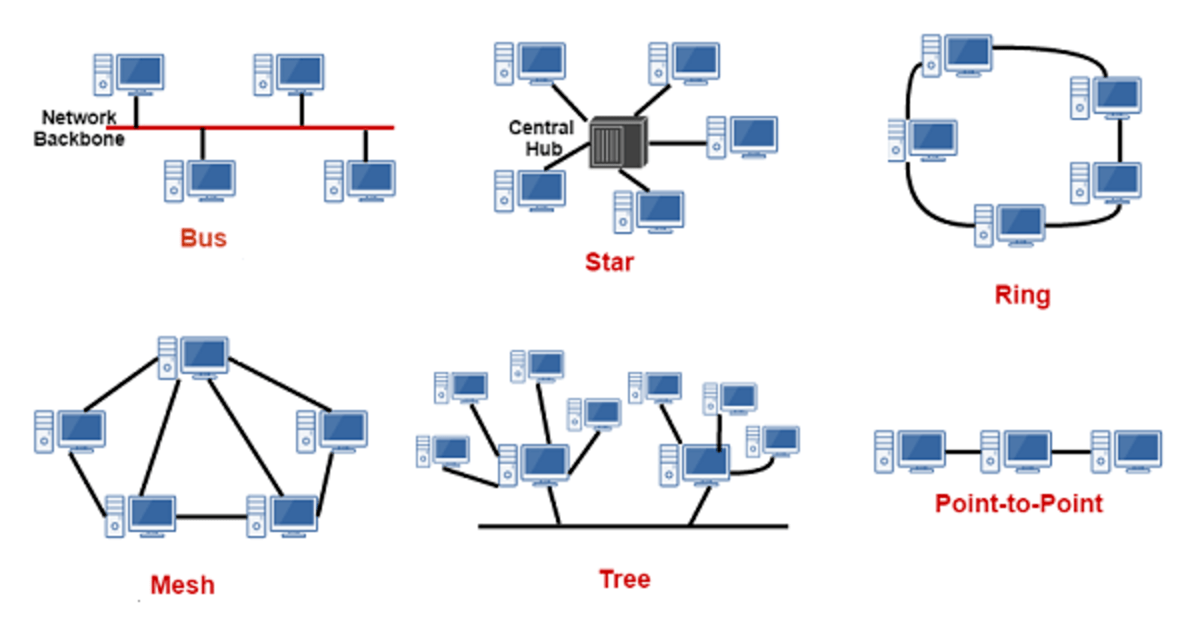
As the streets and roads connect and interlink different venues, hotels, houses, parks, and other buildings and allow the traffic to move from one place to another.
Same like the topology in a network is a roadmap that fuses and creates an interlink between all the servers, nodes and devices of a network.
There exist various types of arrangements of connections. Each connection has different features and specifications depending upon the requirements of the company. They will provide specific security and connectivity.
There exist two techniques of network topology, i.e., logical and physical. Logical topology refers to the abstract understanding of the ways and reasons for the arrangement of networks and the median of data moving through them.
In simple language, it refers to the knowledge of why and how a network is arranged. On the other hand, as the name suggests, physical topology is the physical connections between nodes and the web. It is through cables, wires, and many different medians.
What Is The Importance Of Network Topology?
The layout of the arrangement of your network is most important because of numerous reasons. The structure of your network will define how well your network is functioning and how much response it will deliver.
That is why you need to choose a perfect topology of the web for your company as it will enhance the performance and make it easy to detect faults and errors.
It will allocate all the resources effectively and efficiently among each node and device, which assure the excellent health of the network.
More than that, if a network has a well-arranged and managed topology, it will increase data efficiency and energy, which directly reduces the maintenance and operational expenses.
The topology structure is exhibited by a remarkable diagram, each of these diagrams has its own specific merits and shortcomings.
An admin will be easily accessible to the connections between troubleshooting of devices when the physical and logical layout of the network is well managed according to the company’s requirements.
An effective topology of the network will make it fast functioning, protect for downtime,
connectivity, and resource sharing. All over, effective management of network monitoring expects a robust understanding of logical and physical topologies.
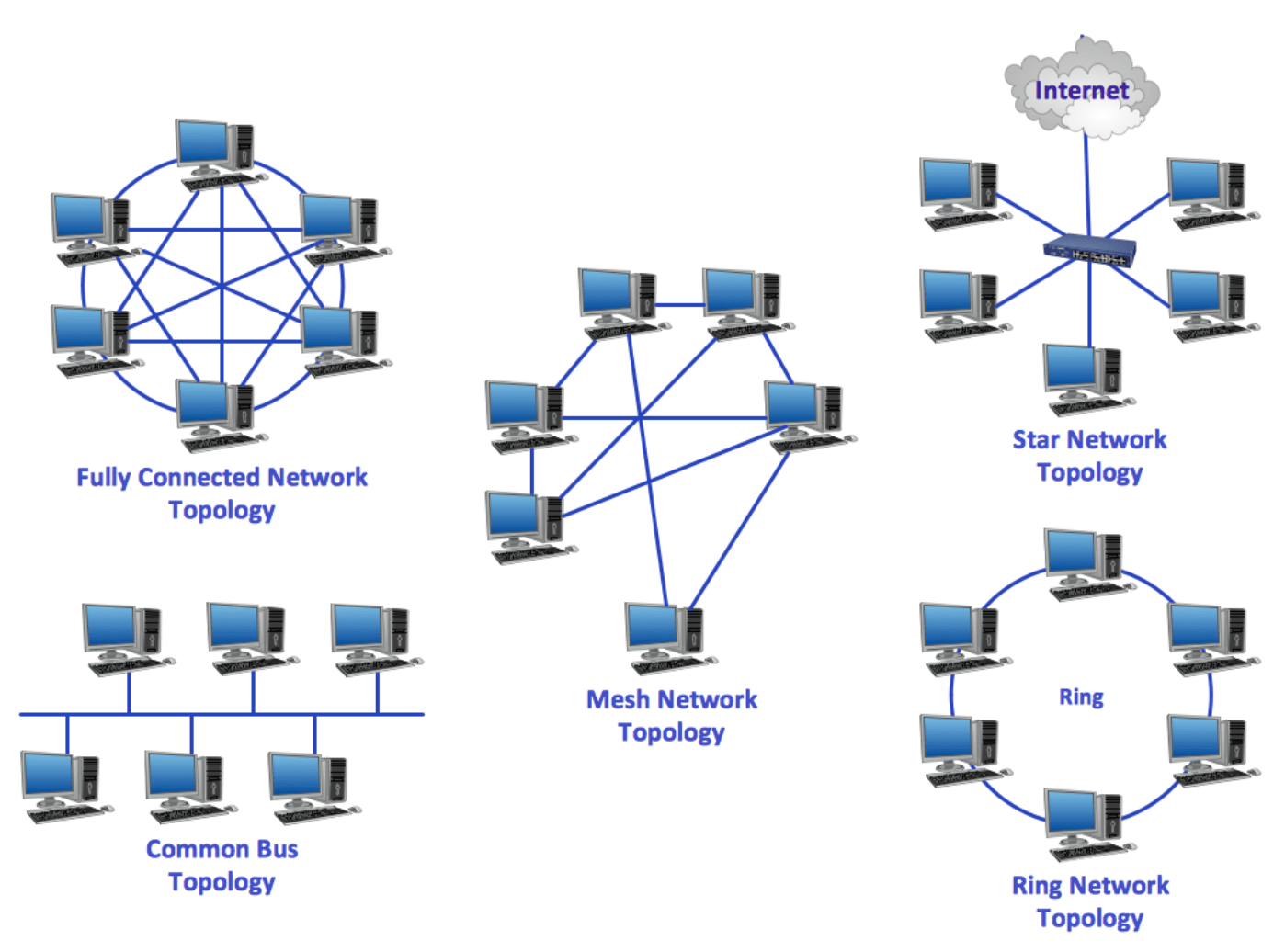
How Many Types Of Network Topologies?
Seven types of network topologies build a LAN (local area network). Each of them has its purposes, size, purposes, and objectives. Below given are the 7 types of LAN network topologies:
#1 Star Topology
Star topology is one of the most popular and common network topologies. In the topology, all the devices, and nodes are connected to the central Admin. It is based on significant node management data transmission.
In the topology, all the information that passes from one device to another is passed from the central Admin Nord, which prevents data loss, provides advanced security to the network, and makes it unreachable by any hacker.
#2 Bus Topology
In topology, all devices are connected along a single data cable that lies in the center and moves from one end to another. That is why it is also known as line topology. Data flows from one device to another in a series through cables and wires.
It is one of the most popular topologies as it is cost-effective and straightforward to arrange. Smaller networks widely use it to connect all devices. More and more nodes can be easily attached by adding more water or cable.
#3 Ring Topology
In this type of topology, all the devices and nodes are connected in a circular arrangement that is why it is known as a ring topology.
The data is transmitted from one device to another in both directions as each device has two neighbours.
The information needs to circulate from each node to travel to the destination. This method will ensure the proper security of data and avoid data loss. The only demerit of the network is that only one device is supposed to transmit data.
The cost-effective interface of this topology makes it popular among large-scale companies.
#4 Tree Topology
In this type of topology, the central nodes act as the trunk, and the extending nodes are like branches.
Unlike other topologies, the admin nodes are connected to two or more parent devices which further connect to other secondary nodes. It is used for wide area networks to transmit data efficiently.
#5 Mesh Topology
In this type of topology, the nodes are connected. All nodes can transmit data to all other nodes.
It is one of the most reliable and stable topologies for connections. The main advantage is that no device will go offline from the network.
#6 Hybrid Topology
The combination of two or more topologies in a network is called hybrid topology. It is commonly used to connect two different branches of the same company.
It provides broad flexibility and stability to the web, and it will make all your files safe to transmit.
#7 Dual Ring Topology
The topology is similar to the ring topology. Still, the in-ring topology is transmitted only in one direction, but dual ring topology will allow all devices to share data in both directions.
The main feature of dual ring topology is the efficiency because each node has a double connection on either side. It will offer extra security and avoid day loss.
If the primary ring fails to send data, the other ring is there for backup. It will start transmission automatically.
FAQ: Frequently Asked Questions
These are some of the frequently asked questions related to the Network Topology with complete information.
What is meant by network topology?
The physical and logical relationship of nodes in a network, the schematic layout of links and nodes, or some hybrid combination thereof is referred to as network topology.
What is the network topology and types?
Physical and logical topologies are the two types of network topologies. Actual topology is concerned with the physical arrangement of connected devices and nodes, whereas logical topology is concerned with the data transfer pattern between network nodes.
What are the 4 network topology types?
These are the 4 network topology Types. Mesh Topology, Star Topology, Bus Topology, Ring Topology and Hybrid Topology.
How many network topology are there?
There are eight basic topologies recognized in network topology research: mesh, tree, hybrid, or daisy chain, point-to-point, bus, star, ring, or circular, mesh, tree, hybrid, or daisy chain
This is the end of this short guide.
Related Articles:
[3 Ways] How To Combine PDF Files Online
3 Ways To Change Default Google Account
How To Tell If Someone is Snooping On Your Computer
How To Rotate Video In Windows Media Player
How To Turn Off Pop-up Blocker – Step by Step Guide
How To Fix Taskbar Won’t Hide in Windows 10
How To Cancel Nintendo Switch Online On Phone
How To Recover Screen Time Passcode On iOS 13
How To Track iPhone Location – Step by Step Guide
How To Cancel NetFlix on iPhone – Step By Step
How to Turn Off Ad Blocker – (Windows & Mac)
How to Restart iPhone 11 – Step by Step Guide