12+ Best Android File Manager Apps
Are you tired of searching for the file that you need? Have you cleared your phone’s storage and are now looking for a way to find more space?
It sounds like it is time to get yourself a file manager app. In this article, we’ll introduce you to the best Android file managers for 2022.
If you are someone who uses a lot of apps and likes to organize your files by categories, file managers are a great way to find them easily. They work by allowing you to view all the files that your phone has stored in one place.
This makes it easy for you to find your files and also manage them in one space, which saves a lot of time.
However, there are many file managers available on the Google Play Store, and it’s hard to pick one that is good for you. In this blog post, we list the five best Android File Manager apps of 2021 which will help organize your files perfectly.
Amaze File Manager
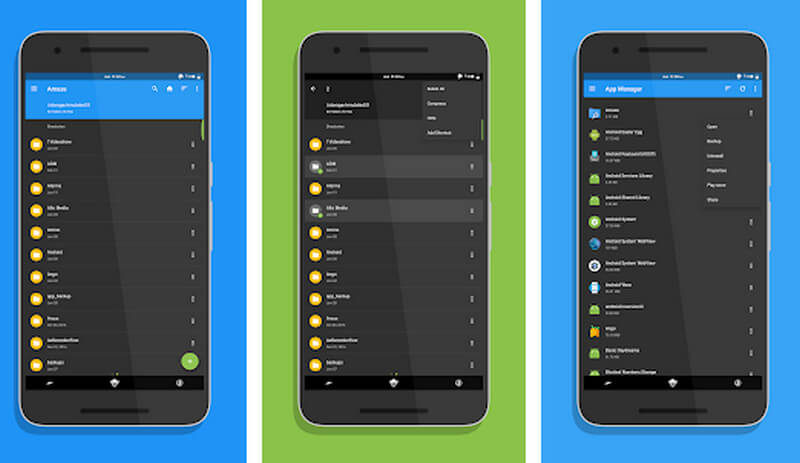
Amaze File Manager is a very popular file manager app for Android. It has over 500 million downloads on the Play Store. It has a simple interface, and you can easily access all your files.
You get to see all the different categories of files placed conveniently on the main screen. You can also view files in a list format and sort them by date, size or name for easy browsing.
The app has many features that make it one of the best. For example, you can compress files and create archives with a few taps. You can also extract ZIP and RAR files.
You can also set up a PIN or fingerprint security for the app to keep your files safe from unwanted access.
It offers you multiple features such as cut, copy, paste functions, and file transfer options with the help of cloud storage services like Dropbox and Google Drive.
Download files from the web using your browser or QR code scanner, manage hidden files and system files, compress or decompress ZIP files, create new folders and rename existing ones.
Astro File Manager
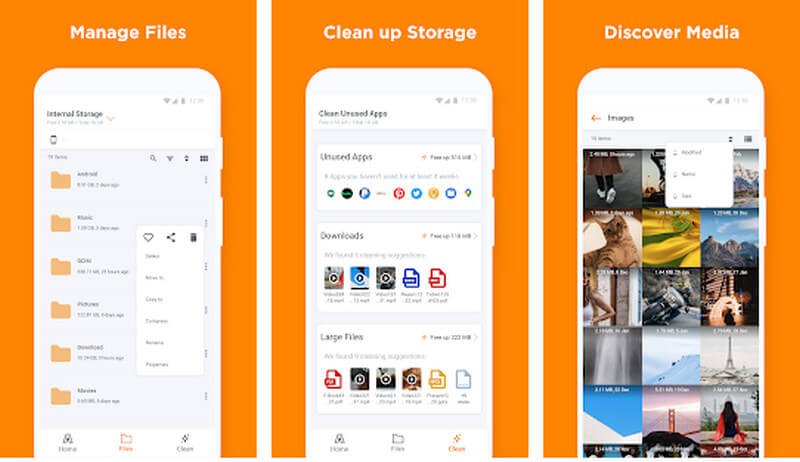
Astro manager is one of the most powerful Android file managers out there. It is incredibly customizable and has many features.
Including a batch rename tool, bookmarking cloud storage support, and even a built-in music player. Astro file manager is also free to download via the Google Play store
What’s more, It allows you to manage, access, and open all the files stored on your phone. You can also compress and decompress ZIP files using this app, which is great if you want to save space on your device.
You can use it to find duplicate images or unused apps that you don’t need anymore to clear up some storage space. You can also manage folders to keep the best organization.
It also offers a lot of customization options that you can use to make changes according to your preferences. It has an inbuilt task killer as well.
Which will allow you to kill all apps running in the background with just one click. You can even lock and protect sensitive files using this app, making it easy for you to keep the best security.
FX File Manager
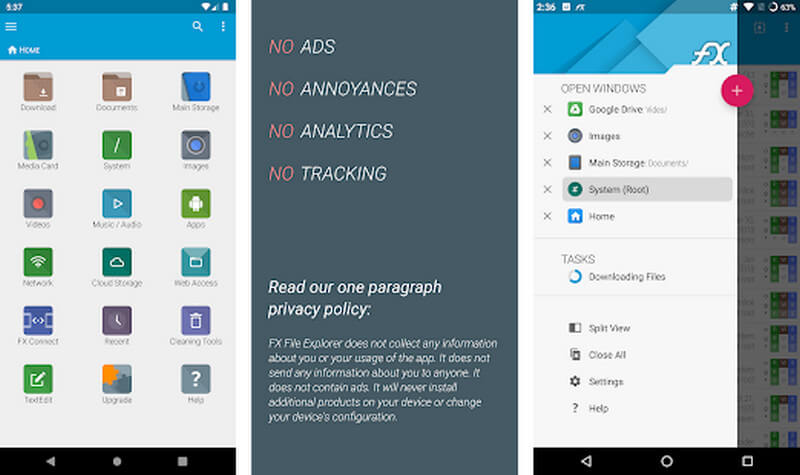
FX is a stunning Android file manager that allows you to manage your files effectively and save space. It comes with an elegant design, offers many useful features, and is very easy to use.
You can enjoy a smooth user experience due to its animations, transition effects, and interactions with great performance.
This file manager allows you to access all files on your phone’s internal storage as well as SD card in one place, making it easy for you to find and manage files.
You can also view system processes that are running in the background through this app, which helps you kill apps if you think they have stopped working or take up too much space on your device.
It has an integrated music player as well, where you can play all songs stored using FX File Manager directly from within the app. There is also a built-in text editor that lets you edit files and documents from this app.
There are inbuilt cloud storage support services as well, which make it easy for people who want to transfer their files through Dropbox or Google Drive.
Cx File Explorer
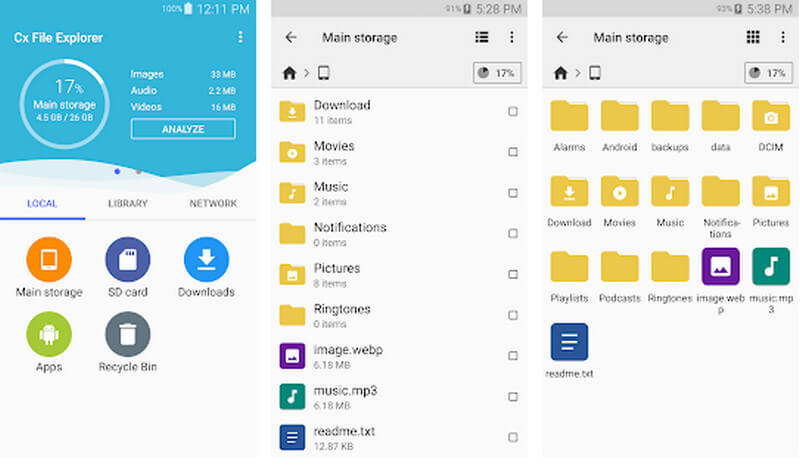
Cx File Explorer is a simple, yet powerful file manager that lets you browse files and folders on your Android devices. It also provides all the necessary features like copy, cut and paste, moves, and delete.
The best part about this app is its simplicity; it doesn’t have any complicated options or menus, which makes the interface very easy for anyone to navigate through.
It includes a task manager which you can use to kill apps that are running in the background and using RAM, making it easy for your phone’s resources.
It also includes an app manager feature, where you can uninstall or delete multiple applications at once. You will have complete control over system processes as well through this app.
Solid Explorer File Manager
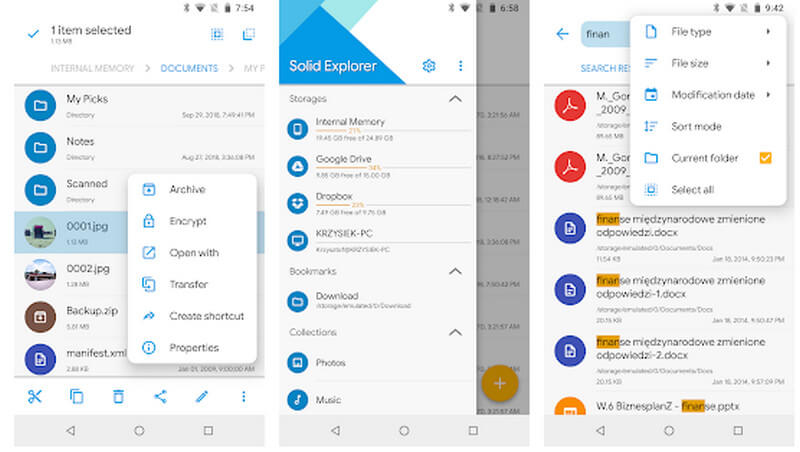
The Solid Explorer File manager app is a file management app for Android that offers all the best features. If the main focus is on security, allowing you to lock and encrypt files that you don’t want anyone else to access.
It has a dual-panel interface that makes it easy for you to navigate through different folders and files. You can also preview images by tapping on them without having to open the file first, which is great if you just want to view photos quickly.
This app will keep all your files and folders safe by using the best security features such as fingerprint lock. You can even take a backup of encrypted files on Google Drive or Dropbox, which is useful if you lose important data due to a device crash.
It also includes the best cloud storage support services, which makes it easy for you to access files and folders stored on Dropbox or Google Drive directly from within the app.
You can even use this space as your primary file manager; therefore there’s no need for additional third-party apps if you want to manage files through Dropbox or Google drive.
Total Commander
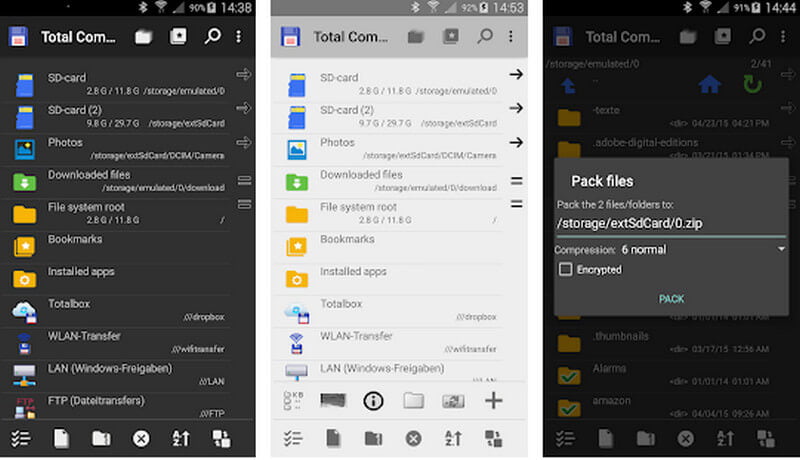
The total commander comes with the best features and functions making it the best file manager app for Android. It has the best security standards, which enable you to protect all your files using a password or pattern lock.
It offers the best encryption support as well, so if you want to transfer sensitive documents from one device to another then it is recommended that you use this app. The best part about this app is its ability to connect with the best cloud storage services.
Such as Dropbox or Google drive. You can backup files directly on your connected account without having to use a third-party app.
This file manager also has the best task management features, which will let you kill apps that are running in the background and eating up your phone’s resources.
Additionally, It has an advanced search feature that allows you to find files easily, no matter what type of file it is.
Root Explorer
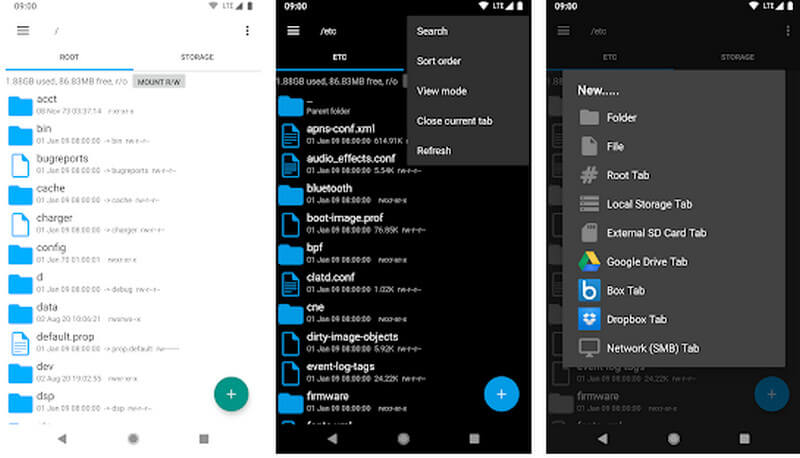
Root Explorer is the best file manager for Android, which offers the best features and functions. It has a dual-panel interface that makes it easy to manage files from different folders at the same time.
Like others mentioned, it allows you to protect files with a password or pattern lock. You can even take backup of encrypted files and folders on Dropbox or Google Drive without having to use any third-party apps.
Root Explorer also has the best task management features that will let you kill apps that are running in the background and eating up your phone’s resources.
Additionally, the best part about this app is its ability to connect with the best cloud storage services such as Dropbox or Google Drive. You can backup files directly on the best cloud service without having to use third-party apps.
X-plorer File Manager
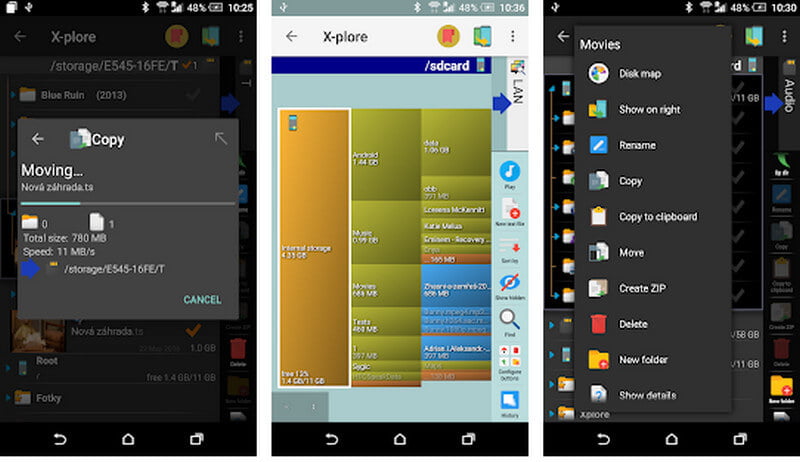
X-plorer file manager best features and functions, which makes it the best Android file management app. It has a dual-panel interface that lets you manage files from different folders at the same time easily.
It also includes the best cloud storage services such as Dropbox or Google drive support directly.
So there’s no need of using third-party apps if you want to access your files stored on the best cloud storage services.
The best part about this app is its best security standards, which enable you to protect all your files using a password or pattern lock.
You can even take backup of encrypted files on Google Drive or Dropbox without having to use any third-party apps.
MK Explorer
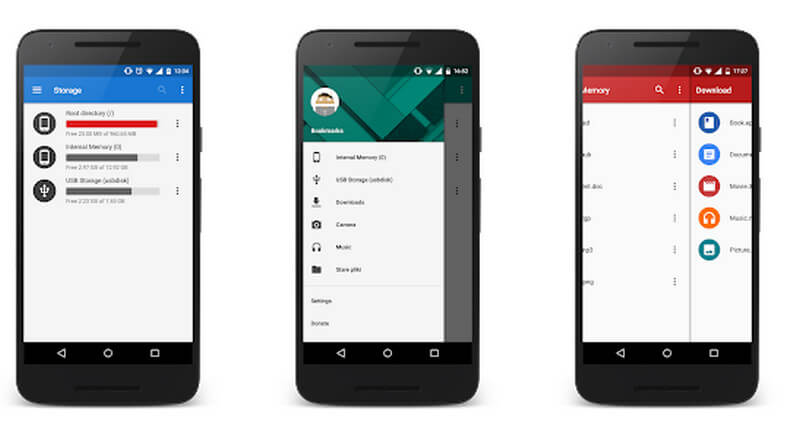
MK Explorer is an effective Android file manager app that can help you manage your files and folders easily. It contains all the features of a good android file manager.
Including filtering options to find particular content quickly. It also provides you with the option to create, delete, and rename directories.
MK Explorer enables users to easily move files from one folder to another on their phone or SD card by simply dragging them between different folders.
The file manager app is free of charge but there are no ads in it which make it look clean.
There’s a pro version that is also available, but you don’t need to use it because the free version itself offers a lot of features.
MiXplorer Silver
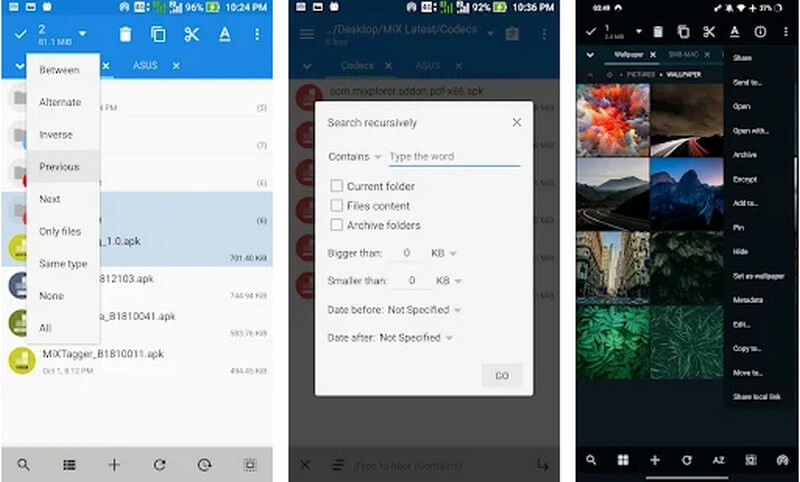
One of the best-kept best Android file management app best features and functions. It has a dual-panel interface which makes it easy to manage files from different folders at the same time.
It also includes the best cloud storage services such as Dropbox or Google drive support, so there’s no need of using third-party apps if you want to access your files stored on the best cloud storage services.
X-plorer best features and functions best Android file management app. It has a dual-panel interface that lets you manage files from different folders at the same time easily.
It also includes the best cloud storage services such as Dropbox or Google drive support directly, so there’s no need of using any third-party apps if you want to access your files stored on the best cloud storage services.
ES File Explorer

ES is an Android file manager app that provides a clean and easy-to-use interface. It allows you to manage files, apps, photos, music, downloads as well as other multimedia content easily.
It also provides a built-in equalizer, and task manager to kill tasks and processes. ES can be best used on Android phones with large storage capacity since it allows moving files across different devices.
Key features:
– Transfer files between two mobile devices using Wi-Fi direct or cloud services like Dropbox, Google Drive etc.
– Built-in file manager, capable of managing apps and other multimedia files
– Access photos from the web directly on your device via ES online services.
ES is best for those people who need to access different files across their devices by moving them between cloud storage accounts or transferring using WiFi Direct without getting stuck in any technical hassles.
File Master
It’s an Android file manager app that provides a user-friendly interface and efficient ways of managing important documents, multimedia files, and other data.
It’s a free file manager that can be best used on android devices with large storage capacity since it allows you to move files across different devices without any hassles.
File Master provides an easy way of accessing your cloud accounts directly from the app which is one of its most notable features. You don’t have to download or install any third-party app for accessing your files stored on different cloud accounts.
Key features:
– Manage important documents & multimedia files with ease and safety.
– Get more space by removing junk files that take up storage memory from the device.
– Organize all types of data into folders, subfolders, and sub-sub folders for better access.
What are the most notable features of a good file manager?
– Ability to move files easily between cloud storage services and phone.
– Advanced search feature that lets you find all types of files quickly, no matter what type it is.
– Security options like password protection or pattern lock make sure your important files are not accessed by unauthorized people in your absence.
– Dual panel interface makes it easy to manage files from different folders at the same time.
– Supports best cloud storage services like Dropbox or Google Drive directly without using third-party apps for accessing your data stored on them.
FAQ: Frequently Asked Questions
These are some of the frequently asked questions related to the best android file manager app with complete information.
Where is the file manager on my Android?
In order to access the file Manager app on your Android phone you’ll need slide down from the top of the screen and select the settings wheel. When the child comes here to the magnifying glass, he or she can use a file manager to type.
Else you go to the Phone home screen where you can see all the installed apps, now look for the app called “”File” or “Explore” and open it that the file manager app on your phone.
Which file manager is the best for Android?
These are some of the best File Manager app were avaialbe for the Android phone and some are given here. Files by Google, Solid Explorer, Total Commander, Astro File Manager and X-Plore File Manager.
Does Android have a default file manager?
You have the option of changing your Android’s default file manager. Files is the only option for some actions, such as access to local storage from third-party apps. You may, on the other hand, review your local storage, delete and move files using any other file manager. Find out more about this in the sections below.
Is file manager on Android safe?
The file manager also supports encryption, allowing you to protect your sensitive files with AES encryption. It also supports FTP, SFTP, WebDAV, and SMB protocols, as well as major cloud storage providers.
Related Articles:
7 Best Database Apps For Android Phone
15 Best Music Downloader Apps for Android & iPhone
30+ Free Chromecast Apps That You Must Have
How to Free up Space on Android Device
Printer is Offline How To Fix [Complete Steps]
How To Cancel Paypal Recurring Payments
How To Add Text to Photo iPhone
How to Add Text to a Picture : Complete Steps
How To Delete MeetMe Account Permanently From iPhone
Import Favorites To Edge From Another Computer
