How To Delete MeetMe Account Permanently From iPhone
how to delete the meet me account is that what you’re wondering about then, tell me to help you. In this article, I will go to show how to deactivate meetme account on your iPhone or Android cell phone. As we know MeetMe is an online dating website and it’s based on the “meet people near me” concept. If you recently get into a relationship then it’s great to delete MeetMe from your phone.
How To Delete MeetMe Account In Few Steps
You can easily delete the meetme account without having a hassle. Yeah, it’s true there is nothing to worry about. Meetme is one of the apps to meet people and if you think it’s not necessary for you then. Just follow the below-given step-by-step guides below to know the complete process of deleting the meetme account.
Deleting MeetMe Account From iPhone
Step 1 :
Open Meet Me App On Your iPhone

Step 2:
Tap on the Me tab bar to open your MeetMe Profile and scroll down to Settings
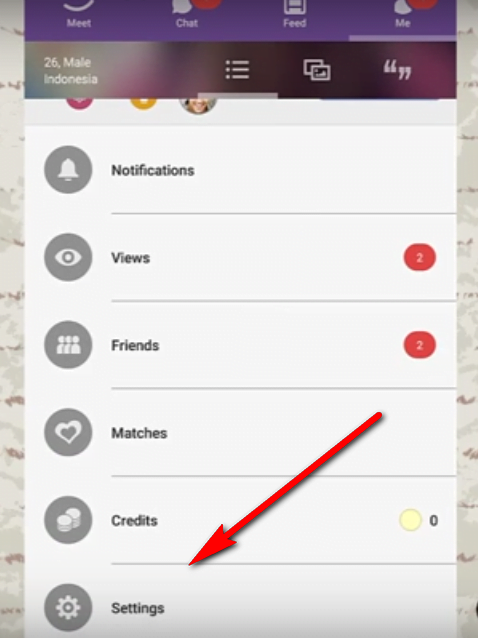
Step 3:
Now Tap on the Delete Account bar to start the account delete process
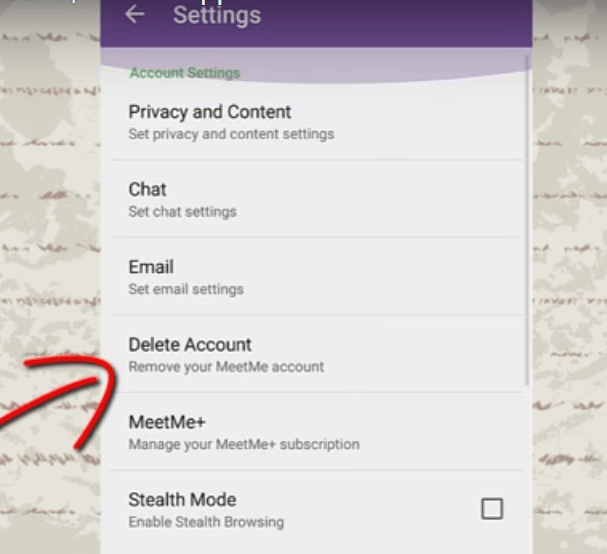
Step4 :
Tap on the Yes button to Permanently Delete your MeetMe Account
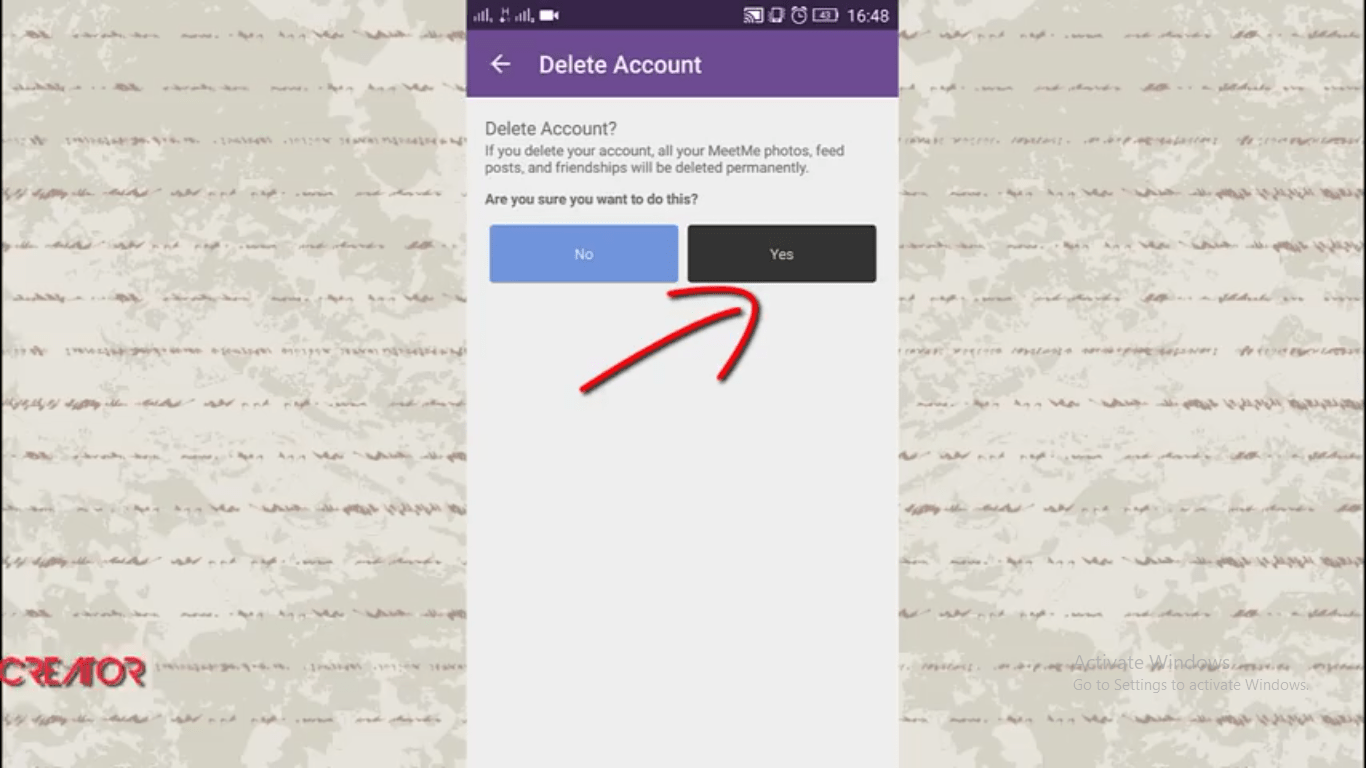
Its simple is that you can easily delete your Meetme account from your phone. However, you must know that after deleting your Meetme account you cannot recover it.