If you access the Task Manager and found an unknown process called “Software Reporter Tool. exe” that takes lots of CPU and disk usage and you think about it.
What this process means and why it’s taking so much CPU usage then this is the right place for you to better understand this tool with the complete explanation.
Here in this short guide, we’ll explain to you what is Software Reporter Tool? how it is installed on your computer and is it safe or malware and how you can disable or remove it from your system without having a hassle.
What is Software Reporter Tool.exe?
Software Reporter Tool is an individual process that takes place using Google Chrome and tracks the installation and reports the add-ons used by the web browser to access the internet.
Moreover, the tool does not relevant to the internet but it is used by Windows users to verify programs that may interfere with it.
In technical words, A 54Kb executable called “software reporter tool.exe” is available. Most the Windows users claim that the Software Reporter Tool process high usage of the CPU.
That causes the system to lag most of the time or else they see a notification that says the Google Chrome App Reporter Tool has stopped working then this case to rid of this tool you need to delete or disable it.
Most Windows users are not much aware of this tool. So the issue is why and what part add-on to Google Chrome access. Technically the Google Chrome Software Reporter Tool is an executable file that runs once a week and scans google chrome data and reports it to Google.
The program runs a system scan to look for any extraneous software that may be interfering with Chrome’s surfing experience.
Moreover, during the scan, the tool will locate the unwanted software and applications that may interfere with the Chrome web browser and effect.
The browsing experience along with this tool also reports to google about unwanted ads and site crashes. After this base of the scan reports Google Chrome will run a Clean up tool during the scanning process.
Software Reporter Tool is Safe or Malware?
As a consumer, you may be concerned about privacy. When you’re unsure about your network confidentiality, simply scroll to the.exe file and run it to test the tool’s authenticity.
It’s worth noting that the portion is digitally signed by Google and has the file name Chrome Cleanup Tool in the file summary.
As a result, this tool is completely safe to use. It’s important to note that the reporting technique has no network connection. The tool’s sole purpose is to alert Chrome about programmes that do not work with Chrome in the usual sense.
How this Tool is different from the Chrome Clean Up Tool?
Well both the tools work sinuously because the Software Reporter Tool scans the Google Chrome data and generates the data that shows all the malware files and add-ons available on the Chrome browser.
Now, Google will alert the Chrome Clean Up Tool to remove all the malware files from the web browser.
Moreover, both tools help to increase your web browser experience by removing unwanted and harmful files that damage the browsing experience.
According to Windows users, the scan can take almost 20 minutes and the usage of the CPU increases. During the scan, you experience the system lag if you’re using high-end software or program on your computer.
In case if you’re using any third-party application for scanning the web browser and wanted to remove the Software Reporter Tool from your PC.
Remove or Disable Software Reporter Tool
You can easily able to disable or permanently remove this tool from your system without having a hassle. Follow the below given step-by-step instructions to better understand the process.
Step 1:
Launch the Google Chrome web browser using the Desktop shortcut icon or the Taskbar.
Step 2:
In Google Chrome, Go to the right top corner and tap on the three dots to open the menu list. From the Menu List select the Settings.
Step 3:
In the Chrome Settings scroll down to the bottom and select the “Advanced” option.
Step 4:
Again, scroll down the Advanced Settings, and under the System section. Toggle to turn off the “Continue running background apps when Google Chrome is closed” option.
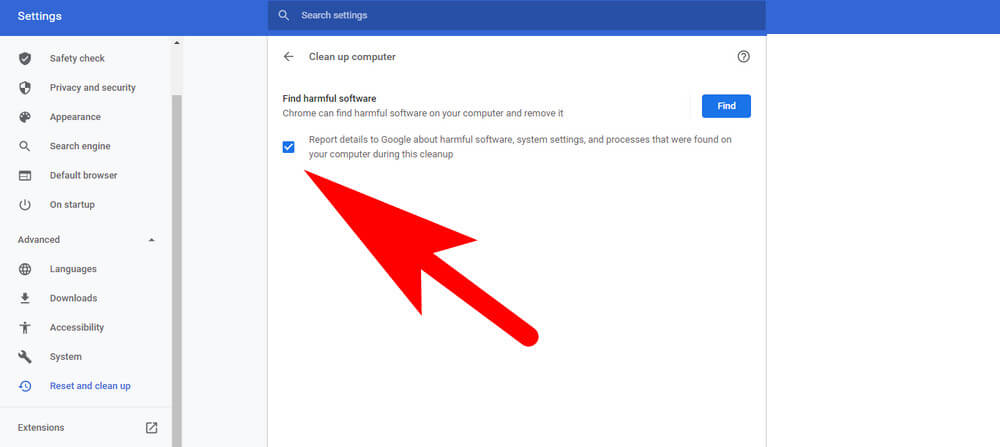
Step 5 :
After this go to the “Reset and Clean up” section and choose the “Clean up computer”. This will open the Chrome Clean Up Tool section, now you’ve to turn OFF the “Report details to Google” option.
Block or Temporary Disable Chrome Software Reporter Tool
You can easily able to block the Reporter Tool and you can find it on the given path on your Windows. Enter the path address on the search bar and hit enter button.
C:\Users\USERNAME\AppData\Local\Google\Chrome\User Data\SwReporter\VERSION\software_reporter_tool.exe
To block the tool you can easily remove the content of an entire folder or just rename the executable file.
Doing this will temporarily block the Software Reporter Tool to operate but will be removed once Chrome will update to the latest version in future.
Well that the most reliable method is to remove the permission so no user can able to access that particular folder. For this, you needed to follow the below-given steps.
Right-click on the SwReporter and then select Properties from the menu.
The Properties dialogue box will pop up on your screen from its switches to the Security Tab.
After this, select “Advanced” and then choose “Disable inheritance“.
Now select the “Remove all inherited permissions from this object” and wait for a few seconds once its confirm all the inheritance permission in the object got deleted.
Choose the Apply and then tap on the OK button.
Well, that is all for you in this guide, you know all about the Software Reporter Tool and how you can disable it without having a hassle.
If you have any queries related to this guide or this tool feel free to ask using the comment box we try our best to resolve your issues as soon as possible.
FAQ: Frequently Asked Questions
These are some of the frequently asked questions related to the software reporter tool with complete information.
Can I safely disable software Reporter tool?
To disable the Software Reporter Tool, you can remove, uninstall, or delete the entire folder’s contents, or rename the program itself. However, this is only a short-term solution, as Google will reinstall the Software Reporter Tool when you update your web browser.
Is software Reporter tool needed?
The Software Reporter Tool is a legal Google Chrome process (not a malware) that helps the browser identify incompatible programs and processes. However, in some situations, the Chrome Software Reporter program begins to consume too many system resources (resulting in high CPU consumption) and slows down the PC.
Should I stop software Reporter tool?
While the cleanup process is highly beneficial for keeping Chrome free of bugs and functioning smoothly for you, there’s no reason you shouldn’t be able to stop it from running if it’s causing CPU or memory performance difficulties on your system. Another reason why many users disable the Software Reporter Tool in Chrome is because they are concerned about their privacy.
What is Software_reporter_tool EXE in Chrome?
“software reporter tool.exe is a Google-signed executable that can be found in Chrome’s application data folder as a component.
This is the end of this short guide.
Related Articles:
What Are The 3 Big Gemstones? – [Explained]
What is a Difference Between a Llama and an Alpaca
What is Vpn in Android? All You Need To Know
Change Name On Tinder – Step by Step Guide
How to Transfer and Install PUBG in Android
Where Was Minecraft Made? [Explained]
How to Reset Network Settings on iPhone
How to Change Font on iPhone – Complete Steps
How to Delete Books from Kindle App – Step by Step Guide
How To Screen Share on Mac – Step by Step
How to Reset Password on Mac – Step by Step
How To Share Google Map Location
How to Leave a Group Chat on iPhone
What Needs To Be Done For Fortnite Name Change
How to Select All on Mac – Step by Step Guide
How to Share iCloud Drive Folder on iPhone And Mac