PlayStation update 9.03 Error: The PlayStation Users are reporting that they are facing issues while trying to update their PlayStation 4 console to the latest software version 9.03.
Some of them are seeing an error message saying “An error has occurred in the system software update”.
This problem is being faced by many users and Sony has recently released a new PS3 firmware update 9.03. but it is just a minor system update for the old generation console of Sony which has not yet provided a complete solution for the issue, for the next-gen PS4 console and PS5 they are new software updates too.
Nonetheless, many customers continue to report errors while attempting to download these essential updates.
However, there are a few workarounds that you can try to fix this problem and this blog post will focus on them to assist you to get over the issue.
PlayStation 4 Error 9.30: Troubleshooting
In this article we are going to show you how you can easily able to fix the PlayStation 4 Update error without having a much hassle.
This error was recently start reporting on several video gaming forums and chat groups and does some technical experts resolve this issue with these following steps.
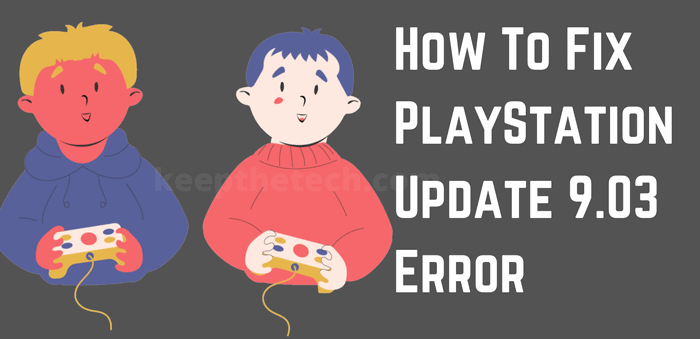
First, try restarting your PS4 console and then start the update process again. If that doesn’t work, try connecting your PS4 to the internet using a LAN cable instead of WiFi. then choose notifications from the function screen and select downloads.
From here, you can view any updates that have been downloaded. You will be prompted to install these when you next start your PS4. If you are still having trouble, you can try troubleshooting your PlayStation 4’s network connection. To do this, go to Settings > Network > Test Internet Connection.
If the network test fails, try these tips to improve your connection
- Restart your router and modem
- Unplug your modem and router, wait 30 seconds, and then plug them back in
- Check for service outages in your area
- Connect your PS4 directly to your modem using an Ethernet cable
- If you’re using a WIFI connection, try moving your PS4 closer to the router
After trying all of these troubleshooting steps, you should be able to update your PS4 without any problem.
You can also try deleting the update file and downloading it again.
These are some of the troubleshooting steps that you can try to fix the PlayStation update 9.03 error. If you are still facing the issue, then you can wait for Sony to release a new software update that fixes the problem.
FAQ: Frequently Asked Questions
These are some of the frequently asked questions related to the PlayStation update 9.03 Error with complete information.
How can I resolve a PS4 system update error?
In order to resolve the PS4 System Update Error you need to follow these steps. 1. Reboot your PS4 system and, if at all feasible, use a connected Internet connection to update the system software. 2. Choose Notifications first from PS4 category of service, hit the Settings icon > Delete while selecting the update. 3. Choose Settings > System Software Update next.
How do I establish the PS4’s 9.03 refresh?
Connect your PS4 console towards the USB disk that contains the file. Press and hold the power button while the PS4 console has been in Safe Mode, then let go after the 2nd beep. Choose the Update System Software item under Safe Mode 3. Choose Update via USB Storage Device and then click OK.
Why does my PS4 state that an update file cannot be installed?
This aforementioned duplicating process is the cause of your inability to setup the update. Your PS4 creates a second duplicate of the games file after you download an update, adds that update, installs the new version of the game, and then uninstalls the previous version.
This is end of this guide.
Related Articles:
5 Ways on PS4 Games Remote Play In PC, TV, Phone
How to Play Fortnite on PS4 Ultimate Guide
How To Delete Games On PS4 – Step by Step Guide
How To Record Gameplay on PC, PS4, Xbox, Stream
How To Pair PS4 Controller – Step by Step Guide
How to Create a PSN Account – Step by Step Guide