How To Lock Facebook Profile
How To Lock Facebook Profile: Facebook is one of the most popular social networking platforms on the internet. With over 2 billion active users, it’s no wonder that so many people are looking for ways to protect their privacy on the site.
Fortunately, Facebook offers a number of different privacy settings that allow users to control who can see their information. One way to keep your information private is to lock your Facebook profile.
When your profile is locked, only people who are your friends on Facebook will be able to see your information. Here’s how you can lock your Facebook profile on Android, iOS, and other Devices
How does it work?
When you lock your profile, Facebook will create a temporary profile picture and cover photo for you. These images will be visible to anyone who is not your friend on Facebook.
If someone who is not your friend tries to view your profile, they will only be able to see these images. Your real profile picture and cover photo will only be visible to friends.
But the Facebook ‘Lock Profile’ feature is not available in all countries. You can use the feature in certain countries only, Nevertheless, you can manually change the Facebook privacy settings to activate lock profile mode if you are in a country where the ‘Lock Profile’ Feature is not available
Also, there are still a number of ways to keep your information private on Facebook, even if you don’t live in one of the countries where the lock profile feature is available.
For example, you can use Facebook’s privacy settings to control who can see your information. You can also use the “Only Me” setting to hide your information from everyone except yourself.
To learn more about how to protect your privacy on Facebook, you can check out the following resources:
- Facebook Privacy Settings: https://www.facebook.com/about/privacy/
- Control who can see you: https://web.facebook.com/help/1718866941707011/?helpref=hc_fnav
- Facebook Privacy Basics: https://web.facebook.com/help/238318146535333?helpref=hc_fnav
Now let us first see how you can activate the ‘Lock My Profile’ feature, on Android, Windows, and iOS Devices at locations where it is available, Same setting principle applies to all Operating Systems.
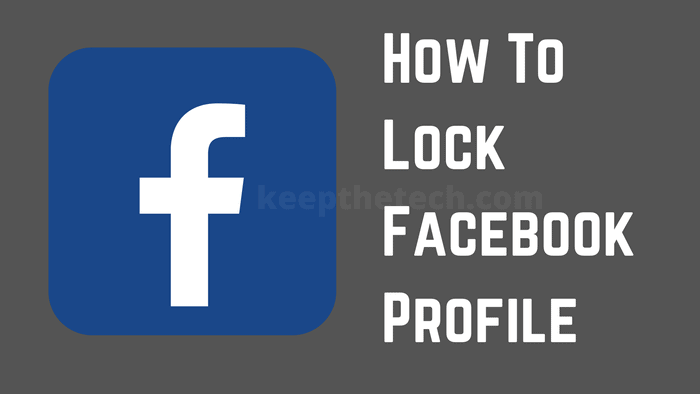
How to lock Facebook Profile on Android, Windows, and iOS Devices
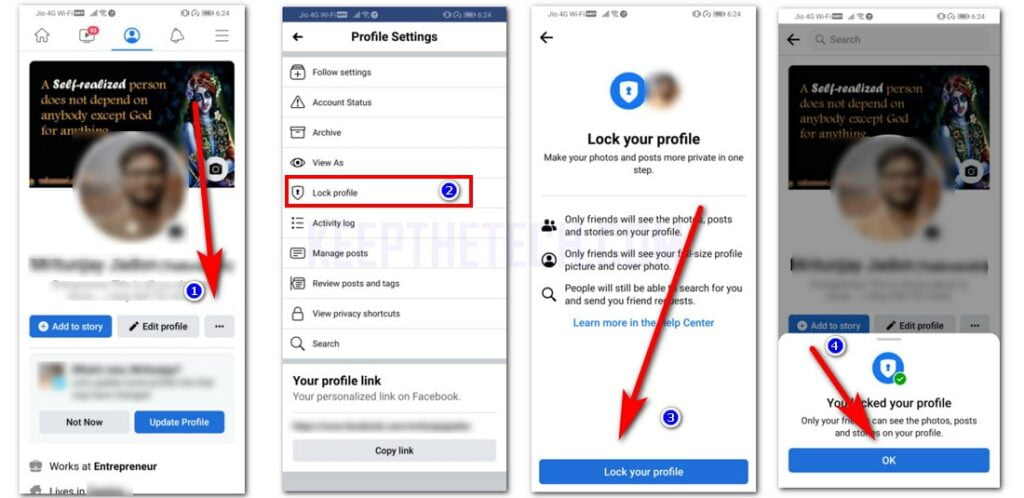
- Open the Facebook app on your Android or iOS device OR your windows PC
- Tap on the Menu icon (three lines) in the top right corner of the screen near the ‘Add Story’
- Here, you will find the ‘Lock Profile’ option. Tap on it and you will be taken to the Lock Profile page.
- Click on the ‘Lock Your Profile’ button to confirm.
You will now see a message that says ‘Your profile is locked’. To unlock your profile, simply tap on the ‘Unlock Profile’ button. You have successfully unlocked your Facebook profile.
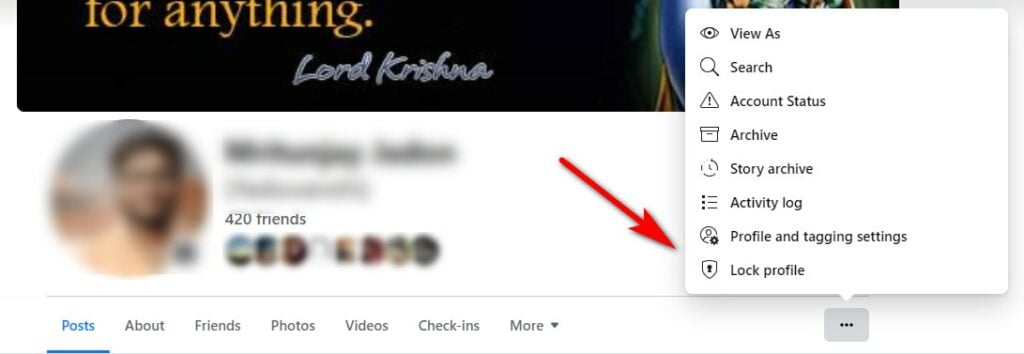
How to lock Facebook Profile at Locations with no ‘Lock My Profile’ feature
If you are in a country where the ‘Lock Profile’ feature is not available, you can still manually change the privacy settings to achieve the same results. To do this, follow these steps:
- Open the Facebook app on your Android, Windows, or iOS device.
- Tap on the Menu icon (three lines) in the top right corner of the screen near the ‘Add Story’
- Tap on ‘Settings’>Tap on ‘Privacy’>Tap on ‘Who can see my stuff?’.
- Tap on ‘Who can see my future posts?’>Select the ‘Friends’ option.
- Tap on ‘Done’.
Now, your Facebook profile will only be visible to your friends. If someone who is not your friend tries to view your profile, they will only see your name and profile picture. Your cover photo and future posts will be hidden from them.
You can also use the “Only Me” setting to hide your information from everyone except yourself. To do this, follow these steps:
- Open the Facebook app on your Android, Windows, or iOS device.
- Tap on the Menu icon (three lines) in the top right corner of the screen near the ‘Add Story’
- Tap on ‘Settings’>Tap on ‘Privacy’>Tap on ‘Who can see my stuff?’.
- Tap on ‘Who can see my future posts?’>Select the ‘Only Me’ option.
- Tap on ‘Done’.
Now, your Facebook profile will only be visible to you. No one else will be able to see your profile, even if they are your friend on Facebook.
FAQ: Frequently Asked Questions
These are some of the frequently asked questions related to the how to lock Facebook Profile with complete informaiton.
How Do I Lock My Facebook Profile?
In order to lock your Facebook Profile. Follow these steps.
1. Go to your FB profile.
2. Tap on the (…) icon given at the right side of screen.
3. Select “Lock Profile” option from the menu list.
4. Confirm the option.
Is it still possible to lock a Facebook profile?
Yes, the Facebook can always able to lock the profile to protect the account from strangers.
Is profile lock possible in United States?
This capability is presently only compatible with Android smartphones, according to Facebook. As a result, iPhone users probably wouldn’t be able to use this feature quite yet. Unfortunately, the feature isn’t available on the web as well.
Conclusion
The ‘Lock Profile’ feature is a great way to keep your information private on Facebook. If you are in a country where the feature is available, you should definitely use it to protect your information.
If you are not in a country where the feature is available, you can still use Facebook’s privacy settings to control who can see your information. You can also use the “Only Me” setting to hide your information from everyone except yourself.
Related Articles:
How to Search on Facebook Without an Account
How To Save Facebook Videos To iPhone
How To Find Facebook Drafts on App
How to Fix Facebook Images not Loading
Where is Business Manager on Facebook