WiFi symbol represents the stair steps icon that signifies available internet network connection. But what about its history about it. such as who to design the WiFi logo or symbol or what is the WiFi symbol called.
When it was introduced and much more. In this article, we give little light to the history of the WiFi symbol.
The WiFi icon on the device shows the wireless network connection is enabled on the device. With the help of WiFi, you can access a wireless network through the router to access the internet and transfer files.
The latest and upcoming WiFi standard is WiFi 6 will be released soon with a faster-transmitting speed.
WiFi Symbol
The wireless network symbol is quite popular due to the rise of the Wi-Fi network. In this digital world, the wireless network plays an important role, allowing people to connect to the world through a device using the wireless internet network.
A wireless symbol represents almost three to four curved lines sitting atop of each other at the same distance. The symbol looks like the transmission has been sent to space.
The waves were sent out, they become larger and larger to reach out to N number of receivers.
In technical words, the WiFi proceeding from the router is a radio signal which broadcasts to the device.
The symbol confers the radio signals reaching out and increasing as they go further curved lines rapids outwards, and everyone out occupies longer.
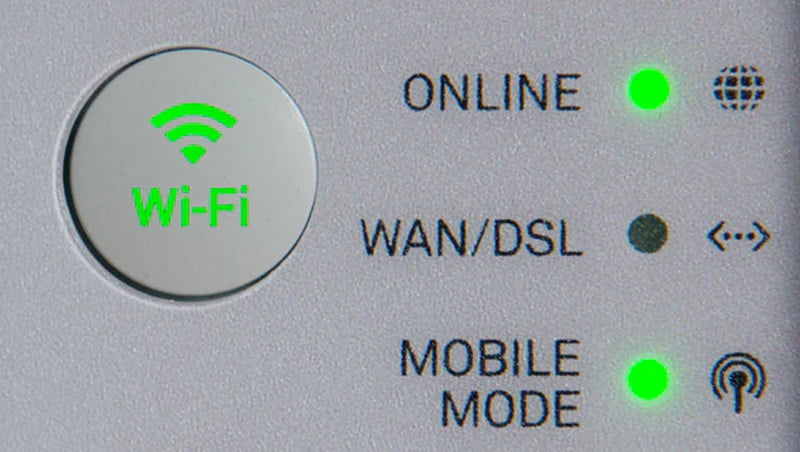
Difference Between WiFi and WiFi Symbol
WiFi (Wireless Network):
WiFi also called Wireless Network is the group of wireless network protocol technology based on the IEEE802.11 group of standards.
Which is commonly used for the local area networking of devices and internet access. WiFi is a trademark of the well-known WiFi Alliance.
The company restricts the usage of WiFi-certified devices all across the world. In 2017, WiFi Alliance has a team with almost 800+ companies and by 2019 more than 3 billion devices with WiFi Enabled technology have been shipped.
This includes smartphones, computers, tablets, laptops, Smart TVs, Printers, Car, Speakers and drones.
WiFi Symbol:
Phil Belanger, an originating member of the Wi-Fi Alliance who managed the adoption of the name “Wi-Fi,” has declared that Interbrand invented Wi-Fi as a conceit upon the word hi-fi. Interbrand also created the Wi-Fi logo.
The yin-yang Wi-Fi logo symbolizes the certification of a product for interoperability.
WiFi Symbol represents the wireless network connection of internet on the devices such as a computer, laptops, smartphones, Printers, speakers, cars, Drone etc.
With the help of the symbol, you can indicate the strength of the wireless signal and the internet connection availability in a particular location.
Frequently Asked Questions (FAQ):
These are some common questions asked by the people regarding the WiFi symbol.
What is a WiFi symbol?
The WiFi icon on the device displays a small radar symbol that means your device is connected to the WiFi. The symbols show your device is connected to the wireless network connection to use the internet through the wireless router.
What is the 6 next to the WiFi symbol?
WiFi 6 is the newest WiFi Standard technology. The WiFi standards give the names of the version of the WiFi technology starting with 802.11 followed by the letters and words. With the help of your letters and words, you can find out the standard of your WiFi device or router.
Is the WiFi symbol copyrighted?
WiFi icon is registered by the company named WiFi Alliance and can be downloaded and can be used only under the Creative Commons license.
What is the WiFi symbol on my debit card?
The WiFi symbol available on the debit card represents that RFID is licensed, therefore wireless-enabled. The symbol indicates you can tap the card on the reader versus possessing to insert the card into a reader. The card transmits a code by small wave transmission.
Conclusion
WiFi has changed our life a lot and make almost everything possible and time-consuming. With the help of a wireless network, we can access the internet and transfer larger files in no time.
As the WiFi Symbol displayed on the device, the screen shows all about the wireless network strength and availability. If your device shows the WiFi symbol which means the Wireless Network is enabled on your device to connect to the wireless network from the router.
Related Articles:
How to Turn on Wireless Capability
What is ANT Radio Service? Advantages & Disadvantages
How to Fix ROBLOX Error Code 267
How to Remove LavaSoft Web Companion
Minecraft Not Responding [7 Methods To Fix It]
GeForce Experience Error Code 0x0003 [RESOLVED]
How to Fix High Disk Usage by Modern Setup Host
15 Docking Stations for Laptop To Buy In 20
When Will Endgame be on Netflix [Explained]
“No Audio Output Device is Installed” is [ Fixed ]
How to Add Text to a Picture: Complete Steps
How to Remove Watermark in Video [3 Methods]
How to Make a Picture Transparent in Powerpoint
How To Pair PS4 Controller – Step by Step Guide
How to Reset Apple TV with Remote – Step by Step Guide
How to Delete Your Zoosk Account