A Bottleneck Calculator is a type of tool which is for the use of checking the working progress between the processor and the Graphics Card.
Such a calculator does the calculation of the power gap which is between the CPU and the GPU on the desktop. It will help the users in the selection of the best Graphics card which will suit great to the Processor.
The bottleneck calculators are a bit nifty for the users who want to build their PCs. It is necessary to take a proper check if the processor and the Graphics Card which you are in need to purchase include bottleneck or not.
Bottleneck, What it is?
The word bottleneck must have been heard in the PC community, but people are not in knowledge about it.
Getting to know what bottleneck is, will take the users in understanding the PC build. The bottleneck refers to the bottleneck neck.
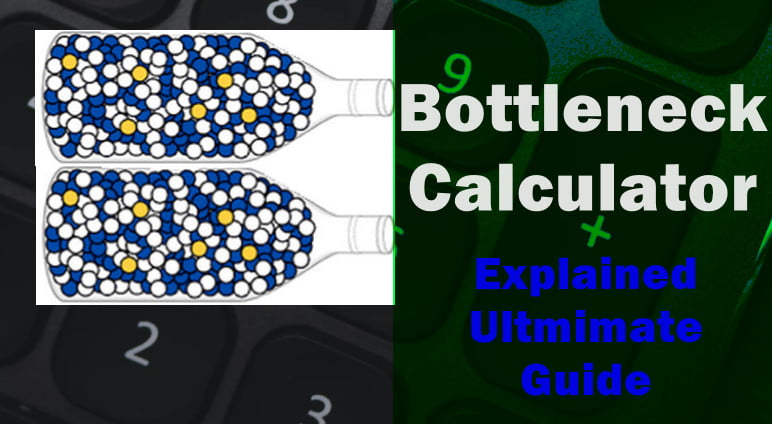
For the explanation of this, if we take the PC as a form of the water bottle, then the CPU and GPU of it are the necks of the bottle. By this, the use of a bottleneck calculator will save the users from purchasing the remorse.
The CPU as a Bottleneck
The CPU bottleneck will appear when the processing speed of the GPU is far better than the CPU. At the time of playing a video game, the CPU performs the handling of various tasks which are input by the player.
The logic of the game, Draw Call, and artificial intelligence. CPU performs the handling of various tasks, though they are the basic ones.
The main task in such a list is the Draw Call. The CPU is the main charge which passes the information to GPU. As GPU is not able to access the storage devices in it, then the information pass is performed by the CPU.
CPU describes GPU on how to make and what to make. After the Draw Call receives, GPU shows everything which it is told to show on the screen.
The CPU bottleneck occurs when the CPU becomes under power and the GPU renders a fast frame than the CPU. I
n such a situation, GPU has to wait for another call and it gives the cause of the bottleneck. This gives stutter to the games.
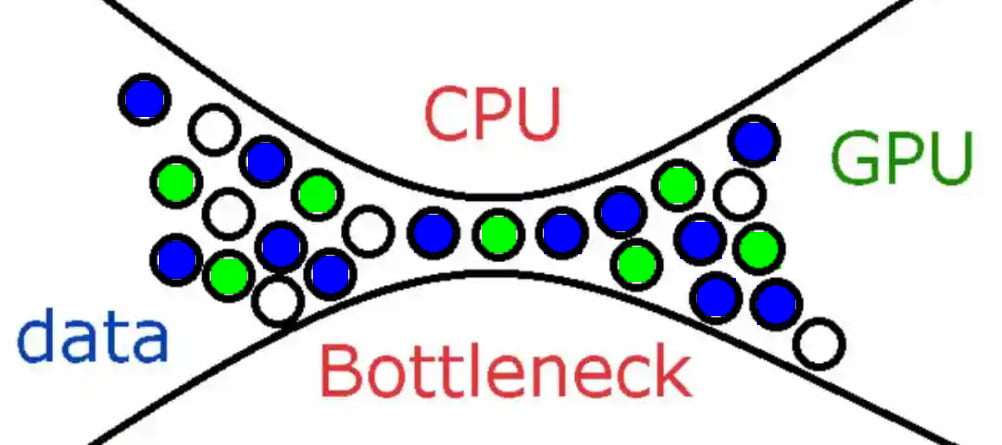
The GPU as Bottleneck
The GPU bottleneck happens when the processing speed of the CPU is way faster than the GPU. It means that the CPU waits till the GPU gives frames to it.
In most cases, people will go with the GPU bottleneck. When the GPU starts pumping in the outward form in the frames at the rate of constant form, you will not be shown any stutter there. It will then be the scenario of ideal gaming.
The GPU bottleneck is not that bad. If we compare it to the bottlenecks of CPU, then the performance has lost it to various extent.
In the bottleneck of GPU, the GPU pumps out in a faster mode, and in various forms, we can perform gaming without any hassle.
Accuracy of the Bottleneck Calculator
There have been various discussions going for the Bottleneck calculator. Most people are claiming that it is none of the users and others say that it is a great tool for the new users.
The Bottleneck calculator is accurate by no means. Users should not use it as the primary decision-maker at the time of selection between a Graphics card and a Processor. It is because the bottlenecks are not dependent on hardware.
They are also on the applications or the games in which you are in the plan of running. Most of the Games or the Processes are even more GPU heavy and the others are CPU heavy.
It depends on what you are accessing, the bottleneck gets to change or it can get disappear.
It is issued for helping the user in making the decision. The bottleneck calculator is not that accurate. It gives the general idea of which of the components is avoided for pairing together.
Disadvantages of Bottleneck Calculators
The main issue which comes is that the score that is in the bottleneck calculator becomes low and the belief is that the amount of it becomes in the associated chip and the graphics card.
Such a thing appears as the performance of it I’d very slow if the CPU is stronger than the graphics card. Spending a lot of money on graphics cards is purely a waste.
As not every program has a better user interface. Give a check to all of the parameters and look at the same CPU for it.
The bottleneck calculators that are located on like are also given by the online retailers for setting a very low form for the bottleneck. They also give goods which you can replace with the present hardware.
Bottleneck Checker
The tools online have the capability of testing the operative capacity of the CPU and the GPU. The evaluation of the bottleneck will give an output as the expected form of the percentage of a bottleneck.
This most of the time becomes illuminating as most people don’t know the working of it.
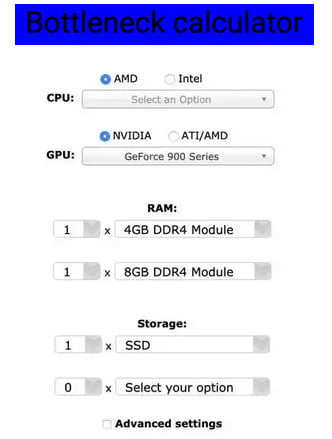
Stoppage of the Bottleneck
The best way for decreasing the bottleneck can be by upgrading either the CPU or the GPU. It is not only the way for lowering the bottleneck.
There are various things which you need to perform for it. You have to stop the background apps that are not necessary for use. The increase in the resolution of the game can also be a better way if there is a CPU bottleneck.
If the GPU bottleneck is there, then decreasing the game resolution can also be a solution. Lowering down the settings of CPU bound and overclocking the CPU can give a great source.
iving a replacement to the CPU or the GPU can only be performed if it is affordable. Users can also overclock the RAM or the GPU.
There are many more things which you can access for the solution to the bottleneck. Performing these can also give an effect on it.
FAQ: Frequently Asked Questions
These are some of the frequently asked questions related to the Bottleneck Calculator with complete information.
How do you calculate bottlenecks on a calculator?
Select your components, such as GPU, CPU, and RAM, as well as storage, to calculate your system’s bottleneck, then click “Calculate.” The biggest contributor in the bottleneck % will be revealed in the following screen calculation results.
How do I calculate CPU bottleneck in GPU?
Fortunately, determining whether or not you’ll have a CPU bottleneck is simple: While playing a game, keep an eye on the CPU and GPU loads. The CPU is generating a bottleneck if the CPU load is very high (70 percent or more) and much greater than the visual card’s load.
Is CPU bottleneck calculator accurate?
Bottleneck calculators are simple tools for determining whether the hardware you want to install in your computer is a good match, but they aren’t always accurate, and you need do some additional study.
Is my CPU or GPU the bottleneck?
Here are some generic bottleneck rules, regardless of how you assess performance: CPU use of 99 to 100 percent: GPU of 99 to 100 percent: GPU of 99 to 100 percent. CPUs have a background rate of 99-100 percent in the range of 99-100 percent: When the PC performance falls below the target framerate, a GPU bottleneck arises.
Summing Up
Here we understood what the bottleneck and bottleneck calculator are. It is necessary to know how it can affect the GPU and CPU and can affect the whole system.
The accuracy of it is also checked for the betterment of the system so that it doesn’t get affected.
Related Articles:
20 Best Online Guitar Lessons (Apps & Websites)
How to Scrape Reddit with Google Scripts
How to Make a Picture Transparent in Powerpoint
How to Play Fortnite on PS4 Ultimate Guide
How to Create a Calendar in Excel
How To Remove Hyperlink In Excel
How to Make a Map in Minecraft – Complete Guide