Do you want to stay up-to-date with your favourite websites, blogs, and podcasts without having to check them all manually? RSS feed readers are a great way of doing this.
They allow you to subscribe to any website or blog that has an RSS feed and then download the latest content automatically. This article will go through 7 different RSS feeds for Linux users.
These programs will synchronize with your favourite websites and provide you with all the latest content.
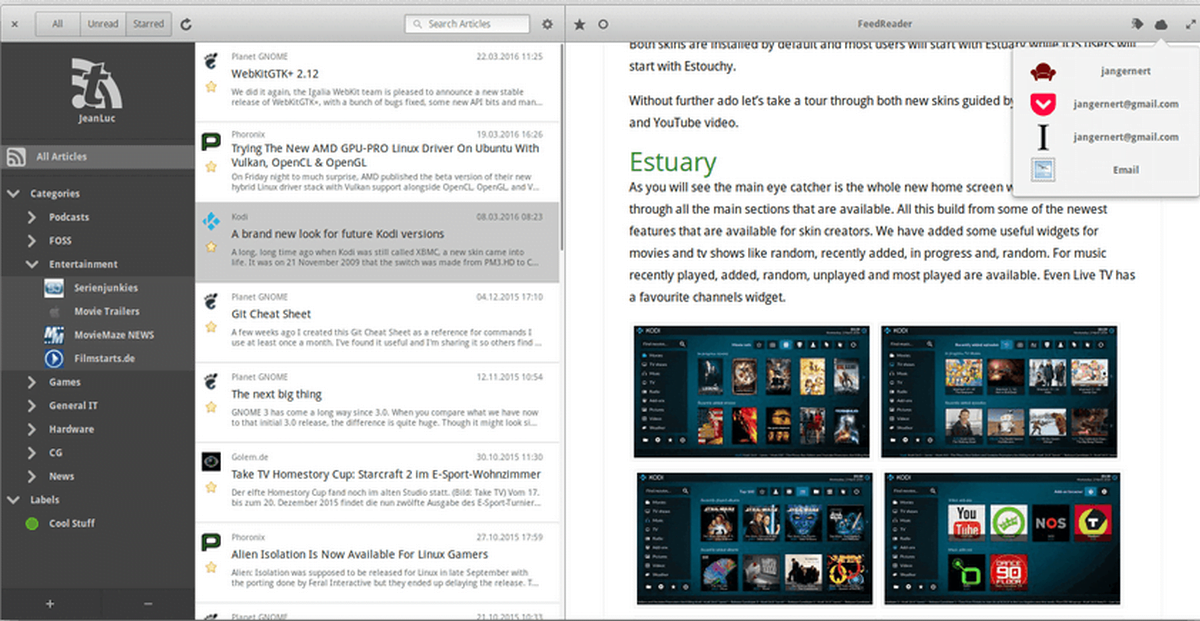
1. FeedReader
FeedReader is a powerful and modern RSS feed reader for Linux. It’s easy to install, nicely configured and customizable. This software also has support for Podcasts which makes it stand out from the crowd.
The latest version of FeedReader was released in 2013 but there are no signs that development will stop anytime soon as they still release updates on a regular basis.
There are some neat features included with FeedReader, including the ability to import subscriptions from another RSS feed reader and custom keyboard shortcuts.
This software is also capable of importing OPML files so you can easily transfer your existing feeds over if required. Another great feature that I like about this application is its built-in web browser which allows you to view the content of websites with ease.
2. QuiteRSS
QuiteRSS is another free RSS feed reader for Linux that provides users with a clean interface and plenty of configuration options.
One thing I like about this software is the fact it’s very easy to use because you can import all your feeds quickly without searching through different websites or importing OPML files, which makes setting everything up nice and simple.
QuiteRSS offers a few different ways to view content, including HTML and text-based views as well as integrated support for viewing media files such as audio and video. Other features of QuiteRSS include built-in desktop notifications.
So you can easily see when new items are downloaded, power-saving options to reduce CPU usage, multi-language support and a built-in search function.
3. Akregator
Akregator is a KDE RSS feed reader which makes using this software very simple and straightforward. It’s designed with integration in mind so it will look great on any desktop environment you choose to use, whether that be GNOME or KDE Plasma Workspaces for example.
The latest version of Akregator was released back in 2014 but the developers are still working on it and they’ve released a new version earlier this month, which shows that the project is still alive.
Some of the key features of Akregator include built-in support for connecting to multiple accounts at once, filter subscriptions by feed type (podcasts, news feeds etc.), and integration with KDE activities so you can access your content from whatever.
KDE application you’re using, an automatic update option and support for sharing your content on social media.
To sum everything up Akregator is a great RSS feed reader with plenty of features that make it ideal for anyone who uses the KDE desktop environment. It’s easy to install, supports all major Linux distributions (including Ubuntu) and can be used by anyone who wants a great, free RSS feed reader for Linux.
4. Liferea
Liferea (Linux Feed Reader) is a simple RSS feed reader for Linux that’s designed to be easy to use. This software doesn’t offer an awful lot of features but it does provide users with the ability to read their feeds without any hassle.
Which makes it ideal for beginners who are looking for an easy way to keep up-to-date.
Liferea was originally released in 2006 and it’s still being actively developed to this day, with the latest stable release having been made available back in October 2015.
This software is very easy to set up as users don’t have to import any feeds or configure anything before they start using it – you can simply download Liferea and start using it straight away.
Some of the features that Liferea offers include support for multiple accounts, and customizable keyboard shortcuts.
Fully customizable feeds (including colour schemes), a built-in image viewer which enables you to preview images without opening a separate application first and an integrated podcast manager so you can subscribe to podcasts quickly and easily.
5. FreshRSS
FreshRSS is a cross-platform RSS feed reader that provides users with an easy way to access their feeds from anywhere. It’s designed for people who want the ability to synchronize different devices quickly and easily, so if you use multiple machines then this software could be ideal for you.
Some of the key features offered by FreshRSS include a modern design that’s easy to use, a built-in search function that makes it simple to find information quickly and easily, and full synchronization across all devices.
So you can access your content from anywhere with an internet connection (including mobile), support for multiple accounts at once and plenty of different layout options.
If you want a great RSS feed reader then you should definitely try out freshness. It doesn’t have a lot of features.
But it does provide users with a simple way to access their feeds from anywhere and the best part is that this software works on all major operating systems, including Windows and Mac OS X in addition to Linux.
6. RSS Guard
RSS Guard is a great RSS feed reader that provides users with everything they need in order to keep up-to-date with the content that matters most.
This software comes packed full of features but it remains easy to use at all times, which makes this an ideal choice for beginners who are new to dealing with RSS feeds.
RSS Guard includes a built-in search tool that enables you to find all of your content from within the same software interface so there’s no need to use multiple applications at once, support for importing OPML feeds and exporting them again.
when necessary (useful if you want to share data with another person), fully customizable configuration options and a lot more.
There’s really no reason to use something other than RSS Guard – it works well and has everything you could possibly want from an RSS feed reader.
This software doesn’t have too many features but it does provide users with the ability to import OPML feeds, which is incredibly useful for those who like keeping up-to-date with a lot of different feeds.
RSS Guard also works on all major operating systems so you can use it regardless of which OS you’re running on your machine, making this an ideal choice for beginners and more experienced users alike.
7. Newsflash
Newsflash is a cross-platform RSS feed reader that’s packed full of features and which provides users with everything they need in order to keep up-to-date with their favourite websites.
This software works on all major operating systems, including Windows, Mac OS X and Linux so you can use it from whichever computer you’re working from.
Some of the key features offered by Newsflash include a built-in search tool that allows you to find all your content from within a single application, and support for importing OPML feeds and exporting them again when necessary.
(useful if you want to share data with another person), fully customizable configuration options so users can set things up in whichever way they choose, support for multiple accounts at once and more.
Overall, Newsflash is an excellent piece of software that provides users with everything they need in order to keep up-to-date with their favourite websites when using Linux.
This application doesn’t have too many features but it does work on all major operating systems so you can use it regardless of which computer you’re using.
FAQ: Frequently Asked Questions
These are some of the frequently asked questions related to the RSS feed reader with complete information.
How do I read an RSS feed?
Here are the steps you need to follow in order to read RSS Feed on a web browser. 1. Go to a web page using a web browser. 2. Select View page source from the context menu when you right-click on the web page.3. Select Settings > Find from the menu bar.4. Press Enter after typing RSS.5. In the page source, RSS instances are highlighted.
Does Google have an RSS reader?
Share All sharing options for: Google Reader is no longer available, but you may now use Chrome on Android to ‘follow’ RSS feeds. Although Google Reader is no longer available, its spirit lives on in a “follow button” for Chrome that Google began testing in May.
Which RSS reader should I use?
Feedly is the most popular RSS reader on the internet, and for good reason. It’s well-designed, simple to use, and has many of search possibilities, making it simple to add all of your favourite websites.
How does RSS work?
RSS works by requiring the Web site author to keep a standard list of notifications on their site. An RSS feed is a collection of notifications. This list can be used by those who want to keep up the latest news or updates.
Conclusion
There are many great RSS feed readers for Linux but the ones listed above really stand out from the crowd and they’re more than worth giving a go if you haven’t already done so.
These applications provide users with everything they could possibly need in order to keep up-to-date with all their favourite content from within a single application.
Related Articles:
What is Windows Subsystem for Linux [WSL]
How To Unsuspend Twitter Account
How To Remove Malware Search Engine From Mac
Import Favorites To Edge From Another Computer
How to Install Chrome In Linux
Disable Full Screen View Start Screen In Windows 10
You Can Use iPhone App To Remotely Turn Off Your Mac