Difference between Linux distributions: The world of Linux is vast. There are so many Linux distributions in the market. As of today, there are over 650+ Linux distributions. Out of these, over 500 have active support and are in development. Now you have an idea how the world of Linux varies.
That’s why I am here to explain the difference between these Linux distributions. So many factors Difference between Linux distributions. However, I will explain the basic and important factors required for Difference between Linux distributions.
You may like: What is Windows Subsystem for Linux [WSL]
What makes Linux distributions Different from each other?
Different versions of Linux are known as Linux “distributions” or distros. “flavors” is another name but this not famous as distros. Many people have this question in mind. Why Linux distributions are different from each other.
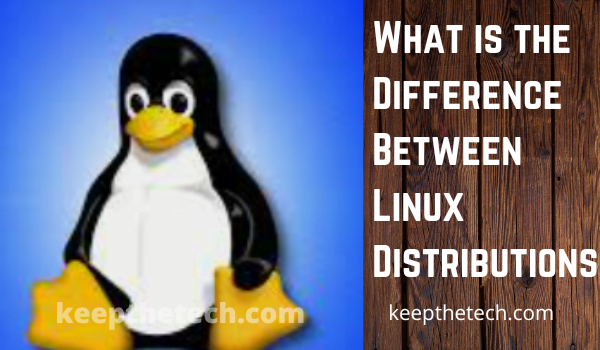
In the end, their origin is a Linux. However, having the same origin does not mean they have to be the same thing. This article is the answer to this question. Below are the main points that you can use to Difference between Linux distributions.
- What package manager they use.
- What desktop enjoinment they use.
- The Linux distributions from which they are originated.
These are points you should keep in mind while choosing Difference between Linux distributions.
Difference between different Linux distributions
Above are three-pointer for differentiating between Linux distros. However, Origins and package managers are more of the same thing. For example, the Linux different Originated from Debian will have the same package mangers.
you may like: How to Install and Use Windows Package Manager Winget
Difference based on origin and package manager of Linux distribution
There are three major Linux distributions. Debian, Red hat, and Slackware. All other Linux distributions are based on These Difference between Linux distributions. So let us briefly talk about these major Linux distributions
Difference between Linux distributions
All Linux distros originated from Debian are Difference between Linux distributions. Moreover, These Linux Distros use the Debian package manager for installation and updates. “Dpkg” installs and removes a program.
It usage apt protocol in the terminal. Ubuntu and kalli Linux are examples of Debian deviated Linux distros. Debian Linux derivatives are the most popular Linux distros. These are the most used Linux distros available for PC.
Android
Yes, folks!! Android is a Linux based OS. Some of you might not know this fact. However, Android is a Linux kernel. It uses a modified Linux kernel to commend handheld devices and touch screen controls. It uses the “Android package manager” to install and remove apps. .apk is a package used for executable files.
You can say that it is the most used Linux distro if you don’t consider the platform. However, Debian derivatives are the most used Linux on PC. You can also use the terminal in Android. It is an external app available on the Play Store. Some android based OSs are:
AOSP
AOSP stands for Android open source project. This is the bare minimum form of android. There is no bloatware. If you want to use core Android than you should AOSP. It custom ROM available for some android devices.
Android X86
Android x86 is a port of android for PCs. It is like another OS for computers. You can now experience Android on your PC. Phoenix OS, Remix OS is based on Android x86.
Other popular Android distros
Android is an open-source OS. Therefore, mobile manufacturing companies take full advantage of it. Samsung, Xiaomi, Oppo Vivo, and some others like to modify Android according to them. One UI, Color OS, Funtoch OS are all android based distros Difference between Linux distributions.
Red Hat-based Linux distros
These Linux distros usage Red hat Linux as a base Linux distribution. Then they are made on top of it. Red Hat-based Linux distros usage Red Hat package manager to remove and install the software. .rpm(red hat package) is the file for installation. CentOS, Fedora OS, and ClearOS are examples of Red Hat derivatives.
Arch Linux
If you want experience core Linux then Arch Linux is way to go. There are other core Linux distros but they are not easy to use. However, Arch Linux also hard to use but with some guidance, even beginners can use it. It usage the Pacman package manager. All dependencies and repos are compressed in the tar file with source code. Pacman compiles it to install a program.
Slackware based Linux distributions
You can call Slackware as a grandpa of Linux. It is one of the oldest Linux systems. Fortunately, it is still being maintained. It usage “slacpkg” for program installation. However, only advanced users use this Linux distro.
Some may not even herd of Slackware. It requires deep knowledge to use this Linux. This distro is not something a beginner should use. The dependencies and repos are not resolved so it is hard to use its package manager. It doesn’t even come with a Desktop environment.
There are some DE in development but I prefer beginners to stay away from it. SUSE or Open SUSE is an example of a Slackware derivative. It is Slackware based but uses a .rpm package. Confusing!! That’s why I said that Slackware derivatives are hard to use. Nevertheless, it doesn’t mean that openSUSE is a red hat based Linux distribution. In the end, It depends on the user’s perspective.
Some lightweight Linux distros for low-end hardware
Linux is the based OS when comes to low-end hardware. There many lightweight Linux distros that don’t go hard on system resources. Gentoo Linux is a good example. It uses a portage package manager. It compiles the source code in the local system. Therefore, you don’t need to worry about compatibility issues.
Puppy Linux is another example. It lightweight OS with minimum memory footprints. It can give your old PC a new life. You can directly boot it from CD or a flash drive.
Difference between Linux distributions based on Desktop environment or UI
There are different versions of Linux based on the desktop environment. Linux mainly differs based on the desktop environment. Because of this there many Linux distros in the market. Some of the major desktop environments are:
- GNOME
- XFCE
- LXDE
- MATE
- KDE
- Cinnamon
- LXQt and many more
Only Ubuntu has so many Linux distros. for example Ubuntu MATE, LUbuntu, KUbuntu. All of these are Ubuntu with different desktop environments.
Wrapping Up!!
Linux is a powerful and Secure OS. Being open-source is a good thing. It gives the developer a chance to experiment with new things. But leads to so many versions of Linux. That’s why I have explained the difference between different versions of Linux distributions.
What are 4 common distributions of Linux?
There are commercially backed distributions, such as Fedora (Red Hat), openSUSE (SUSE) and Ubuntu (Canonical Ltd.), and entirely community-driven distributions, such as Debian, Slackware, Gentoo and Arch Linux.
Why Linux has different distributions?
The main reason why developers keep creating and distributing new Linux-based OSes is that they simply can. The Linux kernel is free. The apps are free. The resources to create a whole operating system on top of the kernel are free.
What are the main two distributions of Linux?
There are commercially backed distributions, such as Fedora Linux (Red Hat), openSUSE (SUSE) and Ubuntu (Canonical Ltd.); and entirely community-driven distributions, such as Debian, Slackware, Gentoo and Arch Linux.
Which Linux OS is fastest?
Well Puppy Linux is by far the fastest out of all Linux distros out there. Another one that I think is very fast is Chrome OS. For a new os, it is surprisingly fast and very quick when it comes to booting up.
Related Articles:
- How Much is $1 in Robux? [Explained]
- 8 Ways to Fix Discord Screen Share Audio not Working
- How to View Passwords on Mac – Step by Step
- How to Install Bluetooth Driver in Windows 10
- How To Close Amazon Account – Step by Step Guide
- How To Share Google Map Location
- How to Turn on Google Assistant On Any Device
- How To Cancel NetFlix on iPhone – Step By Step
- How To Call Someone Without Showing Your Number