How To Delete All Contacts on Yahoo Mail
This is a step-by-step guide based on how to mass delete all contacts on Yahoo Mail from the App or Web Browser.
Mainly on the internet, there are two free emailing services Google Mail and Yahoo Mail and both are amazing mailing services. Generally, most people have their accounts on both Google Mail and Yahoo Mail.
What is Yahoo Mail Contacts?
Yahoo Contacts is one of the best online mail service features similar to Google Contacts. That allows its user to save the customer’s personal data and details along with the colleagues. The customer also gets the ability to simply import contacts from one mailing service to another for instance such as Facebook, Gmail, and many more.
How To Unhidden Contacts in Yahoo Mail
In Google, you can easily hide your contacts while sending emails. However, lots of people don’t know how to hide their contacts on Yahoo Mail in sending emails to all their friends.
In case you want to access all the Contacts in your Yahoo Mail and don’t know the correct process then don’t worry you can easily hide your contacts from friends by following the given below steps.

- Login to your Yahoo Mail Account.
- Tap on the gear icon to open Menu List and select Settings.
- In the Settings box go to the Messenger tab.
- You see “Visible Contact”.
- Remove the check sign from the box.
- After you are done then press the save button.
By simply following the above-given steps you can easily unhide the contacts in Yahoo Mail.
How To Delete All Contacts on Yahoo Mail
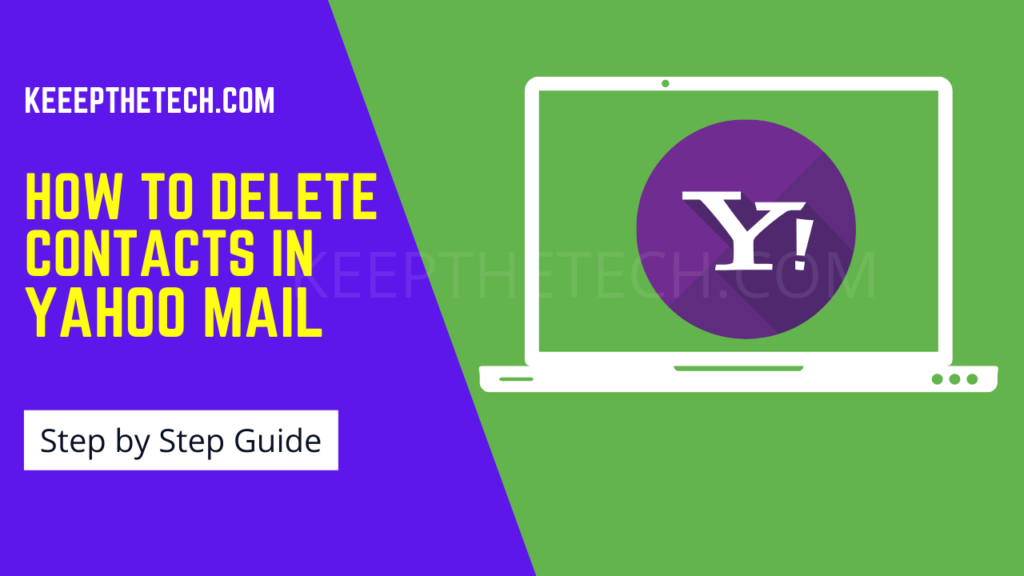
If you want to delete multiple contacts in your Yahoo Mail account and don’t do the correct process of doing so in this case, don’t worry here in this short guide we are going to show you the entire process of deleting multiple Yahoo Mail Contacts at once without having a hassle.
Follow the below-given step-by-step instructions in order to delete contacts.
- Firstly you need to login into your Yahoo Mail account.
- Tap on the “Action” button and then simply choose the sort order of your list of contacts. The user can easily able to sort the First and Last Name and email.
- After that you need to check the box, given next to the contacts that intend to delete.
- Under the “Shortcuts” section, click “Deleted Contacts,” then tick the box next to each of the deleted contacts.
- Click “Delete Permanently” to erase all of the deleted contacts right away, rather than waiting for the service to do so.
This is the end of this short guide, hopefully, you find this article helpful.
Related Articles:
How To Change Password in Yahoo Mail
How to Deactivate/Activate/Recover Yahoo Account
How To Delete Question From Yahoo Answers
2 Ways To Recover Yahoo Mail Without Password Recovery
How To Send Photos In Yahoo Messenger
What is Hotmail.com, Msn.com, Live.com, and Outlook.com