5 Reasons Why You Should Use Google Meet
Google Meet is an outstanding video-conferencing app. You will find a ton of video-conferencing apps in the market right now. However, google Meet has its charm. Therefore, I am here to give you 5 reasons why you should use Google Meet.
It is a simple yet powerful app available for all major platforms. No matter what device you use, you can connect without Hustle. Nevertheless, Google Meet makes video-conferencing easier for you.
What is Google Meet and its Origins?
As I said earlier, Google Meet is a video conferencing app. The origins of Google meet Links to other Google’s app “hangout”. It was originally a feature of the hangouts app. However, we all know the condition of this app. Hangout is not a popular app. That’s why Google took the video-conferencing feature out of it and made a new app. This is now known as Google Meet.

Google meet launched in March 2017. Google meet is an upgrade to Hangout. Video-conferencing isn’t the only feature they took from hangout. Simultaneous chat heads, a title layout, and some other features are also from hangout. This is all about Google meet. Now, let us look into the 5 reasons to use Google Meet.
you might also like: How to Install And Run APK File in PC
Reasons Why you should Use Google Meet
Google Meet is free to use the app with limited access. It became popular due to COVID 19 pandemic. That’s why some premium features were also introduced to free users. Some features were only available for G Suite enterprise users in starting. However, From January to April 2020, Google Meet had a major boom in its users base. Daily users of Google meet increased with 30 folds.
From May 2020, there is no need to have a G Suite account to use Google Meet. It also helped in increasing its users. In the end, Google played its cards right and made Google Meet the best Video-conferencing app. Below are the reasons to use Google Meet instead of other video-conferencing apps.
5. Unlimited Number of Meetings & Live Caption
Giving unlimited numbers of meeting aces to users is a key move. Because of this, users don’t need to worry about limited access. Most of the web-conferencing apps charge money after some number of users. However, that is not the case with Google Meet. You connect with everyone as often as you would like.
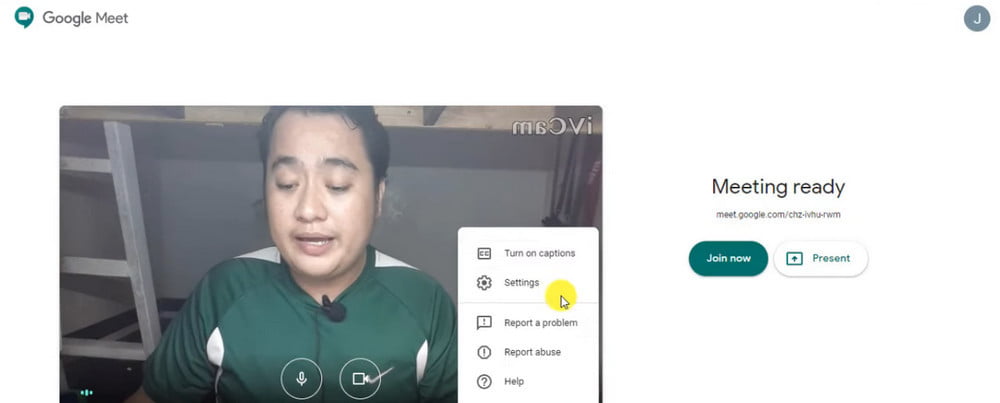
Google meet also provides the feature of live captioning. It helps listeners to understand things thoroughly. Google speech recognition is the most advanced speech recognition in the consumer market. However, it is only available in English for the time being.
4. Adjustable Layout & Preview Screen in Google Meet
Google meet lets you adjust the layout according to you. It lets you see the most active participants first. You can switch to a different layout with two clicks. Just click the 3 dots on lower corer and click “switch the layout”.
Screen Preview feature lets you preview before starting the meeting. Here you can adjust your camera and mic according to your need. Here you can also get the preview of people who are joining the meeting.
3. Share Your Screen with other Participants
You can share your screen with the people at the meeting. It helps other members to see the content of the screen. However, Google meet on PC gives more options than Android and IOS. There is no PC app fir google meet. It is the only web-based for now. There are three options in google meet PC.
The first option is to “show the entire screen”. This option will present everything happening on the screen. The second option is “a widow”.This option will only present a Window. The third option is “A chrome tab”. This option will only present a chrome tab. However, on Android and IOS, there only one option that is present the entire screen. This due to the Limitations of the mobile OS. Overall, this is a handy feature.
2. Security and Privacy
Zoom is another video-conferencing app. Nevertheless, it met its downfall when accused of a data leak. It was a big drag-down to its popularity. It is another reason why Google Meet popular. Moreover, Google knows how to place its cards when it comes to security. Google provides anti-hijacking, and secure meeting controls features.
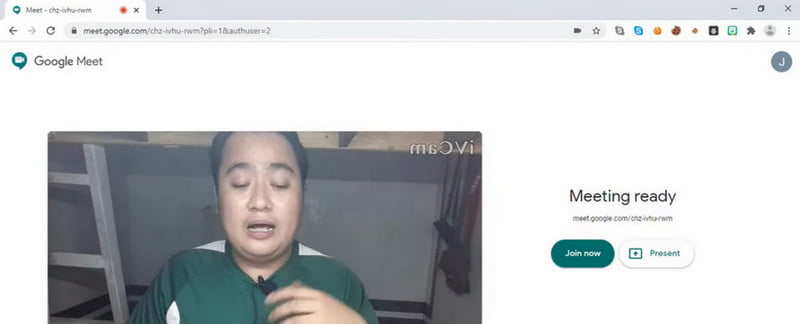
All video meetings are encrypted. Datagram Transport Layer Security (DTLS) and Secure Real-time Transport Protocol (SRTP) are used to secure transmission. Google also claims to protect data with high tech security features. So there is no need to worry about the security and privacy section.
1. Easy to Use and Cross-Platform
The key feature of Google Meet is it’s easy to use interface. Just two clicks and ready to host a meeting. It’s that simple. Just create a meeting link by a single click. Then you send this link to people you want to join in the meeting. The participants need to enter the link and join the meeting. As easy as it sounds. Here is a full tutorial on how to use
“How to use Google Meet – Step by Step Guide”.
Google meet is a cross-platform app. It doesn’t matter if you are on PC, Android, or IOS. You can connect to people with different devices. It is another outstanding feature. Overall, Google Meet makes sure you can that you can connect with people easily.
you might like: How to Play Xbox Games on PC
Wrapping Up!
In the end, Google meet is the best App when it comes to video-conferencing. It’s easy to use design very useful when it comes to urgent meetings. Cross-platform means you can do a meeting with people with different devices. Security and privacy are up to date.
The screen preview feature makes sure you look best in the meeting. Overall, these were the 5 reasons why you should use Google Meet. So go ahead and try it.
Is Google Meet a more secure alternative than zoom?
Google Meet offers a higher level of security than Zoom. Messages are encrypted, however end-to-end encryption is not used in the process. While the message is “in transit,” it is encrypted. This indicates that they are only encrypted while sent between your device and the servers run by Google.
Is it necessary to have a Gmail account in order to utilise Google Meet?
It is not necessary to have a Google Account in order to take part in Meet video meetings. However, if you do not have a Google Account, you will not be able to join the meeting until the meeting’s organiser or another member of the organisation grants you access.
How much does it cost each month to use Google Meet?
To utilise Google Meet, you will need to pay for an account, which begins at $6 per person, per month. This is in contrast to the majority of other things that Google offers.
Where do Google Classroom and Google Meet vary from one another?
Google Meet is used more often for smaller business gatherings, but Google Classroom is utilised more frequently for educational reasons. Google Classroom, for instance, enables users to exchange papers and presentations, while Google Meet is only used for the purposes of video conferencing.
Related Articles:
- How Much is $1 in Robux? [Explained]
- 8 Ways to Fix Discord Screen Share Audio not Working
- How to View Passwords on Mac – Step by Step
- How to Install Bluetooth Driver in Windows 10
- How To Close Amazon Account – Step by Step Guide
- How To Share Google Map Location
- How to Turn on Google Assistant On Any Device
- How To Cancel NetFlix on iPhone – Step By Step
- How To Call Someone Without Showing Your Number