What is Anti Aliasing? Why is it Important For Gaming
Wondering, what is anti aliasing? well, games are spreading all over the world rapidly. Millions of people spend hours playing games.
If you are a PC gamer, sometimes you have noticed some irregularities in the graphics of your new games. The graphics are saddled with your favourite game. The HD graphic game of big-size files just looks like 8-bit Super Mario bros.
Those types of blocky and pixelated irregularities are called Jaggies for PC gaming, commonly they can be resolved by increasing the resolutions of the game but what to do when you have an older GPU or your PC isn’t built for gaming?
You are not supposed to boost the resolutions as it can slow down the gaming experience or may cause faulty errors in the loading game.
In that situation, without increasing your GPU or buying a new gaming CPU you can use Anti-Aliasing. Now, what is Anti Aliasing? How can I use Anti-Aliasing on my PC? All your queries are solved in the article.
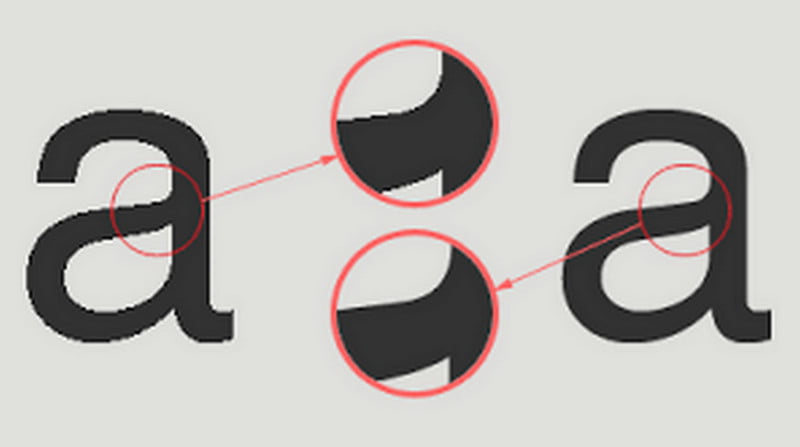
What Is Anti-Aliasing?
Anti-Aliasing is the most common and easy method to resolve and eliminate all jaggies that appear during your gameplay and provide you with a smooth and HD experience gaming.
Several Anti-Aliasing methods can be used to resolve jaggies in your PC, each of these methods has different prospects, and considerations.
If you are using a new generation of PC then there is an Anti-Aliasing adjustment option where you can easily adjust the graphics of your game.
And when you open the game first the game will provide you with Anti-Aliasing settings on some PCs. Whereas, in GPU you are supposed to set up Anti-Aliasing settings from the Control Panel.
What Are Jaggies?
When your PC displays an image in your PC then it is formed by thousands of small squares called “pixels”. These pixels have different colours and pigments. Every picture of the image is displayed on your screen by functioning together in thousands of minute pixels.
For your display, it is very easy to create images that have only horizontal and vertical properties because square pixel lines bind perfectly side by side.
What Does Anti Aliasing Do
But when it comes to displaying an image having curved and diagonal lines, it is difficult for pixels. And in real life, the objects are full of complicated curves and diagonal shapes.
For displaying such images pixels need to align side by side and as a result, their jagged edges are revealed. Most gamers called it the “jaggies” or “staircase” effect.
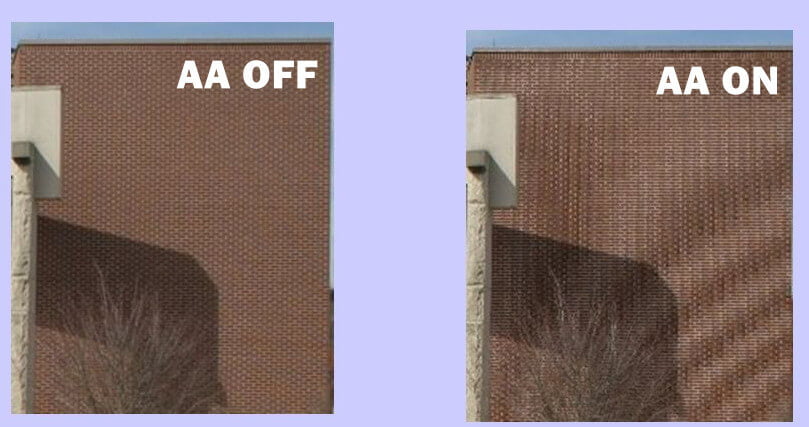
When you are playing games in high resolutions then there are very few chances of creating jaggies because high-resolution pixels make jagged edges less visible.
But his resolution requires genuine components and strong hardware. If you don’t have a powerful GPU then you face lagging and slow-down problems in the high resolutions.
For the solution to this problem, Anti-Aliasing came into action through which you can stimulate the resolutions and abolish jaggies.
How Many Methods Of Anti-Aliasing?
There are two types of Anti-Aliasing methods:
- Post-process anti-aliasing
- Special Anti-Aliasing
The main aim of these two types of Anti-Aliasing is to create sharper and better quality images, they both have different specifications and directions.
Post-Process Anti-Aliasing
In the process of Post-Process Anti-Aliasing, every pixel is blurred from its edges after being rendered.
It will determine the contrast between every two pixels and indicate to each two that they are part of the same polygon. Then these pixels are blurred in proportion to their contrast.
Using this method is the best choice if you want to enjoy the best gaming experience on your PC. It blurred the stark contrast between the badly aligned pixels that cause jaggies in your gaming.
But with big advantages, it has a shortcoming as it makes your images too blurry and low quality. The shortcoming is noticed in the games which have high-quality graphics and dynamic lighting features.
The main advantage of Post-Process Anti-Aliasing is that it is faster and requires less energy than the spatial method. That is why it is widely used by millions of people all over the world for enjoying the ultimate experience of dynamic gaming.
It is further categorized into two subdivisions:
- MLAA and FXAA ( Fast Approximate Anti-Aliasing)
- TXAA( Temporal Anti-Aliasing)
Spatial Anti-Aliasing
The Spatial Anti-Aliasing works upon the principle of display resolution. What is display resolution? Display resolution refers to the total number of pixels and polygons your monitor uses to display the image.
There are a lot of monitors available in the market but a good monitor has a resolution of about 1920×1080, this means the number of pixels horizontally is 1920 and vertically is 1080. But there are also some monitors in the market having higher resolutions than that.
Higher the resolution of the monitor less to better quality images as it uses more pixels to display an image. A higher resolution monitor provides you with more colours and details that will enhance your gaming experience.
Below given is the process of Spatial Anti-Aliasing:
An image that is low quality and has more resolution and is full of jaggies.
The image is processed and furnished into a high-quality HD image.
The high-resolution picture is taken with colour samples and all these samples are applied to your low-quality picture.
Now the produced picture is again compressed into the original one with new definition HD colours and specifications.
Using the Spatial Anti-Aliasing method a low-resolution picture gets converted into a high definition picture with HD colours and polygons of pixels. Spatial Anti-Aliasing is further classified into two subdivisions that are:
- SSAA ( Supersampling Anti-Aliasing)
- MSAA ( Multi-Sample Anti Aliasing)
- CSAA and EQAA (Coverage sample anti-aliasing)
How To Get Anti-Aliasing?
Most of the PCs used in gaming have graphic cards that automatically apply anti-aliasing in your gaming experience.
There are a lot of graphic cards that come with pre-build anti-aliasing like AMD and NVIDIA. You can use them on your PC for the ultimate gaming experience.

If your Graphic card doesn’t support anti-aliasing then you can simply download the drivers from the internet that make your PC capable of running Anti-Aliasing.
But all over, to enjoy the absolute gaming experience on your PC you need to upgrade the hardware components like RAM, Graphic Card, and Processor.
How To Download Anti-Aliasing Software on PC?
It is very easy to download Anti-Aliasing software for free from the internet, steps are:
Open any web browser on your PC.
Search for Anti Aliasing software.
Choose the best rating anti-aliasing software and download it on your PC.
Extract the file and install the software and simply apply.
Anti Aliasing On or Off Steps on Games
Hence, you are given a brief description of Anti-Aliasing and how it is applied on your PC? You can use the steps above to avoid jagging and enjoy the ultimate gaming experience with a low-range PC.
But if you want the ultimate experience then you must have upgraded hardware components like more than 16 GB of RAM, an i9 processor, and a 6 GB graphic card for the best experience.
FAQ: Frequently Asked Questions
These are some of the frequently asked questions related to the What is Anti Aliasing.
Should I turn anti-aliasing on or off?
You’re effectively telling your computer to smooth out the edges of millions of pixels each frame. Sure, it will increase your gaming experience, but it will also degrade the performance of your PC. This is why turning off anti-aliasing is one of the most common ways to improve the performance of a game.
Does anti-aliasing help FPS?
Does Anti-Aliasing Affect FPS Games Frames Per Second? When anti-aliasing is used in FPS games, the frames per second rate is dropped in general. Anti-aliasing increases image quality while putting a strain on the graphics card’s GPU when calculating the frame.
Is anti-aliasing good for graphics?
Anti-aliasing is a technique for making games appear less blocky. It’s a technique for blending adjacent pixels with the same hue to smooth out jagged edges. This results in a sharper, more realistic image.
Is anti-aliasing good for League of Legends?
Anti-Aliasing isn’t necessary, therefore turn it off to improve your FPS. League isn’t well optimized to handle the uncapped option, thus we recommend playing with a frame rate cap of 144.
Does Multisampling increase performance?
Multisample anti-aliasing, when compared to supersampling, can provide identical quality at higher performance, or better quality at the same performance.
This is end of this short guide.
What Does SB Mean in Snapchat – Explained
How to Make Fake Blood – Complete Guide
How To Turn Off Pop-up Blocker – Step by Step Guide
What Does SFS Mean and What it Stand For?
How to Turn off Flashlight on iPhone 10
5 Ways on PS4 Games Remote Play On PC, TV, Phone
How To Access iCloud [iPhone, Mac & Android]
6 Ways On How To Unblur An Image
7 Best Journal Apps For Android And iPhone
How To Justify and Align Text Left, Right or Center In Word