Retrieving Data Wait a Few Seconds In MS Excel:- Recently, Windows users reported an error while copying the data from the Microsoft Excel app on Windows.
The error appears with the message “Retrieving data. Wait a few seconds and try to cut or copy again.” More likely, this error is displayed inside of the MS Excel application instead of a dialog box.
Attention: According to the users, this Retrieving Data Wait a Few Seconds In MS Excel error mainly happens when the user tries to copy from the online MS excel app to the offline version on Windows.
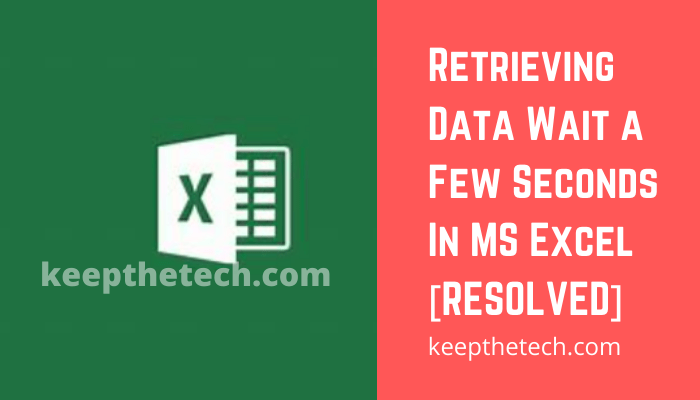
Retrieving Data Wait a Few Seconds In MS Excel Solve methods
If you’re facing this issue and want a temporary fix then in this article we are going to share some of the methods that help you to fix the error without having a hassle.
1. Deselect & Reselect The Text
The easiest fix for this Retrieving Data Wait a Few Seconds In MS Excel is this method in which you’ve to deselect all the text and reselect it.
Wait for a few seconds and then copy the cell’s data again and paste the copied data into an external application. This is a temporary solution for fixing “Retrieving data. Wait a few seconds and try to cut or copy again” without having a hassle.
2. Download File And Open It on MS Excel
Follow the steps to download and open files on the Microsoft Excel application.
- Firstly, open the Excel sheet that you wanted to download
- Click on the File and choose Save as (Download As).
- Choose a Download Copy from the given options.
- Once the file is downloaded. Open it with the desktop version.
- You can also copy/paste the data without getting the error.
Make sure you Microsoft Excel download and installed it into your computer. In case if you haven’t installed MS Excel into your computer system. Then Firstly download it from the Microsoft Store free of cost.
3. Switch The Web Browser
In case if you’ve tried all the above-given methods and still don’t get rid of the MS Excel error then the option left is switching the web browser.
For instance, if you’re using Google Chrome then you can try some of the google chrome alternatives such as Safari, Opera Mini, Mozilla Firefox, etc.
Open any other web browser on your computer and perform the same MS Excel task and see if you get the Retrieving Data Wait a Few Seconds In MS Excel error again or not.
If not then use that web browser to avoid the Retrieving Data Wait a Few Seconds In MS Excel error message.
What exactly is the function of Excel?
Users of Microsoft Excel have the ability to arrange, organize, and compute data contained in a spreadsheet. Data analysts and other users may make information simpler to examine whenever new data is added or existing data is altered if they organize the data using software such as Excel. Excel is comprised of a vast number of individual compartments referred to as cells, which are arranged in rows and columns.
In what ways might businesses benefit from using Microsoft Excel?
Users of Microsoft Excel are able to recognize patterns, arrange their data into relevant categories, and sort the data using the program. Excel is also capable of performing actions related to human resources, such as sorting working hours and arranging employee profiles and costs. These features enable organizations to get a deeper comprehension of the composition and activities of their personnel.
What does the function VLOOKUP do in Excel?
Use the VLOOKUP function in your spreadsheet if you need to locate information in a huge spreadsheet or whenever you are constantly seeking for the same sort of information. You begin with the piece of data you already know, such as someone’s name, in order to find out what you don’t know, such as their phone number. VLOOKUP operates in a manner that is quite similar to that of a phone book.
Why is it essential to become proficient in Excel?
In addition to enhancing your employability and professional possibilities, it may also serve as a helpful tool for data analysis in day-to-day living situations, such as when you are managing your personal money. Excel is widely available software that serves as a helpful instrument in many facets of life and ought to be regarded as essential for one’s own professional and personal growth.
Related Articles:
Change Search Engine (Bing To Google) In Microsoft Edge
How To Stop Windows 11 & 10 Update from Installing
How I Can Rearrange Windows 10 Action Center
How To Fix Black Screen on Windows 10
Microsoft Security Essentials Stops In Full Scan on Windows 7