How To Install Elvui | Mac & Windows
If you thinking about how to install the ElvUI interface on your computer system then don’t worry use this article guide.
Install elvui is an invaluable user interface for World of Warcraft that improves players’ gaming expertise by enabling them to enhance, configure, and customize their current versions of World of Warcraft.
To install the Eluvi on your computer system you must download it from its official website according to computer compatibility.
After downloading the Elvui interface move the downloaded file into the World of Warcraft Add-on folder on your computer system.
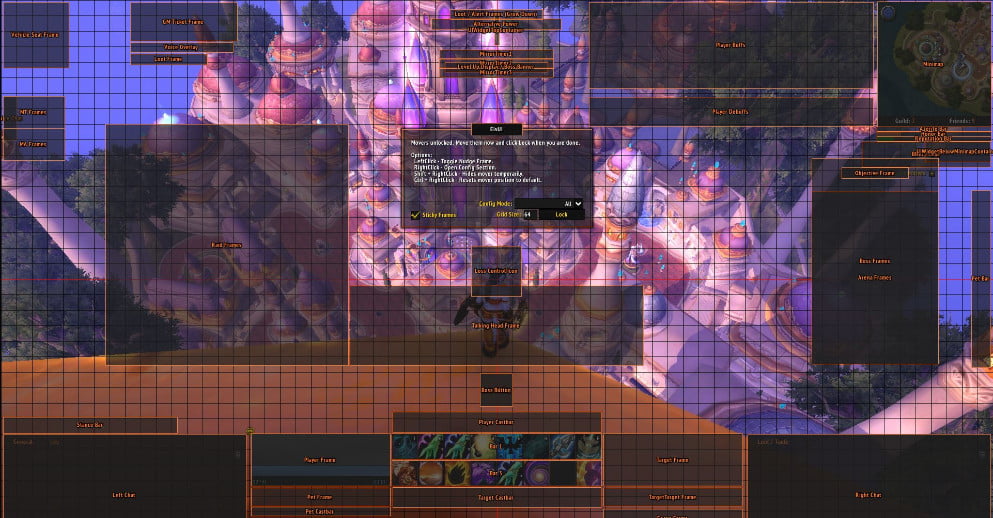
Installing ELVUI on Windows
Follow the step-by-step guide to install Elvui on your computer to improve the WOW gaming experience.
Step 1:
Go to the Elvui official website to download the interface file. Download the ZIP file on your computer system
Step 2:
Now, install the Elvui download file into your computer system (its a zip file you’ve to extract it).
Step 3:
Go to the “World of Warcraft” WoW folder using the File Explorer on Windows or Finder on macOS.
Step 4:
Open the Interface folder > Add-on Folder.
Step 5:
Copy the file named “ElvUI” and “ElvUI_Config” from the location where you’ve extracted its zip file after downloading it.
Step 6:
Paste these two files into the Add-on folder on WoW folder.
Step 7:
Launch the WoW game from the desktop screen on Windows or from the dock on macOS. After this navigate to the character selection. Now go to the add-on and choose “ElvUI” and start the game.
Now, need to follow on-screen gameplay install elvui to improve your gaming experience on World of Warcraft.

Why Should You Use ElvUI For WoW Game?
The Elv User Interface offers a comprehensive and effectivity fully customized user interface for World of Warcraft that helps you to make changes to your WoW gameplay and improve the gaming experience that takes you to the next level compared to your friends who play WoW with you.
Things To Consider Before Install ElvUI
There are some important things to consider before you install elvui user interface into the WoW game folder.
- Quit the World of Warcraft game before installing the user interface.
- Make sure to generate a backup of the WoW folder in case if any things go wrong you won’t lose the game data.
- Any other relevant point to consider?
ElvUI requires what downloads?
The Tukui Client (Windows only) or tukui.org are the only places where you can install ElvUI. Tukui’s client and Twitch’s application contain most plugins.
Curseforge hosts ElvUI?
Tukui.org is the only place you can access ElvUI, not Twitch Curse.
Is there a way to start the ElvUI setup process?
By pressing Esc button in game, or typing /ec in chat, you can access ElvUI configuration. It will now take you 8 steps to configure your system. Make sure you don’t skip this step if you haven’t already configured ElvUI on another character.
ElvUI vs TukUI: what’s the difference?
TukUI’s /ec configuration menu offers fewer customization options than ElvUI’s. TukUI’s /ec configuration menu offers significantly more options. You can also download ElvUI from tukui.org. The basic look and functionality of ElvUI can be altered much more easily than TukUI without any requirement for. lua coding knowledge.
Related Articles:
How Many People Play Fortnite Per Day
What Is Petanque Game? – [Explained]
Fix Problem Signing in to The Xbox App [Solution]
20+ Best PC Games Download Free
How To Change Minecraft Username?