Redeem YouTube Premium Code: Do you have a YouTube Premium account? If not, you are missing out on many great features. YouTube Premium lets you watch videos without advertisements. It also gives you access to YouTube’s music library, which has millions of songs that play seamlessly within your video playback.
If you have a YouTube Premium account and want to redeem your code, this article will show you how to do it.
What is Youtube Premium?
Youtube premium is a membership service from youtube. It costs $11.99 per month and offers an ad-free experience, background play on mobile devices as well as offline access to video content for those using the app. Additionally, it pays out more money to creators of their videos as part of our Partner Program.
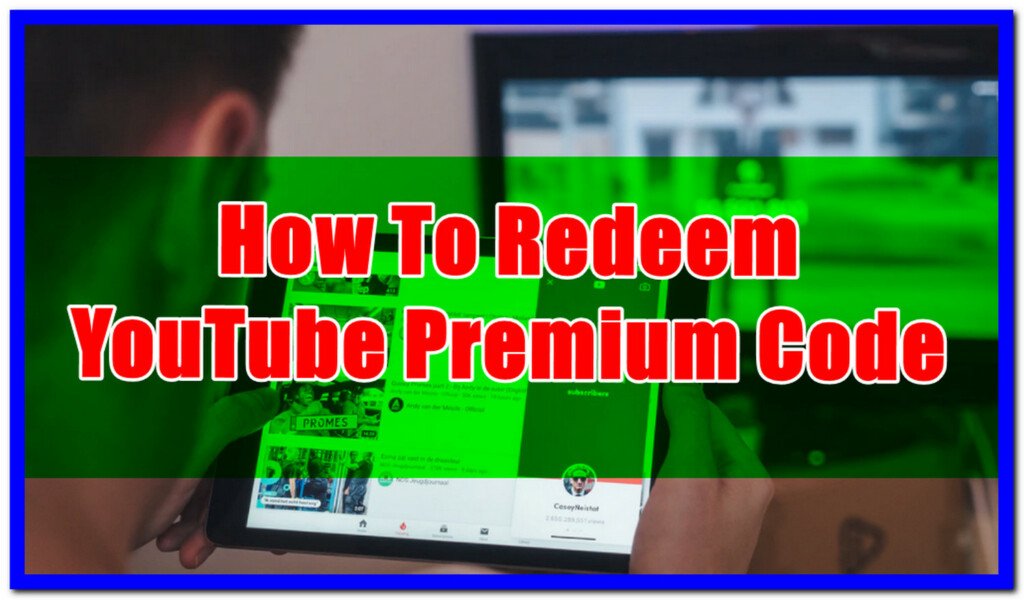
What are the benefits of using youtube premium?
Youtube Premium benefits include:
- Ad-free videos and no pre-roll ads.
- No more buffering, with the ability to play video content on your mobile device even when not connected to a network or WiFi.
- Offline downloads for offline viewing at any time of day.
- Improved sound quality in audio playback whether you are on a mobile device or home entertainment system.
How can I get YouTube Premium?
To sign up for YouTube Premium, click the button below and follow the instructions to begin your free trial of one month of YouTube Premium:
Sign Up For Your YouTube Premium Free Trial
How To Redeem YouTube Premium Code
You can redeem your YouTube Premium subscription by following the steps below.
- First, you will need to go to sign into your Google account.
- Next, you needed to visit YouTube.com or YouTube.com/redeem and enter your unique code.
- As soon as you have entered the correct code, a pop-up will appear saying you have successfully redeemed your code.
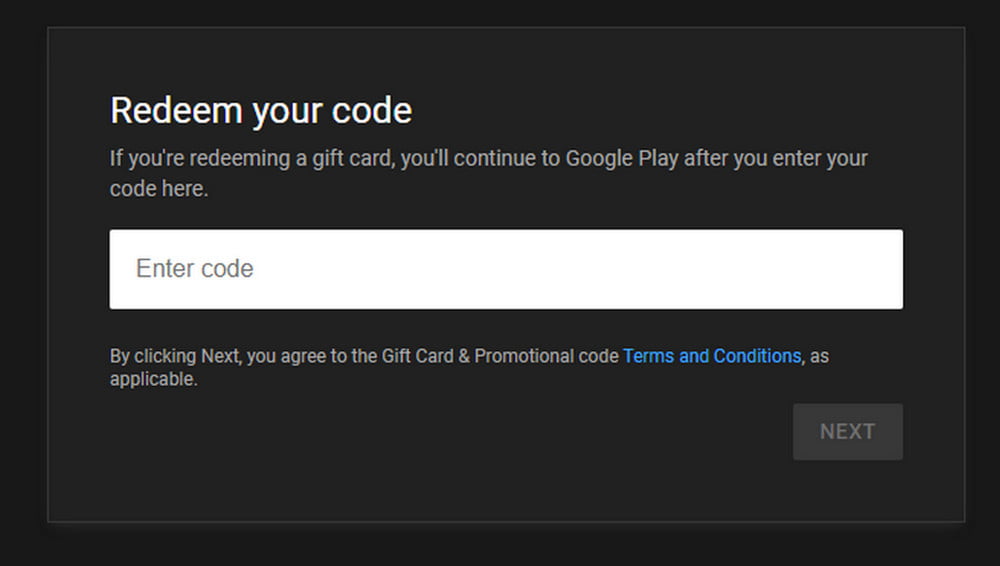
Now that you know how to redeem your YouTube premium, enjoy the benefits of having an ad-free experience on all of YouTube’
Conclusion: Once you redeem your YouTube Premium subscription, you can access all of its features across any device that has a browser or an app using Android TV. This includes watching videos without advertisements and listening to music for free on mobile devices as well.
How do I redeem YouTube Premium code for discord Nitro?
Discord has announced that its Nitro members will receive a free three-month subscription to Youtube Premium. However, it is only valid for new users to the service; if you have already paid to Youtube Premium or were a subscriber, you will not be able to use the code. Here’s how you download the code and use it.
Sign up for Nitro by going to discord.com/nitro
Under the Settings tab, select Gift Inventory and click on Youtube Premium to get the code.
Go to youtube.com/redeem and login with the Google Account you intend to use
Enter the code and click on Next to redeem it
How To Cancel YouTube Premium?
In case if you wants to cancel your YouTube Premium membership. But you don’t know proper process of cancelling the membership. Then don’t worry in we’re going to show you entire step by step process to cancel YouTube Premium.
- Firstly, go to the YouTube.com and login into your Google Account.
- Tap, on the profile icon of your given at the top right corner.
- From the pop-menu select the “Purchases and Memberships.”
- After this scroll down to the membership section and select “Manage Memebrship.”
- In the Premium section will expand after this simply select “Deactivate” > “Continue To Cancel.”
- YouTube will ask reason why you needed to cancel the membership. Enter your reason and select the “Next” button then “Yes Cancel”.
With in few seconds YouTube will unsubscribe your Preimum service and you’ll get an confirmation email on your Gmail account about the cancellation of the YouTube Premium Service. Now you’re no longer be charged for the service
FAQs: Frequently Asked Questions
These are some of the most asked questions related to the YouTube Premium Code with complete explanation by our team.
How do I activate YouTube premium after payment?
After you have successfully paid for your YouTube Premium subscription, you will need to go to youtube.com/redeem and redeem your code by following the steps above.
How do I unsubscribe from YouTube Premium?
If you are not happy with your purchase of YouTube Premium, you can unsubscribe by going to youtube.com/paid_services and clicking the ‘Cancel’ button under Youtube premium subscription.
How much is YouTube Premium?
YouTube Premium costs $11.99 per month after a 30-day free trial period has ended.
Related Articles:
Can’t Sign Into YouTube – 8 Troubleshoot To Fix It
How To Bypass YouTube Age Restriction Policy
YouTube Error 400: Ultimate Guide To Solve It
YouTube Premium Vs YouTube TV: Which One is Best for You?
10+ Best Video Editing Software for YouTubers
What is YouTube Video Manager & Where Do I Find It
How to Watch YouTube Video Together with Friend
How To Make YouTube Playlist With Google Spreadsheet
How To Save Facebook Videos To iPhone
25 Best YouTube Channels For Free Online Yoga Classes
How to Add Bots To Discord Server on Mobile
What is Google TV and how does it work?