Wondering, how to share games on steam? Well as you know in a few years ago its was not possible to share stream games. Because all the stream games are in digital files that cannot be shared with the friend if you’re going to meet him after a long time.
Steam is one of the best platforms to play games for gamers the stream also offers some of their gaming services for the family and friends. if you want to play or share stream games with your family or friend. Stream family sharing features allows you to share games on Stream without hassle.
How to share games on steam?
The Steam family sharing is a feature that allows family members and friends to play one another game while earning their own steam game achievements. While saving their own game process to the steam cloud. This feature is turned on by authorizing shared computers and users.
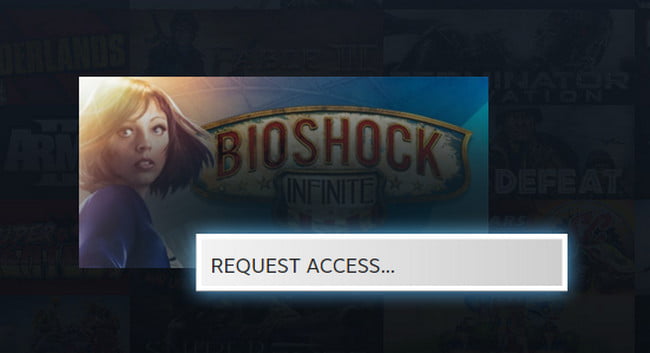
For instance, if you want to play BIOSHOCK on steam using stream family sharing then. All you’ve to do is first check is any of your family members download and install this game into their computer that you want to play. Now send them a request to authorize you.
Once’s they grant you the authorization you can easily able. To access their library of steam games along with all the games. Download and start playing the game that all.
How To Enable Steam Family Sharing on Computer?
To share games on Steam you have to enable steam family library sharing on your steam account. But first of all, you need to make sure your Steam account has Steam Guard security. In this case, if it’s not enabled you can easily do that by following these steps. Go to the Settings by click on the Steam Menu. Now go to the left side of the screen window at screen Settings where you will see Steam Guard. Click to enable it on the Accounts tab on how to share games on steam.
Once the Steam Guard is enabled, you can start activating other users to use your Steam Library. To perform this, Go to any other laptop or PC of your friend or family member and log in to your Steam account. Click on the Steam Menu and go to the Settings. Now Click on the Family section and check to authorise Library sharing on this computer option.
Log out your Steam account from the PC and let your friend or family member to log in to their Steam account. Now they will abe to see all the games of your Steam Library into their Steam account and download to play to how to share games on steam.
Things To Know About Steam Family Sharing
There are some drawbacks or restrictions to use how to share games on steam Family sharing that you must know before using this feature on your Steam Account.
- You can only able to authorize up to 10 computers from your Steam Account to access your Steam Shared Library for downloading the games.
- Any Steam user is only able to access the games from your Steam Library. If you’re not using it for instance if you’re playing BIG SHOCK on steam then the other person cannot play any game from your Steam Library.
- In case if you want to play the game on Steam while another person is playing the game using your Steam Library.
- In last you cannot be able to share some of the Steam games. For example, The Division is a Ubisoft game it basically launches via Uplay even if you purchase it using Steam.
- Any other relevant point to consider to share games on Steam.
Final Words
Finally, you know how to share games on Steam using Steam Family Sharing has more advanced features for the game sharing. Its one of the most useful features to share games with family members or the friends without having hassle to how to share games on steam.
Is it possible to lend or trade games purchased via Steam?
Through the usage of family accounts on Steam, users are able to share games with one another and install titles from the libraries of other Steam members. Although the game will continue to be held by the account that made the initial purchase, family sharing will make it possible for other accounts to enjoy the game at no additional cost.
What are the steps I need to take to lend a game to a friend using Steam?
Choose the Family option from the drop-down menu in the Steam Settings panel (or go to Settings > Family Library Sharing in Big Picture mode). In this section, you will have the option to share your library with other users that are currently signed into this computer. Simply checking the option labelled “Authorize Library Sharing on this Computer” will do the trick.
How can I borrow a game from a friend on Steam?
Before you can activate Family Library Sharing, you need to make sure that the Steam Guard security feature is turned on in the Steam client by going to Steam > Settings > Account. Then, activate the function that allows for sharing by going to Settings > Family (or in Big Picture mode, Settings > Family Library Sharing). Here, you will also be able to approve certain devices and individuals to participate in shared activities.
Is it possible for me to download a game using a friend’s Steam account?
Give your friend or member of the family permission to log into their own account today. They may now access your Steam library and download and install games from there.
Related Articles:
- How Much is $1 in Robux? [Explained]
- 8 Ways to Fix Discord Screen Share Audio not Working
- How to View Passwords on Mac – Step by Step
- How to Install Bluetooth Driver in Windows 10
- How To Close Amazon Account – Step by Step Guide
- How To Share Google Map Location
- How to Turn on Google Assistant On Any Device
- How To Cancel NetFlix on iPhone – Step By Step
- How To Call Someone Without Showing Your Number