Various reports have been given by the users when they get the option of Modern Setup host located in the task manager and have asked its purpose along with the essential requirement of it.
Here we will going to understand the functions as well as more insights into it and will tell you that what issues are about it along with the solutions for them.
Modern Setup Host – An introduction
As we all know that the most popular form of the operating system is Windows which was in development as well as in distribution by Microsoft.
Though like all of the software, it won’t have any of the issues and have been releasing various updates by the company for its regular advancement.
Such updates can be easily downloaded on the computer in the direct form and then can be installed later on by some of the requirements that are in the operating system.
The Modern Setup Host is the main component that runs on its own in the background whenever the update of an important one is being in installation there.
It is Downloaded and taken into an installation in the automatic form by the computer. Users can find it in the folder of $Windows.BT. Such a host is responsible for the Upgradation of Windows 10 on the computer.
Errors in the Modern Setup Host
Just the same as all other software, various issues are in proper association with the Modern Setup Host and they even disturb the user at the time of the process update.
Users get disturbed by the issue of High Disk Usage by Modern Setup Host as well as the Modern Setup Host has Stopped Working at the time of updates installed on the computer.
Fix the Error of Modern Setup Host in Windows 10
Many complaints have been arrived by the users of the issue of Modern Setup Host has Stopped Working. It appears at the time of updating of the computers.
It is a strong recommendation to follow the steps properly as it will be much helpful to all of the users struggling with such an issue.
It is a recommendation to wait for about four hours and allow the Modern Setup host to run before it goes down.
Though if it still not get fixed, follow the given steps:-
Step 1
Firstly, press the keys of Windows + I on the keyboard. It will open the Settings on your screen.
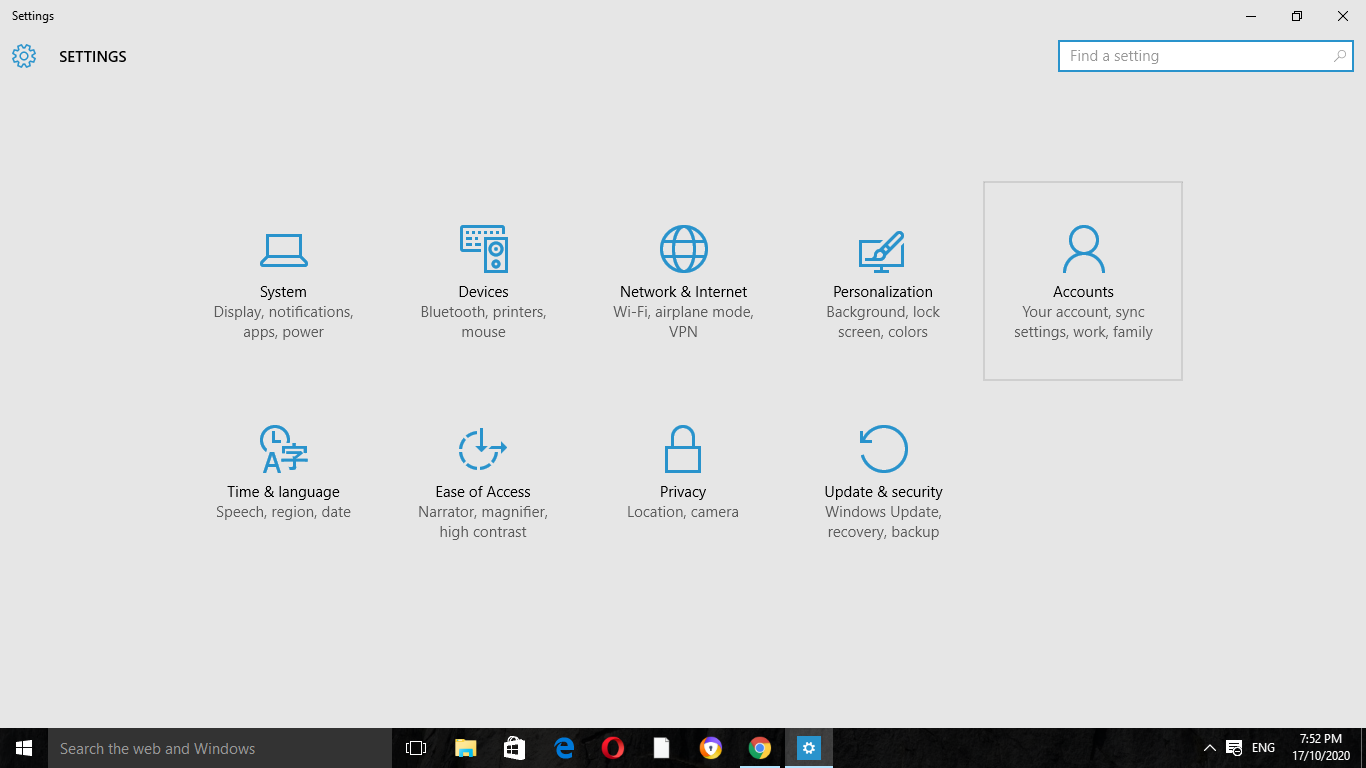
Step 2
Now do the selection of System and then click on the Notifications and Actions located at the leftward pane.
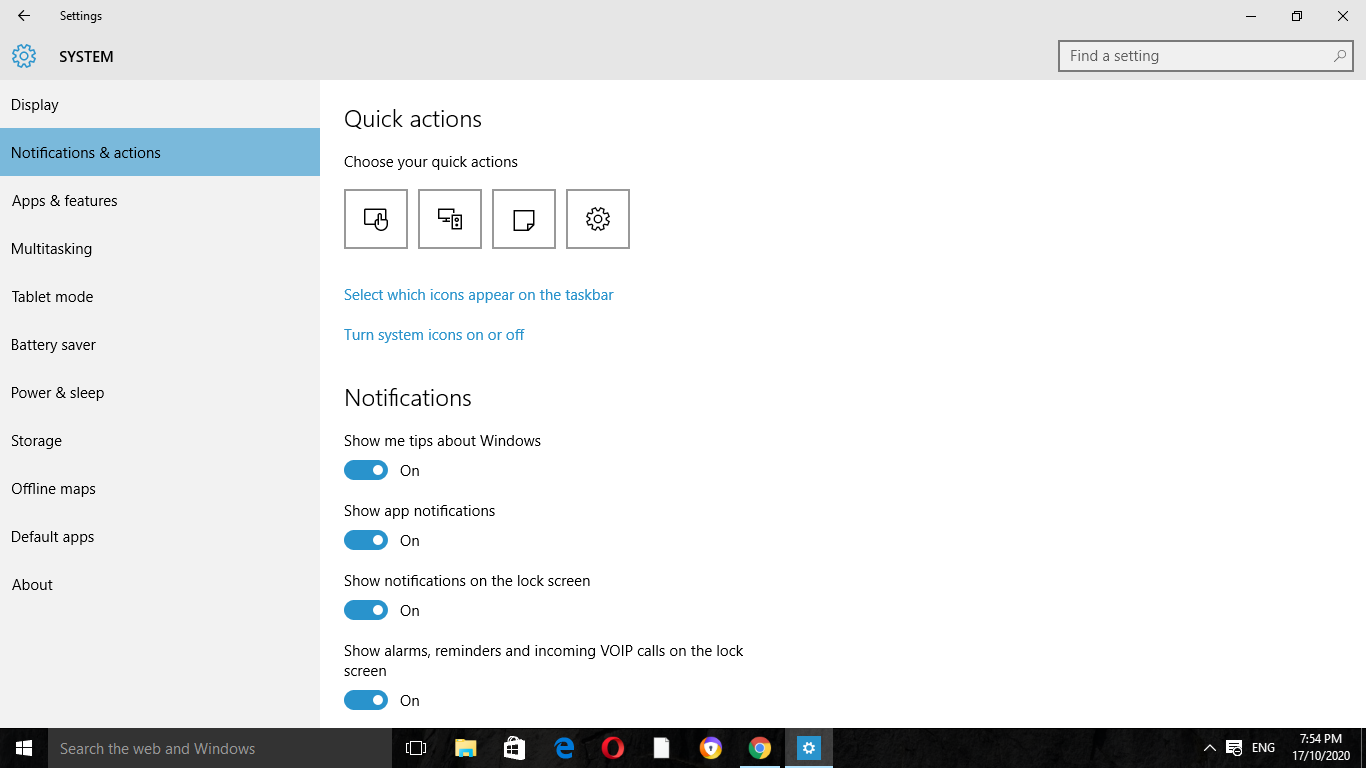
Step 3
Now turn the option off of getting Tips, Tricks, and Suggestions as you use Windows when you will uncheck the box. Or you can also go for pressing the toggle there.
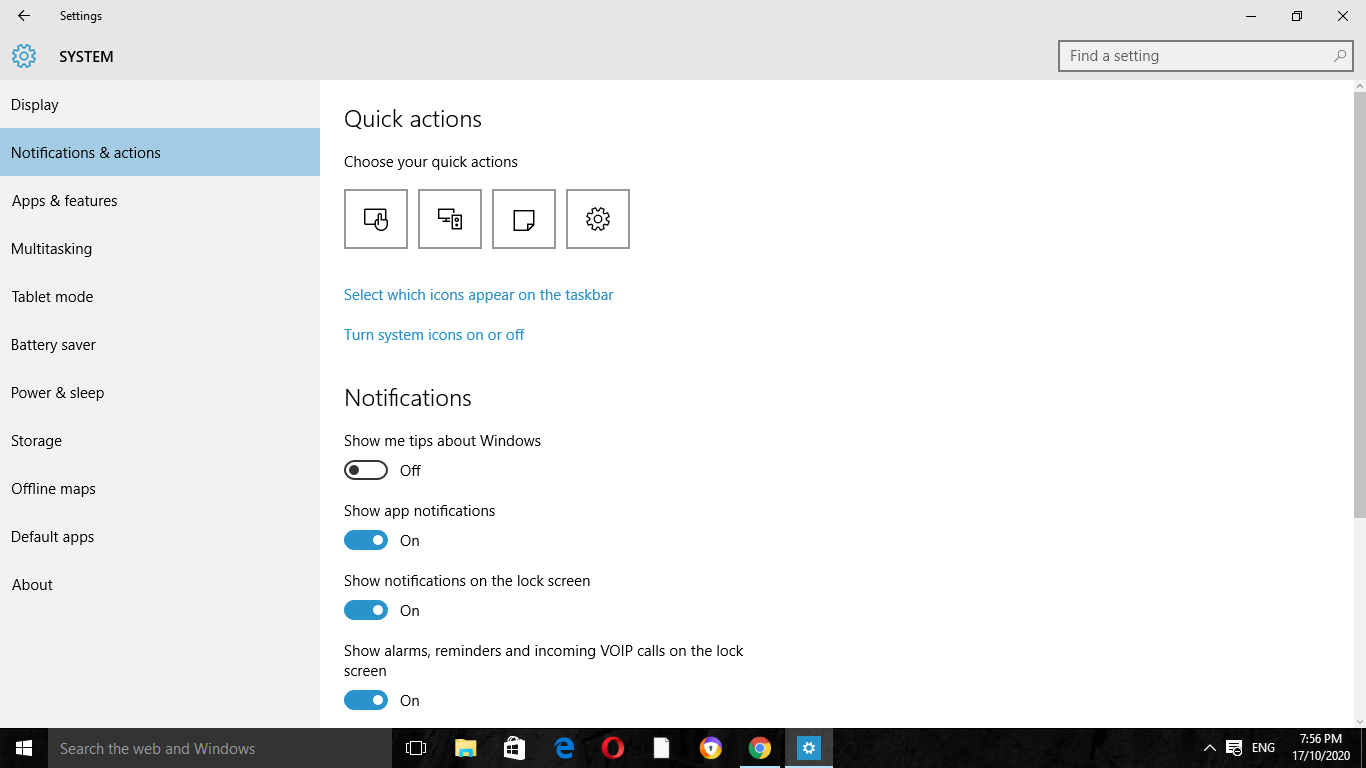
Step 4
After that, press the keys of Windows + I once more and then do the selection of the option of Personalize.
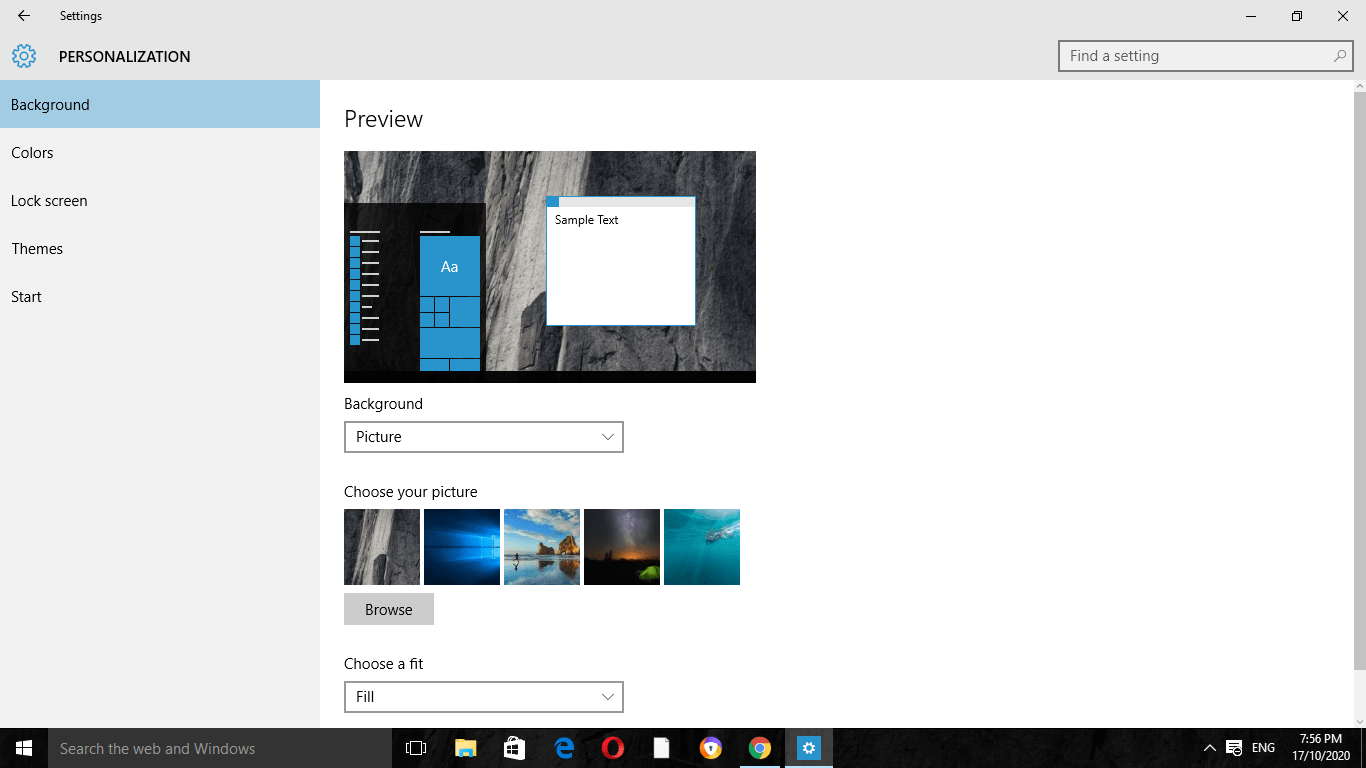
Step 5
Then click on the option of Start located at the left side and then turn off the button of Show Suggestions Occasionally in Start.
Step 6
Press the keys of Windows + I and do the selection of the option of Windows Update & Security.
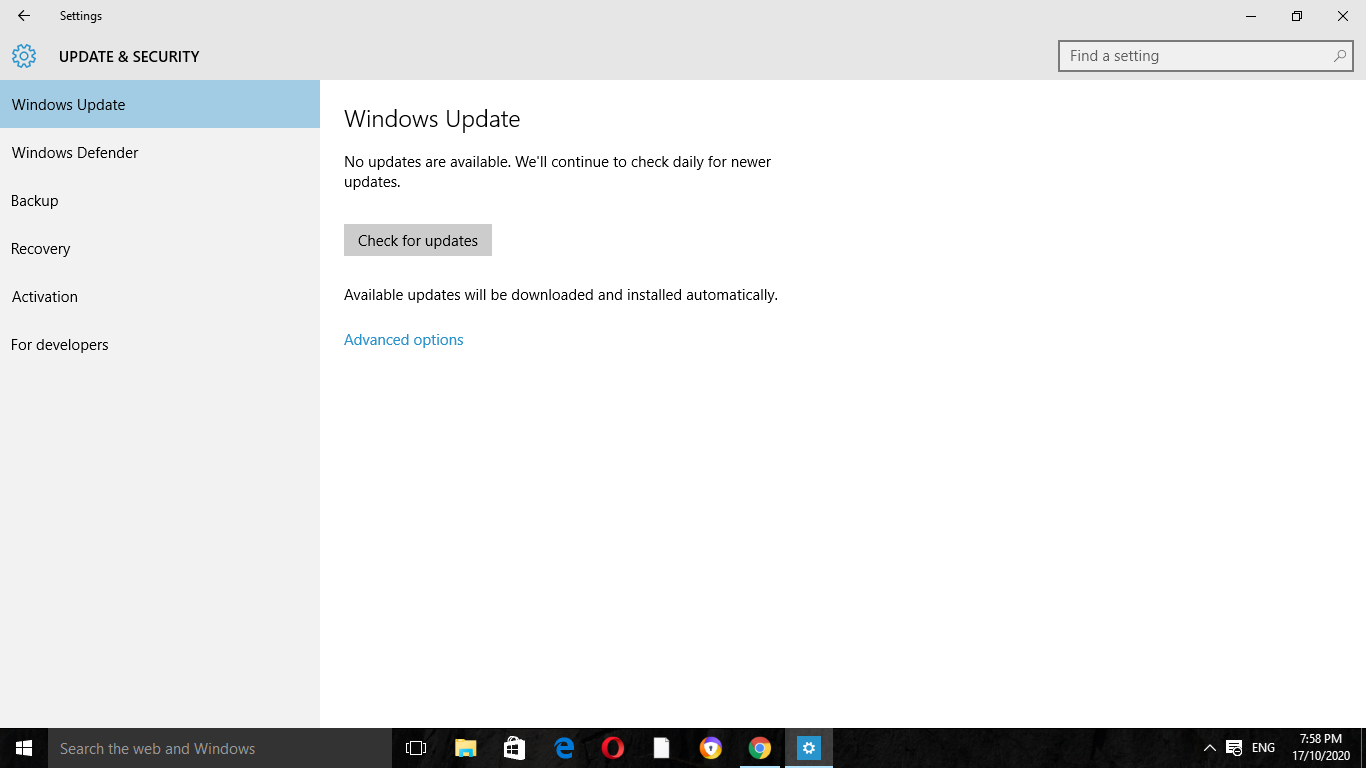
Step 7
Now do the selection of Windows Security located on the left side and then click on the App and Browser Control.
Step 8
Perform the checking Off of all of the three options available there for turning off the Windows Smart screens.
Step 9
Now click on the Windows + I keys and then go to the Privacy option.
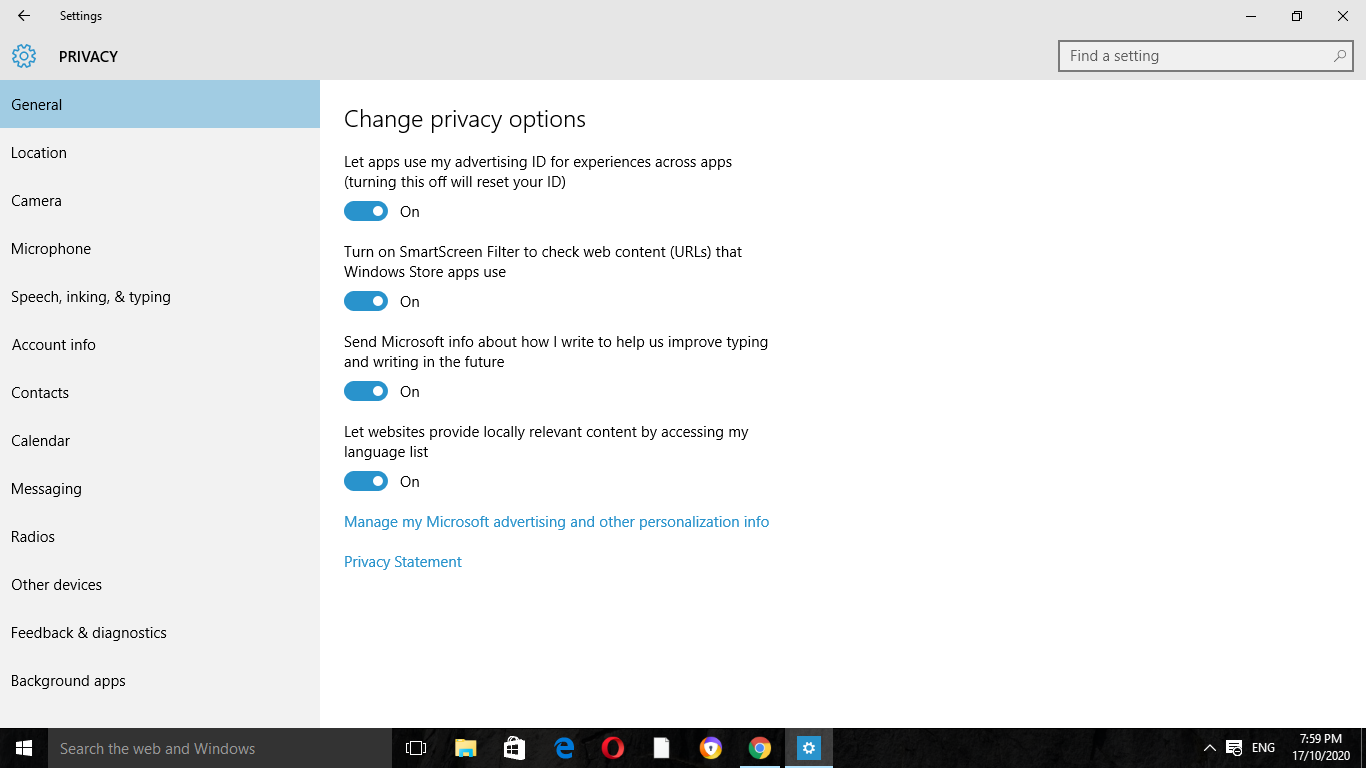
Step 10
Do the selection of the Background Apps located at the left pane and then perform the turning off of the toggle of all the available apps that are not necessary.
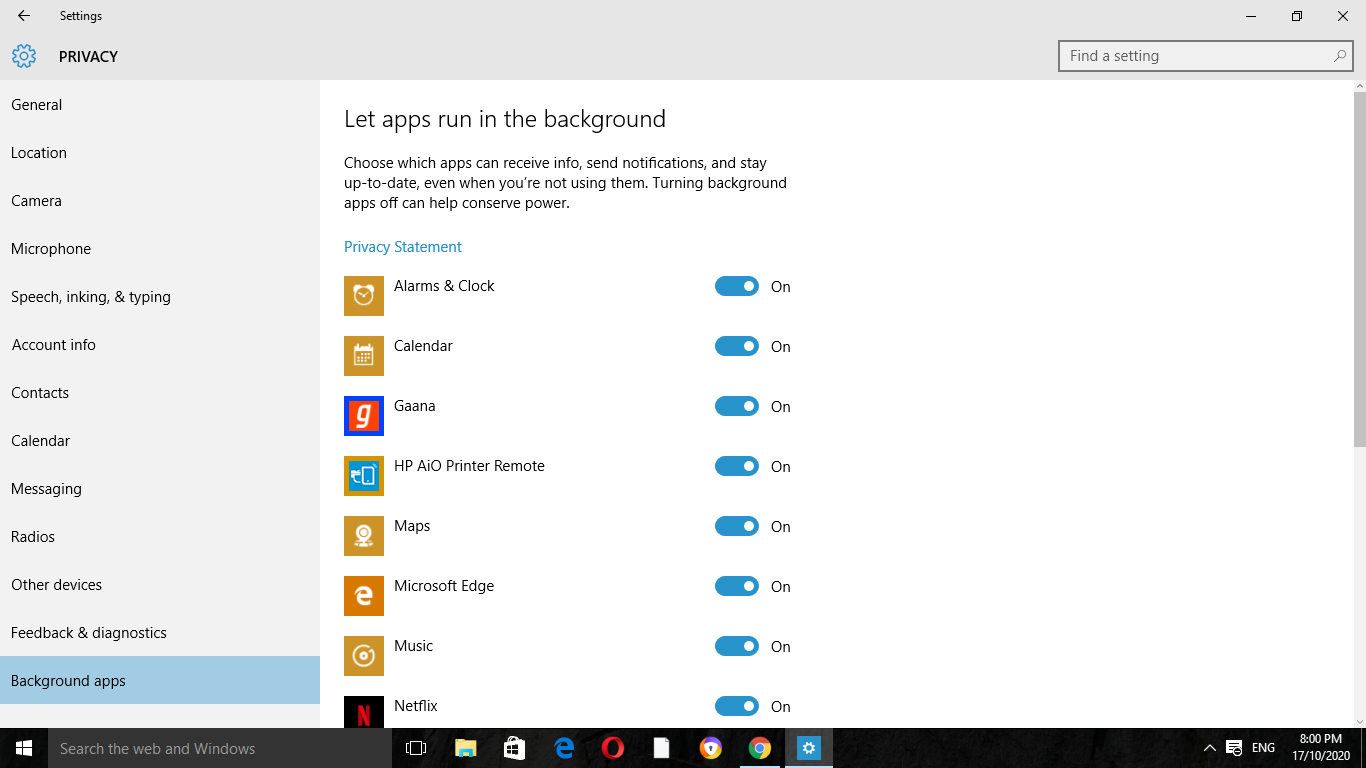
Step 11
Now press the keys of Windows + I for opening the Run prompt.
Step 12
Type there the given command and then click on the Enter key.
control.exe srchadmin.dll
Step 13
Now go to the option of Modify and then uncheck there all of the options.
Step 14
After that, click on the OK button for saving the options.
Step 15
Check there properly to see if the issue is still there or not.
What if Modern Setup Host Stopped Working?
Most of the users have upgraded their Windows and find the error of Modern Setup Host has stopped working. There are various issues by which such an error occurs that may also include the improper configuration of the system, upgrading issues, and even many more.
For the solution to it, we have various explained methods:-
Method 1 : Check for the Free Hard Drive Space
The main reason for not upgrading Windows is due to the no free space left in the system. The Media Creation Toolkit requires about 8 GB for the update download in the system. It is a recommendation to have more than 8 GB after the Upgradation.
A minimum number of 15 GB along with the additional storage is required for the apps as well as the data.
If you are in use of the unrequired data, then you can go for its deletion from the system.
Take a backup of the data to the flash disk of USB, network shared storage and the external storage.
Method 2: Running the Disk Cleanup
Here we will go through with the disk cleanup from the system. The Disk Cleanup is in the Windows which will help in the removal of the unrequired files by the hard disk for rebooting of the speed of the Windows system.
Method 3: Using the DISM for repairing the Windows
For such a method, a tool named DISM which stands for Deployment Image Servicing and Management is required.
It is the tool of the command line which gives the allowance for mounting the Windows image file. It also performs the installation, uninstallation, along with the configuration of the Windows.
Also, it is the part of ADK in Windows. For having access to running it, you must be an administrator. It is required for the SFC utility.
The additional command is included there which is SCANNOW. It performs the scanning of the integrity of all the system files that are protected and it also does the repairing of the files.
Method 4 : Clean up of the Install Windows 10
If there is no other solution by the steps of troubleshooting, then you can go for cleaning of the installation of the Windows 10.
As when you will perform it, check that the brand name computer as well as the motherboard gives the support to Windows 10. Take a backup of the business or the personal data to the flash drive of USB.
FAQ: Frequently Asked Questions
These are some of the frequently asked questions related to the Modern Setup Host with complete information.
What is the definition of a contemporary setup host?
On your system, Modern Setup Host seems to be a critical auto archive and install. To put it another way, it’s a crucial part of Windows Updating that guarantees that updates are installed correctly. As a result, it only executes when an upgrade is required.
Is it possible for a virus to infect a modern setup?
Microsoft is the developer of something like the Modern Setup Host file, thus it’s safe to have it on your PC
Is it possible to turn off the contemporary setup host?
Choose Open Task Manager on the Startup tab. Right-click every startup item with both the Allowed status on the Startup page in Task Manager and choose Disable. Return to System Configuration’s Startup tab and then choose OK. Start your computer again.
Why am I using 100 GB of disk space on Windows 10?
Windows 10 has a habit of bombarding you with updates, which can result in 100% disk usage concerns. While delaying auto Windows 10 updates can help, you will require to remembering to check for new updates on a regular basis and they’re often critical for your computer’s security. Stopping or halting Windows 10 updates is not recommended.
Summing Up
Here we understood about the Modern Setup host and how you can fix the Disk Usage by it. Also, we came to know how you can go for the solution if Modern Setup Host stops working.
Related Articles:
How to Fix Chromecast “Source Not Supported”
How to Disable Incognito Mode in Windows 10
10 Ways To Find and Fix Windows Stop Code Error
Windows 10 Won’t Shut Down: Why and How to Fix
How To Create & Run Powershell Script On Windows 10
Windows Update Stuck: 12 Ways To Fix It
Windows 10 Taskbar Not Working