10 PC Android Emulators for Windows 11, 10
Here in this article, we have listed some of best PC Android Emulators for Windows 11, 10 or later version.
Gamers love to play games on big screens, as using the phone for gaming might be good, but some games have good graphics or are good in movement.
Those game gamers want to play on the big screen, which will let them a good gaming experience.
Some gamers want to play with a mouse and keyboard, which they don’t enjoy with the phone. If you want to play the game with a big screen, then a laptop or computer will be that option.
But if the gamer has a laptop with good graphics and good RAM, these emulators will work perfectly without any lag. Some of the best emulators are in the following list:-
BlueStacks
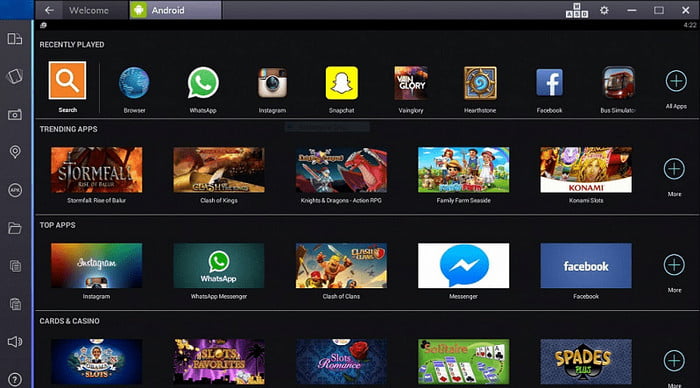
BlueStacks is known to many gamers, and of course, it is one of the best emulators software. It runs all the android apps in the interface and gives a good experience to the user.
So, it can be run both in windows and Max. It has many features which make the gamer experience better than a phone.
Its most popular feature is the keymapping tool to create a customized control system. In blue stacks, users can easily run many apps at the same time. In the bluestacks app, users can get quality features like Eco mode.
Which will help reduce resources consumption while running the high graphics game. Thus, This simulator is safe as well with the certification of GDPR. User data will remain safe.
The latest version of Bluestacks has a light size, and it is the fastest one compare to other emulators.
LDPlayer
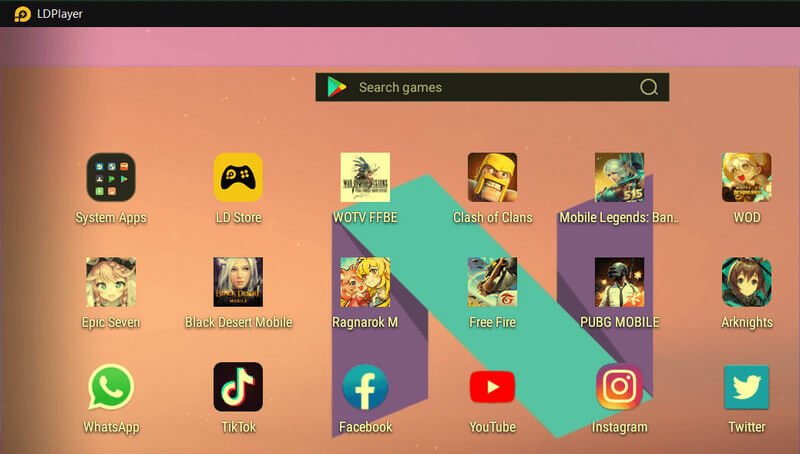
LDplayer is a lightweight emulator whose main focus is on gaming performance, and it optimizes the gaming experience for the user.
Running on Android Nougat 7.1, it has features like the usual array of gaming-oriented features, and it comes along with good keyboard mapping controls, high fps support and graphical support.
In this emulator, users can play many games like Clash of clans, traffic rider, truck simulator and other games. The best emulators for PC is LD player as well.
This is one of the few emulators on the list in which updates come regularly and helps to optimize the app properly. In the latest versions, LD player has increased the gaming experience for games like Free fire and fixed the device restriction.
Android Studio Emulator
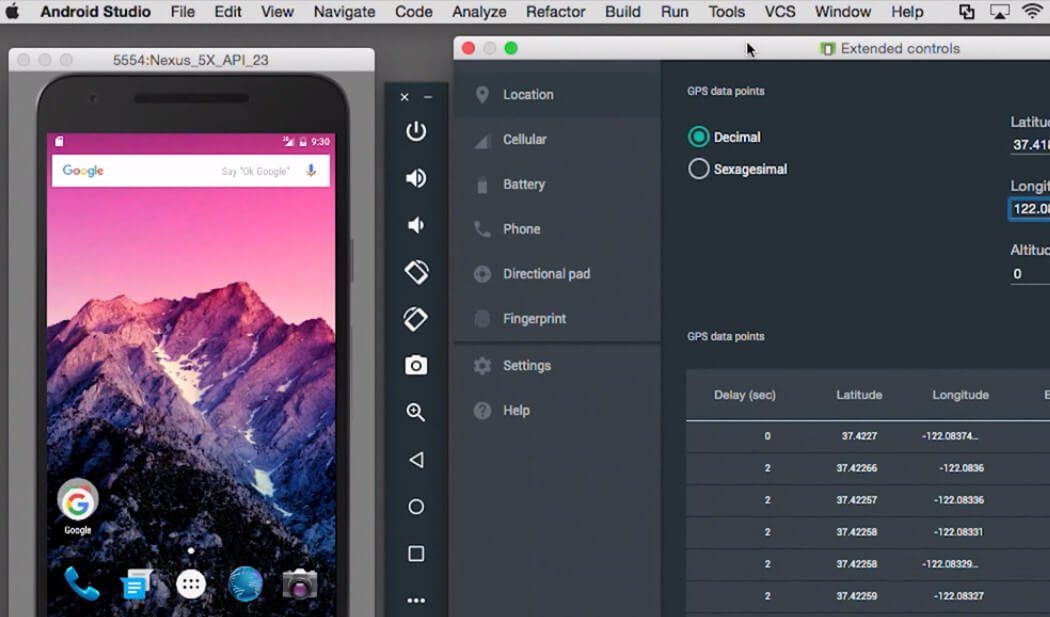
Android studio is a free app in which users can use applications from google play. In this app, users will find many tools that will help a lot develop games and applications.
This is specially made for the testing of games and other applications.
This setup is very complex, so most of the users don’t prefer to use this. In this application, apps that will be launching soon are tested here, and after getting proper results, developers launch in the app store or play store.
The application developers thought to make one emulator in which new upcoming applications can be tested.
Archon Emulator
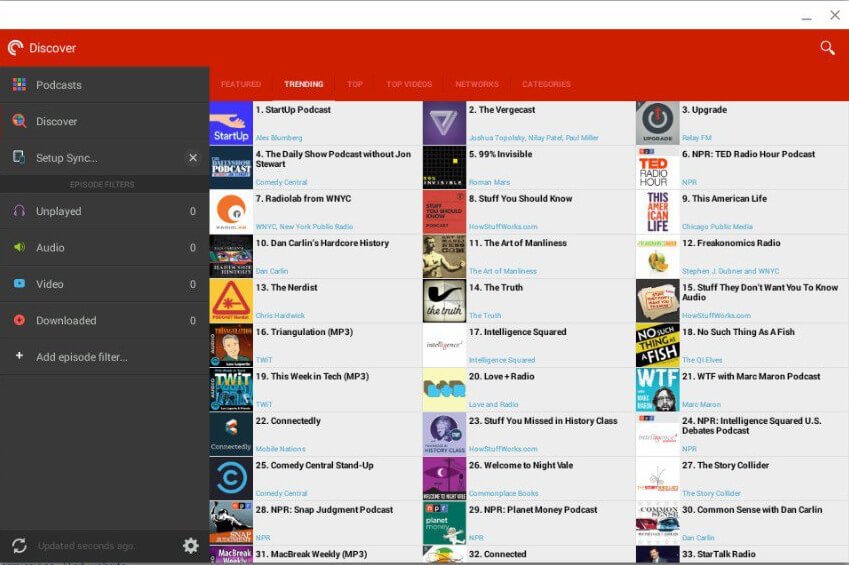
Archon is included in the best emulators for PC as it has great features. Users can install it from google chrome and then run it for installation.
It has the chrome ability to run android apps and games with some minimum support. Players will get the experience of playing games, but some high-end games will not run perfectly as they should.
The Archon is not an easy emulator to run, and it requires some experience to run this and make it comfortable for yourself.
The developers had made this application like that. Users can change the tools to make them more compatible.
Lots of steps are required to change the APK order to make this app better and user-friendly. The user can run all the applications and games without any lag in the application, but graphics should be taken care of.
Bliss OS Emulator
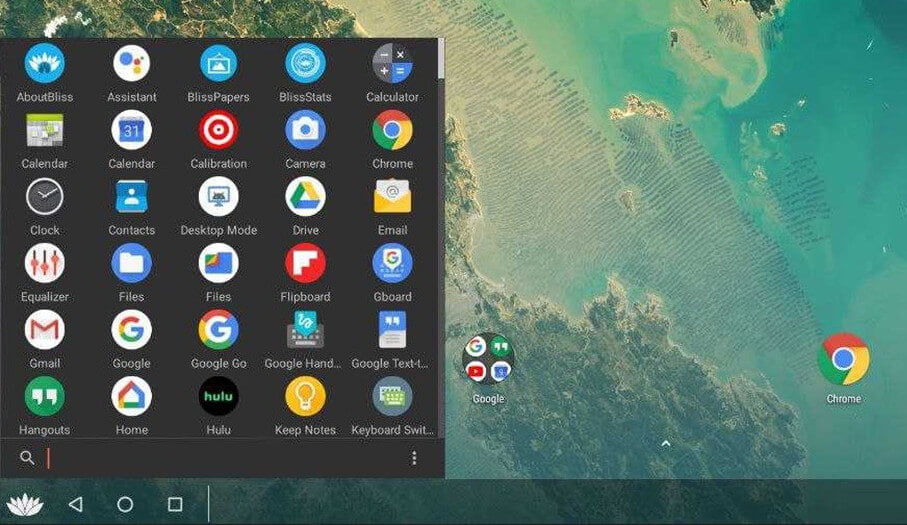
It is a different kind of emulator that runs on a PC through a virtual machine. No normal user can run this application.
To use this application, the user must be having a good knowledge of this application. The USB installation is even more complicated for most users, but after installation, the user will run android on the application on the desktop.
It seems very much interesting, but it requires a lot of knowledge to install the application. With these, it should be taken care that the PC can run the application.
The system runs on android Oreo, which can run any application. This application is kn as the best emulator for PC.
Gameloop Emulator
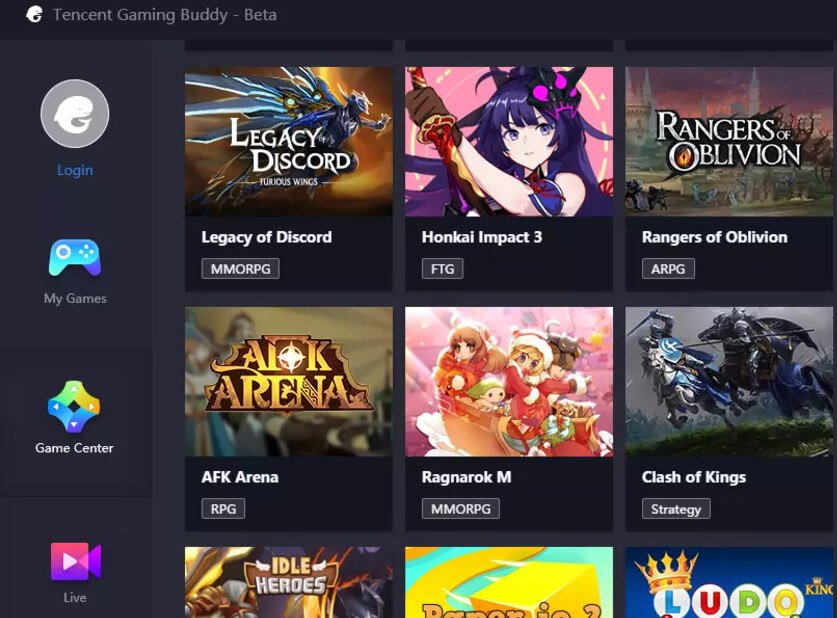
This application is known to every gamer who is having a great sense of gaming. Many players use this application as an emulator for playing high-end games like CODM and PUBG Mobile.
This application never lacks while playing games, but it might create some issues due to connection issues.
While using this application, make sure that the internet connectivity should be fast; otherwise, games might not open.
To install this application, users don’t need to have much information about any technological piece of stuff. Anyone can install this and play any game as well.
Thus, it allows you to play games on high-end graphics. It boosts the game performance and gives a smooth experience as well.
For all these reasons, this is included as the best emulator for PC.
Genymotion Emulator
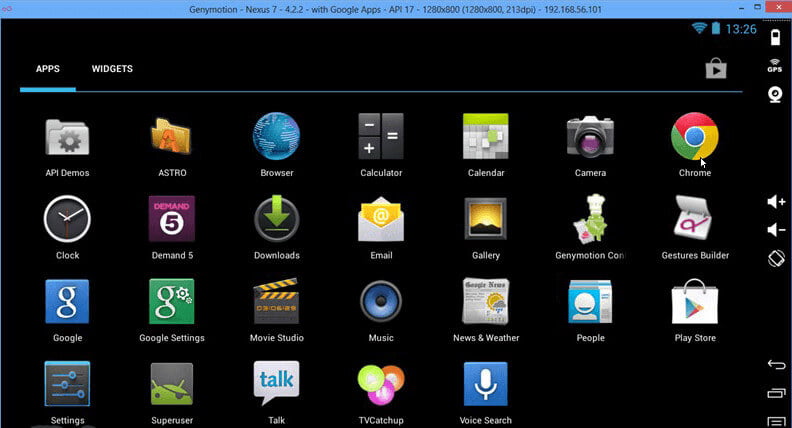
This emulator is specially made for the developers to test the android application or any new updates in the games.
It allows the user to test apps on a variety of devices without purchasing them. Users can easily get the results from using the application on different mobile devices.
Users can use the application on a different version of android as well. There are many other features for developers available in the application, which makes it more beneficial for the developers.
The uncommon factor of this application is the user can use this application on the computer and in the cloud.
MeMU emulator
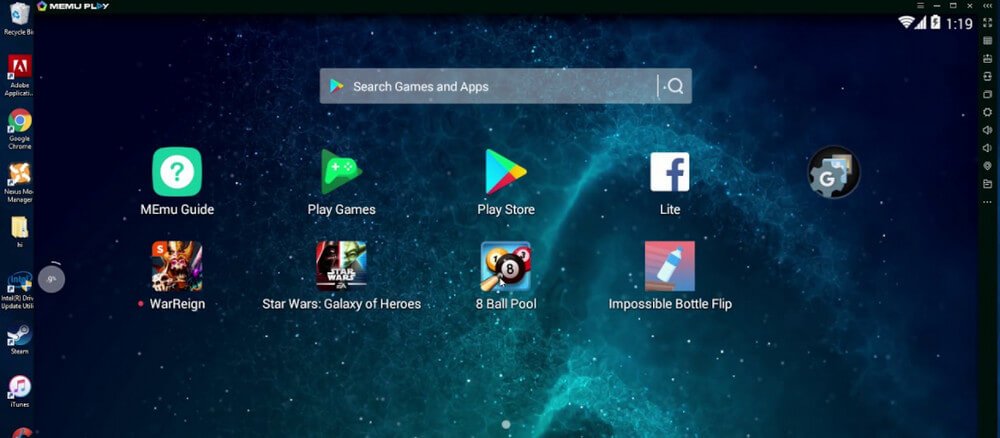
This emulator is paid one, which gives another excellent android emulator which seems to work well with gamers.
The best feature of this application is it can run on AMD and Intel chipsets as well. Most of the emulators work more efficiently on AMD chipset than Intel, but this will work the same in both the emulators.
It supports Android jelly beans, Kit Kat and Lollipop, which seems interesting factor.
The application interface gives a premium look to the user. In most emulators like bluestacksand others, they focus only on the gaming factor and nothing extra in these.
But in this application, developers’ tools and other functions are also included to make it more functional. This is the best emulator for PC as well from gamers’ and developers’ points of view.
Everyone likes to play game in mobiles and tablets, but some people like to play games in the big screen like laptops and PCs so in this case.
Gamers can install emulators to play games and have fun with them. Some emulators are free of cost.
The application developers also use the emulators to test the application on a different version of Android. In the above, some of the best emulators for PC are mentioned.
FAQ: Frequently Asked Questions
These are some of the frequently asked questions related to the PC Android Emulators with complete information.
Which is best Android emulator for PC?
These are some of the best android emulators for PC that you can use in order to play games on your computer without having a hassle. Here the list of best emulators. BlueStacks Emulator, Android Studio Emulator, Remix OS Player Emulator, Nox Player Emulator, MEmu Emulator, Ko Player and Genymotion Emulator.
Is there any PC emulator for Android?
BlueStacks is undoubtedly the most popular Android emulator on the planet. It’s primarily used to start Android games and apps on your computer. Blue Stacks can also be used to run apk files on a computer.
Is BlueStacks or NOX better?
BlueStacks 5 outperformed all of the emulators, requiring roughly 10% of the CPU. LDPlayer saw a whopping 145 percent increase in CPU utilization. Nox used 37% more CPU resources, resulting in noticeable lag in app performance.
Is LDPlayer better than BlueStacks?
This emulator, according to many players, is faster than Bluestacks and has far fewer advertisements! At the same moment, the application’s functionality is at its peak!
Is MEmu better than BlueStacks?
Bluestacks has a little better performance rating than MEmu Player. Bluestack’s performance is unrivaled if you have the most recent version of Windows. Bluestacks 4 received a score of 165000 in the performance test.
Related Articles:
How to Activate PPSSPP Cheats on Emulator
3 Ways to Fix System Service Exception in Windows 10
3 Best W II Emulator Games To Play
3 Ways To Convert JPG To PDF On Computer
How To Mirror iPhone To Apple TV With AirPlay
How To Turn Your iPhone Into A Karaoke Machine
How to Block a Phone Number in (Android & iPhone)
How to Hide Activity on Instagram
How To Unsubscribe From An App on iPhone
What is YouTube Video Manager & Where Do I Find It
Use Animoji or Memoji Stickers on WhatsApp (Android & iPhone)