How to stress test CPU? After purchasing a new computer or laptop, some users start overclocking it, which is not suitable for every PC.
Some computers allow for this, but some do not support this; overclocking can badly harm the device. A CPU stress test can help check whether the device can handle the load or not; if not, then never overclock afterward.
Many users purchase PCs and laptops to play games and edit videos or do any kind of stuff that requires additional components than pre-install.
The user must install more RAM and graphics cards with a proper motherboard that can handle the pressure for this usage. There are many functions of RAM and graphics other than playing games and editing videos. Now, let’s discuss the tools which will help in the CPU stress test.
Best Tools For CPU Stress Test
For users who want to check the stress test of the CPU, if their processor is running stable or overclocked, the following items will help a lot for that.
1. Prime95
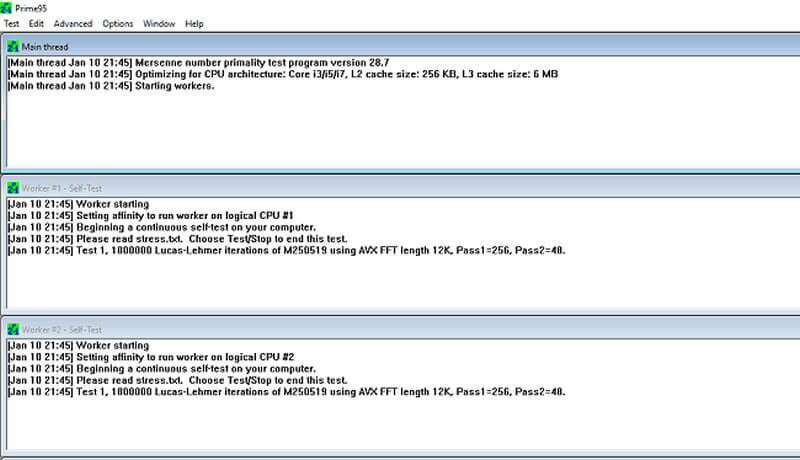
Prime95 was developed for a computing project whose goal was to get new Mersenne prime numbers.
As Prime95 was made for some other purpose, some additional programs were installed on this, which have made the application more useful.
Users can check hardware from this application and get the results of the CPU stress test. If the user is overclocking, it will be displayed on the monitor, and the user can stop using the application, which makes the CPU overclock.
Prime95 is a freeware program widely used as a stress test CPU, and it is done in the overclocking system. It includes a torture test configured by the experts to get the correct information about the CPU.
Small FFTs are made for testing FPU and CPU caches; in-Place FFTs, it is used for maximum power consumption, which tests FPU and some part of RAM. Memory helps to run every application perfectly without any lack; it gives the user an intense feel.
2. Aida64
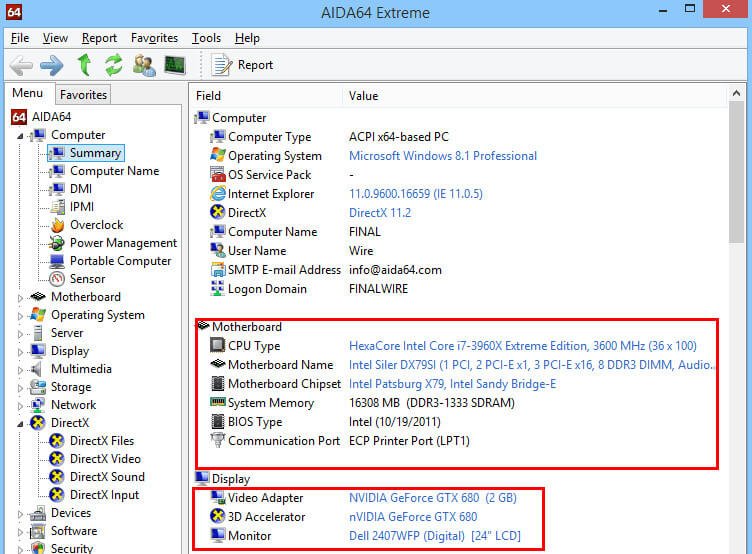
Aida64 is another stress testing tool for CPU, and many users prefer this over Prime95 because of the simple interface. Prime95 torture test pushes the user processor to operate it extremely.
Whereas Aida64 takes a more practical test which will show the process that will place 100% load on the user processor to function better as premium things require some cost for it like that Aida64 is not free of cost.
With the license, it can be used for up to 3 computers, it is not much expensive, and it is not a good option for those who are going to use it for some minimum time.
It also allows a free trial of 30 days; if the user is interested, he can use it for 30 days. This software allows for CPU stress tests.
As it monitors the usage in real-time, it gathers the information on voltage, temperature, and fan speed accurately and provides details to the user. It also offers benchmarks for measuring the performance of hardware components of the whole CPU system.
3. Intelburn Test
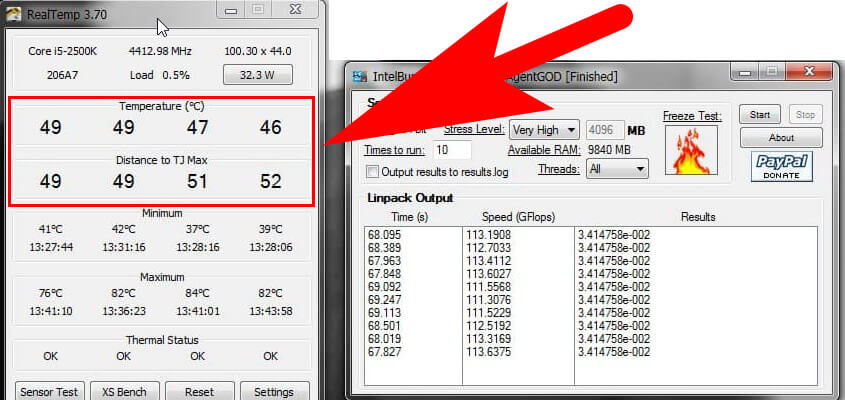
IntelBurn test is another CPU stress testing tool that will allow the user to push the CPU into max just to check whether it is working as stable or not. As Prime95 works stretching more than it is required, intel burn acts something like that.
Some users do not like the application for this reason only; some also believe that it pushes more than Prime95, which is harmful to the processor.
Sometimes pushing than required can destroy the expensive parts. So while the stress test CPU takes care of everything, the otherwise heavy loss can happen without any reason.
Somehow in real life, Intelburn is not required. So, as per every user who uses PC to the extreme levels, they do not require this amount of overclocking, which Intelburn provides.
4. Core Temp
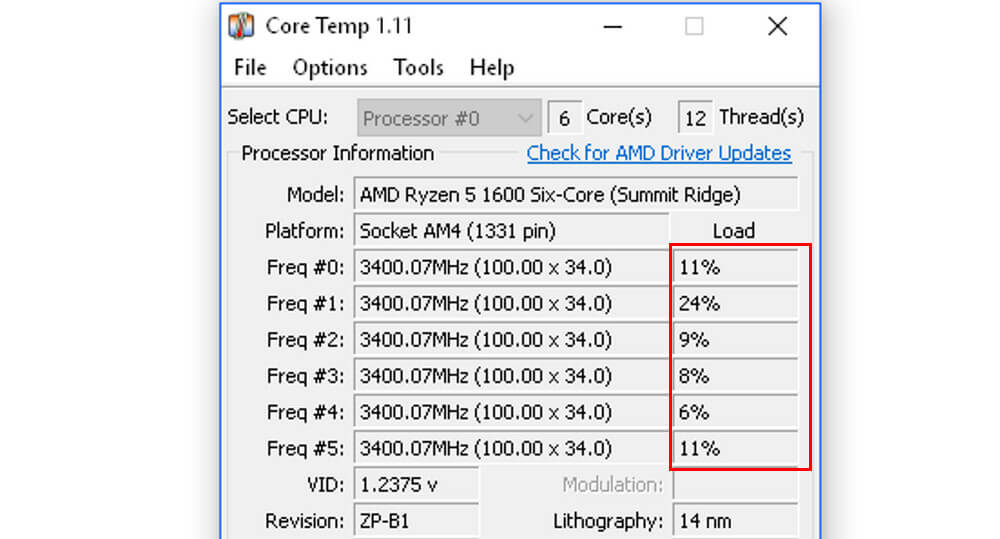
It is a lightweight CPU temp monitoring tool that will provide the user with the real-time temperature readings and load percentage of the user processor it’s one of the best tools for computer stress tests on the web.
If the user has an Intel processor. This will provide the results regarding the temperature and load on each core of the CPU.
But if the user CPU is AMD, then it will show the single temperature of the entire CPU. Core temp provides the user with some basic information about of processor, and it shows the voltage and frequency of the CPU. If the CPU is not working well, then errors will be displayed immediately.
There are many handy plugins available for a core temp that will help to increase the capabilities and allows users to sync RGB lights to show the temperature. This method will help with the CPU stress test.
5. GPU-Z
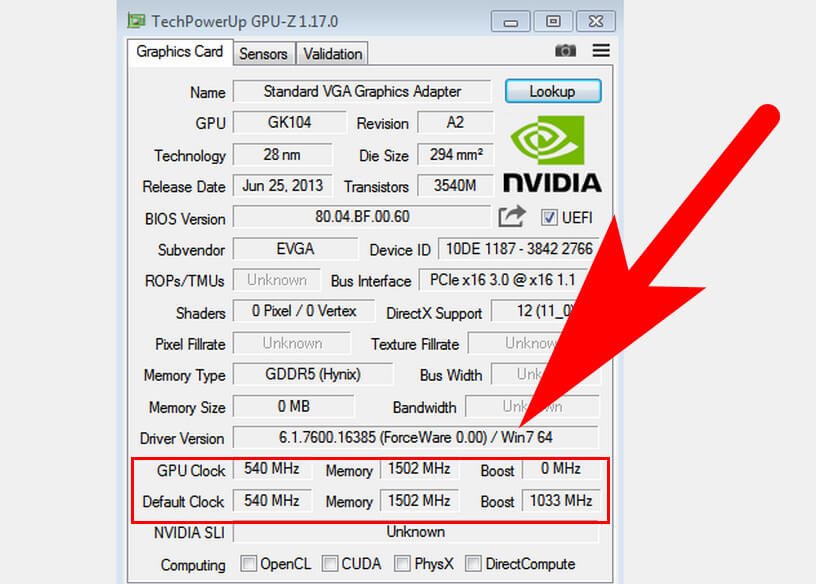
GPU-Z is very similar to core temp, but it will show the user the information regarding CPU and GPU.
With this user can monitor the temperature of the CPU and check the load on GPU. The clock speed of the GPU will be delivered to the monitor.
The ongoing progress of clock speed, fan speed, and the amount of memory used by other applications will be on display.
This is free to use and helps with the stress test of the CPU. Users find it very easy to use, and it is compact as well.
6. MSI Afterburner
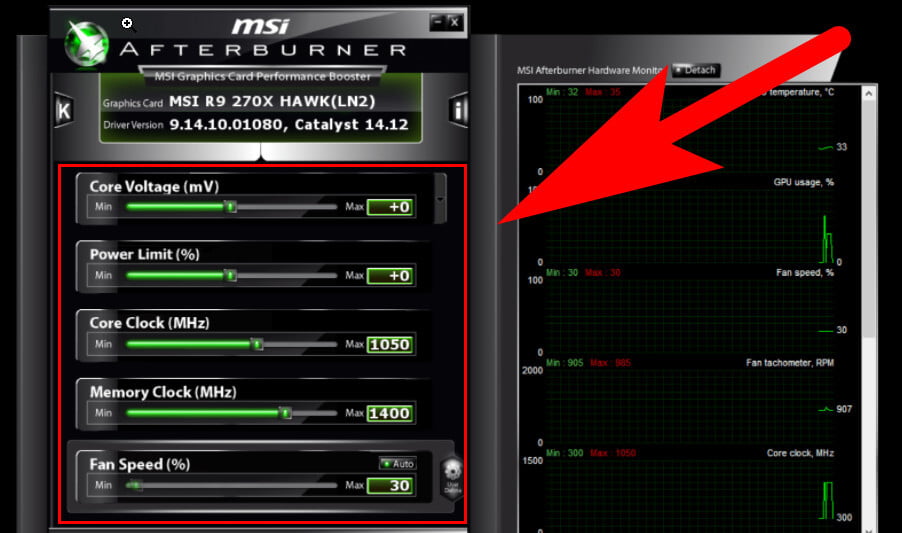
MSI afterburner helps to monitor graphic cards and gives the result to the user. It shows as it is the graphics card as every feature which comes along with the graphics card is available in the MSI afterburner.
As GPU-Z provides information to the user, it works as the same, with that it allows GPU for overclocking, and the user can set profiles for fan and GPU working.
Users can set run in-game benchmarks and help to record gameplay videos or while playing a game; users can also take the screenshots. As we have discussed, Core temp and GPU-Z it is free as well as the PC stress test.
Get MSI Afterburner For Your PC
7. HWiNF064
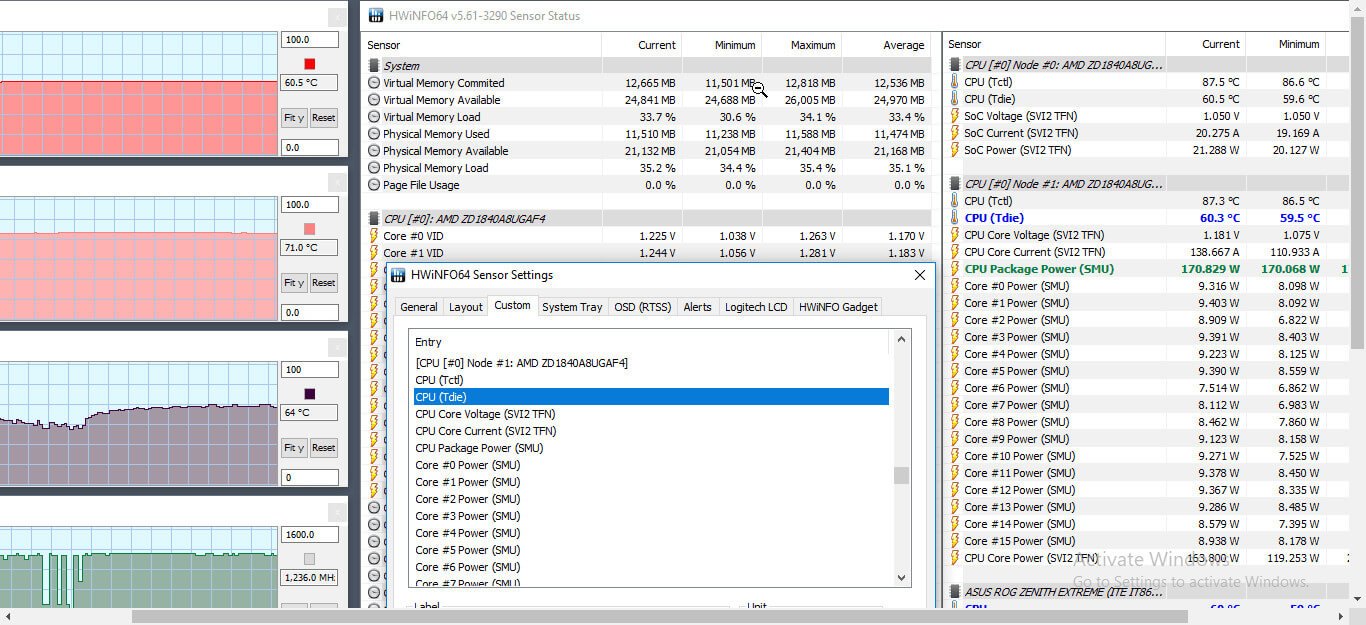
HWiNF064 is one of the advanced monitoring tools which allows monitoring of multiple core components in the system.
With this application, users can track the temperature of the CPU and other information of the PC like GPU, RAM, and motherboard as well; it allows for tracking fan speed, components loads, and many more things. It’s one of the best software for stress testing PC of your to get accurate results.
The users who love to work more on their existing modified PC install this to check whether that is working perfectly or not.
As many users like to use some extra features they have purchased for their device. It is very helpful for those who check if they are overclocking their PC or running on average.
What is CPU Usage in Computer?
Every single person who is using any PC knows the importance of having a good or average CPU according to their work purpose. As our generation is fully upgrading and leading toward the technological field.
Computers and laptops are the main components of this generation. CPU is the main part from where every function is activated.
After the user gives input, the CPU will convert it to output, and results will be displayed. CPU overclocking is not suitable because it may lead to any major issues that cannot be recovered.
CPU configuration depends on the user usage; as per the usage user purchases the setup accordingly.
Many features make the CPU the best, and everyone can use that. Some users want to check CPU load test, it helps to know about their PC power.
Some of the free software’s are available on the internet, which provides real-time information regarding fan speed. After overclocking is stable or not, and many more things. This software is free of cost, and some premium software is also available on the internet.
FAQ: Frequently Asked Questions
These are some of the frequently asked questions related to the CPU Stress Test with complete information.
How do I stress test my CPU?
These are some of the steps you need to take in order to check the stress test My CPU.
1.Close all non-essential apps and check your CPU temperature before 2.running a stress test on your machine.
3.Select and install a stress testing tool.
4.Run the stress test while keeping an eye on your CPU’s temperature.
Is CPU a good stress test?
CPU stress testing ensures that your computer performs at its best. It also impacts how well it performs under high workloads and other harsh conditions. To test your CPU and maximize its performance, use the CPU stress testing tools described above.
What is the best stress test for CPU?
Cinebench can be used to stress test CPUs and GPUs. Prime95 is handy for stress testing the CPU and RAM. The main tools for stress testing a PC include PCMark10, BurnIn Test, HeavyLoad, and Intel Extreme Tuning Utility. The best CPU stress test software is CoreTemp, AIDA64, and IntelBurn Test.
What is CPU Z stress test?
CPU-Z is primarily used to examine the finer features of your PC, such as CPU core clocks and speeds, motherboard BIOS versions, and PCI-E bus generation. But it also has tools like benchmarking, stress testing, and timers that allow you to test the functionality and stability of your system.
This is the end of this short guide.
Related Articles:
What is Optimal CPU Temp While Gaming? Tips To Cooldown
How to Overclock CPU: Complete Guide
What is Anti-Aliasing? Why is it Important For Gaming
What Motherboard Do I Have? 5 Ways To Find Out
How to Create Google Form – Complete Steps
How to Change WiFi Name and Password
“Airpods Connected But No Sound”: [Fixed]
How To Reset Hp Laptop? Step by Step Guide
How to Turn Off Scroll Lock – Step by Step Guide