Help! I Accidentally Deleted Some Important Emails From My Gmail Account. Is There is Way To Recover Them
Sometimes you accidentally delete some important emails from your Google Mail account and you want to recover them because they are very important to you. Google Mail allows its users to recover email from trash labels within 30 days.
In this guide, I will show you how you can easily recover deleted emails from your Gmail account without facing any trouble.
If you’ve deleted an email by choosing Delete Forever, an option you won’t be able to get the message back.
Recover Deleted Mail From Gmail Account
Follow the step-by-step guides to restore your emails from your Gmail account.
Step 1 :
Open your Gmail Account.
Step 2 :
Now open “Settings” via the Gear option given right side.
Step 3 :
Click to open, Labels tab in settings, scroll down stop on Trash labels and click on the show button.
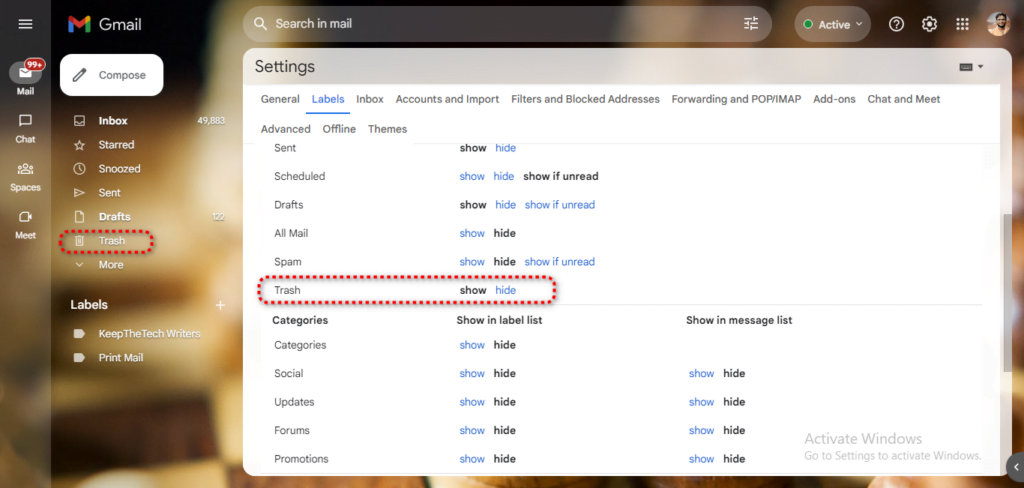
Step 4 :
Now open the Trash and select the email you want to recover.
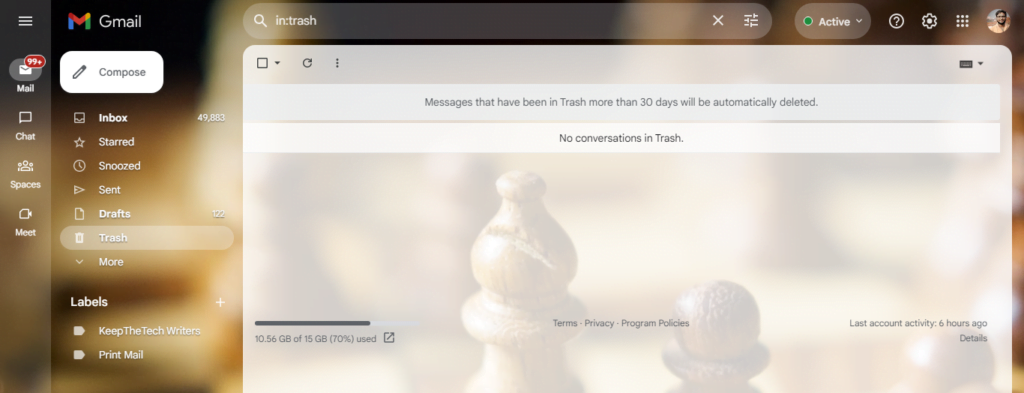
Step 5 :
Now move to the Folder Icon next to the Delete Forever option > Click on Inbox.
Note: You can only recover deleted emails from your Gmail account before 30 days and if you deleted emails by the Delete Forever option then you can’t recover them.
Hopefully, this guide helped you to recover deleted emails from your account without any trouble. You can Subscribe to Us with your email address to get the best articles of the week and follow us on social networking websites to get hourly updates.
What Do You Think?
If you find any error in this article please inform us via the comment box. If you have any questions for us related to Gmail then you are free to ask us via the comment box.
How To Configure Gmail SMTP Settings | Change Default Google Account | How To Create A Group Email In Gmail | How to Add Gmail to iPhone | How To Add Signature To Mail | How to Login in Gmail as Different User | How to Delete Emails on iPhone