Unlock Mac with Apple Watch: Well, if you’re an Apple Watch wearer and you’re nearby your Mac computer. Then the macOS can sense your presence and automatically log you in.
This is a new feature introduced by Apple for Mac device owners, with the help of this feature you can easily log in to your Unlock Mac with the Apple Watch. More importantly, you can also approve other requests for your admin password on macOS for Unlock Mac with Apple Watch.

Things To Consider Before Turn on Mac Auto-Unlock
There are steps that you should perform before you enable the Unlock Mac with Apple Watch to unlock for your Mac.
- Make sure your Apple Watch has a Passcode.
- Turn off the 2-step verification before enabling this feature on Apple Watch.
- Enable the 2 step verification into your Mac for security purposes.
- Make sure your Apple Watch and Mac meets the system requirements for Auto-Login.
To, enable two-step verification on macOS follow these steps. Go to the System Preference > iCloud > Account Details after this click on the Security and toggle to enable 2 steps verification on macOS.
Note: You must know that for unlocking the macOS using the Apple Watch needed a Mac computer from 2003 or later years.
How To Enable Mac OS Auto-Login Via Apple Watch
Well, if you’ve done all the steps that we have guided you above then its time to enable the feature and configure the settings on your macOS for the auto-login using the Apple Watch.
Follow the steps by step instructions carefully to enable the feature.
- Go to the Settings on your macOS, Then open Security & Privacy.
- Now, Uncheck “Disable Automatic login.” by (https://appleid.apple.com/)
- Again, Check “Allow Apple Watch to unlock your Mac.”
- Type your macOS password. Click on the “Ok” button.
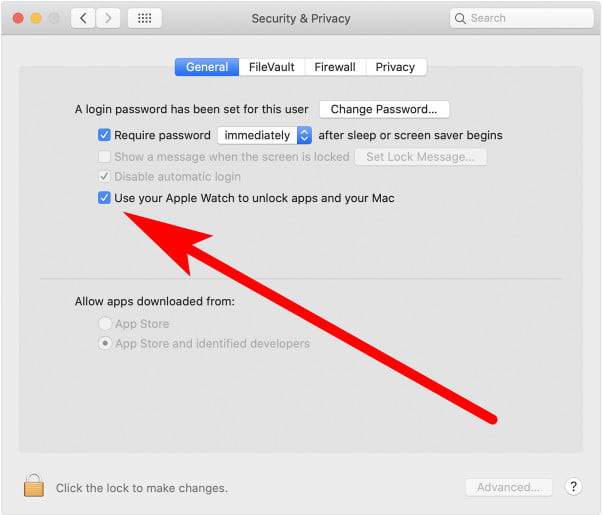
By following these steps you can easily enable the auto-login using the Apple Watch for your Mac without having a hassle.
How Should I Know, Auto-Login Working With Mac
To check if you the Apple Watch login you into your Mac OS computer. You can perform this step, When your macOS is on Sleep, Now, lift the Apple Watch to checking the time. Both watch and mac display screen will be turned on and unlock at the same time.
Note: Make sure when you trying to unlock your Mac using the Apple Watch, both the devices are nearby to each other.
How You Can Approve Other macOS Login Request
You can also take control over the other user’s login request on your macOS computer using the Apple Watch. In case any other request such as opening a lock note wants you can easily give permission to unlock using Apple Watch that you’re wearing.
Basically, with the help of your Unlock Mac with Apple Watch, you can allow other requests to enter your administrator password to unlock your macOS.
For this, you must have Apple Watch iOS 6 and macOS Catalina for Unlock Mac with Apple Watch.
This is very helpful when you required to enter the admin password to unlock the note, view system preference, approve app installation, and many more other tasks.
MacOS Supports Unlock Mac with Apple Watch
In case, if you don’t know if your Macbook supports the Auto-Unlock feature then for this you can easily check by following these below-given steps for Unlock Mac with Apple Watch.
- Press and hold the Option key along with Apple Menu.
- Select, System Information > WiFi in the left side panel.
- Look for the “Auto-Unlock Supported” on the right side.
What’s the point of buying an Apple Watch?
Thanks to its seamless integration with iOS, the Apple Watch is easily the best smartwatch for iPhone users. Buying it for that reason alone is worthwhile.
Does Apple Watch work with Android?
The short answer is no. There is no pairing between the two devices. Apple Watches work only with iPhones, which isn’t going to change. Your iPhone must have the Watch app installed to activate an Apple Watch.
Is it a luxury to have an Apple Watch?
Additionally, as others have rightly pointed out, Apple Watch Edition’s very existence elevates the impression of the entire Apple Watch line and, as a result, contributes to the prestige of Apple as a luxury brand, especially in China, where the brand is already regarded as more prestigious than it is in Europe.
Is the Apple Watch capable of making calls?
Click on the Phone icon. Slide the digital crown up or down to scroll through your contacts. Click the phone icon to call a specific contact. FaceTime audio calls can be started by tapping FaceTime Audio or a phone number.
Are there any fees associated with an Apple Watch?
The cellular carriers currently supporting the Apple Watch have nearly unified their prices: at least $10 per month to add your wearable.
Related Articles:
How to Show Hidden Files on Mac
How To Block Unwanted Emails On Apple Mail In MacOS
How to View Passwords on Mac – Step by Step
How to Install Bluetooth Driver in Windows 10
How To Close Amazon Account – Step by Step Guide
How To Share Google Map Location
How to Turn on Google Assistant On Any Device
How To Cancel NetFlix on iPhone – Step By Step