Adblock not working on Crunchyroll: The Crunchyroll is one of the best and most popular anime watch online streaming service with approx over 50 million users base. Its users love to watch anime on Crunchyroll.
However, all the fun and joy of watching our favourite anime on Crunchyroll becomes annoying because of advertising. There no option to skip the ads on the Crunchyroll website such as YouTube.
Well, most of the Crunchyroll daily users apply some of the adblockers to get over ads and continue watching anime without ads interference.
However, Crunchyroll uses some of the best techniques to overcomes the adblockers, But, still here are some methods that can be applied. The method that we have explained in this article can be use for if AdBlock not working on Crunchyroll website.
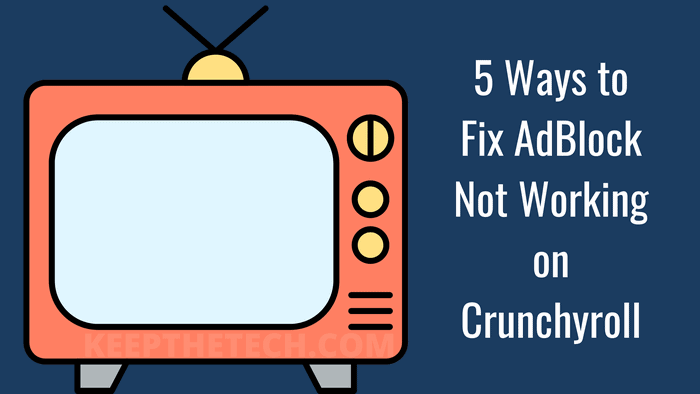
In this article, we are guiding you to block ads on Crunchyroll.com a web online streaming platform. These methods cannot be applied to the iOS or Android app of Crunchyroll.
1. Update the AdBlocker Extension
Crunchyroll always tries to improve their ad blocking techniques for this the company perform advanced web system that helped to bypass the adblocker.
For this, you’ve also needed to update the ad blocker that installed on your web browsers such as Google Chrome, Microsoft Edge or Safari.
The Ad Blockers, on the regular basis, update their extension with the latest filter options. That helps the extension to block ads on certain platforms.
In case if you haven’t updated the ad blocker extension since you installed it on your web browser. Then, firstly, you’ve to update the adblocker extension for this follows these steps.
Step by Step Guide To Update Adblocker Extension on Chrome:
Follow these steps to update adblocker on google chrome web browser on your computer system.
1. Open Google Chrome on your computer system from the start menu or desktop shortcut.
2. Click on the three tools menu (…) given at the right top corner.
3. Now, from the Menu List, select the More Tools > Extension.
4. At the top bar. Toggle to turn on Developer Mode turn on.
5. Click on the “Update” button to update the extension.
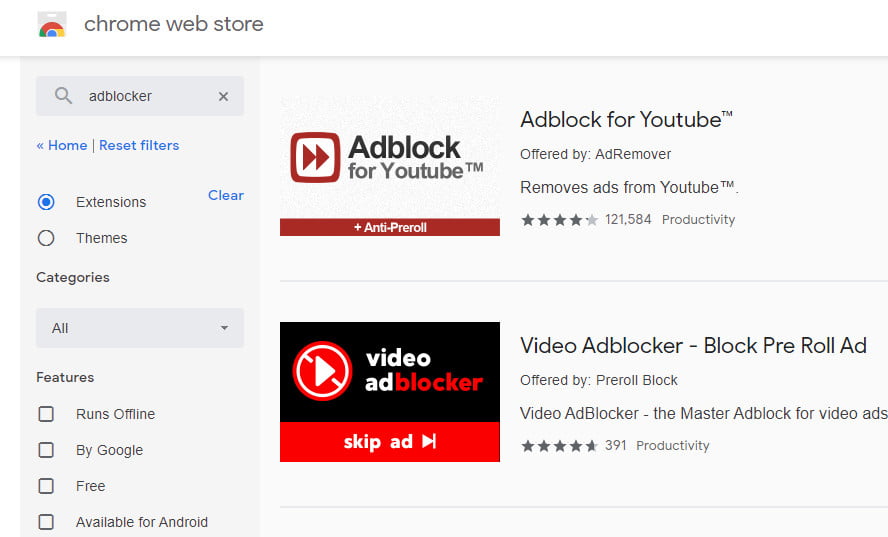
Once the update complete close the Google Chrome and relaunch it. Now, access the Crunchyroll website and access the anime that you want to watch and check it you’re still getting the video ads while watching the anime videos then move to the next method.
2. Use Another Web Browser with Different AdBlocker
Most of the time the web browser of the ad blocker extension cannot be able to block ads on certain platforms or websites for this you have to try different adblocker extensions along with different web browsers. Such as Google Chrome, Mozilla Firefox, Opera, Microsoft Edge, Safari etc.
For instance currently, if you’re using Google Chrome, then you can switch to Opera or Microsoft Edge in Windows. The same goes for the web extension try another adblocker extension with that browser and may this trick will work for you.
3. Disable / Enable AdBlocker Extension
Sometimes due to technical bugs the web extension stop working and you think. The web extension not working same as it work.
For this you can easily disable and re-enable the web extension. If you’re using the Google Chrome, then follow these steps.
Go to the (…) given at the top right corner > Select the “More Tools” from the menu list > Select the “Extension”.
Now select the Adblocker extension and toggle to turn it off and again troggle to turn it on. After performing these steps close the Google Chrome and relaunch it.
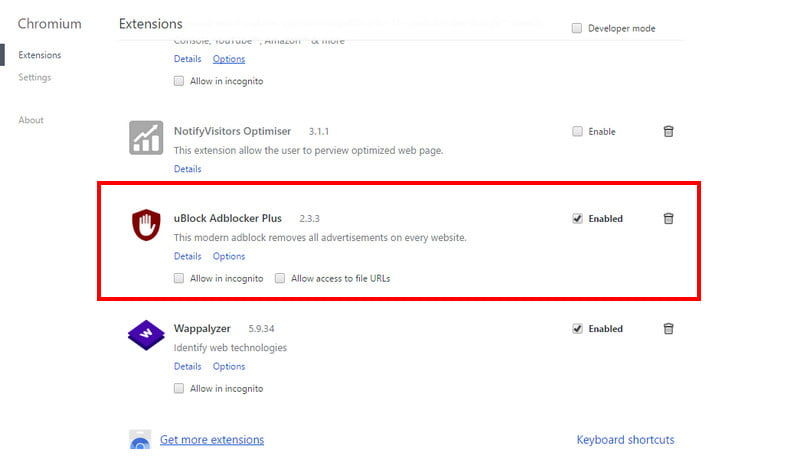
4. Switch the Hosts File to Bypass the Video Ads
Most of you don’t know that when the Crunchrolly plays ads in the video its use static.vrv.co to run the ads in steam. You can easily switch the host file to stop loading ads in stream.
Follow these steps to change the host file:
1. If you’re using the Web Browser, please close it.
2. Now, go to the Start Menu. search for the NotePad and select “Run as Administrator”.
3. Go to the Navigation bar on the Notepad and select File >Open.
4. Change the “Text Document (*.txt)” to All Files.
5. Now, select the your Host File.
Note:
In Windows 7/8, Windows 10 generally the host file is located in the following address
C:\Windows\System32\drivers\etc
6. Once the host file opened into the Notepad. At the end of the # add a this line.
127.0.0.1 static.vrv.co
7. Save the changes and close the file.
Now, open the web browser and access Crunchrolly.com and access any video and check now the ads stop appearing in stream.
5. Access Crunchrolly Using Guest Access To Avoid Ads
If you can use Guest Access or Pass to access the Crunchrolly without ads or fees. Basically, the premium users of the Crunchrolly one in the month get an Guest Pass.
Its kind of the invitation that allows new users to access crunchrolly without any charges or ads for 48 hours in other terms its an trial of the service.
So, the main issue is How to get an Crunchrolly Guest Pass?
Well there is an ways to get guest pass for free you can easily get the pass in the following platforms.
1. Official Crunchyroll Guest Pass Thread
2. Reddit Weekly Guest Thread
3. Social Media like Facebook pages
6. Crunchyroll Premium Membership
In case if you don’t want to take any hassle and wanted to get rid of the ads on Crunchrolly. Then the last option for you to get rid of the ads on crunchrolly get an Premium Membeship of Crunchrolly starting at $7.99 per month.
In the Premium account you can get lots of special access and features compare to free account. Including ads free streaming etc.
7. Use Crunchrolly Alternatives
You can also use Crunchrolly alternatives websites to watch anime videos for free without having an ads interaction. There some popular anime websites or platforms where available on the internet and some of are listed below.
FAQ: Frequently Asked Questions
These are some of the frequently asked questions related to the Adblock not working on Crunchyroll with complete information.
Does Crunchyroll support ad blockers?
Watching anime on Crunchyroll while using an adblocker is the simplest way to avoid being interrupted by advertisements. On PC and MAC desktops, as well as Android and iOS-powered devices, AdGuard does a fantastic job at removing advertisements.
How can I disable Crunchyroll’s ads?
Use of AdBlock seems to be the simplest method for preventing Crunchyroll adverts. Any website can have pop-up advertising blocked by this adblocker for Crunchyroll. It works with iOS, Android, Chrome, Firefox, Edge, and Safari.
Why only play advertisements on Crunchyroll?
Probably won’t get enough of a response through assistance because staff don’t know much about the Ad schedules and frequency since Crunchyroll (CR) farms out the operation of the Advertising. The CR website will have the fewest advertisements in a row for a variety of reasons.
Related Articles:
Discord Screen Share No Audio [RESOLVED]
4 Ways to Solve Google Chrome Critical Error
20+ Best Streaming Services For Utmost Enjoyment
What is Twitch – Why it is Used by Gamers