We have seen various versions of Windows 10, but Windows 10 pro is a bit different. Gathering all the excellent features and many types of accessing smarter work. The Windows 10 pro is best designed for everyone. Wondering what is it and more about it, let’s have a deep discussion on this topic here.
What is Windows 10 Pro?
Windows 10 Pro includes every feature of the Windows 10 Home operating system plus. It is specially designed for how to work more easily. It has flexible and simplest management. The identity is so easier along with the application and device management which will give great focus on the business. With the proper control over the infrastructure of IT, accessing business with the Windows 10 Pro will be better.
Difference Between Windows 10 Pro & Pro N?
In simple terms, The Windows 10 Pro edition does not carry any multimedia app or software such as Windows 10 Pro, For instance, multimedia apps – Music, Video, TV, Voice Recorder and Skype, etc.
More importantly, Windows 10 Pro is released in the European region where the people get equal opportunity to download and use their required multimedia apps according to their choice.
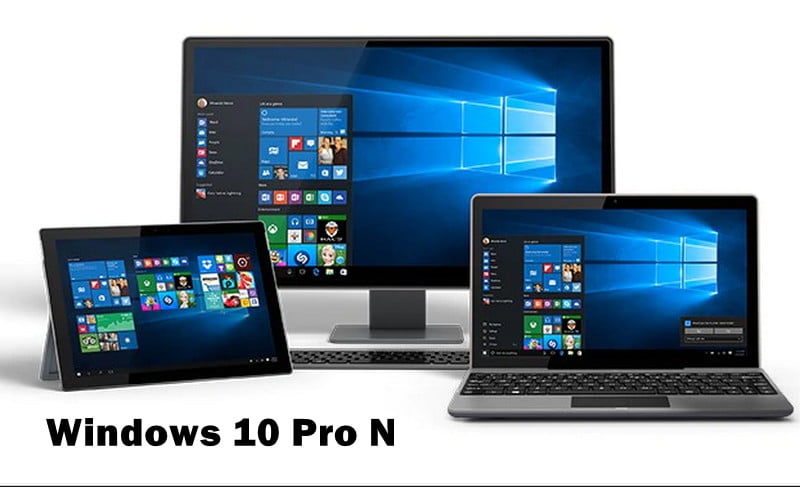
Functions of Windows 10 Pro
Here we have a few functions of Windows 10 pro :-
Proper Management and Seamless Work
It saves the time of the user with a single login through Windows 10 or the other services of Microsoft. The accessing and identity of the management all here in the cloud will give better performance.
Managing the PCs and the Mobile Devices
The business applications as well as the security policies of various companies are properly managed without the compromise through the privacy by MDM (Mobile Device Management).
Managing more than one devices at a time
With the joining of Domain along with the Group Policy, you can easily add the new devices to the network and can smoothly set the security policies for more than one device at a moment. You can perform this from the single management console.
Security of Multifactor Authentication
The Windows 10 Pro provides the simplest and also the authentication of multifactor in secured form. It can be through either call, text, or by the Microsoft Authentication app for tablets as well as mobile phones.
Stoppage of the Data Leaking
The WIP( Windows Information Protection) gives the prevention of the data loss by the encryption of business data on various devices and then performing the separation of it from the personal data.
Easily Accessing the Hard Encryption
Here we have the protection of Bitlocker encryption which will do the protection of the information even of the devices gets lost or stolen. Bitlocker gives similar protection for the removable or the external devices.
Helpful for the stoppage of Startup Attacks
The Windows Defender System Guard uses the root which is hardware based on the new devices for the blockage of startup attacks and the prevention of them from the propagation.
Cost of Windows 10 Pro
In actuality, the cost for the downloading of Windows 10 Pro through the Amazon is $129. Afterward, Microsoft has raised the price for and it became $149 in the year 2018. For the downloading of Windows 10 Pro through Amazon now, you can pay $200 or even a bit less for buying it through e-tailer.
As for the direct downloads, Microsoft charges $139 of Windows 10 Home and for the Windows 10 Pro, they charge $199. People can take advantage through the PCWorld’s deal of special as they provide the license of Windows 10 Pro of $40.
Another option is to purchase the “system builder” through the e-tailer. It is in actual the enthusiast choice though it offers none of the support and not even any instructions through Microsoft. It is much cheaper as the Windows 10 Pro of OEM is $ 110 while the Windows 10 Pro of OEM is $129 if you purchase from Amazon.
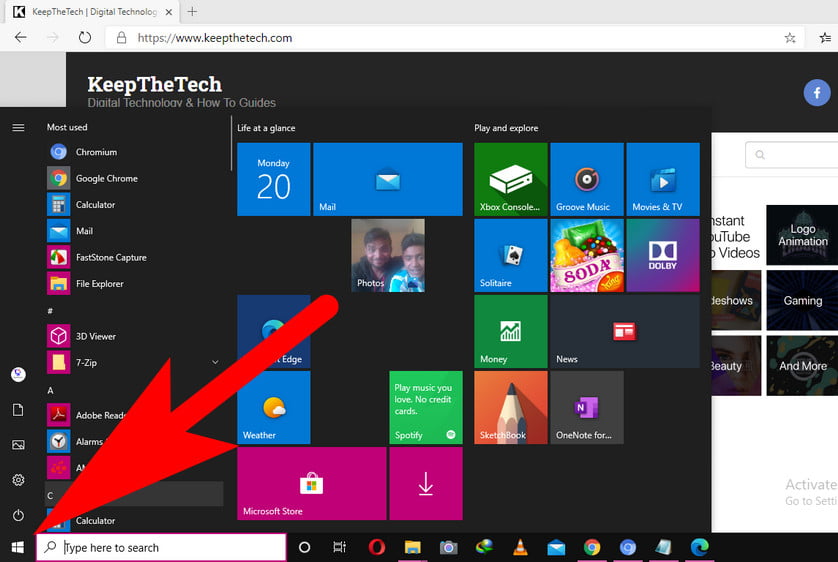
Microsoft makes the use of offering the Pro Pack for the upgrading through Windows 10 Home to the Windows 10 Pro. This function is now in the hands of the Microsoft Store app. Microsoft has made the creation of the webpage which is much useful for the comparison of various versions of Windows 10 and it tells the reason for the upgrading to Windows 10 Pro into four types of categories.
They are management, fundamentals, security, and Windows updates. Such categories have the relevance of the use of powers and businesses in traditional forms. As there are various types of differences and many aspects for the Windows10 Professional which will guide for the better upgrading of it.
Let’s have the discussion of various features in deep insights of Windows 10 Pro :-
Windows 10 Pro Features:
These some of the features of Windows 10 Pro to you get access to when you will upgrade your Windows PC to Windows 10 Pro edition.
1. Bitlocker feature
The development of Microsoft encryption software is there and also the update of the Windows Vista and also in the Windows 10 upgradation. Bitlocker offers the various options for the encryption of the Windows boot drive and also the other kinds of fixed drives under the system along with the keys of USB and the external drives.
Bitlocker is best for the traveling purpose as locking down the data is of full proof. If the drive gets encrypted then Bitlockerwill encrypts the files that are in addition to it. There is also the option of suspending the encryption or even fully removing it.
As it requires the password for working of it, and the password must be the strong one. If it is not there, then the key to recovery is required for the regaining of access.
It gives the code for saving the file. The storage with the cloud will be the perfect solution, for example, the OneDrive which can be the way for storage of the files. Though the USB key which is encrypted with the Bitlocker and clipped with the keychain will be even more best for providing the extra layer of security.
2. Remote Desktop Connection feature
As the Windows 10 Home machines along with the Windows 10 Pro machines get the initial form of Remote Desktop Connections which is the machine controls in a master form and various other sources. The remote assistance is especially in design as the tool of educational one by which the remote technician will show the adjustment of the graphics settings.
3. Microsoft Update feature used for Business
The Windows 10 Professional has the option of managing the Windows 10 update. Microsoft has made the various options that are easily available in the Windows 10 Home and also they are easily available in the Windows 10 Pro. This feature must be updated in your Windows 10 Pro as Windows asks for regular updates within every 365 days.
Various Features for the Business Purpose
There are many features in the Windows Professional 10 that provide better access in the market of business. If we discuss domain join, then it gives the allowance for the own PC connection to the office domain.
The policy management of the group gives the allowance to the IT admin for controlling the PC. AS Windows 10 Professional gives the better sense that it has featured in advanced forms.
If you are using the web app before times, then you will get the work with the Internet Explorer 11, or with the Edge. The internet explorer of Enterprise Mode gives you the allowance for the dropping into the Internet Explorer of 8th mode under the browser.
Similarly, if the business requires the special form of apps of enterprise, then admin can stop the windows store for making the employees get them. Along with this, the ability is also there for joining the Azure Active Directory, which is with the capabilities of sign-on in a single type.
Most of the people will find the values that are here in access. It will take the tablet of Windows and will give the allowance in running the required application.
Final Words
We now came to the conclusion that this topic has explained to us what is Windows 10 Pro. We understood here the various features that are there in it which makes it much better. Go through with this and our more topics and also give us comment about this one.
What are the key differences between Windows 10 Professional and Windows 10 Professional N?
When it comes to what is “in the box,” the only significant difference between the two is that Windows 10 Pro N does not come with multimedia technologies such as Windows Media Player, Skype, Music, Video, or Voice Recorder apps. This is the only significant difference between the two. You will need to do the installation of each of them individually.
Is Windows 10 N an improved version?
The “N” versions of Windows 10 have all of the same features and capabilities as the other editions of Windows 10, with the exception of those technologies linked to the playback and creation of media. The N versions do not come with Windows Media Player, Skype, or other commonly used media applications that come preloaded (Music, Video, Voice Recorder).
Is Windows 10 Pro N a suitable operating system for gaming?
Windows 10 Pro is the version of Windows 10 that they should use if they want the finest gaming experience. The Pro version may assist gamers in reducing the amount of stress in their lives, which is particularly helpful for those who play games regularly. Even when they are away from home, players may make better use of their mobile devices thanks to the capabilities offered by the Pro version.
What is the purpose of Windows 10 N?
Special “N” versions of Windows are distributed by Microsoft across Europe, while “KN” editions of Windows are distributed throughout Korea. These are identical to the regular versions of Windows, with the exception that they do not have Windows Media Player or any other capabilities that allow users to play back multimedia files.
Related Articles:
- How Much is $1 in Robux? [Explained]
- 8 Ways to Fix Discord Screen Share Audio not Working
- How to View Passwords on Mac – Step by Step
- How to Install Bluetooth Driver in Windows 10
- How To Close Amazon Account – Step by Step Guide
- How To Share Google Map Location
- How to Turn on Google Assistant On Any Device
- How To Cancel NetFlix on iPhone – Step By Step
- How To Call Someone Without Showing Your Number