System Haptics: Have you ever used a touch screen phone or tablet? If so, you have experienced system haptics. Haptics is the science of touch, a technology that makes your Devices shake or vibrate, it is a relatively new technology that is used to create tactile feedback in digital systems.
This can be done in a number of ways, including vibration, force feedback, motion tracking, and pressure. System haptics is used in a variety of different applications, including gaming, virtual reality, and medical devices.
In this blog post, we will discuss what system haptics is, their types, and some of their applications, especially on mobile devices.
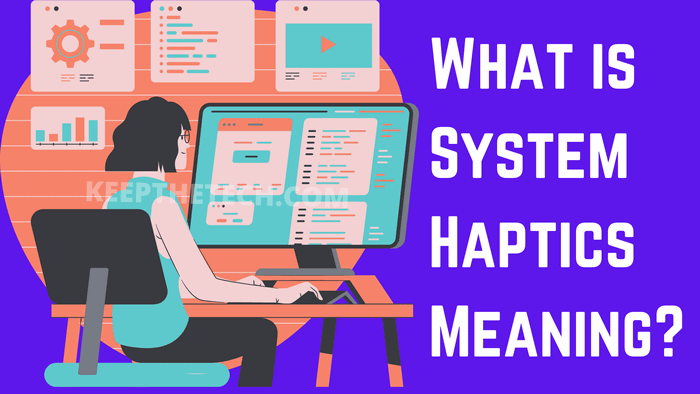
Types of system haptics and Applications:
There are two main types of system haptics: passive and active.
Passive haptics is used to provide feedback that does not require the user to do anything. This can be done through vibrations, such as those created by a cell phone when it receives a text message.
Active haptics, on the other hand, requires the user to do something in order to receive feedback. An example of this would be a gaming controller that vibrates when the player hits a virtual wall.
Applications of System Haptics
System haptics has a variety of applications. One of the most common is in gaming.
Haptics can provide a more immersive experience by giving the players feedback on their actions. For example, if a player is shooting a gun in a game, the controller may vibrate to simulate the recoil.
Haptics can also be used in virtual reality headsets to provide a sense of touch and increase immersion.
In addition, haptics is used in medical devices such as prosthetics and surgery simulators. These devices use haptics to provide realistic feedback that can help train surgeons and provide a sense of touch for people with prosthetics.
System Haptics can create tactile feedback in digital systems in the following ways:
In the form of Vibration-based haptics:
In this way, haptic feedback uses vibration to create a tactile sensation. It is the most common type of haptic feedback used in touch screens, gaming controllers, and some medical devices.
In the form of Force feedback:
Force feedback uses force or pressure to create a tactile sensation. commonly used in gaming controllers and some medical devices.
In the form of Motion tracking:
Motion tracking is a type of haptic feedback that uses motion to create a tactile sensation. It is commonly used in virtual reality headsets and some medical devices.
In the form of Pressure-based haptics:
Pressure-based haptics is a type of haptic feedback that uses pressure to create a tactile sensation. It is commonly used in finger-based input devices, such as touch screens and trackpads.
Uses in of system haptics in mobile devices
System Haptics is mostly used in mobile devices like cell phones and tablets. It can provide feedback for a variety of actions, such as when a key is pressed, when a text message is received, or when a touch screen is tapped.
Haptics can also be used to create realistic sensations, such as the sensation of raindrops falling on your hand or the feeling of a light touch on your skin.
How to Enable/Disable Haptics on Android and iOS devices
System Haptics can be enabled or disabled on Android and iOS devices in the following ways:
On an Android device:
- Go to Settings > Sound > Advanced > Vibrate on touch.
- the Click to Enable or Disable
On an iOS device:
- Go to Settings > Sounds & Haptics.
- Scroll down and toggle off System Haptics.
FAQ: Frequently Asked Questions
These are some of the frequently asked questions related to the System Haptics with complete information.
How Can I Turn on or off System Haptics
However, given how much time we waste typing each day, devices use a substantial amount of battery. Additionally, should you don’t require vibration alerts, turn down “haptic feedback” because vibrating the phone consumes more battery capacity than ringing it really does.
What occurs if I deactivate system haptics?
While utilizing 3D Touch, Haptic Touch, or other functions on an iPhone, haptic feedback continues even after you off of the system haptics mentioned. Turn off any and all iPhone vibrations should you wish to somehow get rid among all haptic feedback. As a result, whenever you receive calls or text, the phone won’t vibrate.
What do the system haptics on the phone imply?
Any device that provides a concrete in terms, such as when your phone vibrates, is referred to as haptics. If you own an iPhone, you could be familiar of Haptic Touch, a function that makes your device vibrate whenever you hold down the screen for an extended period of time.
What are some best haptics examples?
The research of touch as nonverbal system is described as haptics. Handshakes, holding hands, kissing (on the cheek, lips, or hand), back slapping, “high-fiving,” shoulder patting, brushing the arm, etc. are all examples of touches that can be categorized as communication. All of these conveys nonverbal cues about the intentions and emotions of the person being touched.
Conclusion:
System haptics is a type of feedback that uses vibration, force, pressure, or motion to create a tactile sensation. It is used in a variety of applications, including gaming, virtual reality, and medical devices.
Haptics can provide a more immersive experience or realistic feedback that can help train surgeons or provide a sense of touch for people with prosthetics. System haptics can be enabled or disabled on most mobile devices.
Related Articles:
Ampersand (&) or And Sign | Definition
Incredimail: Definition, Advantages, Disadvantages
Vector Graphics | Definition Explained
GUI (Graphical User Interface) | Definition
Moore’s Law | Definition and Meaning