Laptop Keeps Shutting Off? Have you ever been working on your laptop and it suddenly shuts off? This article will tell you why that happens and how to fix it.
This is a common problem that can happen to anyone. You’re in the middle of a project and then, all of a sudden, it happens: your laptop shuts off.
Laptop shutdowns can happen for a variety of reasons, such as overheating, lack of battery power, or even dust clogging the fans. Whatever the reason, laptop shut-offs can be frustrating and annoying; especially if they happen frequently.
In this blog post, we will discuss the most common reasons for laptop shutdowns and 8 different solutions that you can try.
1. Laptop Suddenly Shutdown Due To Dirty Fan And Overheating
Your laptop shuts down suddenly if it overheats. If the cooling vents of your notebook are clogged, it may cause high CPU temperatures which will shut down your laptop to avoid damage.
You can find out if this is what’s causing your issue by cleaning out the dust from all over and around the vent on both sides of your machine.
A dirty fan and dust clogging the vents can contribute to your laptop shutting off. If you notice that there is a lot of dust or dirt around the cooling vent on either side of your computer.
Be sure to remove it so as not to cause overheating issues. This will help prevent sudden shutdowns from occurring in order to avoid damage to the machine.
Solution: If your laptop shuts off due to overheating, it is usually because there isn’t enough air being circulated through the vents. This problem can be fixed by taking apart the laptop and cleaning the dust out of all components.
2. Laptop Suddenly Shuts off Due To Hardware Failure
Your laptop suddenly shuts down if it is no longer able to retain an electrical charge. This can happen with older laptops that are not being used or charged on a regular basis, but it may also be occurring due to faulty hardware components inside of the machine.
Before you go out and buy a new computer, though, consider taking your notebook into the computer shop to have it checked out.
Solution: If your laptop suddenly shuts off due to hardware failure, you are usually able to solve the problem by taking your computer in to a repair store for diagnosis and possible repairs.
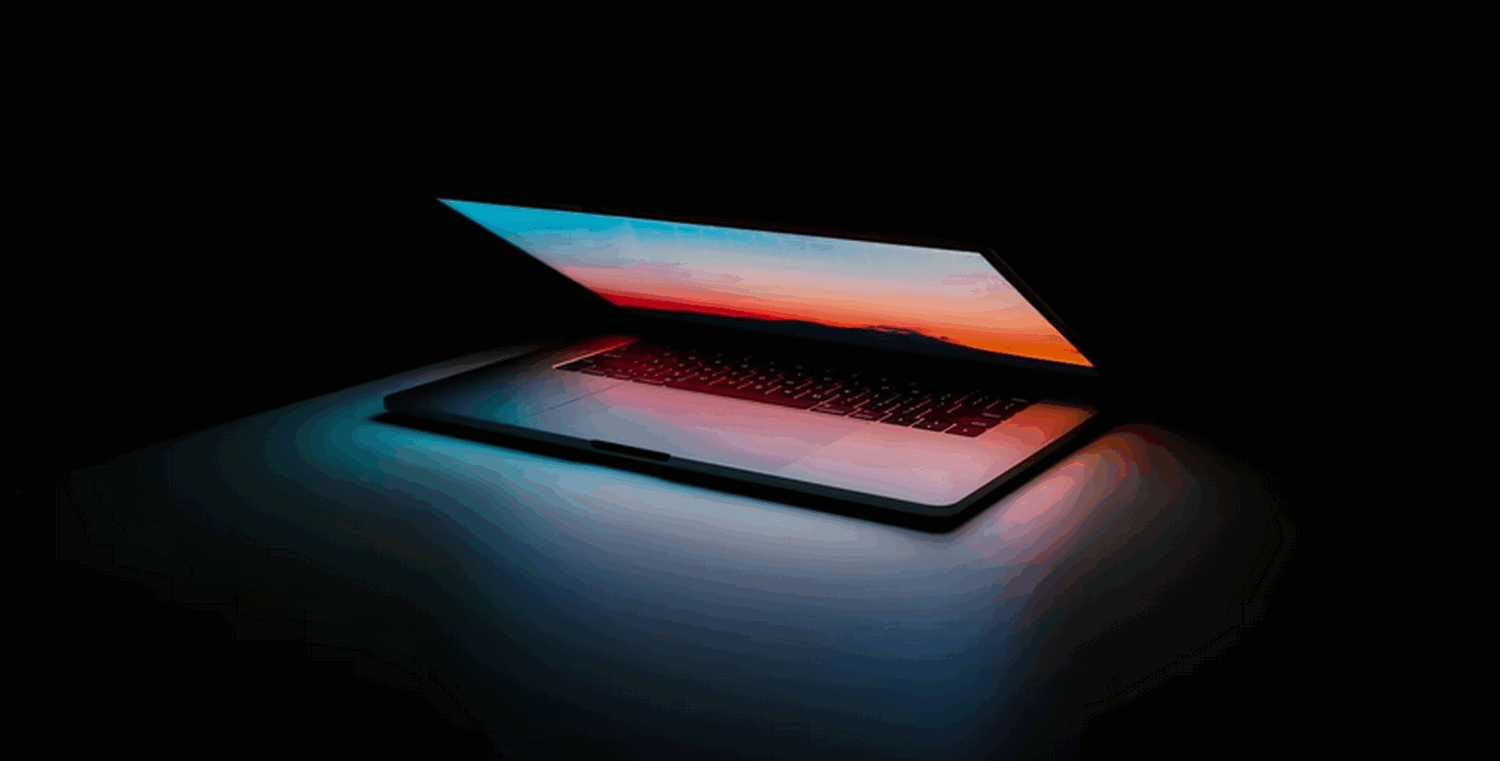
3. Laptop Shuts Down Because of Power Adapter Issues
Your notebook will abruptly turn off if there is an issue with the power adapter. If the power cord is loose or has been damaged, this can cause your laptop to suddenly shut off so it does not get overcharged which could result in fire hazards and other electrical issues.
Before you go out and buy a new computer, though, consider taking your notebook into the computer shop to have them test for any possible faults with the power adapter.
Solution: If your laptop suddenly shuts off due to a problem with the power adapter, you should take it in to a repair store so they can test everything and possibly solve any issues that may be occurring before buying new equipment.
4. Laptop suddenly turns off due to software glitch or virus infection
Your computer will shut down if there is a software glitch or virus causing it to crash. Sometimes, you might notice that your laptop suddenly shuts off even though it has sufficient charge and the cooling vents are not blocked.
This can be due to incorrect start-up programs running when Windows starts which causes an overload in your system resources and causes everything else on your computer to shut down.
Solution: If your laptop suddenly turns off due to a software glitch or virus infection, it is recommended that you run a full system scan with your antivirus program in order to identify the problem and remove any malware or viruses before continuing on.
5. Laptop Shut down Because of Low Battery
Your computer might turn off suddenly if the battery charge is too low. This can be due to a faulty power adapter and not connecting it properly or keeping your laptop plugged in even when the battery level is at about five percent for an extended period of time.
Try using your notebook on full battery until it shuts down, then charging it and using it to see if the problem is fixed.
Solution: If your laptop suddenly shuts off because of a low battery, you should try charging and using the computer again to see if that corrects any problems before replacing components or buying new equipment.
6. Laptop Turns Off Due To Faulty Battery
If the battery in your laptop is faulty or old, it might not be able to hold a charge anymore which causes sudden shutdowns.
If you are experiencing problems with your laptop shutting down randomly when unplugged from an outlet and there doesn’t appear to be any issues with overheating or power adapters, then consider buying a new battery.
Solution: If your laptop suddenly turns off due to a faulty battery, you should consider purchasing a new one and replacing it for any problems to be solved.
7. Laptop Suddenly Shuts off Due To Outdated Drivers
Your computer will turn off if there is an issue with the outdated drivers that are installed.
One common reason for this happening is due to not having updated your device manager or downloaded any new software recently which can create conflicts in Windows and cause it to shut down unexpectedly.
Solution: If your laptop suddenly turns off because of outdated drivers, you should update your drivers and download any new software to try and fix the problem.
8. Conduct A System Reset
If none of the above suggestions work, then you may need to do a full system reset on your laptop. This usually means restoring Windows back to factory settings and can be done through recovery options if not changing any hardware components.
This last resort is necessary in cases where your laptop hasn’t been able to start for a long time and you cannot recover it through any other means.
Steps on How To Conduct a System Recovery:
Turn on your laptop and press the F11 key to access recovery options. If you do not have a factory-installed OS, there may be an advanced option on bootup which lets you restore Windows back to factory settings.
Choose Troubleshoot > Advanced Options > System Restore or Startup Repair.
Follow the onscreen instructions.
This can resolve most cases of your laptop shutting off.
FAQ: Frequently Asked Questions
These are some of the frequently asked questions related to the laptop keeping shutting off with complete information.
Laptop turns off after a few minutes
Overheating/dirty fan Overheating is one of the first and most common reasons your computer or laptop shuts down unexpectedly, especially while you’re playing a game. Most computers, especially laptops, suffer from this problem since the heat has nowhere to go.
How do I stop my laptop from shutting down automatically?
In order to stop the laptop from shutting down automatically, you can use the following command line. open the Run dialogue box from the Start menu, or press the “Window + R” key to open the RUN window. Click the “OK” button after typing “shutdown -a.” The auto-shutdown schedule or job will be automatically cancelled after clicking the OK button or pressing the enter key.
Laptop shuts down and automatically turns on after like 3 seconds
This issue can be caused due to dust and overheating issues. In order to fix it use an air blower at lower fan speed and clear all the dust from your laptop. In case your laptop is overheating then you need to optimize your laptop.
Laptop shuts down suddenly with a click sound
Your hard drive is probably certainly making a ticking noise like the one you described. The read/write arm is slamming against something (perhaps the platter) within the hard drive shell, which is a bad thing. The shutdowns are most likely due to data corruption, which is quite bad. Turn off and don’t use your computer.
Laptop shuts down suddenly when plugged in
A bad power adapter, faulty power outlets, or damaged batteries are causing your laptop to die when plugged in. This response can also be triggered by more serious internal issues, such as faulty motherboards, HDDs, SSDs, or RAM. Make sure your outlet and charging wires are in good working order.
Related Articles:
10 Laptop Maintenance Tips for Maximum Performance
Why is My Laptop is So Slow? 6 Ways to Fix It
How to Fix Screen Flickering on a laptop
7 Signs You Need to Upgrade Your Graphics Card
What is the Good GPU Temperature For Gaming? is 80% too High
Computer Freezes Randomly – 12 Ways To Fix It
How to Fix Nvidia Container High CPU Usage