How To Turn off Core Sync on Mac | Quick Fixes
Core Sync is actually a Creative Cloud app, which ensures that your Creative Cloud files are up-to-date and synchronized across all of your devices.
It allows you to access your files, It lets you keep your files in sync between your Mac and other devices, including your iPhone, iPad, and iPod touch. Core Sync can also be used to sync files between your Mac and Windows PC.
There are a few common errors that can occur when using Core Sync on Mac Systems:
Files not syncing between devices
Core Sync uses 100% of the CPU, causing the cooling fan to run haywire or Core Sync to crash
Updates not downloading etc.
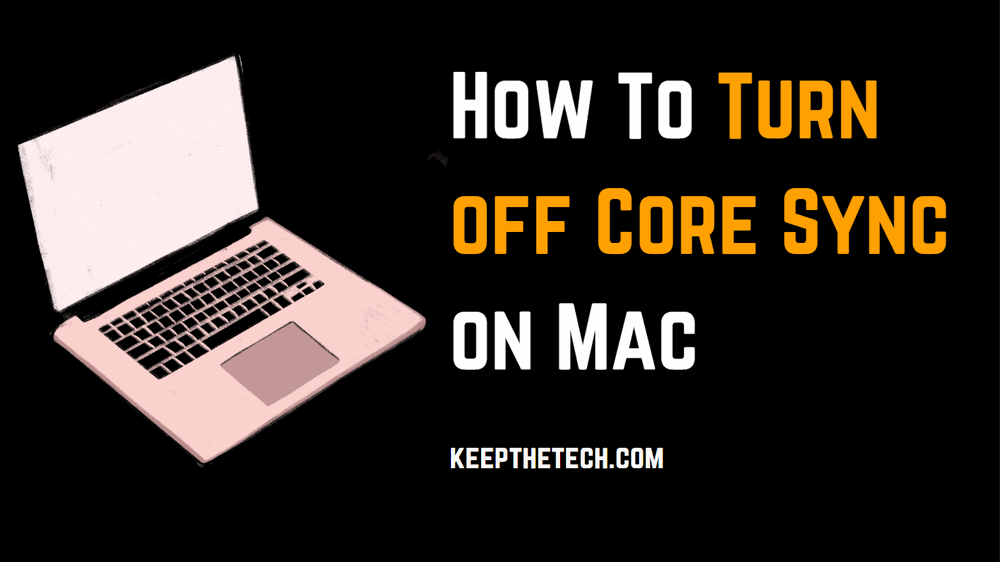
If you’re experiencing any of these issues, try the following troubleshooting steps:
Turning off core sync on Mac
If you don’t need Core Sync anymore, or if you’re having problems with it, you can turn it off or force quit it. Here’s how:
Make sure any Adobe software running on your Mac, including the desktop version of Creative Cloud is closed.
then open the Creative Cloud desktop app and click the icon in the upper-right corner.
Select Preferences from the menu. In the Creative Cloud Preferences dialog box, click Apps.
Next to Core Sync, click the Off button.
Additionally, disable “Core Sync Helper” under “Finder Extensions.”
Simply click the same option once again if you wish to restore Core Sync.
To force quit Core Sync, press Command-Option-Esc, select Core Sync in the list of apps, and click Force Quit.
Halt your running Adobe Processes:
If you’ve tried the above and Core Sync is still running or causing problems, try quitting all Adobe processes.
Here’s how:
Open the Activity Monitor app. You can find it in Applications > Utilities, or use Spotlight to launch it.
In the Activity Monitor window, click the CPU column to sort the processes by how much of your Mac’s processor they’re using.
Select all the Adobe processes, then click the X in the upper-left corner of the Activity Monitor window >Click Quit when prompted.
Do not try to relaunch it once everything close.
Video Guide:
We hope this guide helped you turn off or fix Adobe Core Sync on your Mac. As always.
FAQ: Frequently Asked Questions
Is it safe to turn off core sync?
As long as you don’t need it anymore, or if you’re having problems with it, you can turn it off. Follow the steps in this guide to turn it off safely.
How do I disable core sync helper?
To disable Core Sync Helper, open the Creative Cloud Preferences dialog box and click Apps. Next to Core Sync, click the Off button. Additionally, disable “Core Sync Helper” under “Finder Extensions.”
Can I disable core sync without uninstalling creative cloud?
Yes, you can disable Core Sync without uninstalling Creative Cloud. Follow the steps in this guide to disable it.
What happens if I uninstall creative cloud?
If you uninstall Creative Cloud, you will no longer have access to your files or the Creative Cloud apps. Make sure you export or save your files before uninstalling.
What is Other on Mac Storage & How To Get Rid of It
How to Connect Airpods to Macbook