Here in this guide, we are going to explain how to stream HBO Max on Discord channel without having a hassle.
HBO Max is a streaming service from WarnerMedia that offers access to your favorite HBO shows, movies, and more. You can watch HBO Max on your TV, computer, or mobile device.
Discord is a communication platform that lets you connect with your friends and others in the gaming community.
You can use Discord to stay up to date on game news, find new friends to play games with, and more. You can also use Discord to stream HBO max on discord. Here’s how:
Install Discord on your Device
- Download and install the Discord app on your device
- Sign in to your Disord account
- Go to User settings>Click Advance tab
- Disable hardware acceleration and you will be prompted to restart your Discord
- Relaunch Discord and go to User settings>Activity status
- Toggle the setting to “off”
Launch a web browser
- Select Add it (blue icon)on the right, and add your browser, it could be Google Chrome or Firefox, this will allow you to watch HBO Max through the browser
- Now, click ESC under Activity status
- Go to the Voice channel, you will see Google Chrome appear as a game you may stream directly
- Select ‘Stream Google Chrome Directly’ as it is highlighted
- Click Go Live on the new pop-up window
A blank, dark screen will appear, then Open Chrome and:
Go to the ‘Settings’ menu, and disable the option: ‘Utilize hardware acceleration when available.
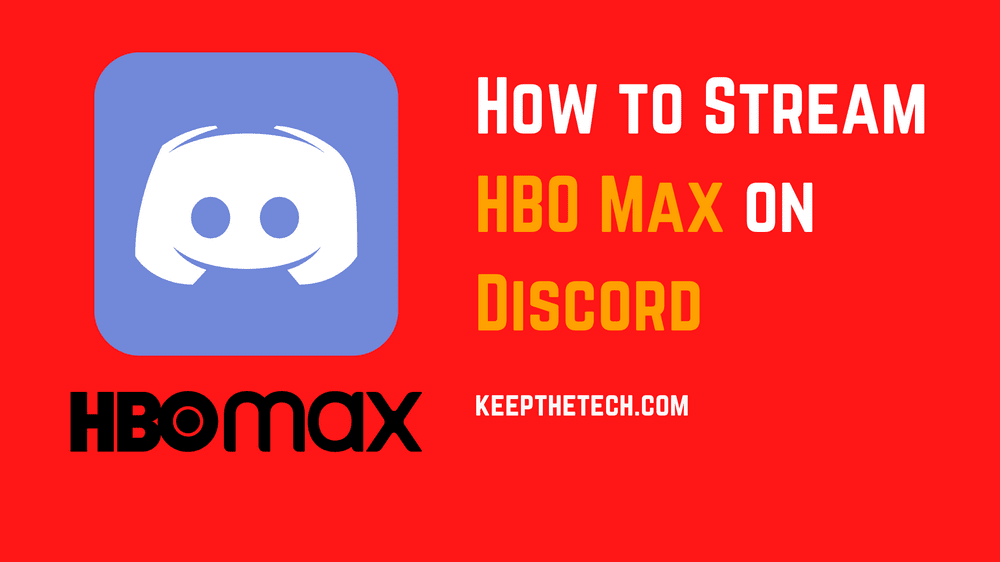
How to stream HBO max on discord without a black screen:
Check servers:
If you’re trying to watch HBO Max on PC, and the stream is black, first check to make sure that all of your servers are running. If any of them are down, the stream will be black.
check to confirm using Downdtector, server issues are usually resolved by the HBOMax support team, so all you have to do is to wait until it is resolved and you try again.
Watch another show
If you’re trying to watch one specific show on HBO Max, and the stream is black, try watching another show. This will confirm whether or not the issue is with that particular show, or with HBO Max in general.
Login to your account again
If you’re still having trouble streaming HBO Max on discord, there may be a bug that’s causing the issue. In this case, the best thing to do is to log out of your account and then log back in. This will usually fix the problem.
if you are using an iOS or Android device, follow the steps below:
- Launch HBO Max on your device
- Tap the profile icon in the top right corner
- Tap Logout>Confirm by tapping Log Out again
- Enter your login information and tap login
Now try to watch your show again.
If you’re a web browser
Open Max with your browser and go to your profile, sign out, wait for a few minutes after logging out and log in again, try playing a movie to observe if the black screen will show again.
Check Your Internet:
Your internet connection could be the reason why the black screen is appearing when you’re trying to watch HBO Max.
In this case, the first thing you should do is to check your internet connection, go to fast.com to perform a speed test, and make sure that you’re connected to the internet and that your connection is stable.
You also can do this by opening a web browser and trying to load a website. If the website loads, then your connection is stable and the problem is likely not with your internet.
If the internet connection is the issue, disconnect your router, wait for a few seconds and reconnect it back, and run another speed test to confirm that the internet connection is restored, if the problem persists, you may need to upgrade your plan, this will help to fix any issue with your router.
Turn off browser extensions
If you’re using a web browser to watch HBO Max, there’s a chance that one of your browser extensions is causing the black screen issue.
In this case, you can try turning off your extensions one by one until the problem is fixed.
To do this:
- Open your browser and go to settings
- Click on ‘Extensions’ and disable all extensions,
- Restart your browser and try to play a movie on HBO Max again.
Disable VPN
If you’re using a VPN, it’s possible that the VPN is causing the black screen issue. In this case, you can try disabling the VPN and seeing if that fixes the problem.
Update HBO Max
If you’re using the HBO Max app, make sure that you have the latest version installed. then, check for updates in the app store and install any updates that are available.
If you’re using a web browser, you can try updating your browser to the latest version.
Restart your device
If you’re still having trouble streaming HBO Max, the next thing you should try is restarting your device. This will usually fix any minor problems that may be causing the black screen issue.
but if it’s still not working, there’s a chance that the problem is with HBO Max itself. In this case, the best thing to do is to wait a few hours and try again. Usually, the problem will resolve itself within a few hours.
FAQ: Frequently Asked Questions
These are some of the frequently asked questions related to the how to stream HBO max on discord with complete information.
How can I get around the blank screen while streaming Discord?
The hardware acceleration is one of the most common causes of the Streaming videos black screen issue on Discord. To resolve the black screen issue, it is best to stop hardware acceleration in your browser.
Is it possible for HBO Max to prevent screen sharing?
Unlike other providers, HBO supports screen sharing via third-party services, comes to sharing your HBO Max screen alongside your friends.
Is it illegal to Stream Netflix videos on Discord?
It is illegal to broadcast Netflix or any other streaming platform for friends on Discord, such as Disney Plus, Hulu, or Prime Video. Check see points 4.2 and 4.6 on Netflix’s Terms of Service website for more details.
That’s all to know about streaming HBO max on Discord, hopefully, this article helped you. If you have any further questions, feel free to ask in the comments section below.
Related Articles:
How You Can Easily Stream Through Discord
How to Add Bot to Discord [Step By Step]
4 Fixes For Discord Mic Not Working
Push to Talk on Discord: Enable In 5 Steps
How You Can Add Groovy Music Bot To Discord
How to Fix Discord JavaScript Error