Microsoft Windows is regularly updating with new security patches to make our windows safe from hackers and malware.
Downloading the version of Windows 10 will give you some new features and many options which will help to complete the tasks easier.
Many people love to use Windows 10 more than any other version of windows. In windows 10, many things have changed, making the work of many official employees easier and simpler.
As per windows officials, they refer to some of the windows 10 iso direct download methods in the following.
Use Media Creation Tool To Download Windows 10 IOS Files
Microsoft software download page offers the user a media creation tool that can help upgrade the user Windows to the latest version of Windows 10 by downloading Windows 10 locally or creating a USB installation drive.
MCT is officially recommended to get a copy of the latest Windows 10 ISO.
In the MCT method, users have to perform the following simple steps:
1) Users have to download the Media creation tool from the Microsoft official website.
2) Then, the user has to run the MCT file MediaCreationToolxx.exe for the version software. It’s named MediaCreationToolxx.exe. Users have to get the administrator’s permission to run this tool.
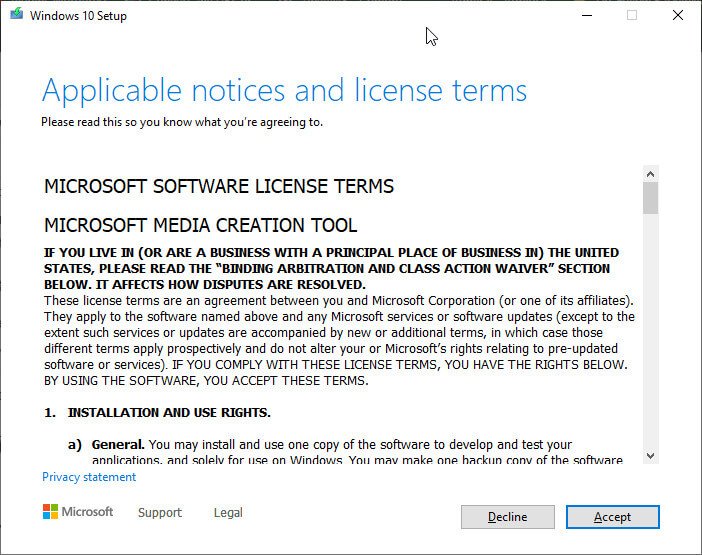
3) If the user agrees to the license and terms, click on the “Accept”
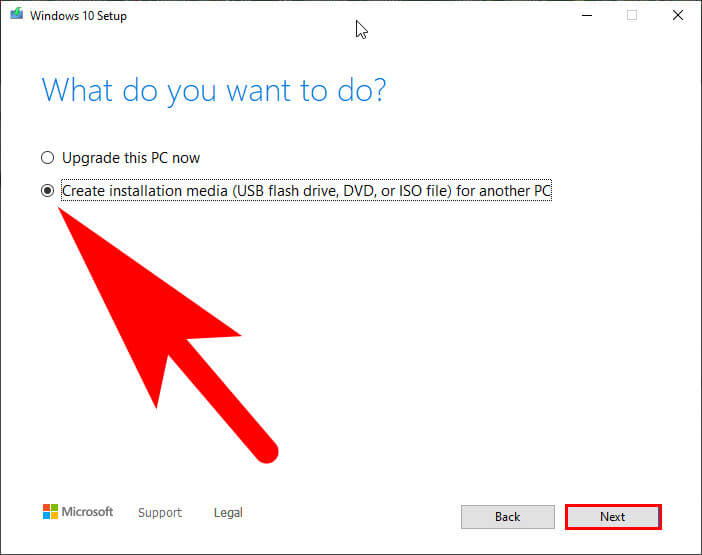
4) After doing this user will come with a page asking what do you want to do? Page, select Create installation media for another PC and then select Next.
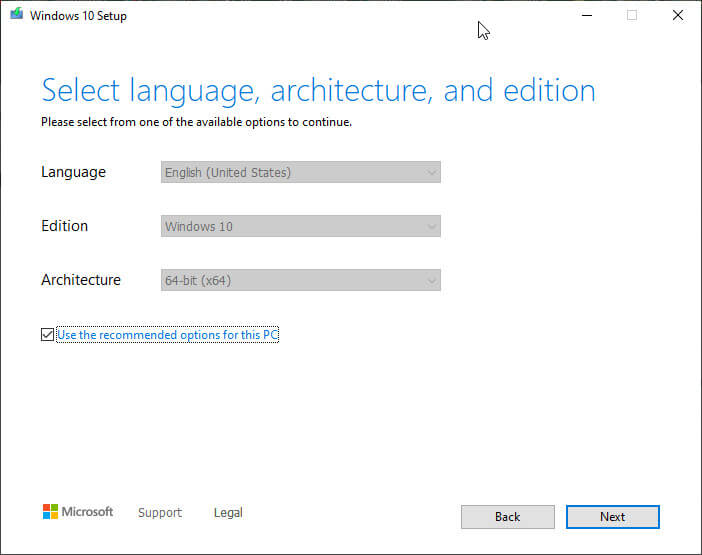
5) Select the language, edition, and architecture for using Windows 10. Browser the location where you want to save the Windows.iso file.
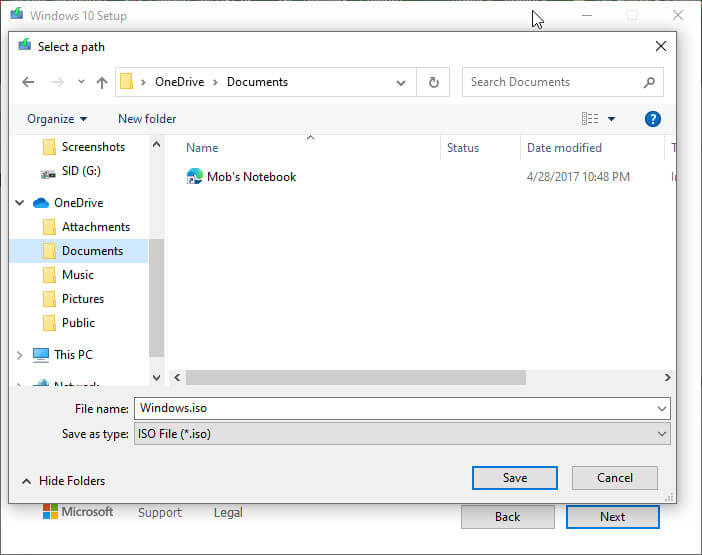
6. Once the downloading process completes.
After completing these steps, the windows will start installing, and the user has to wait for some minutes to complete the process. After everything is completed, the user has to restart the PC or laptop and use it.
If the user is using the MCT utility, the user can download the latest consumer edition of Windows 10 ISO, which might not like by any user.
When the user is running windows setup, ISO or DVD will be offered to choose from the windows list.
Create Windows 10 Enterprise Edition ISO File with Media Creation Tool
Users can force MCT to download the business edition ISO using the following command-line method, which is convenient as well:
1) Users have to run the media creation tool from the taskbar.
2) When the Windows setup will open, then launch the admin command prompt, and the admin has to give the password for further proceeding.
3) Copy the C:\$Windows. ~ES\Sources directory to another location, like d:\ sources.
4) Cancel the Media creation tool’s setup window and then for a minute for some other work.
5) then switch to the D:\ Sources folder in the command prompt, run the command line, and press enter.
Command line:
setuphost.exe /Eula Accept /Retail /MediaArch x64 /MediaLangCode en-US /MediaEdition Enterprise /Download /WebWhile entering the above command line, the user behaves in administrator mode; otherwise, nothing will happen.
6) After this, enter the Windows 10 enterprise key here. If the user is evaluating it, the user can use the product key, which is given to him with the windows CD.
\If you don’t have, then visit the official KMS client setup keys for getting any key that will help to get in.
7) Select “Create installation media (USB flash drive, DVD or ISO file) for another PC.” In this, the further creation process will start.
8) After that, if the user wants to ISO file, then click on ISO file instead of USB setup disk.
9) Now, select the folder location where the user wants to download the ISO file.
10) While downloading, make sure that the internet speed must be above 10 MB/S; otherwise, it will be taking more than 1 hour. The total size for windows ten enterprise will be around 4.39 GB.
After all the setup, then on the screen, it will offer to burn the ISO to DVD. If the user does not want DVD, then he can click on the “Finish” option.
After finishing the setup process, it will clear all the temporary files. Note, while installing the windows, the capacity of 6 GB should be free. After all this, the window is completely ready for use.
Windows 10 IOS Direct Download with Internet
If the user changes the web browser to a user-agent string, Microsoft’s Windows 10 download will reveal the direct download links for windows 10 ISO for x86 and x64 versions.
Thus, any web browser uses the user agent string to report the website information about the browser and operating system.
So, this will allow the website to customize content for the capabilities according to device capabilities. The website will render a mobile version of its page for some seconds if it detects the browsing from a mobile or tablet. So follow the steps given below:
1) Open Google Chrome or any other web browser and visit the Microsoft link:
2) Now press CTRL+SHIFT+I keys together to open the developer tools windows.
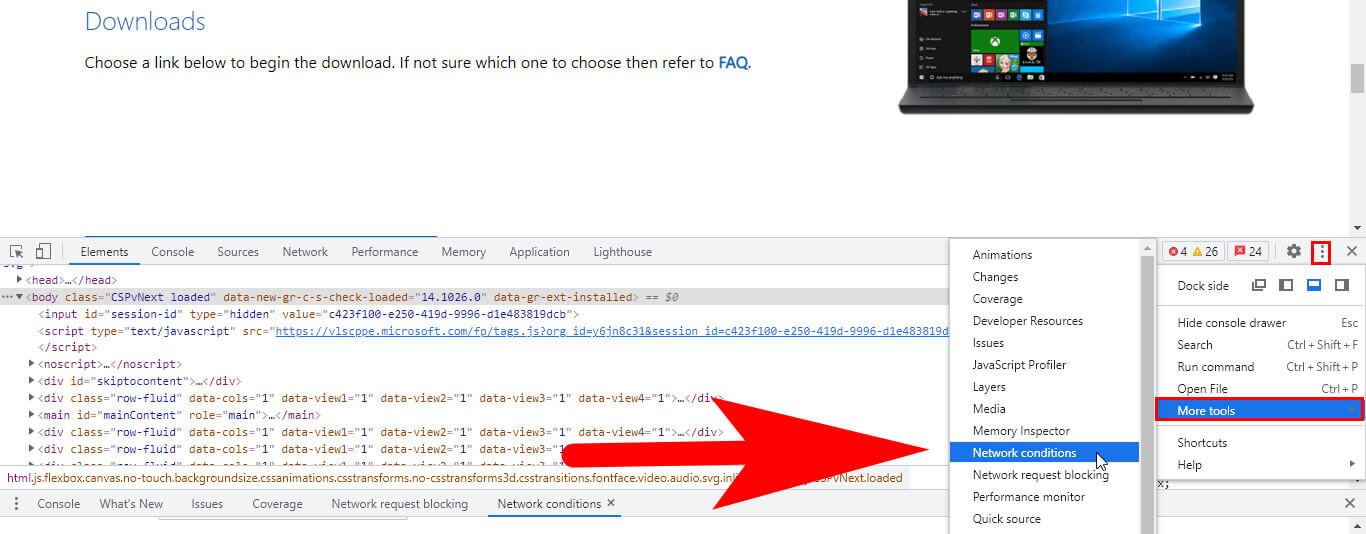
3) Then select the “…” and after that More Tools > Network Conditions then “user agent string” apple safari or google chrome and Microsoft edge chromium.
Now user can see the ISO direct download link is revealed.
The current web page will automatically refresh and rendered content for the chosen user agent or the device. If it doesn’t automatically refresh, then refresh the page manually. Now you can see the “select edition” from the drop-down box and follow the steps given below:
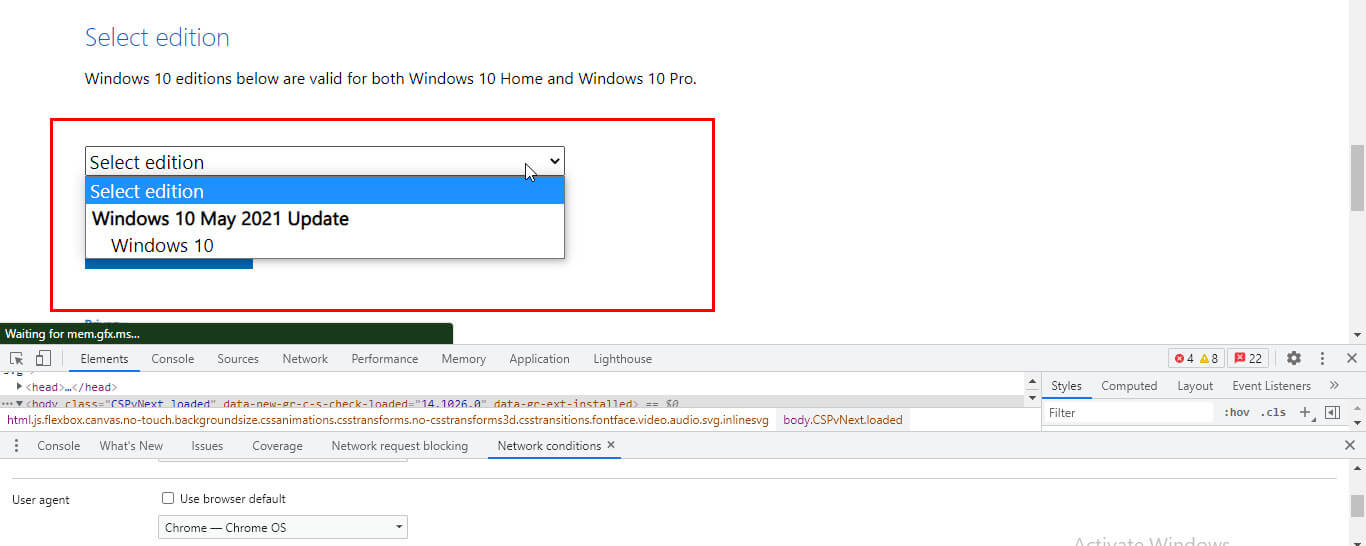
1) Select Windows 10 from the list and then confirm. The windows 10 ISO will include both Windows 10 Home and Windows 10 Pro.
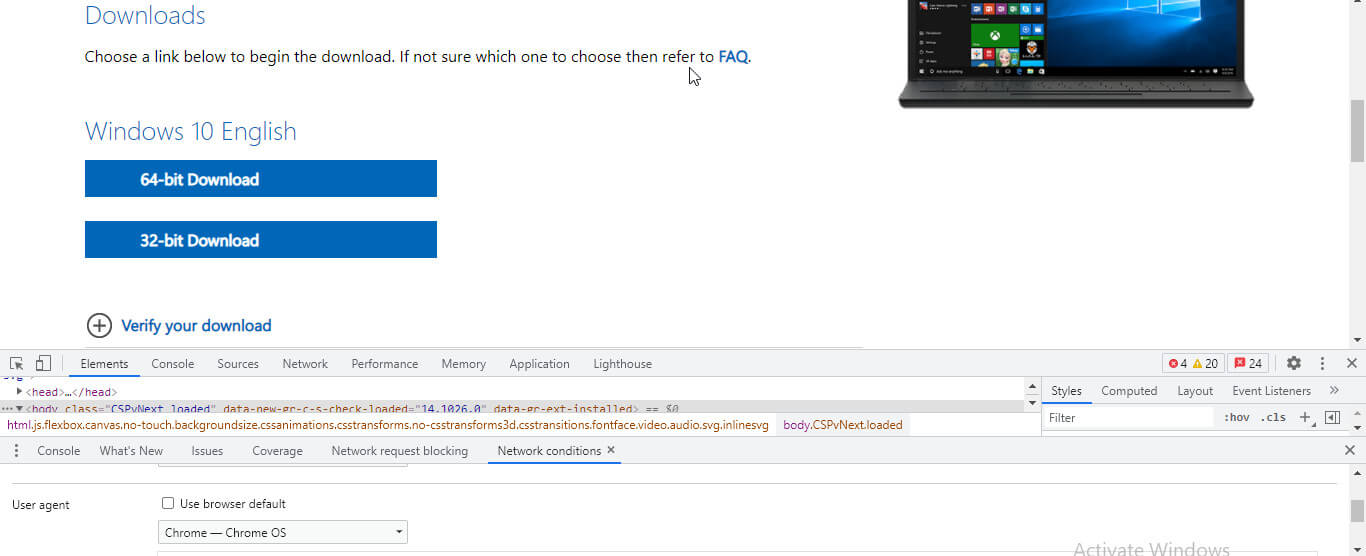
2) Select the product language from the drop-down list and click on the confirm option.
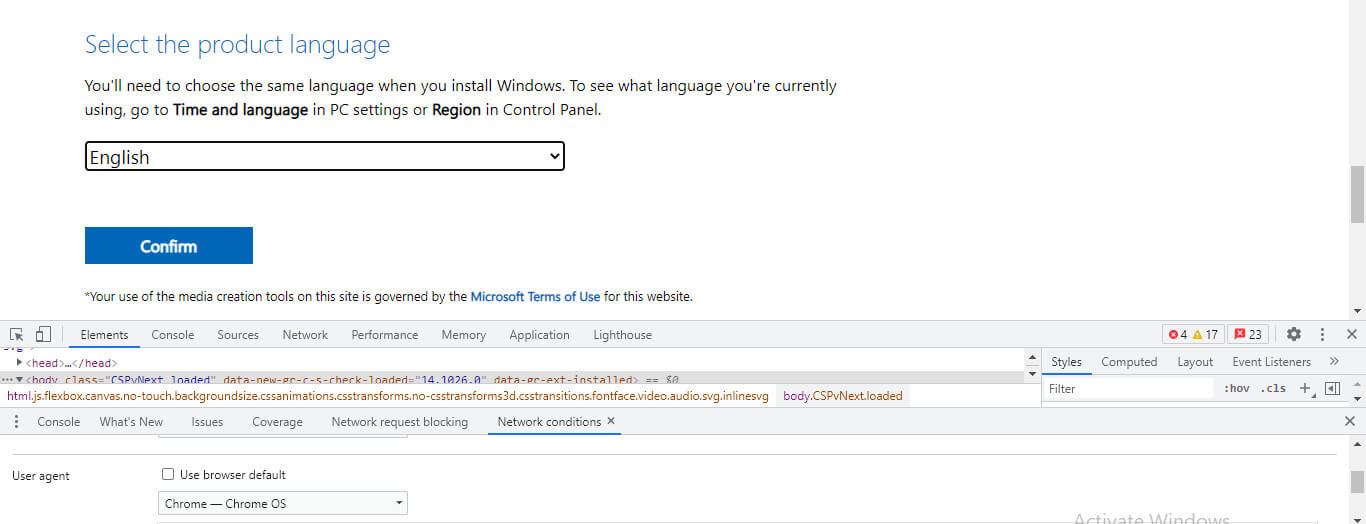
3) Now, you’ll see that the download option for Windows 10 64-bit as well as Windows 10 32-bit ISO is there.
To download it, the URLs will automatically come over there. And after 24 hours, it will automatically expire. Users can click on the link to download it or can share it from there only.
Rufus to Download the official Windows 10 ISO Files
Till now, you have seen some methods by which you can download windows 10 ISO. There is another way in which users can download it. If the user has Windows 8.1 and wants to upgrade it to Windows 10, this will help a lot.
Rufus is an excellent utility software that helps to create bootable USB flash drives and ISO. In Rufus version 3.5 and higher version, it has the great feature to download windows 10 ISO.
1) Users have to download Rufus portable version and run it.
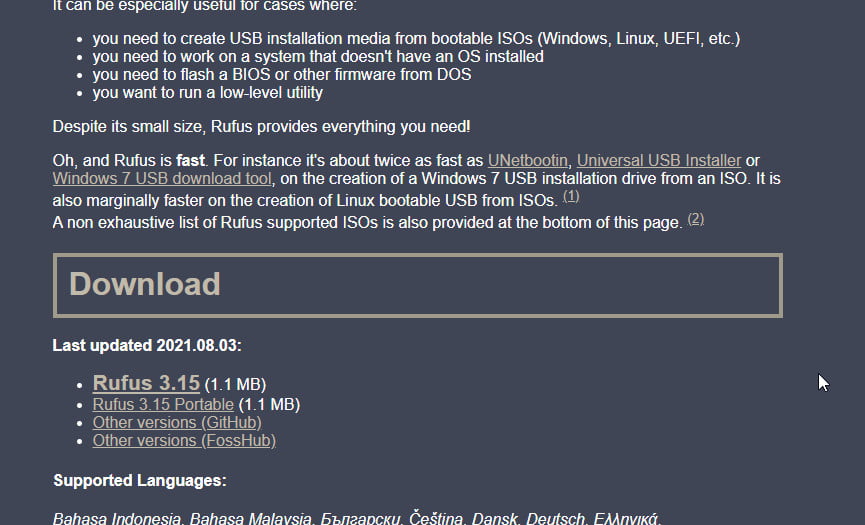
2) Click down the arrow next to the select button and choose the download option.
3) Now select the operating system, release, edition, language build, and bitness.
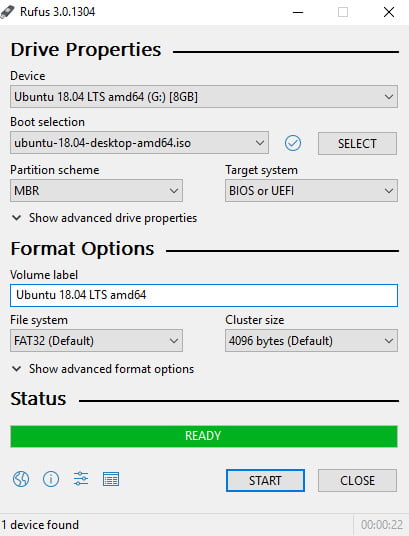
4) If the user wants to download it from the ISO using the browser, enable the “Download using a browser” checkbox. The advantage of this option is to download the ISO directly from the link.
5) If the download option is not showing, the download has been started with the ISO Rufus utility downloads.
If the user downloads in this way, it will work the same as the methods are being described.
FAQ: Frequently Asked Questions
These are some of the frequently asked questions related to the Download Windows 10 iOS File with complete information.
How do I get a Windows 10 ISO file?
Download the media creation tool from the Windows 10 download page by clicking Download tool now, and then launch it. Select Create installation media (USB flash drive, DVD, or ISO) for another PC from the tool’s menu > Next. Select the language, architecture, and Windows edition you require, then click Next.
Can I get free Windows 10 ISO file?
A free Windows license is not included in the free ISO download. It’s simply a more convenient approach to get Windows 10 installed. To legally install Windows 10, Mac users, custom PC builders, and anyone installing on a virtual system will need a product key.
Can I install Windows 10 with ISO file?
You can mount the ISO file as a virtual disk in Windows 10 or 8.1 and install the software from there. You’ll need to download a tool to mount the ISO file if you’re still using Windows 7 (which you shouldn’t be).
How many GB is Windows 10 ISO?
5.32 GB, The size of the Windows 10 IOS file is 5.31 GB.
Can I install Windows 10 ISO from USB?
This page allows you to get a disc image (ISO file) for installing or reinstalling Windows 10. A USB flash drive or DVD can also be used to produce installation media from the image. Make certain you have the following: an internet connection (internet service provider fees may apply).
Final Words
Some users want to download Windows 10 ISO as they want some features in that. It is very simple to install and run it.
In the windows 10 ISO, the size of ISO will be 6GB after complete installation. It will be a great option if the user is working with these methods for downloading windows 10 ISO.
Related Articles:
8 Ways To Fix Windows 10 Memory Leak
How To Change DNS Server on Windows 10
What is Open Pages File in Windows 10
How to Check the Battery Health on MacBook
How Old Do You Have to be to Work at Starbucks
How to Uninstall Avast in Windows 10
Enable IP Routing In Windows 10 Using Command
How to Check Screen Time on Android
How to Delete All Emails Under One Label in Gmail
4 Methods to Fix Display Driver In Windows 7