Download Whole Playlist From YouTube. Here we have explained the best way of downloading the whole YouTube Playlist. The procedure follows for downloading on Android devices. Users can easily view the playlist offline on their Android phones or on their tablets.
Download Whole Playlist From YouTube
One of the best methods that can be used to download a playlist from YouTube is a third-party app. On the internet, there are lots of web applications where available that allows you to download Youtube Video into MP3, Mp4, and different types of format.
The same goes for this, You can use one of the web applications to download the whole playlist from YouTube to your computer or mobile phone without having a hassle.
Procedure: Use Of Videoder To Download YouTube Playlist
Step 1
Firstly, visit the website of Videoder in your Google Chrome. This is an app that gives the allowance for the downloading of videos in the playlist of YouTube in any kind of format.
It also includes MP3 files and various other files of music. It is available only in website form and not in the Play Store.
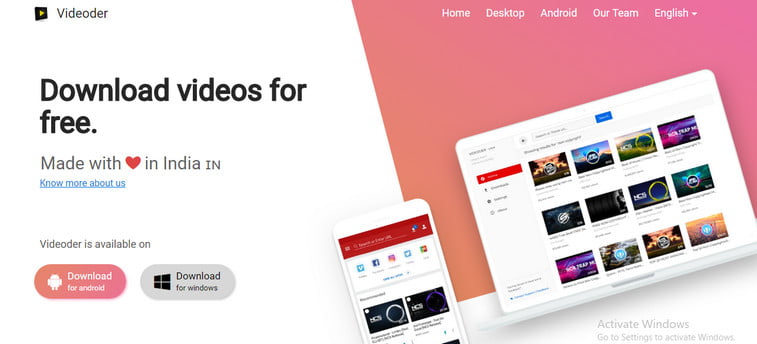
Step 2
Click on the Download App option. It is located on the homepage of Videoder. On the screen, users will get a warning message of it.
Step 3
For confirmation of it, click the OK button. The file will start downloading on your Android device.
Step 4
Do the opening of the file which you have recently downloaded. Users can easily find it in the folder of their Downloads. They can easily access it by clicking on the Downloads in the drawer of the app.
Step 5
Do the selection of the Package Installer on the screen of Complete Action Using.
Step 6
Click on the Just once option. If the users are having the first time this installation, then warning messages will occur on their screen.
Step 7
Give the allowance to the apps for the installation from the sources of the unknown. If the users will get the Install option, then go for the further step.
If they will find the Install blocked option, then go for the Settings option to get the security Settings.
The box which is next to the unknown sources will give the message of confirmation on the screen. Click on the OK button. Again type on the file of it in the downloads section.
Step 8
Click on the Install button. The app will now be there for installation on your Android devices.
Step 9
Go to the Open button. It is located on the downward side of the given screen of Confirmation. Videoder will open there now.
Step 10
Do the search for the YouTube playlist. Users can search for it from the given search bar which is on the upward side of the given screen for the performing of such functions.
Step 11
Click on the playlist which you want to download there. It will open the required videos of the playlist.
Step 12
Go to the download button. It appears as a circle with the downward side pointer in the inner form. Various lists will occur on the screen with the option of downloads.
Step 13
Do the selection of the format for your files. Click on the menu of drop-down for the selection of the files which you want to download. The Default one given there is M4A.
Step 14
Click here the Download button. The given files on the playlist will start downloading to the file of Videoder on the Android device.
Frequently Asked Questions [FAQs]:-
Can you offline download a playlist from YouTube?
Inside the YouTube Music app, whenever you see a playlist or album, hit Menu and choose Download. The download arrow is also accessible from the album or playlists information page.
How can I download the entire YouTube playlist on my phone?
Start the YouTube app in the first step, then navigate to the Playlist you want to download. Click the share icon after selecting the playlist. Step 3: After being redirected to the app, click the tiny lightning button on each video thumbnail to choose the download quality and launch the process.
How can I get a YouTube playlist as a zip file to download?
Playlists are supported by the online for free YouTube video downloader down. Simply enter the playlist URL into the text box, choose how many videos (up to 250) from the playlist you wish to save, and click Download. Videos are stored in a Zip file.
Do your personal views on YouTube count?
What does YouTube consider to be a view? A view is recorded each time a user deliberately starts a movie on their device & watches for at least 30 seconds. Pretty easy! A view will be recorded if you play your own video.
Wrapping Up
Here we have given the method by Videoder option for downloading the whole playlist. Give a read to this topic to get the knowledge for the same.
Tell us in the comment section below about it. Also, get a read of our more informative topics.
Related Articles:
15 Best YouTube To MP3 Chrome Extensions
6 Ways To Play YouTube in Background on Android
Redeem Youtube Premium Code In