How To Use WhatsApp Web On Firefox Browser
Wondering how to use Whatsapp on Firefox browser? Here in this explain the complete steps that allow you to learn how you can use WhatsApp on the Mozilla browser without having a hassle.
There are several social networking platforms and messaging services that help to communicate with each other.
Although there are some of the messaging platforms which become most popular in a few years such as WhatsApp. In 2014 Facebook acquired WhatsApp for almost 19 billion, to know more read the complete acquisition details of deal reported by Forbes.
In this guide, I explain how you can easily use WhatsApp on the Web using an internet browser.
Requirement To Use WhatsApp On Computer :
- You need to have an active WhatsApp account on your phone.
- You need to have an internet network on both your phone and computer.
Using WhatsApp For Mozilla Firefox
Follow the step-by-step guides to using messaging services on a web browser.
Step 1 :
Launch the Mozilla Firefox browser on your device.
Step 2 :
Now enter (https://web.whatsapp.com) and hit enter button.
Step 3 :
Now you have to connect the WhatsApp application from your phone to your computer.
Step 4 :
After activating WhatsApp from phone to computer on WhatsApp Web.
Step 5 :
Now in this final step Scan the QR code on your computer screen from your phone. (Screenshot of Scan QR Code).
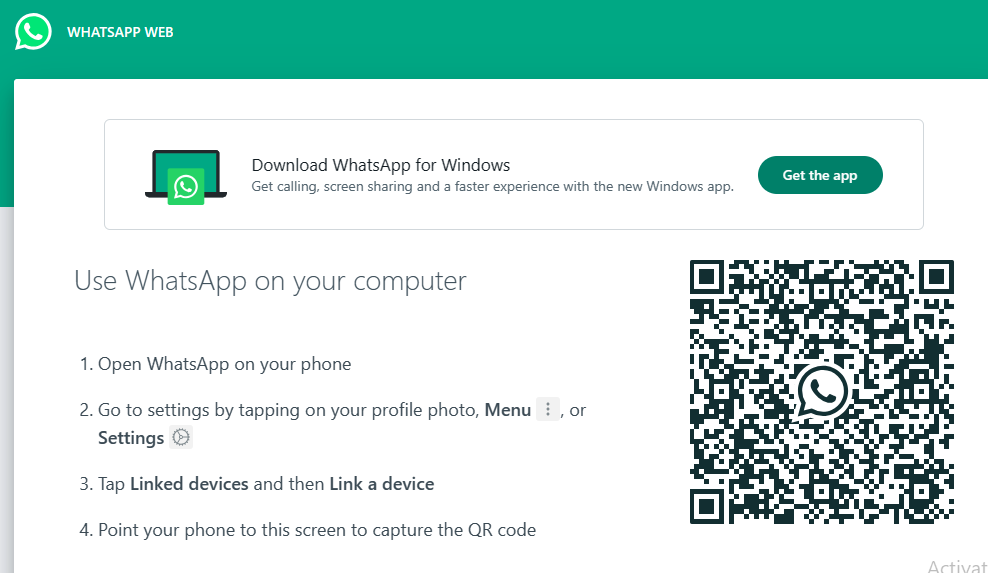
Note :
WhatsApp team recommend users to use WiFi-Networks to avoid data usage charges on your Phone. For more information regarding using WhatsApp on computer read WhatsApp FAQ.
This is the end of how to use Whatsapp on Firefox browser for more similar guides do check our Homepage.
How to Turn Off Touch screen on Dell | How to Check Screen Time on Android | How To Connect Bluetooth on My Computer | How To Convert To .IMG File | How To Change Background on Mac | How To Screenshot On Mac