Turn off safe mode Tumblr. Tumblr is a well-known social networking platform and it has been available since 2007.
It’s all about providing content to the users but as you know this platform updated its content terms and after that lots of blogs and posts have no longer a safe mode button.
Because of these actions, thousands of blog post has been deleted from Tumblr that contain contents that affect the terms and policy of Tumblr.
However, not all the contents have been deleted and if you’re an adult and want to use Tumblr with complete experience then in this case you can easily turn off safe mode on Tumblr.
What Is Tumblr Safe Mode
Safe Mode is a feature that allows users to take control of the things that are accessible. As we know millions of Tumblr users generate content on the daily basis so this content doesn’t get behind the website such as Tumblr added a feature called Safe Mode.
Just like Reddit, If you used Reddit then you must know on Reddit you can easily allow or disallow NFSW contents without having a hassle. The same goes for Tumblr, now you can allow or ban content on Tumblr using the Safe Mode.
If you stumbled upon someone’s blog on Tumblr and if the blog has sensitive posts or contents you will get a notification before a full web page is accessible. According to Tumblr, you cannot turn it off but there are ways to get the content accessible.
Note: If you’re under 18, then you should not disable safe mode on Tumblr
Disable Safe Mode In Tumblr: Ultimate Guide
In case, if you want to know how you can turn off safe mode Tumblr then follow the below-given steps by step instructions.
# Computer Or Web Browser
Turn off Safe Mode In Tumblr follows here,
Step 1:
Go to Tumblr and log in to your Tumblr Account using the login credentials.
Step 2:
Now you’ve will be redirected to the My Tumblr Dashboard. After this, when you try to access posts or links it is unsafe. You will see a warning message in a popup window.
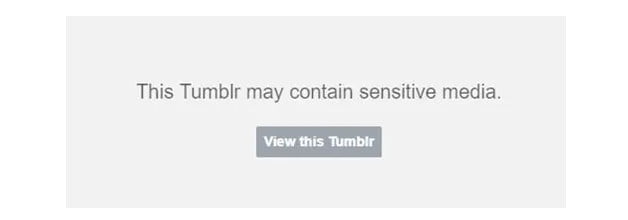
Step 3:
After that click on the Go to My Dashboard button. After this, the problematic blog will arrive on the right side of the browser window.
Step 4:
Now, Click on the “View this Tumblr” button. This action will open the post or the link of the blog in a designated space.
# Tumblr App (iOS & Android)
Step 1:
Launch the Tumblr App on your phone (iOS or Android) and log in to your Tumblr Account.
Step 2:
Now, Tap on the content that wants to access, and if you get a message such as the desktop version “This Tumblr May Contain Sensitive Media”.
Step 3:
Tap on the “View this Tumblr” button to access the post or link of the blog without having a hassle.
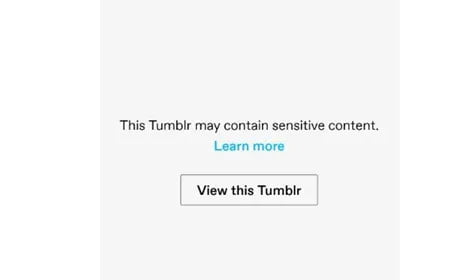
Frequently Asked Questions [FAQs]:-
How do I remove the Tumblr-sensitive block?
Log in to Tumblr using your account by visiting the website. To access settings, tap the Account icon. The sections that you will notice include Accessibility, Language, and Filtering. To disable Filtering, move your mouse pointer to a Safe Mode switch and click it.
Can Safe Mode be disabled on Tumblr?
Although Safe Mode could be disabled, there are workarounds for sensitive items. It either indicates that the community has reported it or that the Tumblr team has deemed it offensive. It’s crucial to understand that there is no way to disable Safe Mode on Tumblr if you are under the age of 18.
On Tumblr, how do I enable sensitive content?
To view sensitive content, choose “show me the settings,” and you’ll be taken to a Tumblr website in your mobile browser rather than an in-app menu. You must reboot the iOS app after making changes to your settings in order for them to take effect.
How do I modify my Tumblr settings?
Visit https://tumblr.com/preferences to access Preferences, or click the gear symbol in the top right corner of your Dashboard. Editing your email address, changing your password, selecting your post editor, and customizing how your Dashboard looks are all possible here.
Wrapping Up:
Hopefully, you link this article information useful to know how you can turn off safe mode Tumblr. For more interesting articles keep reading.
Related Articles:
6 Ways To Download Videos from Tumblr
Look Like You Want To Shatter Your Tumblr Account
Hotmail Login – Login Into Your Account