If you’re using Microsoft Windows that you know what I am talking about, Basically, I had a window that shows how goes to sleep mode or off-screen while working.
However, right-click on the window will bring it back from off-screen.
But there is no way Windows users just like can easily restore the window where you can easily move it using the mouse pointer.
How To Move A Window That is off Screen
For instance, if you’ve created a notepad document on your system’s main screen. While searching the web on your second screen.
When you’ve disconnected the second display the notepad document still remains positioned.
Fortunately, there are some methods that Microsoft Windows users can use to fix this type of issue without having a hassle.
In this article, we are going to show these methods in a step by step instructions.
Move Off-Screen Window To On Screen (Windows 10, 8 & 7)
Screen Resolution
In this method, we try to change the screen resolution of the Windows to get the window back to on-screen.
1. Launched the problematic app if it’s not opened already.
2. Now, Right-click on a blank area of the system screen, then select “Display settings“.
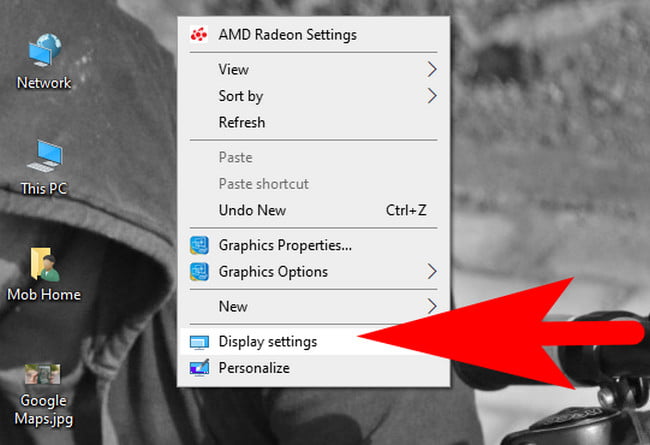
3. After that choose “Advanced display settings” at the bottom of the window.
4. Provisionally switch the “Resolution” to a different value, then select “Apply“.
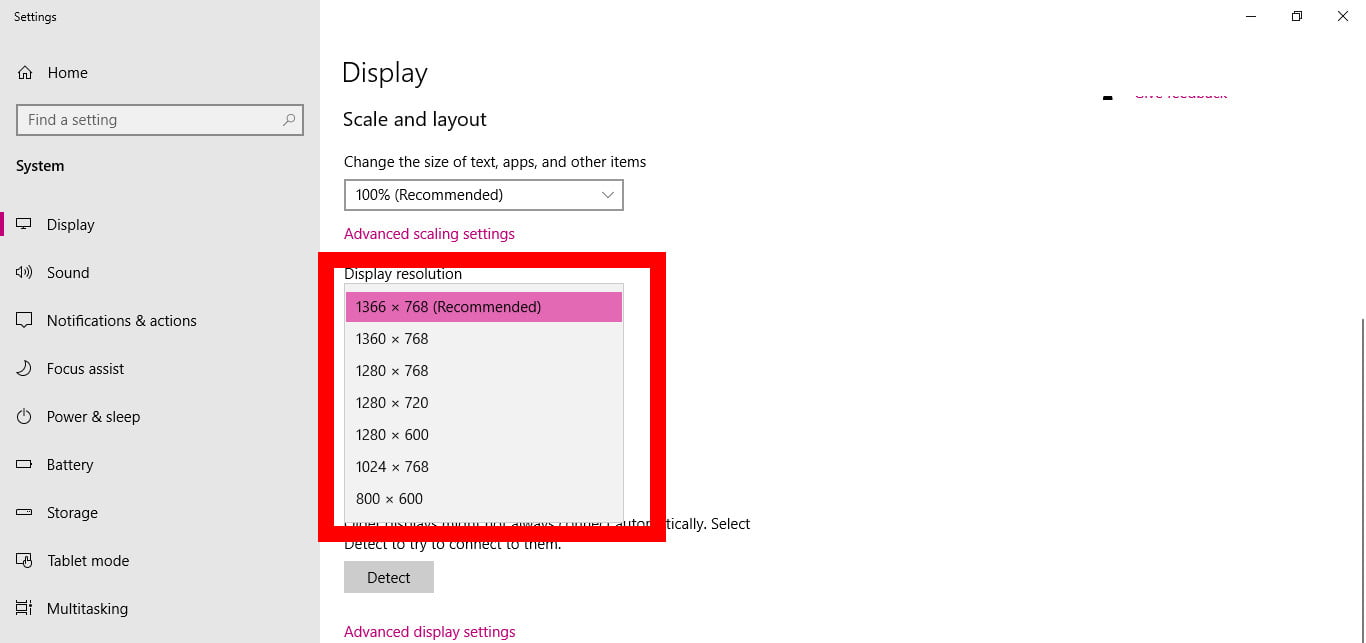
5. Notice if you can observe the window on your desktop screen now.
6. Replace the resolution back to the early value, then choose “OK“.
Use Desktop Toggle
In this method, we try to use a desktop toggle feature to get back off-screen windows to on-screen.
1. For this method, Hold the Windows Key + D button (Keep Repeat Pressing the button) to see if the window will reappear again on the desktop screen.
2. You can also alternatively, right-click on the blank area of the screen, then select “Show in Desktop” and then repeat the above step.
Find Window Using Left & Right Arrow, Shift Keys
In this method, we try to use left and right arrow keys along with the Shift key on your keyboard to move off-screen.
Using Shift Keys To Find Window
We use the Shift key along with left and right arrow keys to bring back off-screen windows.
1. Start the app or program ( if it’s not already opened).
2. Go to the Taskbar Press the Shift key and right-click on the app or program or app icon.
3. Select, Move from the menu list. Press the Left & Right arrow keys until the program reappears on the screen again.
Using The Left & Right Arrow Keys To Find Window
This is also a similar method, but here we swipe Shift Key with Windows Key.
This will rely on the Snap features available on Windows to move off-screen windows.
1. Start the app or program.
2. Choose the app icon from the taskbar and make a current selection.
3. Now, Press the Windows Key while pressing the Left and Right arrow keys.
Cascade Windows
The cascade windows feature will arrange all the active windows in a cascade, ricking the title bars like a school card index.
1. Right-click on the blank space on the Taskbar.
2. Choose, the Cascade Windows option from the pop-up menu.
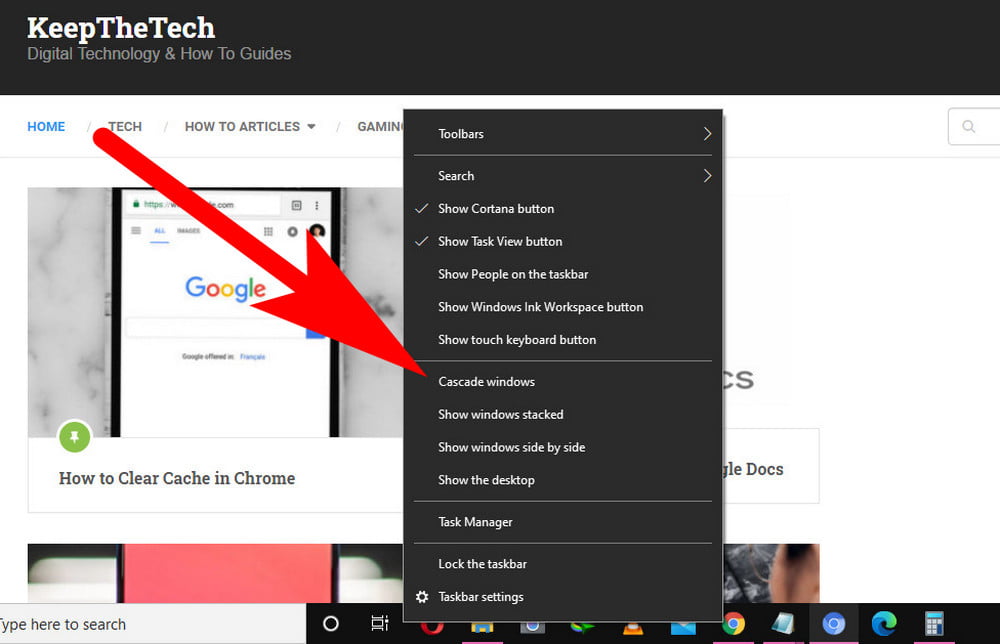
3. All the opened windows will be arranged in a cascade including the missing window.
Maximize
Well, sometimes the app or program is stuck in a state where it cannot be withdrawn on the screen on its own.
You can easily bring back the window or app by using the Maximize feature.
1. Go to the Taskbar and Right-Click on the app or program icon that wants to bring on-screen again.
2. From the Pop-Menu, Select the Maximize option.
3. The app or program will be back on the screen again.
Move A Window That is off Screen on Mac
Just like Windows, on the Mac, there are also different methods to bring back off-screen windows or apps to on-screen.
These are some of the best working methods that help you access off-screen programs or apps.
Relaunch Program
In this method, we are going to quit the app or program that runs on the Mac and force a relaunch of the app to access again from where we left without having a hassle.
1. Click on the Apple icon located on the top left of the Mac screen.
2. Select, “Force Quit Finder” from the pop-up menu.
3. Now, choose the app or program that you want to relaunch from the list of applications. Then Click Relaunch.
Change Mac Screen Resolution
Similar to Windows, you can change the screen resolution of the Mac to get access to the missing app.
All you’ve to do is change the values of the screen resolution using these steps.
1. Click on the Apple icon to open the menu list.
2. Select, “System Preferences” from the given menu options.
3. Choose, the Display option from the System Preferences tab options.
4. Click on the Radius button given next to the Scaled.
5. Then choose a smaller screen resolution, then hit “Ok”.
Frequently Asked Questions [FAQs]:-
Reddit, how can I move an off-screen window?
You can relocate an application window by right-clicking it. To lock the position of the window to your mouse, tap “Move” and then press any arrow key. After positioning the window where you desire with your mouse, release it with a left click.
How can I fix an application that launches off-screen?
On the taskbar, right-click the application and select Move. Place the screen’s center with the mouse cursor. To move the application window to a visible region on the screen, just use the arrow keys on your keyboard. Type ENTER.
Why do Windows sometimes launch off-screen?
This typically occurs after changing your screen resolution or closing an application with both the windows open in that location. The only indication that now the application has begun in some circumstances will be the entry on the Taskbar when the window fully disappears off the screen.
Without a mouse, how can I move Windows?
To access the window menu, simultaneously press the shortcut keys Alt and Space on the keyboard. To change your window, press the left, right, up, and below arrow keys. Press Enter once you’ve positioned the window where you want it to be.
Final Words
In Windows, there are multiple methods to bring back off-screen running apps or programs to on-screen as you also see.
In this article, we have mentioned more than four methods to access the missing program.
While on Mac OS, there are not many options to get back the app back to on-screen.
You can change the resolution of the Mac screen to smaller to access all running apps or you can Force Quit and relaunch the app.
However, on this, how to move a window that is off screen on mac there is a third method, You can use the Window Zoom feature to make the app reappears on Mac.
Related Articles:
How to Flush DNS Windows 10: Ultimate Guide
How to Disable Skype on Startup Windows 11/10
Windows 10 Start Button Not Working? Troubleshooting Guide