Netflix is an online stream platform where you can watch the latest TV shows of 2020 using your cell phone, computer, and smart television with a high bandwidth internet connection.
Their hundreds of shows are available on Netflix such as “how to sell drugs online fast” “stranger things” and many more.
But, Netflix required lots of the amount of data to play TV shows online.
In case you going on vacation from your job in a place where you’re going don’t have an internet connection.
In case Netflix has a special feature that allows Netflix users to download the entire TV show on Netflix offline.
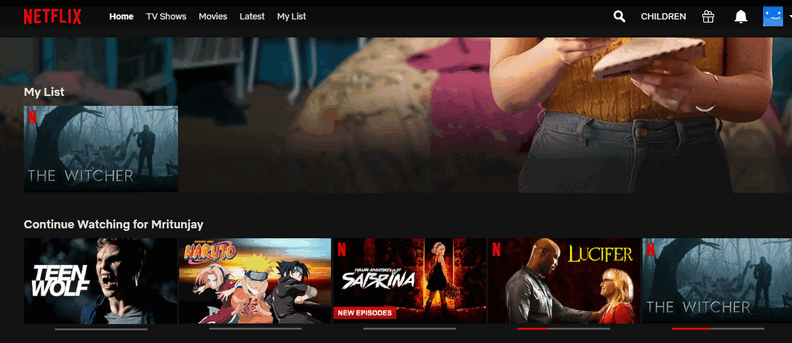
How To Watch NetFlix Offline | Ultimate Guide
If you’re searching for the solution of how to download videos from NetFlix then here is a simple solution for you.
There are some simple steps by following them you can easily download videos on Netflix and watch offline any time you want.
- Download and watch Netflix offline on the phone.
- Download and watch Netflix offline on the laptop.
Follow the below-given step b step instructions to watch NetFlix videos offline—
How To Watch NetFlix Offline On The Phone
You can easily log in to Netflix on your cell phone by installing the Netflix app from the Android or Apple Store.
Netflix allows its users to download a particular video or entire TV show on their account in normal or high-definition video resolution.
Login to your NetFlix account using the email address and username and follow the below-given steps.
Step 1:
Tap on the “Downloads” available on the menu bar at the bottom of the screen.
Step 2:
Now, Search for the TV show that you want to download offline in NetFlix and open it.
Step 3:
You have to select the video that you want to download offline from the TV show.
Tap on the “Down-Arrow” button given on the right side of the video. The Download will be started and will see a downloading video process as a circle with a blue color.
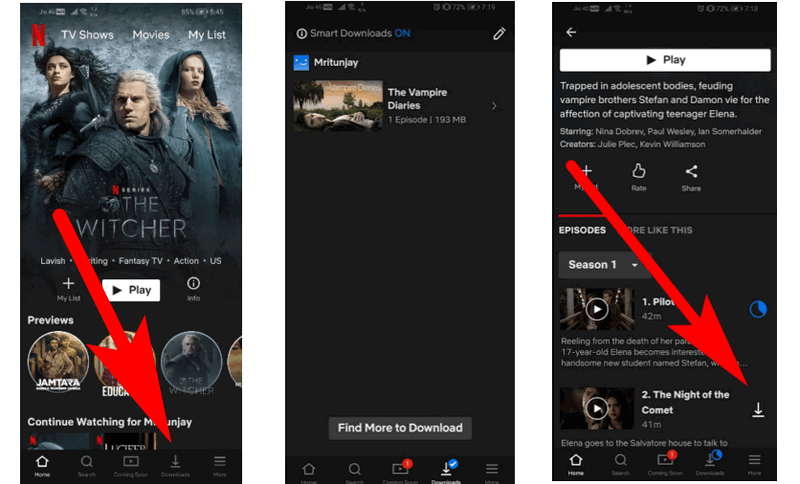
To download the entire TV show you’ve to tap on all download buttons given in the videos.
The downloading process will depend on your internet connection. If you don’t have a high bandwidth internet connection you must download the videos one by one.
How To Watch Netflix Offline On Mac
You can also watch NetFlix offline on a mac or laptop. The download process will the same as the cell phone.
You’ll have to download the NetFlix application for Mac and log in to your account.
Select the video or TV show that you want to watch offline and hit the download button given on the right side of the video.
Once you’ve finished, downloading you can watch the download videos by going to the menu bar.
Open the Download menu from the menu bar and you’ll be able to access the complete list of your downloaded videos.
How To Change Video Quilty In NetFlix
The concept of HD board casting and footage comes from the resolution of the video you’re watching on your device.
The higher the resolution of the video quality prefers the how better you’re able to see clearly on the video without getting a belar video.
Standard definition footage is typically shown at 480p or 720p video resolution.
The video quality is measured on two bases the number of pixels on the display with a number of pixels horizontally and vertically.
At 720p the video gets widescreen with a resolution of 1280x720p by bumping to 720p to 1080p you will be able to see more a pixel on your device screen.
In 21 century high resolution can support devices with the integration of device screen resolutions and pixels.
At NetFlix, you can easily adjust the video quality of the video, in case the video that you’re playing on NetFlix not displaying according to your device screen resolution.
Follow the below-given step-by-step instructions to change the video quality in the NetFlix application—
- Open NetFlix.com on your device on which you want to adjust the video quality such as Smart TV or Laptop.
2. Now go to the Account> Profile > Playback Settings of the application.
3. Select the playback quality of video according to your data usage per screen.
4. “Save” the changes.

If you have got a high bandwidth internet connection such as a 15Mbps monthly plan or above you can select “Medium” which stands for standards video quilty up to 0.7GB per hour.
Else you can also select “Low” if you’ve got a limited amount of internet data.
For 4K Ultra-HD video quilty on NetFlix of video 720p/1080p you’ve to select “High” and it can consume up to 3GB data per hour.
Frequently Asked Questions [FAQ]:-
Is Netflix even available offline?
You can watch a movie or TV show later without a connection to the internet by clicking a button on the download link on the information page for the title. There is plenty of content available for those times when you are offline because many of your favorite streaming movies and series are currently available for download and more are on the way.
Can you watch Netflix movies without an internet connection?
Customers can browse downloadable movies and TV shows in a new “Free for Download” area, and titles that can be seen offline get a download icon. Customers can access the downloaded videos from the “My Downloads” section and watch them online or off.
Why won’t my Netflix offline downloads work?
Solution Access Settings and About. Repeatedly click or choose the software version to bring up a new menu just on the right-hand side of the screen. Even if it seems to be set to automatic, go to Data/Time settings & enable automatic settings.
Without WiFi, how can I download Netflix content?
Instead of Wi-Fi, use your cell network to download: Choose Downloading Settings or Download Now on the “Wait for Wi-Fi” dialogue. On an Android smartphone, choose Allow when asked to always allow cellular downloads in order to disable the Wi-Fi Only setting.
Wrapping Up
Hopefully, you find this article helpful for the information that you’re looking for such as watching Netflix on the plane Offline.
However, if you want to know more such as how to remove credit cards on NetFlix you read it. Moreover, thanks for visiting please share the article to support us.
Related articles:
What is DAEMON Tools Lite And Its Uses
What is YouTube Video Manager & Where Do I Find It
How To Open Facebook Desktop Site on Android & iPhone