Since the AirPods, AirPods Pro, and AirPods Max are Bluetooth-enabled wireless headphones, you can pair them with virtually any contemporary gadget. iPhone, Mac, Windows, and Android users can use AirPods. In this article, we will tell you how to check AirPods battery on Android.
Even still, some of the best AirPods features are exclusive to Apple products. Some people still want to use their AirPods with Android, though. You might be interested in learning how to check the AirPods battery on Android in this situation.
Airpods With Android Device
But Airpods are associated with apple or ios devices off course, you will see very rare people using original air pods with an android or any other sort of phone or device.
By original, I mean that there are a lot of local brands which have created a replica or say the first copy of Airpods just for people who either can’t afford it or just don’t want to pay a large amount and just for luxury purposes want to get settled on a lower price.
Though the quality is not as good as the real ones, of course, it does the work for most people so why not. Those look exactly like the ones the original ones look and give a similar vibe to someone who is watching a person using it.
How To Check The Battery Life Of Airpods On Android
Now in case you just have your Airpods and an android device for what so ever situation and not your apple device which is used to show you your air pods battery percentage.
In such a case what you are supposed to do is, just follow a few simple steps, download an app on your android device, and it’s all sorted for you.
It is just that if you use an android the only thing you will miss out on is the magic working of your air pods parallel to your apple device. But nonetheless, having your android device is also fine to use it.
Check out the battery of your air pods with your android.
Step 1:
You gotta go to the play store and search for ‘AirBattery for Android‘ and install and download the app further.
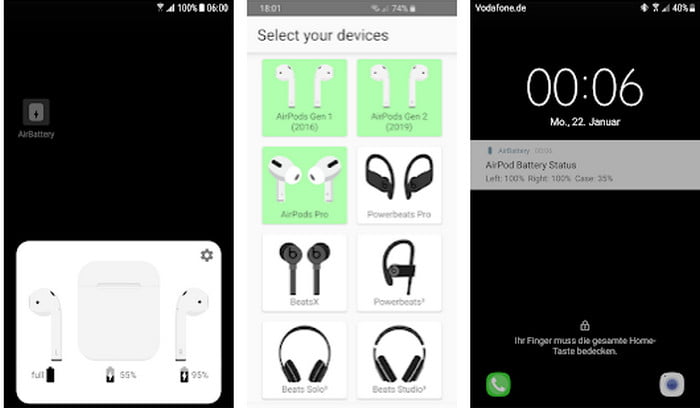
Step 2:
After it’s downloaded, you gotta open the app and place both the AirPods and the device nearby and it will get connected.
Step 3:
After which whenever you want to check out your battery life, you just gotta open the app and it will show up the battery percentage of the left and right air pods respectively in case you want to know the battery percentage of your air pods case.
You just gotta flip open the air pod case while the app is open and it will show up your battery status for your AirPods case as well.
Additional Tip:
This is all for how you gotta check out your battery status when not using air pods with an apple device with the highest efficiency and zero effort and it just goes so smooth and convenient.
You gotta have no stress even if you are not using it with an i phone because every situation nowadays has an alternative that is way more or at least as convenient as it would be originally in any sense of use.
Moreover, this article is based on how to check AirPod’s battery life on Android devices such as tablets or smartphones. I hope you find this article helpful to know the complete steps to know how much your AirPods are charged on an android device.
For more related articles read our are AirPods Waterproof or not? This is important and you can also read this how to Pause AirPods: step-by-step guide and many more.