The need for a mouse cursor is not something you often think about, but they are an important part of our daily lives. We use them to manipulate everything from the mouse on your computer screen to the cursor on your TV remote.
They help us do things like click on links and drag items around in different programs. It’s hard to imagine living without cursors, so today we’re going to share with you 25 unique cursors that will surely enhance your Windows 10 experience!
1. Ghibli Cursor
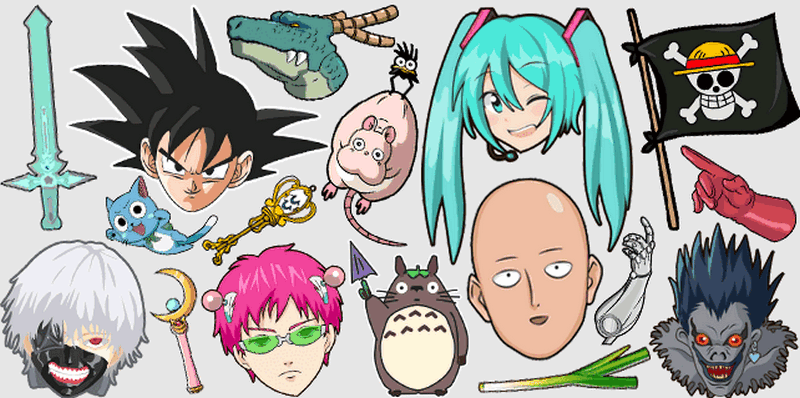
It’s hard not to fall in love with the Ghibli cursor. It is a beautifully designed mouse pointer that has been inspired by the anime movie studio, Studio Ghibli.
For those of you who are unfamiliar with this animation company, it was founded back in 1985 and produced many famous Japanese animated films including My Neighbor Totoro and Spirited Away. The Studio Ghibli cursor can be downloaded here.
2. Cute Cat

Who doesn’t love a cute cat? This is a great alternative if you want to add some cuteness to your daily browsing. The file size of the cursor set is only 11KB, which makes it perfect for any computer that has low memory.
3. Anime Girl

I know, I know. If you’re a guy looking at this blog post then you might be wondering why on earth would anyone want to look at an anime girl cursor all day?
Well, the good news is that there are actually three different Anime girls (and one cat) that can serve as your new pointer and they come in five different colours. You can see the five different designs below, or you can download all of them here.
The file size is only 14KB so feel free to go ahead and try this one out for yourself! If you have a very low memory computer then I would not recommend installing more than one cursor set though because it might slow down your computer.
4. Cute Dog
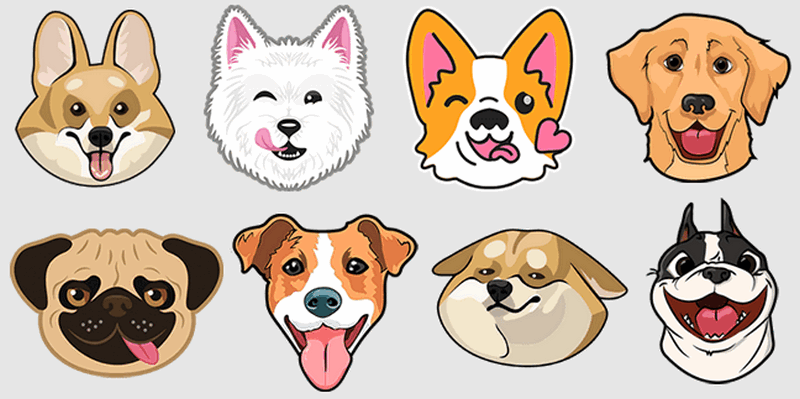
Here’s another cute dog cursor for you all, but this time it’s a pointer with the head of an adorable poodle. The file size is only 12KB so feel free to give it a shot if you’re looking for something cute
5. Black-red vista-aero cursors
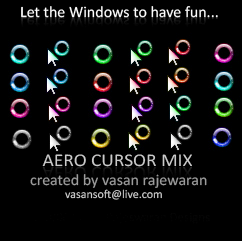
This cursor is an extremely customizable set of cursors. The black-red vista-aero cursors are available in following formats: .ani, .cur & .ico.
The file size of this cursor set is only 16KB so feel free to go ahead and try it out! If your computer has low memory then I would not recommend installing multiple cursor sets as they might slow down your computer’s performance you can use them with every application on your computer!
Another reason to give these a go is that they’re also very small files. They’re only about 600KB (0.60MB) in total!
6. Aero Noir

This is a beautiful cursor that looks like it belongs in the Dark Knight. It has a modern sleek look, with an almost futuristic edge to it.
The Aero Noir comes from DeviantArt user – Sy-Foxy and also includes two different coloured versions of this one cursor style. Use it for your dark-themed desktop or even as a stylish cursor for everyday use.
This dark and sleek Aero Noir mouse cursor is the perfect tool to complete any taste for stylish desktop you might have.
7. Vocaloid Cursors v5

If you’re looking for a set of cursors that are beautiful and cute, then this is the perfect option. This cursor pack contains six different Vocaloid cursor styles and much more.
The file size of the cursor pack is only 16KB so it won’t slow your computer down
8. DIM Cursor Set
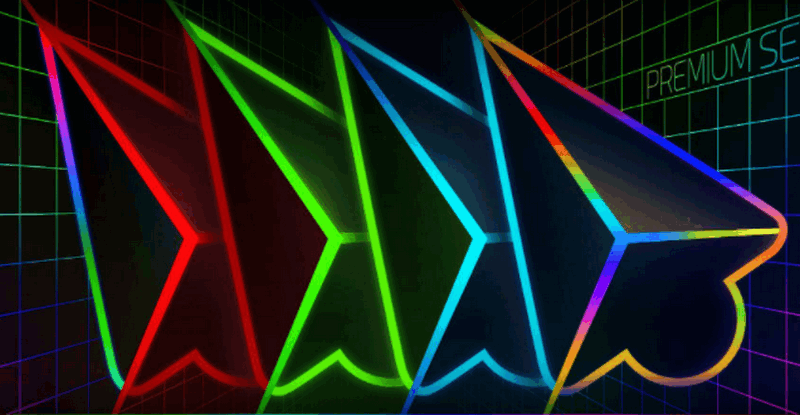
This beautiful colourful cursor set is perfect for your desktop if you’re looking to add some colour to the mix. It comes in four different colours, so there’s something for everyone.
The file size of this gorgeous colourfully themed mouse pointer is only 16KB so even if your computer has low memory it shouldn’t slow down your computer or affect performance in any way!
Many people have commented on how these cursors are very smooth and fluid, which can be a great addition if you’re looking for something more than the standard pointer.
9. Numix Cursors
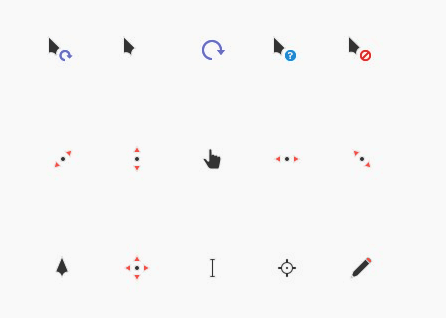
Numix Cursors are modern, high-quality cursor sets with beautiful curves and shapes. It comes in many colours which can be combined to make the cursors even more attractive.
Numix is an open-source project under GPL v.30+ license for GNU/Linux systems (including Mac OS X). This means you can freely modify, copy and redistribute this work or any modified version of it.
Numix Cursors is the official product from the Open Source project with the same name (NuMuX).
The file size of these beautiful high-quality mouse pointers is only 12 KB so it won’t slow your computer down
10. Crystal Clear Cursor Set
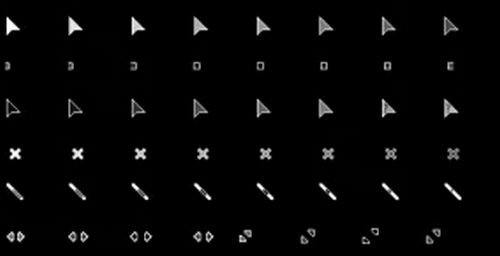
Crystal Clear Cursor Set is a colourful collection of cursor sets for Windows XP, Vista and Windows Server 2008.
Although the cursors are available in 32-bit colour depth they look good on both 16-bit & 24-bit systems as well. The cursor set is compatible with Windows XP, Vista and Windows Server 2008.
The size of the Crystal Clear Cursor Set is only 61 KB which makes them a light-weighted collection in terms of file size as well.
These cursors improve the overall appearance of your windows PC by providing you with an attractive look & feel at its best. Moreover, it is compatible with Windows XP, Vista and Server 2008.
11. Redglass mouse Cursors
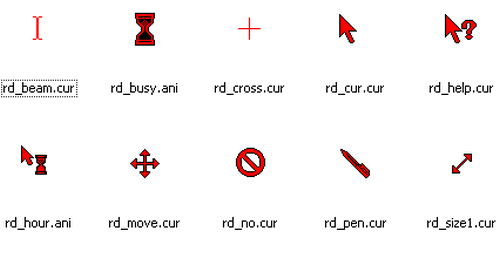
This set of cursors has a unique style that is sure to please. It also comes with matching sounds, so the complete package will be delivered upon installation. The colours are vibrant and stand out on your screen.
Redglass mouse cursors are one of the best free Windows cursors available.
12. Cursormania – Blue Glow Edition
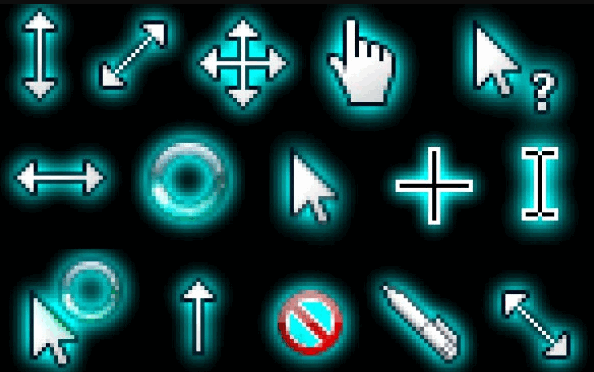
This is a great set if you’re looking to spice up your screen with some new colours and styles! The blue glow version is especially fun, as it will really make all of your items stand out on the screen.
Cursormania – Blue Glow Edition is one of the best free Windows cursors available!
13. Cursormania – Funky Glow Editions

This cursor set comes with stylish designs that are sure to impress your friends and family, while also being fun for children who enjoy bright colours. The funky glow versions really stand out on the screen, making them easy to find.
14. LavaMouse Cursors
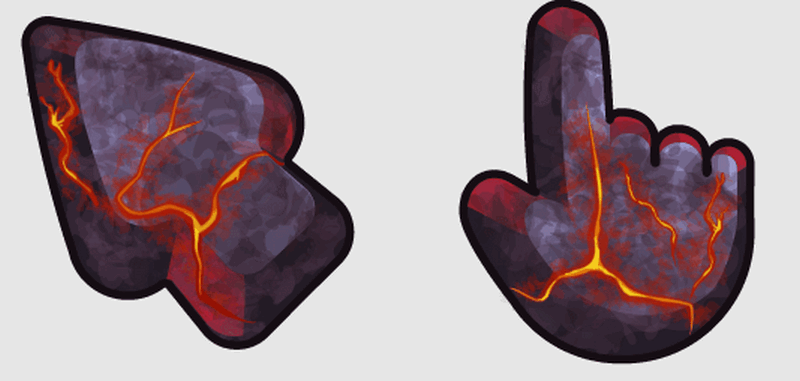
This set of cursors is great for lovers of fiery things, like magma and lava. The colours are very vibrant and the mouse cursor images will definitely make your desktop pop! It’s easy to catch onto which one you’re using too because each pointer has a unique shape.
15. Neon Glow Mouse Cursor
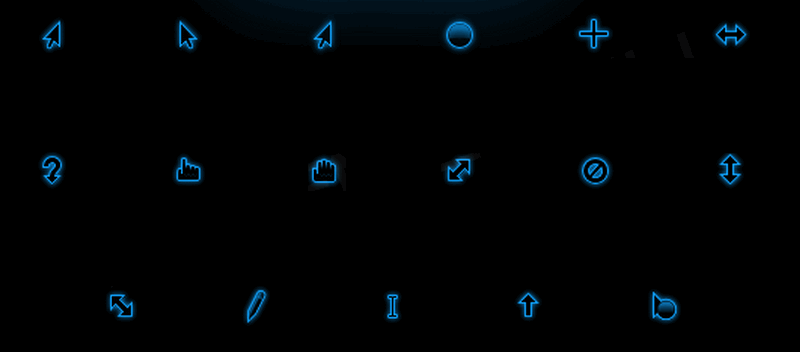
Neon colors will make your desktop stand out and draw attention to all of the pointer designs in this set. The neon mouse cursor images are bright and fun, representing flowers, suns, and bubbles.
16. Night Diamond v2.0
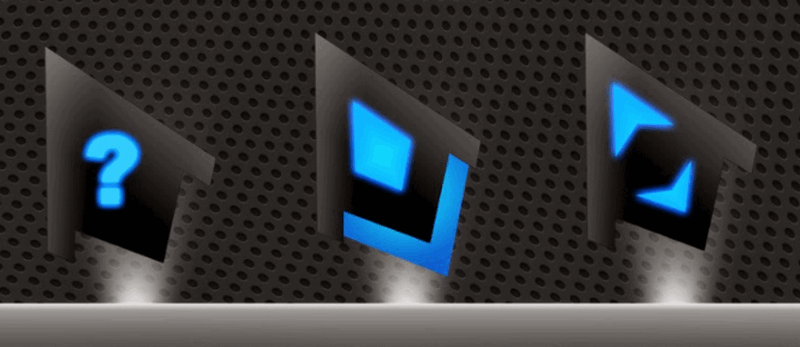
This is a set of diamond-shaped mouse cursors with a blue and black theme. This version has an improved appearance over the first one, making it more detailed and “futuristic” looking.
It’s ideal for those who prefer to have some unique cursor shapes as opposed to just using the default ones from Windows all the time.
17. Goki’s hand Cursors
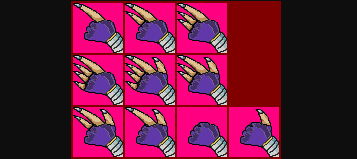
Change your cursor to a cute little yellow fellow that will surely make you smile every time you look at it! It has an adorable face, pointy ears and paws with fingers for using the mouse pointer on Windows.
Great decoration tool if your work is related to children or cartoons. Find this design in our collection under number 22 of 25 Cute Mouse Cursors To Enhance Your Windows Computer which are all free downloads!
Alongside these designs, there are also some others like cool Star Wars ones, tiny Minions one.
This cursor is compatible with Windows Vista/ XP/ 2000 and above.
18. Cool Blue Star Cursors

This is the perfect cursor for you if you need a different design than the usual ones to point your mouse on all screens! It’s an amazing little blue star that lights up in various colors when “on”. The best part?
You can use it as many times as you want because it’s a free download without any limits or conditions of usage. Also check other cool designs like the one under number 12 (a tiny Minion), which will make kids happy – while at work too!
The cursor works perfectly on Windows Vista / XP / ME / 98 / 95 and NT-based systems such as the 2000, 2003 & 2008 server families; also has versions for Mac and Linux.
19. Little Minion Cursor
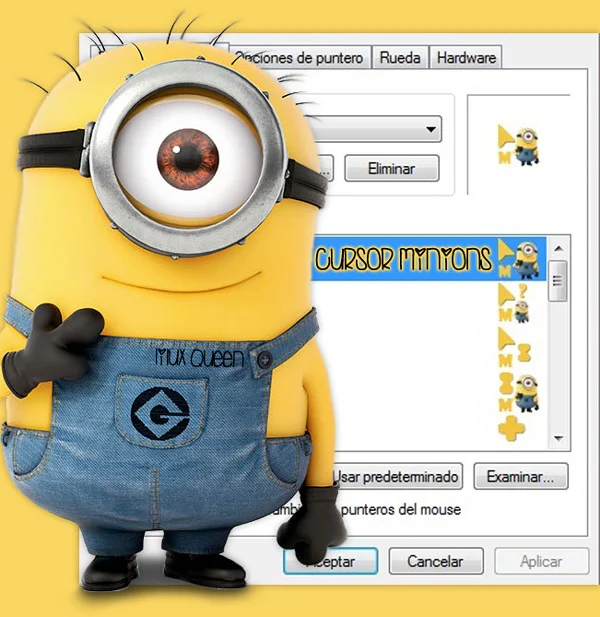
This is the perfect cursor for you if you need a different design than the usual ones to point your mouse on all screens! It’s an amazing little blue star that lights up in various colours when “on”. The best part?
You can use it as many times as you want because it’s a free download without any limits or conditions of usage. Also check other cool designs like the one under number 12 (a tiny Minion), which will make kids happy – while at work too!
The cursor works perfectly on Windows Vista / XP / ME / 98 / 95 and NT-based systems such as the 2000, 2003 & 2008 server families; also has versions for Mac and Linux.
20. Tiny Blue Star Cursor

Change your cursor to a cute little blue star that will surely make you smile every time you look at it! It has an adorable face, pointy ears and paws with fingers for using the mouse pointer on Windows. Great decoration tool if your work is related to children or cartoons.
Find this design in our collection under number 22 of 25 Cute Mouse Cursors To Enhance Your Windows Computer which are all free downloads! Alongside these designs, there are also some others like cool Star Wars ones, tiny Minions ones.
This cursor is compatible with Windows Vista/ XP/ 2000 and above.
21. Little Blue Boxes
Every time you move your mouse over the screen while on something important, don’t you just wish you could give yourself a break to play around?
With this amazing cursor, that’s exactly what you get! The design is simple but its colours are very vibrant and attractive. You can use it in conjunction with other cursors or alone for hours of entertainment while working on your computer screen.
This cursor works perfectly on Windows Vista / XP/ ME / 98 / 95 based systems such as NT family; has versions for Mac and Linux too.
22. Green Eyes Cursor Pack – For Kids
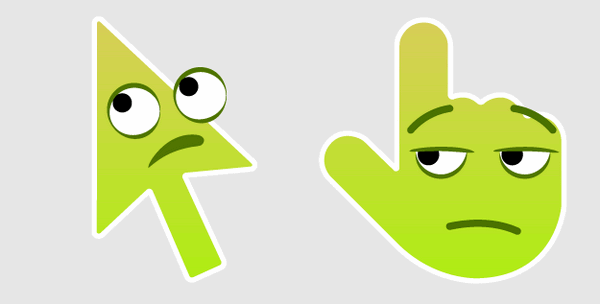
Change your mouse pointer into an adorable green eyes ball which will surely make them smile every time they look at the little creature! It has cute pointy ears, paws with fingers looking like he wants to grab something using his “paws”.
Great decoration tool if you work with children. Find this design in our collection under number 14 of 25 Cute Mouse Cursors To Enhance Your Windows Computer which are all free downloads! Alongside these designs, there are also some others like cool Star Wars ones, tiny Minions ones.
This cursor is compatible with Windows Vista / XP/ 2000 and above.
23. Cute Pink Monster
The cute pink monster is a pointer for all of you who need something different to point your mouse on the screen! It’s an adorable monster that looks like it loves candy and would be very happy if you give him some while using this cursor!
The best part? You can use it as many times as you want because its a free download without any limits or conditions of usage. Also check other cool designs like the one under number 12 (a tiny Minion), which will make kids happy – while at work too!
This cursor works perfectly on Windows Vista / XP/ ME / 98 / 95 based systems such as NT family; has versions for Mac and Linux too.
24. Aye Matey Cursor
This is the perfect cursor for you if you are looking to have a different design than usual ones to point your mouse on all screens! It’s an amazing pirate ship that lights up in various colours when “on”.
The best part? You can use it as many times as you want because it’s a free download without any limits or conditions of usage. Also check other cool designs like the one under number 12 (a tiny Minion), which will make kids happy – while at work too!
The cursor works perfectly on Windows Vista / XP/ ME / 98 / 95 and NT-based systems such as the 2000, 2003 & 2008 server family; also has versions for Mac and Linux.
25. Santa Claus Cursor Pack – Christmas Time
The season of giving is here, and Santa Claus wants to say hello! This cursor pack has a variety of designs for you to choose from – each one more adorable than the other.
Not only will they make your computer screen look amazing but also spread joy around in your office or at home during this festive time.
This cursor works perfectly on Windows Vista / XP/ 2000 and above.
FAQ: Frequently Asked Questions
These are some of the frequently asked questions related to the Windows Mouse Cursor with complete information.
Can you download mouse cursors?
Download and save your favourite mouse cursor scheme somewhere on your PC, such as your desktop or Downloads folder, using a web browser. It’s worth noting that mouse cursor schemes are frequently packaged inside an archive to make downloading easier and faster.
How do I install a downloaded mouse cursor?
In order to install a downloaded mouse cursor on Windows PC or laptop. First, and it does have a setup INF. file, and we’re just getting started, and then it should say something like setup information as your type, and you right-click it and select install.
How do you customize your mouse cursor?
In order to customize the Mouse Cursor on Windows PC or laptop. Follow the given below steps.
1. Click the Pointers tab in the Mouse Properties box that displays.
2. Select the mouse cursor you want to edit in the Customize section of the 3. Pointers tab.
4. Click Browse once you’ve chosen your decision.
5. Select the download mouse cursor and hit the apply and ok button.
How do I get a custom cursor on Windows 10?
In order to get a custom cursor on Windows 10. First, you need to download your favourite mouse cursor from the internet. Once you download it follow the below-given steps to install it.
1. Go to the Search Bar given next to the and type “Mouse” and open the mouse settings window.
2. Scroll down to the page, till “Additional Mouse Options” and open it.
3. Now switch to the Pointer tab, and select the Scheme from the download menu such as “Windows Default (system scheme).”
4. Now choose the Normal Select and browser the download mouse cursor.
5. Hit the Apply and Ok button to keep changes.
Is custom cursor safe?
make sure you download the custom cursor from the trusted website. To avoid the risk of getting malware into your computer system.
This is the end of this short guide.
Conclusion
In conclusion, there are many free cursors that you can download from the internet if you want something different with which to point your mouse pointer when working on computers every day.
We just presented 25 Cute Mouse Cursors To Enhance Your Windows Computer which were all designed by Goki so that everyone gets an idea of how beautiful it would be to change the pointer into something more meaningful than just an arrow or a hand.
Don’t forget to check out other cool designs like the one under number 12 (a tiny Minion), which will make kids happy – while at work too!
This cursor pack has a variety of designs for you to choose from – each one more adorable than the other.
Not only will they make your computer screen look amazing but also spread joy around in your office or at home during this festive time. This cursor works perfectly on Windows Vista / XP/ 2000 and above.
Related Articles:
7 Ways To Fix Logitech Mouse Not Working
12 Ways To Fix If Computer Randomly Restarts
4 Free Ways To Send Text Message From Computer
How to Download Pictures from iPhone to Computer
How To Change Font Size On Computer
3 Ways To Convert JPG To PDF On Computer
How to Connect Wifi with Computer
Unlock Your SD Card Using Computer
Windows 10 Start Button Not Working?
Surface Pro Won’t Turn On: 10 Fixes