8 Best Graphics Designing & Editing Apps For Linux
Today’s world is filled with visually impressive content all over the place. Whether it is a website, advertisement, poster and other purposes, jaw-dropping graphics make viewers interested. All of the stunning graphics work is done by graphics designing software these days. To make it happen you will need decent graphics editing software.
There is a fair number of Graphics processing tools available for Linux. But If you are confused about choosing one then you have landed in the right place. In this article, we will narrow down to the 8 best graphics editing tools available for Linux.
Graphics Editing Apps For Linux
Here goes the list of best graphics editing tools available for the Linux operating system. Some of them are free and open-source and some with limited access for free users. So let’s dive into the list and find what Linux holds for graphics editing.
No.8: Pixie

Starting, we have Pixie is the first entry on our list. Pixie is an open-source ray training tool for creating realistic images. This tool supports RIB and packs support SL shading. For instance, it supports for RenderMan- compliant. Moreover, It supports C and C++ libraries to combine your work with applications. Handy features of Pixie are given below:
- Point, Line and Curve tools are available.
- Polygon tool for high polygon count graphics.
- support for multi-level execution.
- Particle simulation and RenderMan is supported.
Get it here: https://pkgs.org/download/Pixie
No.7: LibreOffice Draw

A default open-source graphics designing and editing tool. It comes inbuilt with LibreOffice Suite. Besides, It comes with useful tools like shape tools, curve tools, and Line tools. You can use this tool to make logos, Drawings or blueprints and for technical and engineering drawings. Various formats like .pdf, .vsd can be imported and exported to other formats. LibreOffice draw is widely used for making Flowcharts and picture galleries. LibreOffice draw supports:
- Template from different file formats.
- Support for 3d and 2d objects.
- Management system for different layers.
- A Guide system for beginners.
No.6: Krita
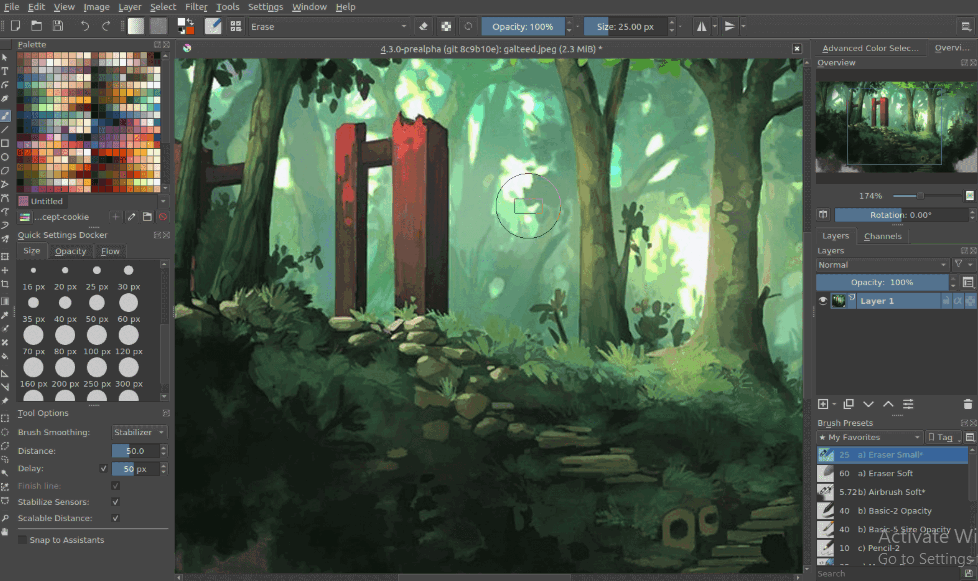
Krita is an open-source Graphics editing tool. Firstly, It is made by keeping professionalism in mind. You can do professional photo editing with the help of this tool. Secondly, It is designed primarily for digital painting. Krita comes with the latest brush engine, masks, layer management. Moreover, it comes with accelerated canvas from Open-GL and many more customizations. Illustrations and comics designing is another feature of this tool. Some highlighted features are described below:
- A fluid Ui and good frame rates in low-end hardware.
- A customizable toolbar.
- CMYKA, XYZ, RGBA Color model support
- Colour depth support for 8, 16-bit integers and 16, 32-bit floating points.
Download Krita using this link: https://download.kde.org/stable/krita/4.2.2/krita-4.2.2-x86_64.appimage
Install it by following this tutorial: https://docs.krita.org/en/user_manual/getting_started/installation.html
No.5: GIMP
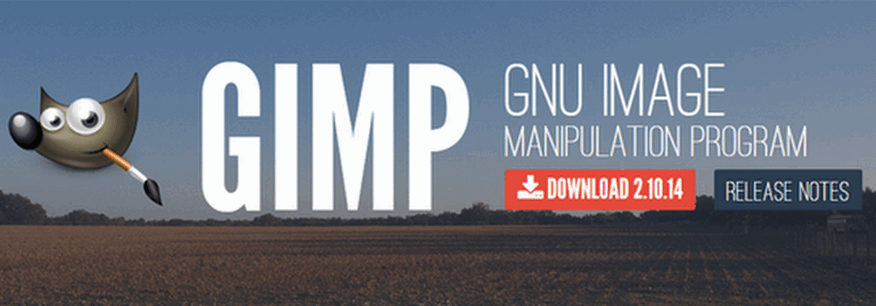
GNU image manipulation program or GIMP for short is an open-source graphics editing software. It is a highly versatile graphics editing tool used by professionals for photo editing. It can work as a simple paint program for you. It’s more like an image retouching and editing tool. A simple image editing tool has now evolved into a complex graphics designing tool. Another use of GIMP is for converting formats of images and making picture galleries. Some of the most useful features of GIMP are given below:
- online batch processing is possible with the tool.
- Photo editor for professional photo editing.
- Support for scripting to automate complex tasks.
- GFig plug-in support.
- Different file format support.
You can download the source code for GIMP from this link: https://www.gimp.org/downloads/ and get a ton of tutorials on Google on how to install it.
No.4: Gravit

Halfway through the list and we have Gravit. Gravit is a refined graphics designing tool made for professionals. Its a vector editing tool. you can use Gravit with an online web app or you can download it from their website. It is available for all major platforms like Windows Mac and Linux. Moreover, You can use this app online so you don’t need to worry about the OS you are using. You just need a decent browser and a fast internet connection. Below are some key features of Gravit:
- Available Every OS
- Work in both modes, Online and Offline
- A new graphics rendering engine.
- Always up to date inbuild auto-update mechanism.
- A beginner-friendly interface.
Get it here: https://www.designer.io/en/download/
No.3: Karbon

Here comes the top 3 and coming in at number 3 is Karbon. Another vector graphics editing tool available for Linux. A highly customizable tool loaded with features. Want to design logos, illustrations or just other painting stuff Karbon has got you covered. Here are some features of Karbon you might wanna check out before using it.
- A user-friendly UI.
- ODG, SVG, WPG, WMF, EPS/PS are supported.
- Customizable interface according to your needs.
- Gradient and pattern style editing.
- Complex path operations are doable.
No.2: Blender

Our number 2 contender is Blender. Blender is an excellent cross-platform graphics designing tool. A real-time 3D engine to make interactive 3D content. On top of that, the main features of Blender are animations, textures, non-linear editing, scripting and many more. A dark theme and modern Icon set are also available. Below are the most useful features of a blender:
- 3-D objects including polygons, mesh modelling, and Python scripting.
- Support for shading and subsurface scattering.
- Particle system for simulating particles.
- Real-time 3-D engine.
- Ray tracing technology for more beautiful graphics.
Download Blender from the links provided below:
No.1: Inkscape
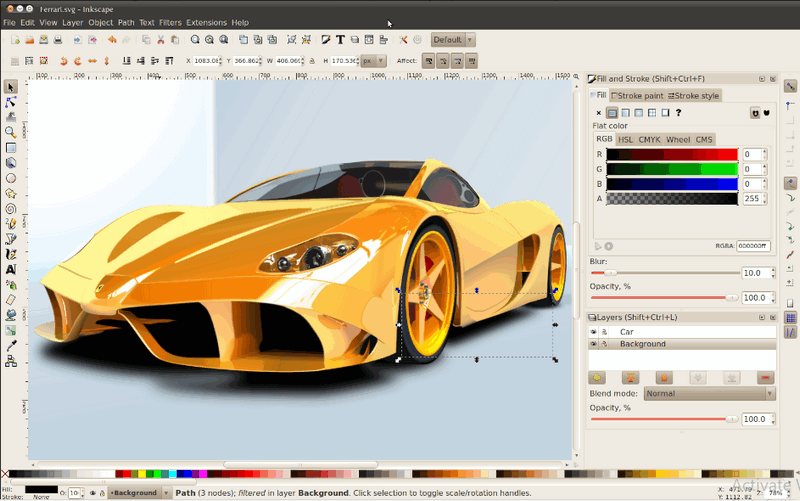
Inkscape is an open-source counterpart of adobe illustrator. It is a free vector editing tool available for Linux. In Linux, it is the best illustrator editing tool. If you are a professional or just want to learn vector designing, this is the best tool which is available for free. The only downside to this tool is it is only available for 64-bit users. 32-bit users are out of luck. You can download this tool for free from the link provided below:
- Versatile drawing tools.
- Wast number of formats compatibility.
- An excellent text editor.
- A handful of the curve, Line, and Point tools are available.
Download Inkscape: https://inkscape.org/release/inkscape-0.92.4/
Wrapping up
In the end, these are the best graphics designing apps or software available for free in the market. All of them are not perfect or powerful as their windows counterparts. Because Linux has its limit in the software department. But these tools are good enough to fit your needs. So if you are a professional or beginners give these a try and chose one which fits your needs.