Well, if you’ve purchased a new android mobile phone and don’t know your own phone number Crap! Because we don’t use our own phone number that to simple.
But for instance, if someone wants your phone number and you don’t the number well don’t worry.
What is My Phone Number?
There are methods you can use to find your phone number on android smartphones.
In this article, we are going to show some of the methods you can use to know your phone number without having a hassle.
Recently, my friend asks me, what’s my phone number the thing is he recently purchased a new smartphone along with a new carrier SIM card.
Well, he forgot the new phone number so he asks me if I’d saved its new number on my phone.
But I don’t save its number, instead of that, I help him to find his own phone number using some methods.
Here, I am going to share some methods to find the phone number of android and iPhone smartphones, So keep reading.
Android: Find My Phone Number
All you need to find your phone number is your cell phone in working condition.
To operate below given methods for android phone number lookup without the hassle.
Find Phone Number Via About Phone
In this method, we can easily go to the phone settings of our phone and lookup phone number from various given options.
Follow the steps to know the complete producer.
Point To Be Noted: These steps may be different according to the version of the Android OS on your phone.
1. Pick up your cell phone and Go to the Phone Settings (gear icon) app.
2. Once, you’ve opened the Settings, Now scroll the screen to the bottom and tap on About Phone or About Device.
3. Now, Choose the “Status” or “Phone Identity” option.
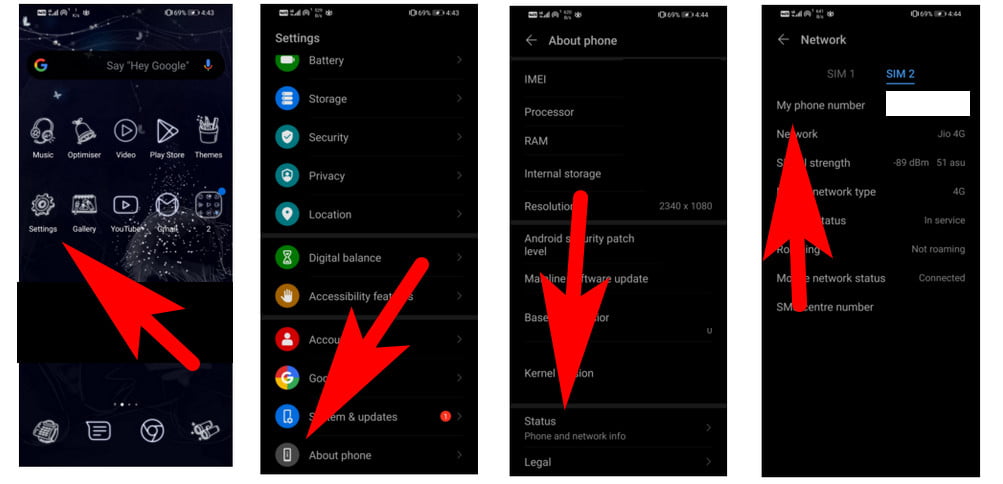
The Phone number should be presented on the phone screen. However, on some smartphones, it may be listed under “Voice MSISDN Line 1” or “SIM card status“.
Find Phone Number Via Messages App
In this method, you can find your phone number using the messages app, follow these given below steps to know more.
1. Go to the Messages App on your Android Phone.
2. Choose the “Settings” from the given options.
3. Scroll the screen to the bottom to see Advanced > “Phone Number”.
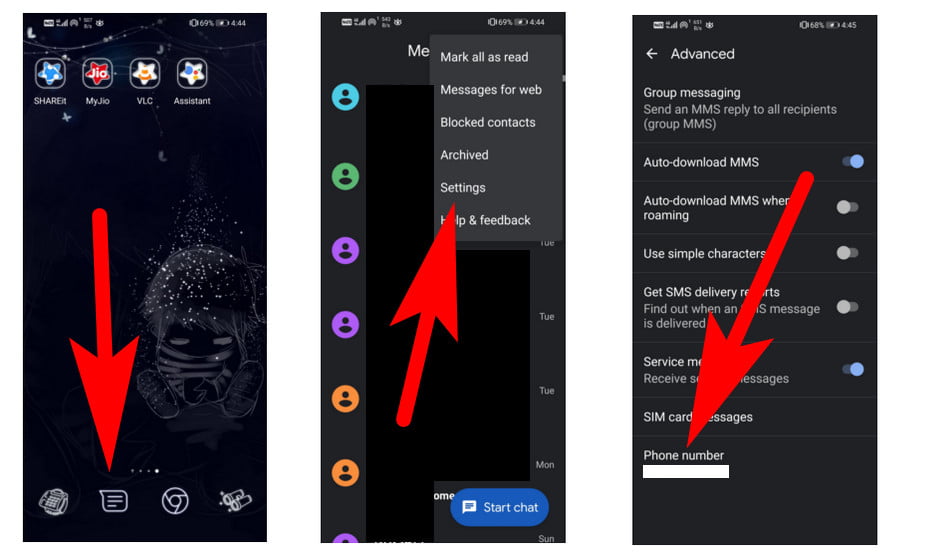
Your Phone Number Via Contacts App
If you’re using an Android device such as Google Nexus, OnePlus, or X, Y, Z then in your android phone there is a preinstalled app called Contacts App, Where all the phone contacts are saved including yours.
1. Launch the Contacts App on your phone.
2. Search for “Me” or “My Card” at the top of the contacts list.
3. Tap on it to see your phone number.
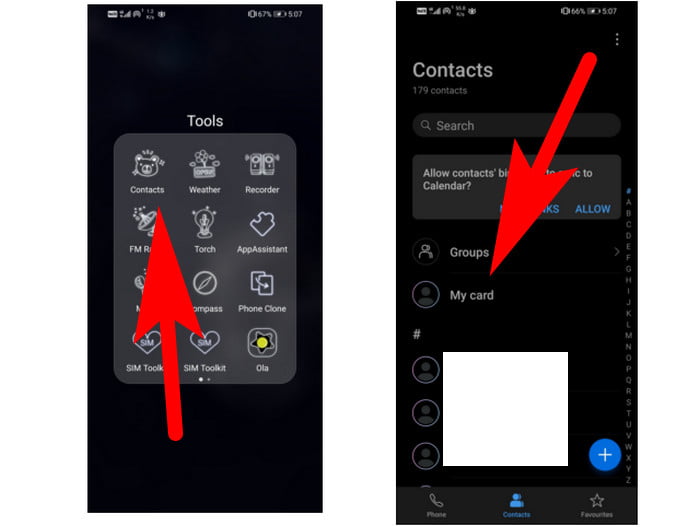
Locate Your Phone Number Via WhatsApp
If you’re using the Whatsapp messaging application on your Android phone. In this, case you can also find your phone number on the WhatsApp application.
1. Go to WhatsApp and open it on your phone.
2. Tap on the “…” dots to open more options.
3. Again Tap on Settings, then Profile Picture.
You will find your phone number on the Profile settings on Whatsapp as shown in the given screenshots.
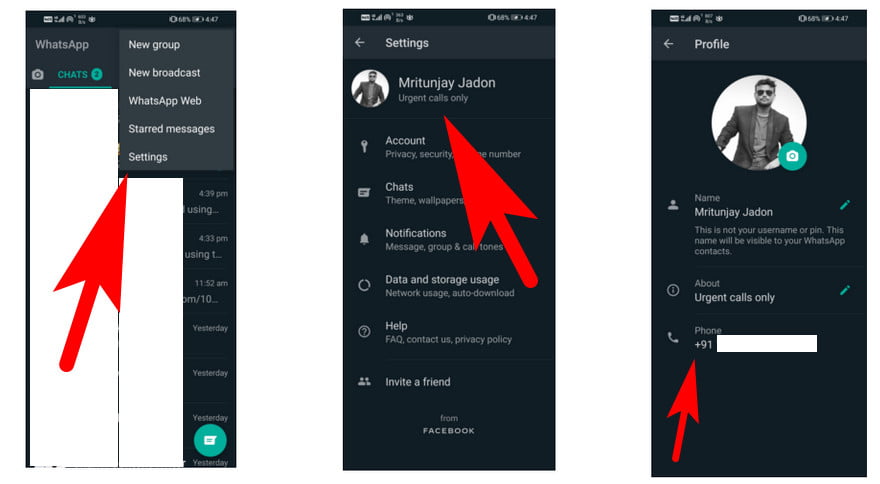
iPhone or IOS: Find My Phone Number
If you’re using an iOS device such as iPhone, In that case looking for your phone number is way too easy and convenient because almost all the iOS phone users are running the same version.

On an iOS device, there are two ways to look up an iPhone Number,
Contacts App – Pick up your iPhone and open Contacts App and your phone number will be first on the list.
Settings – Go to the iPhone Settings, then Phone and My Number.
Frequently Asked Questions [FAQs]:-
Is there an Android version of Find My iPhone?
The Android version of Apple’s “Find my iPhone” app has finally been made available by Google after a very long wait. The Android Device Manager location service, which was initially released in August but was only accessible through a browser, is the foundation for the app, which is now available for free in the Google Play Store.
Can Find My Friends function on Apple and Android?
Can Android and iPhone devices be linked by Find My Friends? No, the app cannot link users of iOS and Android. Despite having the Find My Friends app on both iOS and Android devices, you cannot share your positions with other users of the program.
Do you track your exact location on an iPhone and an Android?
Using Google Maps’ “Share your position” option, you can start sharing your location with an iPhone and an Android device. You may send your precise location in a text message using Google Maps, and messages can be transferred without any problems on both iPhones and Android devices.
How can I trace someone using Google Maps covertly?
It is no longer possible to track anyone on Google Maps without their being aware of it. Google now sends a notification to the user to inform them know they are revealing their location. Fortunately, you can still track your spouse or both of them secretly using the mSpy program.
Final Words
These are some methods you can use without searching for what is my phone number android or what is my phone. All these methods are easy to use for both Android and iOS devices.
In case you’re using Whatsapp then directly go to the WhatsApp method to look up your phone number.
You can also call your friend or family and ask to send your phone number using a text message.
Any other relevant point to find a phone number.
Related Articles:
Use Animoji or Memoji Stickers on WhatsApp (Android & iPhone)
How to Read NFC Tags on iPhone
How to Fix Chromecast Source Not Supported