How Do I Delete Events From Google Calendar?
Google Calendar is an amazing tool for a busy person like you because just like me you also have a tight schedule to follow in your daily life to achieve your goal.
In this tech nova, there are lots of tools and cell phone apps available to reduce our tension and workload.
Just like this Google Calendar application plays an amazing role in our professional life.
In which we can easily set events like business meetings, birthday reminders, wedding anniversary dates, and lot more events on google calendar.
But here the point was, how you can remove the events that you accidentally added or the events that are cancelled.
Delete Events On Google Calendar Without Hassle
Follow the below-given step-by-step instructions to easily remove events on google calendar from your android device without having a hassle or wasting your time asking anybody else.
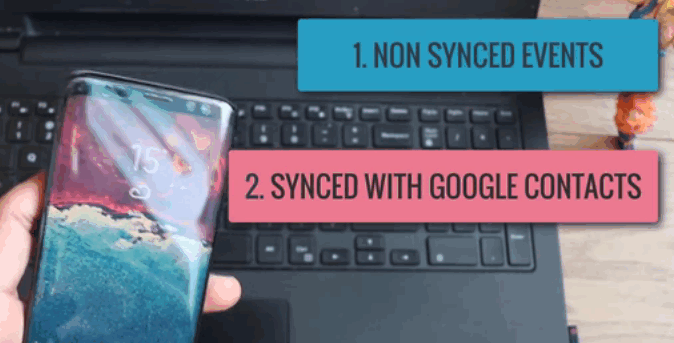
Firstly you must know, that there are basically two types of events that you may be facing a problem with google calendar and those event types are Not-Sync Events and Synced With Google Contacts or Google Account.
However, there is an additional event type called Synced with Google Plus that was removed by Google after shutting down Google Plus on 8th October 2018.
Delete Google Calendar Not-Sync Events In Android
Step 1 :
Now open the Google Calendar on your android device and then select the event that you want to delete.

Step 2:
After this double click on the event that redirects you to the new tab (as shown in the given screenshot).
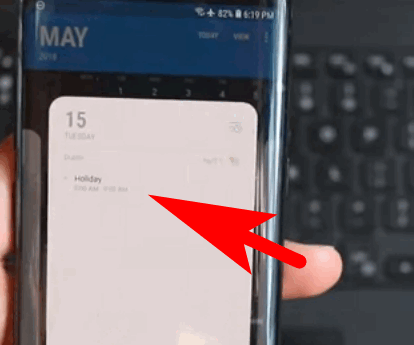
Step 3:
Go to the right upper corner of your device screen. Where you will find a “Delete” button. Tap on it to remove the not sync event from your google calendar.
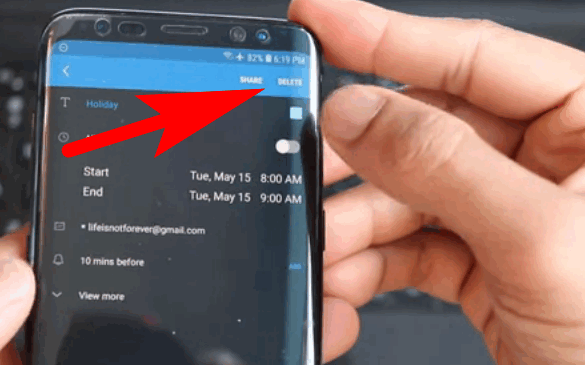
The above steps will help you to delete the not sync google events. In case, if you face any issues in removing the events please let us know. We try our best to help you out.
Delete Synced Google Contacts In Android
In simple words, the google account synced all your contacts that are saved on your android cell phone along with select feeds like birth date and much more.
Which automatically updated in Google Calendar and when you try to delete them there is no delete button available.
Q: So here is the big question, how can we delete synced events from google accounts or contacts?
Ans: is simple just follow the below-given step-by-step guides to remove them in no time.
Step 1:
So if the event is a birthday remainder of any person and you want to delete it. Just go to your phone contacts and edit that person’s contact.
Step 2:
Now delete the birthday (you can delete the contact also if wanted).
Step 3:
Make sure while performing these steps the SYNC is turned ON.
How To Turn On Google Sync on Android Phone
In case you don’t know how to check google sync is on your android device. Then just follow these below-given steps and easily enable the google Sync process.
Step 1:
Go to your Android phone “Settings”. (Swipe down the navigation bar and tap on the gear icon to open phone settings).
Step 2 :
Once the Setting tab pop-up on your cell phone. Scroll down to the “Account” section and tap to open it. After this select the Google Account from the list of accounts and open it.
Step 3:
Now you will see an “Account Sync” button open it by tapping on it.
Step 4:
The list of Google Services will pop up on your phone screen. Just check google Google Contacts and Google Calendar is enabled.
Hopefully, you find this short guide helpful to know how you can easily able to remove events from your Google account on Google Calendars on your Phone.
Moreover, in case you’ve any issues regarding this guide or related to the Google Calendar feel free to tell us through the comment box.
We try our best to resolve your issue with the help of your technical experts.
Frequently Asked Questions [FAQs]:-
How can I remove several events from my Google Calendar app for Android?
Change the perspective to Schedule in the upper right corner of Google Calendar. To delete an event, simply right-click on it and select Delete. For each event, you would like to delete, repeat these steps.
Why am I unable to delete a Google Calendar event?
You cannot delete a calendar that was not created by you, and you can unsubscribe from this. That implies that you won’t be able to access that calendar anymore and won’t see it appear on your Google calendars.
How do I remove events from my calendar in bulk?
It’s not as simple as you may assume to delete several events from Google Calendar at once. If the event is recurring, you can pick a single instance of it and choose “Delete” from there. Select “All events in the series” from the pop-up menu.
How can I remove a calendar from my Google Calendar?
Quit posting your calendar with the whole public, your company, or certain individuals. Open the settings and sharing tabs of Google Calendar on your PC. To stop publicly sharing: Turning off Makes available to everyone under “Access permissions.”
Related Articles:
Taskbar Won’t Hide in Windows 10, 11 – Fixed
Use Animoji or Memoji Stickers on WhatsApp (Android & iPhone)