Wondering, how to withdraw money from crypto com. Well if you’ve recently sold out the cryptocurrency using crypto.com and want to transfer all the money to your personal bank account.
But you don’t know the proper process or steps that you needed to take to transfer money into the bank account. In this case, you’ve visited the right article.
In this short guide, we are going to show you how to transfer money from crypto com to a bank account without having a hassle. Let’s get started!
What is Crypto.com?
Crypto.com is a registered trademark of Foris DAX Asia Pte. Ltd, a company of Foris DAX MT (Malta) Limited, is a Malta-based corporation with its headquarters in Singapore that offers a cryptocurrency exchange app. Presently, the platform has more than 10+ million users along with 3,000 workers.
In simple words, crypto.com is a cryptocurrencies exchange platform similar to coinbase, wazirx, and many more. Here you can buy and sell the cryptocurrencies from your Crypto account. Last year in 2021, the company make an acquisition of the naming rights to Staples Center in Los Angeles for 700 million USD dollars for switching its name to the crypto.com area for 20 years.
In this article, we guide you to the entire process of transferring your money to a personal bank account from crypto.com.
How To Withdraw Money From Crypto com
If you recently sold cryptocurrency for example bitcoins using crypto.com and know want to transfer that money from your crypto com account to your personal bank account. Then simply follow the below-given step-by-step instructions to understand the entire process within a few minutes.
- First of all, Launch the crypto.com application on your mobile phone or PC.
- Assuming you’ve already linked your withdrawal bank account to your app. Click on the transfer button, which is located directly below your crypto account balance. (See below for instructions on how to link your bank account.)
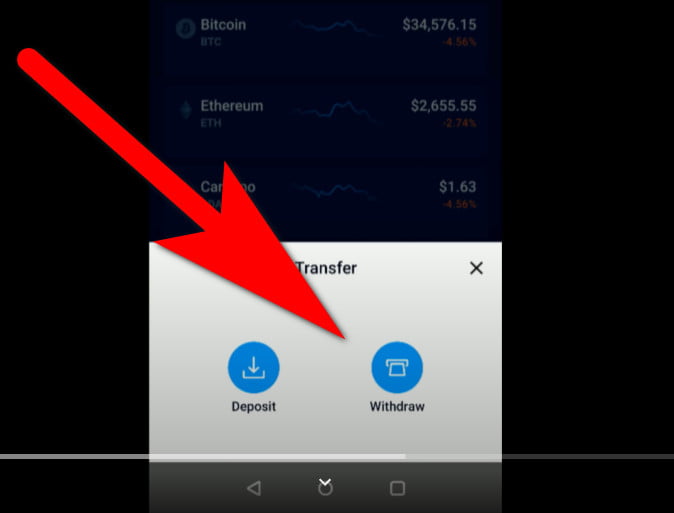
- At the bottom of your screen, you will notice a pop-up with the options to ‘deposit’ or ‘withdraw.’
- After that you needed to select the ‘Withdraw’ option.
- Following that, you will see two options: ‘Crypto’ and ‘Fiat.’
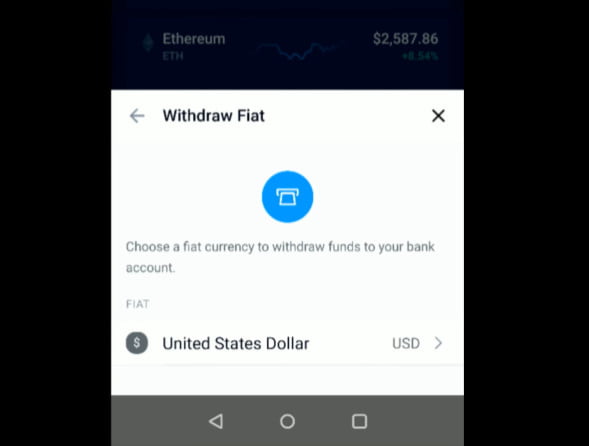
- Select the ‘Fiat’ option, which has the description ‘Withdraw Fiat to your bank account.’
- Following that, you can select your currency.
- After you’ve decided on your preferred option, you can enter the amount you want to withdraw.
- After you’ve input your amount, click the ‘Withdraw’ button with the amount beside it.
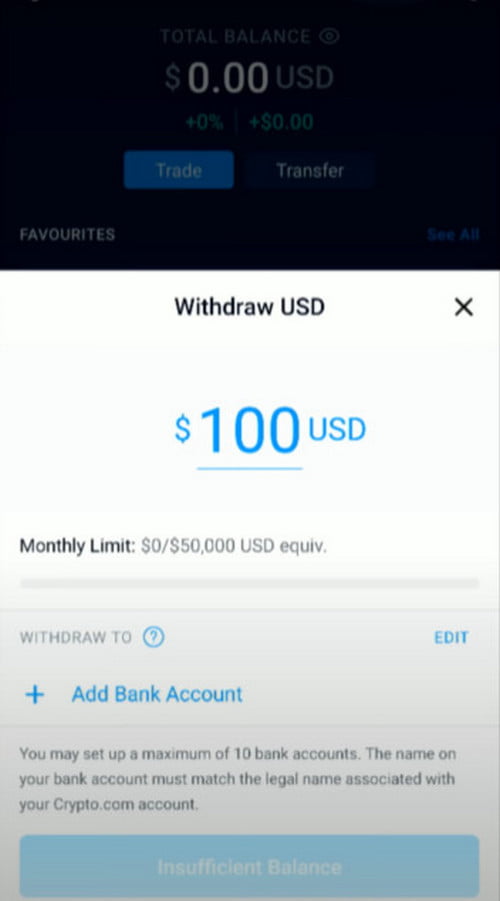
- Following that, you can see the amount withdrawn on the confirmation screen. It displays the fees (if any), the receiver, the processing time, and eventually the total amount withdrawn.
After following the above steps you can easily able to withdraw your money from crypto.com to your personal bank account.
Video Guide:
Moreover, there are some points that you needed to know about the withdrawal process.
- There is an restrictions on the amount of money any person can transfer or withdraw from crypto.com account. The per month you can withdraw upto $50K and the lower amount is $100.
- Make sure you remember the withdrawal limitation if you wanted the incorrect amount then the can be failed.
- You can also add money to your Crypto.com account using the credit or debit card instantly.
- Any other relevant point to consider related to the money withdrawal from cryto.com
Can you withdraw money from Crypto COM card?
You can withdraw money from practically any ATM in the globe that displays the VISA or VISA Plus brand. Moreover, you can also use your Crypto.com Visa Card to pay at over 40 million POS locations globally (look for the VISA logo) and numerous online retailers.
In case if you aren’t able to find the Visa ATM near your location then don’t worry you can easily use this Crypto build web application called VISA ATM Locator to find all the ATM machines near your location.
If you don’t know much about the cryto.com Visa Card limits and fees? then follow below-given steps to check the fees using the account settings.
- Go to the Settings into the Crypto.com account.
- Navigate to the Fees & Limits section.
There you’ll find all the differences between the fees and limits depending on your personal card tiers and much more information related to the Visa Card.
How Long Do Crypto com Withdrawals Take?
Once you’ve processed the request of withdrawal in Crypto.com the amount that you’ve withdrawn will be credited to your bank account within a few minutes.
However, if you’ve withdrawn to the external address then it could take up to 2 to 3 hours to completely process the withdrawal amount from cryto.com to your bank account. For instant money transfer from crypto.com, you should use their mobile application.
How long does crypto com take to verify?
Your application is being reviewed by our team. This is a case-by-case process that could take anywhere from a few hours to a few business days, depending on a variety of criteria (e.g. your country of application, nationality, quality of the pictures, etc.)
How To Link Your Deposit Account To Crypto.com
In order to deposit money on crypto.com, you needed to link your bank account in order to get the money into your crypto account. In case you don’t know the proper steps that you should take to link your account to the crypto.com app then don’t worry.
Here we have shown you step by step instructions that you should take in order to link your deposit account to crypto.com
- First of all from settings select the ‘Transfer’ option.
- You will be offered two options: withdraw or deposit.
- Click the ‘Deposit’ button.
- You will select ‘Fiat’ when transferring funds from your bank account to Crypto.com.
- Select the currency to which you will be sending funds.
- You will be offered the choice of wiring the funds or using your bank account. There are no costs if you use your bank directly, although the transfer may take a few working days. If you utilise the wire transfer option, the money will be immediate, but you may be charged a fee.
- If you select wire transfer, you will have a limit of $5,000 to $100,000.
- When you select the bank transfer option, you will be given a routing number and a crypto account number, which you must enter into your bank account.
FAQ: Frequently Asked Questions
These are some of the frequently asked questions related to crypto.com. Here we have provided a complete explanation to these questions with the help of our experts.
What are the limits on Crypto com?
Purchase restrictions will be extended to $9000 USD per week for those who have made a successful crypto purchase within the last 90 days.
How long does crypto com take to deposit?
Assuming you conducted a wire transfer using your bank’s portal, it takes approximately 1-2 business days to credit your crypto.com fiat wallet if all information was entered correctly; otherwise, it could take up to 7 days to identify your account.
Is Binance better than crypto com?
Crypto.com is one of the world’s major cryptocurrency exchanges, with Binance ranked first. Binance offers over 200 coins, whilst Crypto.com supports 87 trending tokens. Crypto.com has a lower market volume than Binance, the top volume exchange.
How much is the crypto com withdrawal fee?
These are the following fee structure of crypto.com – Send crypto to other Crypto.com App users (Free), Exchange crypto to crypto (Free), Crypto deposit fees (Free), Crypto withdrawal fees(Depend on currency).
Is crypto com legit?
Yes, Crypto.com and Coinbase are secure and employ industry-standard or higher security measures for residents of the United States.
This is the end of this short guide, hopefully, you find this article helpful to know how you can process the withdrawal request in crypto.com along with other useful information such as linking your deposit account to crypto and much more.
Related Articles:
5 Best Cryptocurrency Exchange Platforms
Why Trade Crypto? Here Are The Reasons
10 Useful Linux Commands for the System Administrators
How To Use Game Pigeon on Android
Login Into Skyward Alpine School District Account
What is a VoIP Caller and Why Would Someone Use One?
How to Add Bots To Discord Server on Mobile
12 Ultimate Apple Watch Faces To Buy