This is a comprehensive guide based on Widevine Content Decryption Module Error with proper troubleshooting methods.
Widevine Content Decryption Module
In this article, we will tell you how to fix the problem related to widevine content decryption module error in chrome.
First, we will explain to you the terms like widevine and digital rights management. How does it work? What is the work of widevine? Methods of fixing widevine content decryption module error in chrome.
What is Widevine?
Widevine is a type of copyright infringement content provider. It deals with the transfer of copyright premium contents. In other words, it is called digital rights management. Widevine works with browsers like chrome and firefox.
It manages all the contents of premium platforms like Netflix, Hotstar, amazon prime, etc to stream on browsers.
All data are encrypted so here widevine plays of decryption of that data so that you can watch on your browser. Widevine is an inbuilt feature of many browsers.
What is DRM (digital rights management)
It works as copyright protection. You may have seen many brands that have copyright reserve logos. All the music labels have copyright reserves.
In the same way, online digital content has copyright policies managed by some DRM providers. You cannot watch copyrighted content without any DRM providers because it is encrypted. It decrypts the data.
How does DRM work?
It applies the restrictions on the content with its technology. It maintains how the premium content will be distributed among the users and how they will use it? DRM takes care of illegal piracy stuff.
It is designed for websites where music, movies, etc are downloaded, apple iTunes and eBooks.
There are different types of verifications under DRM
Product Keys- It is used by many companies to this date because it is simple to use. You may have seen in many software CDs in which data is encrypted with some product key. Without a product key, you cannot access the data.
Limited install activation
It is also one of the methods used by the industries in which the product can be installed only a limited number of times like 3 or 5. But it has certain problems with the users for example if user has to uninstall the software for a particular reason then he cannot install it multiple times. He cannot format his computer many times.
Encryption
In this method company used to encrypt data in the DVD or CD in a way that a person cannot copy it to some other device. It is made only for play purposes. This method of encryption provides only read and not write.
MetaData
In this method, the company encodes or records the information about the person who has purchased that product. For example his name, phone number, and email.
Watermarks
It is the basic and simple method used in every content. Where the owner inserts his company name on the content.
Many video editors or software use this so that if you make content from that it gives you its own watermark. So if you share that content anywhere people get to see where it belongs.
Different types of the Content decryption module
In the market, there are much content decryption modules available like widevine.
- Widevine– It is used in Mozilla and firefox
- Fairplay- It is used in the safari Mac operating system.
- Adobe primetime- It is used in CDM
- Playready- It is used in Microsoft edge and internet explorer 11.
So If you have a proper widevine content decryption module you don’t have to worry about playing Netflix, prime content. Recently many problems have been seen related to widevine module. It shows errors in browsers like chrome and browser.
Fixing Widevine Content Decryption Module Error
Here are some of the methods that you can apply to fix the widevine content decryption module errors on google chrome and Mozilla firefox.
# Google Chrome
Follow this method one by one to fix the Widevine Content Decryption Module Error on google chrome.
Method 1
First, you have to check for the update of widevine content decryption module. The error comes when you have an outdated version. So you have to update the widevine content decryption module.
Here are the steps on how you can update the widevine content decryption module in google chrome.
- First, you have to open the chrome. Then type chrome://components/ in the search bar and press enter.
- Then scroll down to widevine content decryption module on the page you will see a button of “check for updates” open it.
- After that refresh the page and check again. It will show status up to date.
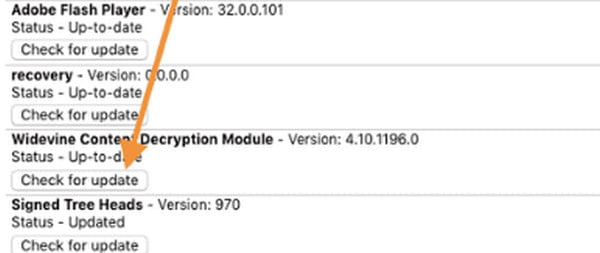
In most cases, you will not see up to date. There will be an update error. Don’t worry we have another method to fix this update.
Method 2
- Press the start button Select the Run. Then type “%userprofile%/appdata/local” . Press okay.
- Then click on the app data folder. Go to a local folder and you will see a google folder. Now go to the chrome folder and then the user data folder.
- Then scroll down widevinecdm folder. Press right-click on it and delete that folder.
- Then open the chrome browser again and type chrome://components/ in the search bar and press enter. Then scroll down to widecine content decryption module and see the status.
Method 3
There is one more method in which you have to change the permissions of the widevinecdm folder.
- Go to the start button. Select Run. Then type %userprofile%/appdata/local in the search and press enter.
- Now do the same as the previous method. Go to widevinecdm Folder.
- Press right-click on that folder and select properties.
- Now you will see a security tab option. Tap on that and check that the full control option is checked on allow.
- If any option is checked on the deny option. Uncheck it all the deny options. Press okay
- Restart your computer. Then open the chrome browser. Check again for updates.

Method 4
Sometimes you have an antivirus installed on your computer. Antivirus like quick heal, McAfee, Norton, etc. So its firewall setting blocked the update due to security reasons.
So you can simply disable the antivirus and its security. Then try to update the widevine decryption module again. And restart your computer.
# Mozilla Firefox
You have widevine installed on your computer already. So you can check this method in which I will tell you how to install widevine plugin manually on your computer.
- First of all, you have to install a plugin on your computer. Here download the plugin .
- Now download the zip file from this link.
- Now extract the zip file in a folder then paste that extracted files in a subfolder of widevinecdm.
- From the previous method, you know how to reach widevinesdm. Then open the folder. Create a subfolder named “gmp-widevinecdm”. After that create one more folder inside that named “1.4.9.1088” Then paste the extracted zip file here. C:\Users<YourUserName>\AppData\Roaming\Mozilla\Firefox\Profiles\xxxxxx.default-xxxx\gmp-widevinecdm\1.4.9.1088. This “1.4.9.1088” folder should contain widevinecdm.dll in it.
- Open about:config, right click, select New -> String, add these entries:
| media.gmp-widevinecdm.version | 1.4.9.1088 |
| media.gmp-widevinecdm.abi | x86_64-msvc-x64 (if 32bit, use x86-msvc-x86) |
- Select okay then widevine will be enabled in Firefox.
Does the Opera browser have widevine module?
It does not have widevine decryption module feature because widevine requires HTML 5 video players. Opera does not run HTML 5.
Fix Widevine Content Decryption Module Error on Netflix
The fix missing component error code- M7357 1003 in chrome.
This problem also occurs when you try to play videos on Netflix. It shows errors and missing components. It gets sometimes blocked due to security reasons. So I am going to tell you how to fix this problem in the chrome browser.
- Go to chrome settings.
- Scroll down to the bottom and Select the advanced. Then new options will appear.
- You have to select Privacy and security. Open cookies and other site data. Then allow sites to save and read all cookies.
- Then go to site settings. Select the protected content. Then allow sites to play protected content.
- Then again go on the Netflix page and refresh it and try to play the content again.
FAQ related to this problem
These are some of the frequently asked questions related to the Widevine Content Decryption Module Error with complete information.
What is the point of using all this DRM?
To ensure that the artist and the owner don’t suffer any loss from the data breach.
Can we really stop Piracy using this method?
Well the truth is we cannot stop total piracy using this method but we can stop most of them. Many companies tried different methods to protect their premium contents but somehow it gets broken by some method. But after applying these methods they get protected by many chances. Because no one has much time to break into these securities so they will purchase their premium contents.
Can we use different methods to watch these contents rather than chrome?
Yes you can call these companies have made apps for themselves which serves the same purpose of providing content to their users. So you can pay on their apps to watch their premium content.
Wrapping Up
I hope you guys liked the article. I have explained all the different methods related to widevine content decryption module in chrome and Mozilla share with us.
If you have any kind of confusion related to technology and playing games please feel free to share with us. We will write a blog on it. Thank you for reading our article.
Related Articles:
How to Change Netflix Password – Step by Step
How to Calculate Square Feet of a House [Explained]
How to Create a Folder in Gmail – Step by Step
8 Memory Booster Free Kids Learning Games
How to use Google Meet – Step by Step Guide
Minecraft Not Responding [7 Methods To Fix It]
50+ Best Nintendo Switch Games You Should Play
How to Fix High Disk Usage by Modern Setup Host
How Much Do Starbucks Pay [Explained]