If you’re searching a simple to understand guide on how to perform a system restore windows 10 to an earlier date. Then this article will be going to make your day without having a hassle without spending time searching for detailed guides.
Basically, in this article, we go through an ultimate guide for restoring the windows 10 to the earlier version without losing any kind of data or store files and folders. Moreover, we have written this article in simple terms so anybody can understand the complete process of windows 10 restoration.
System Restore Windows 10 To Earlier Date
Compared to the previous version of the operating system, Windows 10 has built with advanced features and a bit more improvement in old features. Due to this sometimes system failure occurs on your computer, for example, Blue Screen Error, Windows stuck on reset, black screen or updating error and goes on.
To fix system failure issues or any other issues that occur after upgrading to Windows 10 can easily resolve when restoring windows 10 to the earlier date. But there is a catch, you can only restore Windows 10 to an earlier date if you’ve created a backup of your windows OS using third-party recovery software
So if you’ve system restore file or system disk backup, then you can easily restore Windows 10 to an earlier date without any hassle.
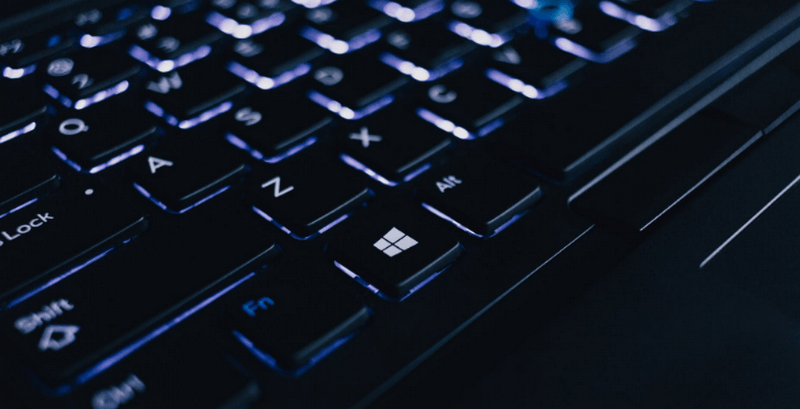
How To Restore Windows 10 To Earlier Date
So basically can you only restore to the previous date by recovery software? For this download any professional recovery software from the web. For example, MiniTool Shadowmaker, Easus Recovery Tool etc.
After this, install it on your computer and create a backup file or mirror image of windows using the tool (make sure the backup file that you’ll create using recovery software must include all system-related drives in the current operating system).
After creating the backup file of your computer running on Windows 10 you must keep that file to flash drive for the future. So when you face any issues with your computer you can easily restore the windows 10 to the earlier date without having any hassle for resolving the issues.
Unfortunately, currently, there is no other option for restoring windows 10 to an earlier date without a backup file. So if you want to restore your computer then you must have a Windows backup file or Windows mirror file.
Wrapping Up!
Hope you find this article, helpful for resolving the issues. Don’t forget to share the article with your friends.