How To Download Music From Spotify
Spotify is an excellent platform to stream online music from your iOS or Android device all you need is stable internet connectivity. But sometimes, you don’t access the internet connection in a remote area in this case how you going to listen to music through the Spotify app on your phone.
In this case, Spotify offers an option to its users for downloading the music track as offline on their device. This feature only available for Spotify users how purchased premium membership of Shopify. So if you’ve premium membership you can easily download any music track you want to download on your iPhone without having a hassle.
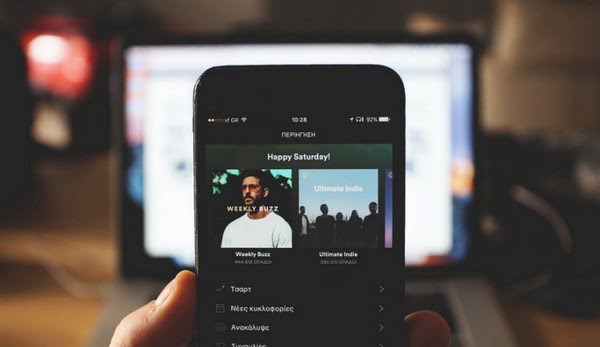
How To Download Music From Spotify
Unfortunately, there are lots of Spotify users how don’t know how they can download music tracks from Spotify app. Don’t worry, in this, we are going help in this article with complete step by step instructions with a screenshot on how to download music from Spotify as offline.
Follow these given below step by step instructions to download offline music from Spotify-
Step 1:
Download The Spotify App On Your Device
Firstly, download the Spotify app on your device. If you’re using iPhone you can download Spotify from Apple Store. If your own any android device you can download Spotify app from Google Play Store in both platform the application is free to download without paying any money.
Step 2:
Purchase Spotify Premium Subscription Plan
You can only download music offline on your device through the Spotify app. If you’ve Spotify membership for this you’ve purchased the monthly subscription plan on your device through your credit card details for billings.
Step 3:
Now Access The Spotify App To Download Music
So after getting Spotify premium membership you can easily download any music track you want without having a hassle. To do so you’ve to tap on the app icon with (three horizontal bar in black colour). After tapping on this icon you’ve will be automatically redirected to the login page. Enter your Spotify login credentials to successfully login into the Spotify app.
Step 4:
Open The Playlist On The Spotify App
After log-in into your Spotify account, you should be wondering how I can download music from Spotify. Now from these steps the process will begin to download music from Spotify. For this Spotify offer a library for users to download music tracks and create a playlist of their favourite songs list and play them according to their mood or accusation.
Now navigate to the” Your Library” > “Playlists” (In iPhone it will appear on the top of the screen and in android, it located in the center of the screen of the app).
Step 5:
Download the Music To The Playlist
To download the songs from Spotify there is a simple method. When you open the Playlist tab on the Spotify app there are several playlists created by Spotify according to your needs and way or type of music you listen to on Spotify. So you can open any playlist and download any song that you wanted as offline on your phone.
Else you can also create a new playlist on Spotify and search for the song that you want to download and tap on the download the song as offline.
Step 6 :
Play The Downloaded Songs To Check
After downloading the songs in the playlist or from the playlists you can play them using the Spotify app music player or you can also play them using your device media player app.
You can also sort out the songs that you’ve downloaded from the Spotify app. This will enable you to listen to the best songs for the perfect time. For this create different playlists such as the latest hits of 2020, best sad songs, best electro remix and much more and easily access them through the Spotify app.
Wrapping Up!
Hope this article, helps you to know how you can downloads songs from Spotify to your iPhone or Android smartphones in a minute without having a hassle. Don’t forget to share the article among your friends and siblings. In addition, read out how to transfer youtube songs to the Spotify playlist.