If you’re thinking of switch your web browser to Microsoft Edge there are important things you must know before changing your default web browser to an edge browser. In this article, we have gathered some of the advantages and disadvantages of Edge Browser that we gathered from Windows 10.
However, as we know Microsoft Edge comes as a default browser in Windows 10. So after reading this article, you can easily make your own decision if you want to Edge Browser or want to switch it with Google Chrome or Firefox and much more.
Main Drawbacks of Using Microsoft Edge Browser
The know Edge browser drawback or disadvantages keep reading below points we have highlighted the main issues that may affect your web suffering from Microsoft Edge browser.
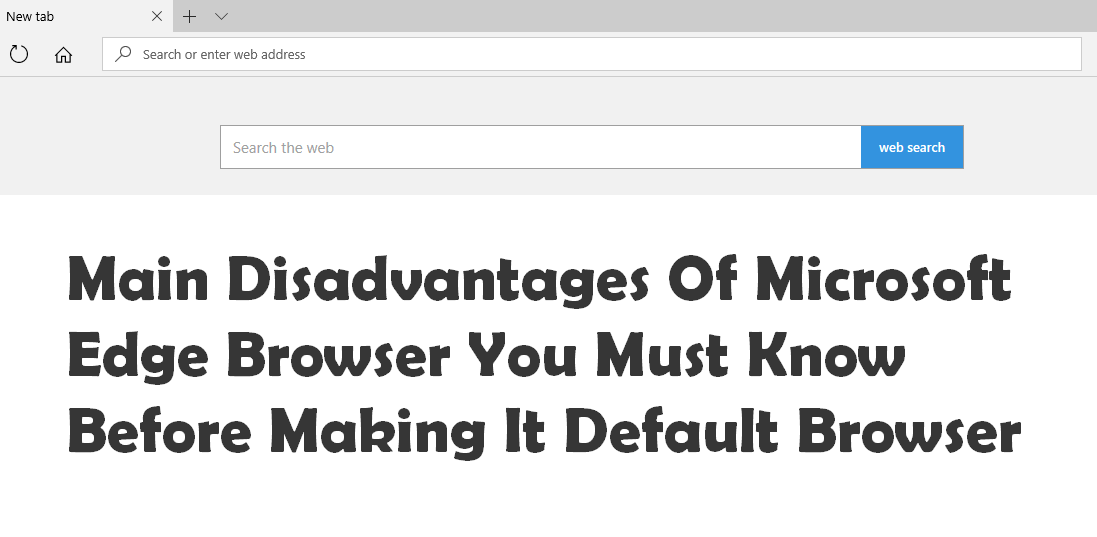
Disadvantages Of Edge Browser
- Cortana, a great virtual personal assistant that makes its own way in OS. However, with Cortana, your personal information can easily be shared with third-party or person and that is one of the big drawbacks in Edge Browser. Because if you’re using Edge browser for making online payments it’s not good because your card details can be hacked.
- Edge Browser does not come with Extension Support like Chrome or Firefox. This means you can use any other features it simply means no mainstream adoption. So basically why you don’t make Edge browser your default browser and much more.
- Search Engine one of the most important things in any web browser in Google Chrome or any other browser you can easily switch search engine with just click. However, In Edge, you can’t switch search engines easily the switching search engine feature only works when a browser supports OpenSearch. In Edge to change Search Engine, you’ve to go to Settings make changes.
- In Windows 10, the user is forced to download the update which is more than 1 GB and if you’re using Edge as default it gets regular updates and you won’t able to access multiple features when a web browser is updating.
- The interface of Edge Browser is kind of confusing compared to Chrome and Firefox the edge browser comes with a little mess interface for a chorme user it hard to find Save Page options.
- In Chrome, you can easily save any web page in just one click. However, in Edge there not such option to save web pages in HTML file format.
- The Setting in Edge is open up as the pop bar which could be a problem if you’re working on some time and the half page is hidden with settings. Unlike other web browser edge doesn’t open the settings tab in the new tab.
- Edge browser does not show protocol on that used to connect to the active website. It only shows a lock on every website you visit. It impossible to find out the website you’re accessing is Http or https secured.
- You cannot access the browser history list from Edge through Settings. It only allows deleting all history lists. To access browsing history you have to go through the search engine bar which is kinda confusing. Unlike another web browser, it doesn’t allow a user to access the complete list of browser history according to day vice.
- As a Web Developer, it important to access web page background code which can easily be accessible in the web browser through “Inspect Elements”. However, In Edge browser, there is no such option to get codes of the web page.
- Private Browsing is not possible in Edge Browser, it also saved browsing history when you suffering from web in InPrivate Mode.
- Unlike Chrome or Firefox, you cannot easily change Language in Edge browser and sometimes after getting updated its Language changes itself.
- There are also some other bugs in Edge browser like it stops responding, opens up multiple tabs at once, the search bar does not work properly while typing and much more.