How to make one page landscape in Word. Windows users have two-page layout options while creating a word document.
The Portrait Mode or Landscape Mode, and generally most of the MS word users prefer portrait mode which comes as default. But if you wanted to switch page layout to landscape mode in Word document.
If you wanted to use both page view options in MS Word, Then you’ve do use a few workarounds such as section breaks or Microsoft Word page formatting options. Well, you can also do that, using this article step by step instructions along with screenshots.
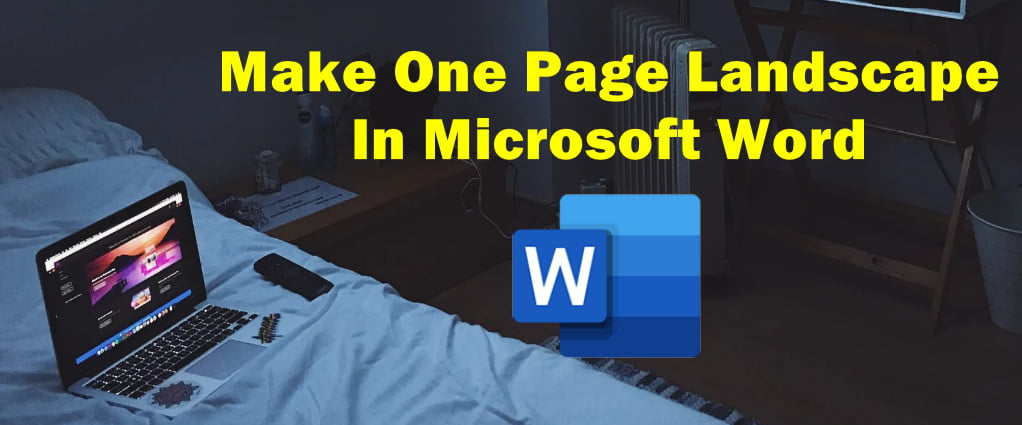
Make One Page Landscape in Word
If you have an individual page containing images and text, you wanted to switch the page layout of that from portrait to landscape. Well, you can easily do that, all you’ve to do is insert a section break. Then change the page formatting option to landscape for the particular page.
Follow these steps to make one-page landscape in a word document file.
1. Open Microsoft Word app from the Start menu or desktop shortcut. Now from the “File” given at the navigation bar. Browser the word file and open it.
2. Now, to get started find the page that you wanted to switch into landscape format. Then place the cursor at the very origin of the page.
3. Click on the Layout menu from the toolbar, then choose “Break” and then “Next Page” in the section breaks.
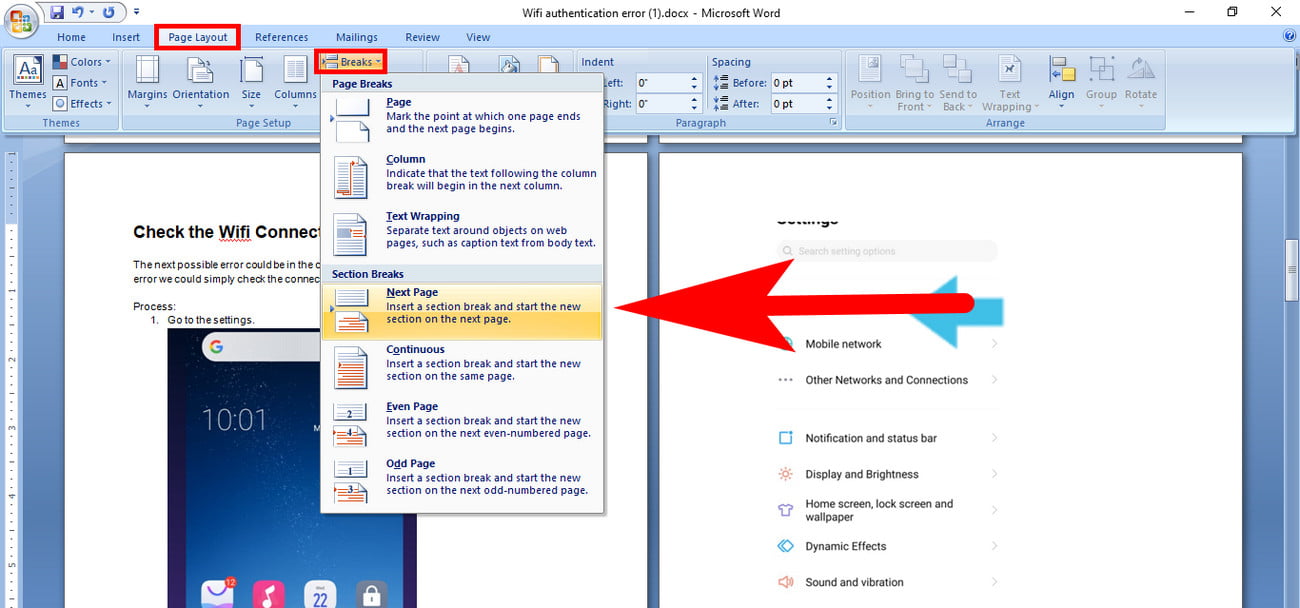
This step will insert a section break which pushes the text and images of the page into the new page
4. Again, Go to the Layout menu, Select “Orientation ” and then “Landscape”.

This will change the current page along with other pages into the landscape format view.
Now all the pages after the section break will in landscape mode. But we needed to change only one page. For this, you’ve to change the remaining pages into portrait mode.
5. Go the next page after that page which you wanted in landscape mode. then click at the very beginning of the page to place the cursor.

6. We, follow a similar process, Go to the Layout menu, then select “Break” and then “Next Page” in section breaks.

7. After that, again select “Layout” Menu and then, Orientation > Portrait.
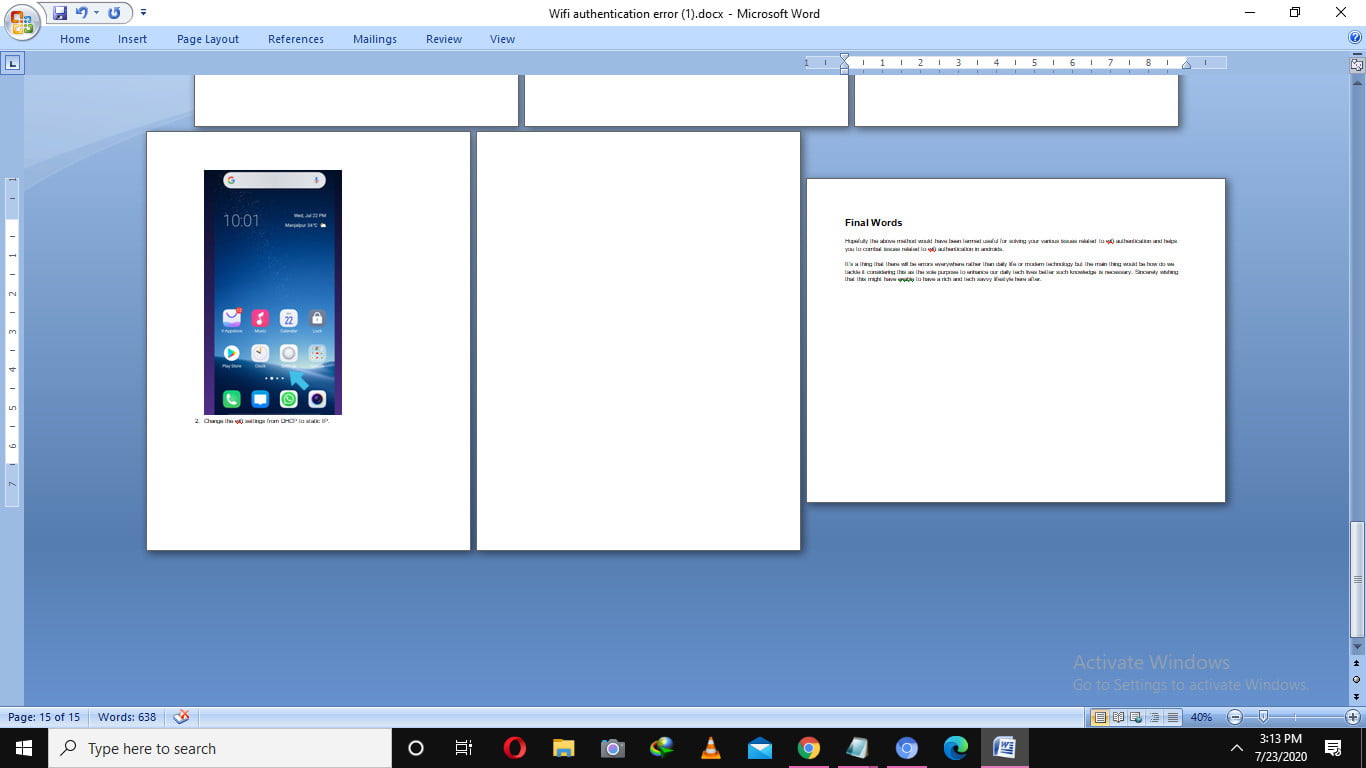
This will switch page all the other pages into Portrait mode again. Now you have the page that you wanted in Landscape mode.
Originating Particular Text Landscape In Word
If you don’t want all the text on the page will display in landscape page for this you can compose a landscape page that only contains the particular text.
1. To get started, firstly select all the text on the page that you wanted to display on the landscape page.

2. Go to the Layout menu, then select “Margins” and then “Custom Margins” given at the bottom of the menu.

3. In the Page Setup, select the “Landscape” option given under the Orientation section.
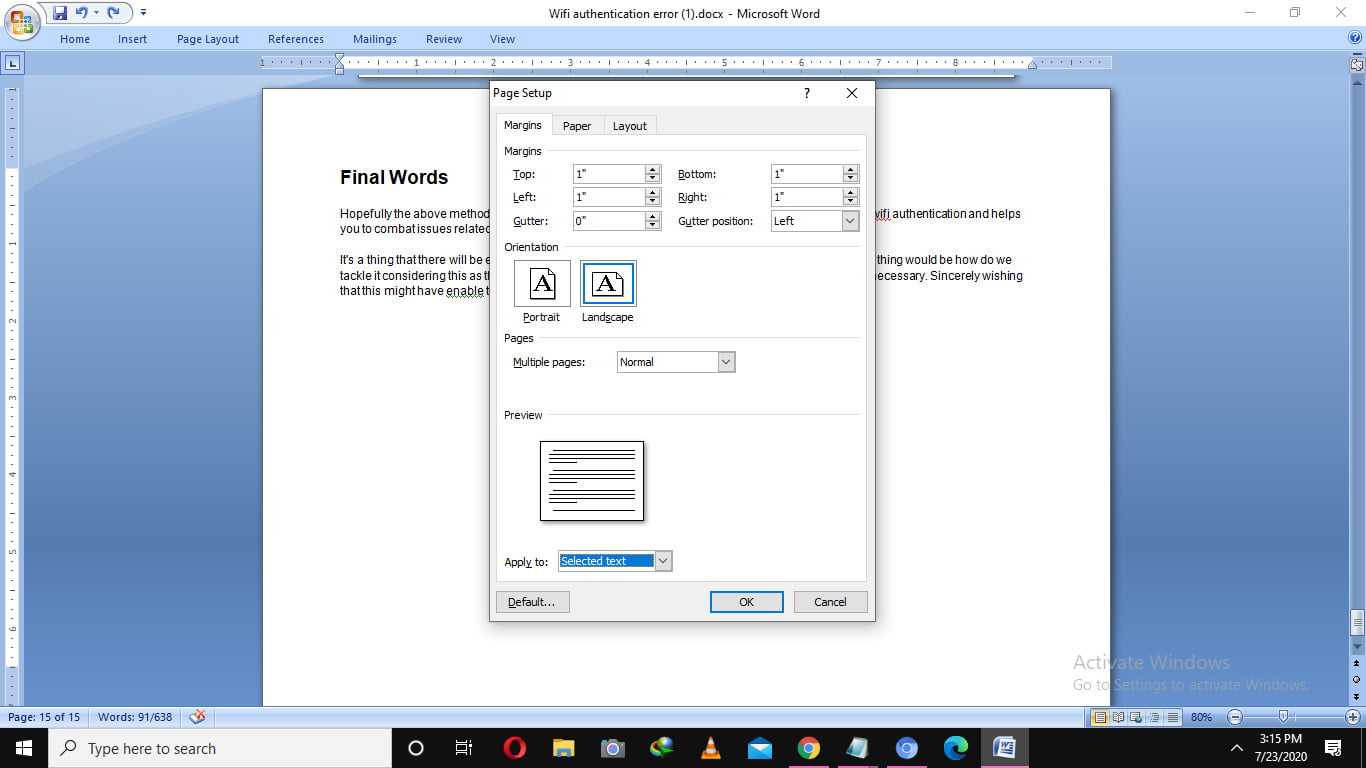
4. Go to the Apply To section box, then choose “Selected Text” and hit the “Ok” button.
Now you have the landscape page that contains the text which selected or highlighted. Create a section break to separate the page layout from the rest of the word document.
More likely, you can also use this method to convert inter-word document text into the landscape. For this, Press “CTRL+A” keys and then, Go to the Layout > Margins > Custom Margins > Landscape.
Frequently Asked Questions [FAQ]:-
How do I create a PDF with just one page?
Open Adobe Readers or Acrobat and select the View option. To shift the page view in 90-degree increments, locate the Rotate View option and select “Clockwise” or “Counterclockwise.” Pages are rotated from portrait to landscape, or the other way around.
Can the orientation of a page be changed?
You may quickly shift the page orientation for the entire document or just a single page on the Layout tab in the Home Tab group. Before and after the chosen page, Microsoft Word puts section breaks. You can later add extra pages to this section.
How can I make a Word document only one page wide?
Orient a portion of a document in landscape
Choose the articles you want to appear on a landscape page. Click the Page Setup dialogue box by going to Layout. Choose Landscape, then select Selected text in the Enter to box.
How can I create a PDF with a landscape orientation?
Go to the “View” fall menu at the the top of the screen and open the PDF with the desired orientation. Move the mouse pointer over “Rotate View” in the list of choices that appears. Adobe gives you the option of rotating in 90-degree increments either clockwise or counterclockwise.
Final Words
Now, you have a method to make one page landscape in Word document. Along with another method to change the particular text into the landscape.
Both methods are helpful for changing pages in word to landscape mode. Well, you can also try How to Turn ON Spell Check in Word which can be very useful.
Related Articles:
What is Android 21 What Should I Know About It?
Use Animoji or Memoji Stickers on WhatsApp (Android & iPhone)
5 Reasons Why You Should Use Google Meet