How To Check Wireless Adapter In Windows
Wireless Adapter allows users to connect any wireless network to a browser wireless network on their computer. Generally, the laptop comes with an internally installed wireless adapter but some computer doesn’t support network adapter and if your computer doesn’t have the wireless adapter you have to buy it from the internet.
How To Check Wireless Driver on Windows
Follow the below given step-by-step process to know how you can look for the wireless driver on Windows 11 and on later versions.
Step 1:
Open the Device Manager, via the Start Menu.
Step 2:
In the Device Manager find the Network Adapter option.
If your computer comes up with the wireless network then you can find it in the device manager as shown in the given image.
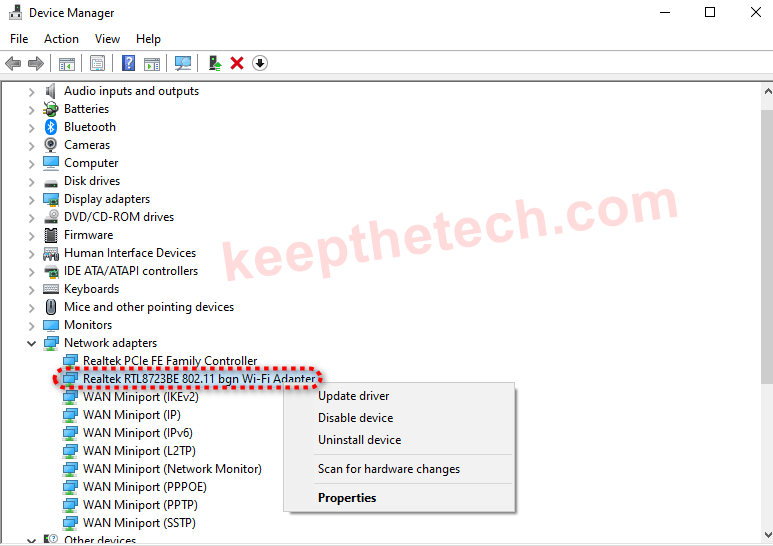
Step 3:
Simply choose the Wireless driver and right-click on it to open the Menu option to get more options.
This is end of this guide for more relevant guides do check our Windows guides section.