Boredom was on the peak and I was immensely looking forward to something that could uplift my mood. Suddenly I realized that for this purpose nothing can be as good as Facebook. Facebook, a platform where I could connect with all my friends and ease myself. Moreover, it could also help me to beat some of the time and could relieve me from my extreme mood.
Fortunately, I did not have my laptop that day. Now I was really frustrated to the point. I decided on something but could not achieve it and not to forget boredom was still on the peak.
After a certain period of time, I was truly determined to use my Facebook either hook or crook way, with the laptop or without a laptop. And it gave me the knowledge to access my Facebook account as a desktop site on my android phone.
Some definite ways to access facebook’s full desktop site on android, iPhone, iPad, tablets without using the Facebook application.
Facebook Desktop Site: Android Devices (Phone & Tablet)
These are some of the methods you can use to access the Facebook desktop site on your phone or tablet running on Android OS.
Use Direct Link on Android Web Browser
It is one of the easiest ways to login to your Facebook account easily without much effort and not to forget that too in a desktop version in your very same android phone.
Steps:
The steps to be followed for the following phenomenon are as the sequence mentioned below.
1. Firstly, open the Facebook app on your android device and login to your Facebook account.
2. Then, Open Web Browser, Type “https://www.facebook.com/home.php“. Then click on the “Go” option. Make sure that you type the correct URL in these steps.
3. The full desktop would be now visible on your android phone screen.
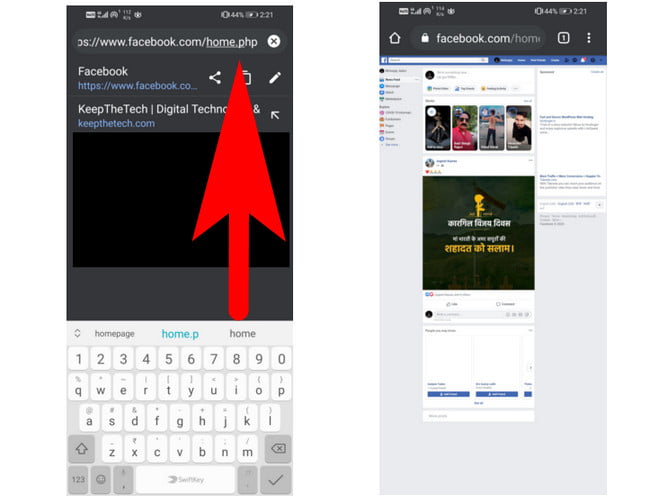
Change the Browser Settings on Android
Some of the browsers in the android version like chrome have an inbuilt option to access the desktop version of the following webpage. It is totally an optional tab available to provide easy access meanwhile giving the same visual effect as available on the desktop site.
Steps:
The steps to be followed for the following phenomenon are as the sequence mentioned below.
- Tap or open Chrome app on your android device.
- Type “Facebook.com” on the search bar.
- Now click on the three dots (…) button available in the top right corner of the browser.
- Then click and choose the option of the desktop site.
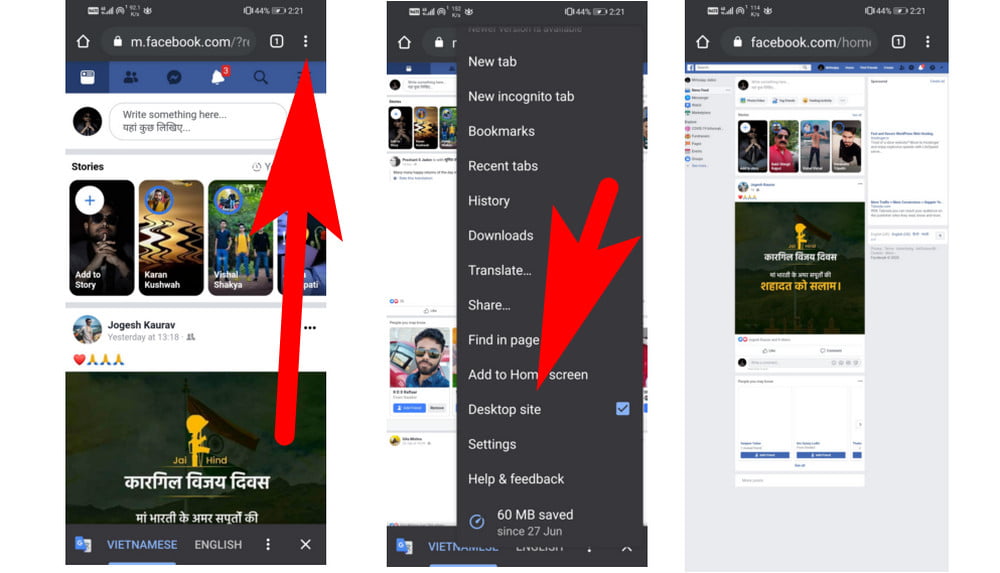
Change the UA String on Android
Steps
1. In some instances, you can modify the UAString or User-agent string available directly in the app settings to showcase the desktop browser.
2. This will access the browser to always render the full desktop version of your website you visit.
3. Ultimately results in the full visualization of your Facebook site. This would allow all the same features that you could access in a desktop site from the android phones itself.
Facebook Desktop Site: iOS Devices (iPhone & iPad)
You can use below given methods to access the Facebook desktop site on your iOS devices including iPhone or iPad running on the iOS version.
Use Direct Link on Safari
It is one of the easiest ways to login to your Facebook account easily without much effort and not to forget that too in a desktop version in your very same iPhone.
Steps:
The steps to be followed for the following phenomenon are as the sequence mentioned below.
1. Using your iPhone device login into your social media account using the mobile version of the Facebook application.
2. Then type “https://www.facebook.com/home.php” in your browser and then click on the “Go” option. Make sure that you type the correct URL in these steps.
3. The full desktop would be now visible on your iPhone screen.
Facebook Desktop Version on Safari Browser
Steps
- Tap on the safari app to open it and visit facebook.com
- Since you are accessing the mobile version you will be redirected to the mobile version of Facebook.
- Further login into your Facebook account and then click on the Share button located in the bottom menu
- Now click on the Menu button available in the top right corner of the browser.
- Then tap and choose the option of request desktop site.
- This would take you to the desktop version of your facebook account
Chrome Browser
Just like safari web browser, you can also access the Facebook desktop site on google chrome browser on your iOS device. Download the chrome browser from apple store (If you already don’t installed it) on your iPhone or iPad.
- Tap on a chrome browser icon to open it.
- Type, “Facebook.com” and hit the “Go” button.
- Now click on the Menu button available in the top right corner of the browser.
- Then click and choose the option of the desktop site.
Using Safari UA String Hack
Steps
- This hack is available to modify the user agent string that safari uses.
- It will enable you to display the desktop version of each and every website you visit
Hopefully, this helps you to come out from your confusion in pretty boring times and helps you to distract yourself from stress and kills your time out in that situation. With the use of the above-mentioned hack, you could easily transform the website into your android, iPhone, iPad, or tablet as required.