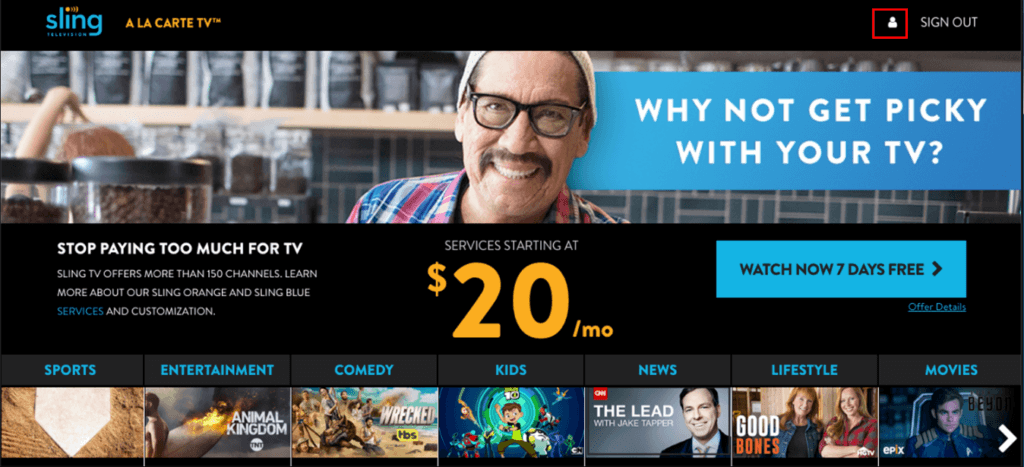How To Cancel Sling TV Subscription
Well are you not satisfied with your Sling TV service or are looking to cancel the subscription before your trial period end. Just follow the below steps but before that, you should also read the below Note:
Things To Consider Before You Cancel Your Subscription:
- After your trial period ends, your subscription will be auto-renewed automatically. until you cancel your subscription if you cancel your trial subscription services will be terminated immediately.
- You can cancel your subscription anytime although there won’t be any refund, you can enjoy the Sling TV until your next renewal date.
- If you are using a third-party (like Roku, amazon prime ) to watch Sling TV and want to cancel your subscription then you would have to contact the Third party’s Customer center. you won’t be able to cancel your Subscription bought from the Third-party using the Sling TV website.
- You can also read the “Customer reviews and complaints” about Sling TV.
Sling TV Customer Service Phone Number & Contact Details:
Head Office
Sling TV,
9601 S Meridian BLVD Englewood,
CO 80112, United States
Customer Service
Phone: 1-888-348-1248
Phone: 1-888-311-3076
Email: support@sling.com
Method 1: Using Sling TV Online Account
Step 1
The first thing to do is visit the “Sling TV” website and “Login” into your Account (enter the Username and password which you used to create your account).
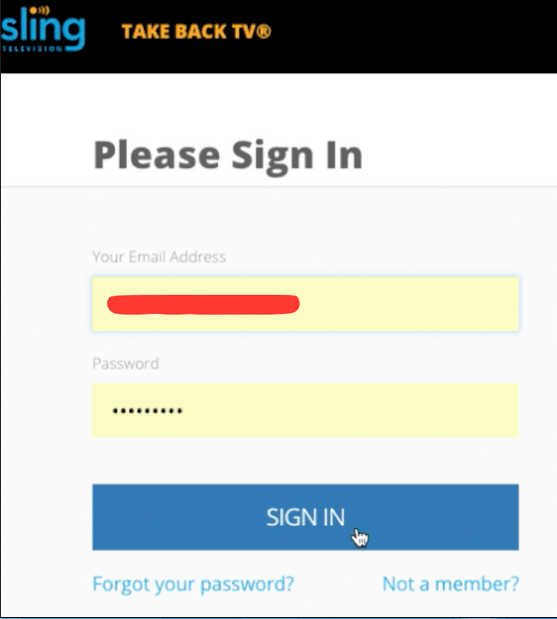
Step 2
Click on the “person icon” (Right-Upper side of the window ) then you will be redirected to where your Account information is.
Step 3
You will see the “My Account” page after clicking on the person icon, here you will see many options, Click on “Cancel Subscription”.

Step 4
After clicking on “Cancel Subscription” you will get a pop-up message, click again on “Cancel Subscription” in the pop-up window.

Step 5
Then you will be directed to Sling TV’s “Reason for Cancellation page”, here you can select the reason why you would like to cancel your subscription. then go to the bottom of the page and fill out “how likely you are to return”, press “Continue”.
Step 6
You will be directed to this page just click on “Cancel Subscription”
Step 7
Finally, you would be asked to enter your Sling TV account Login password again for verification. and will be reminded to come back anytime, just enter the password and click on “Cancel Subscription”.

Step 8
Then you will see this message on your screen. Kudos finally you have cancelled your Sling TV subscription although you will be able to access the Sling TV until the end date of your current billing cycle.

Method 2 Using Truebill.com
Step 1
Open you’re and go to the “Truebill Cancel Sling TV” page and Log in to the Truebill account
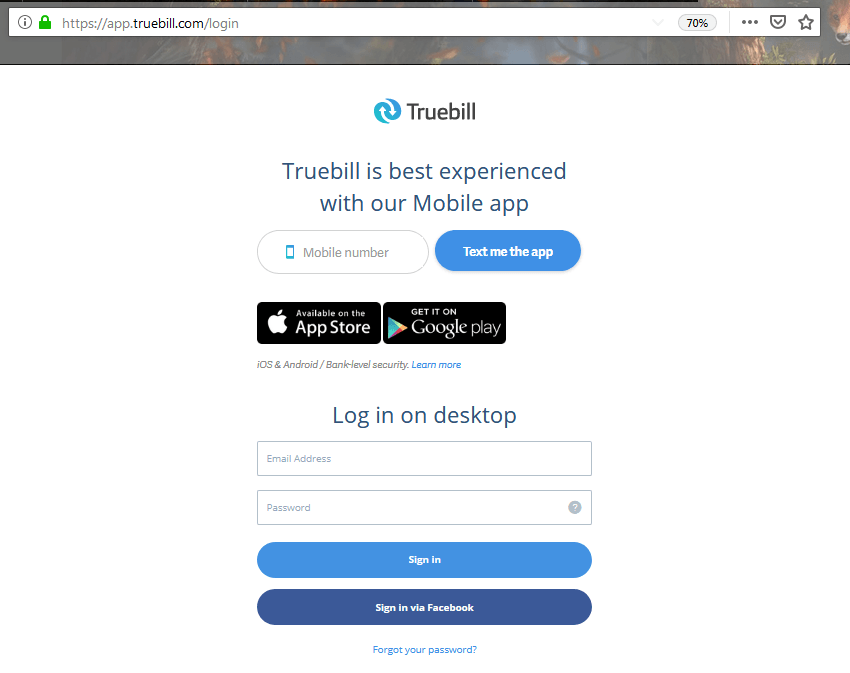
Step 2
Fill in the details required in the given boxes and click on “Cancel My Subscription”
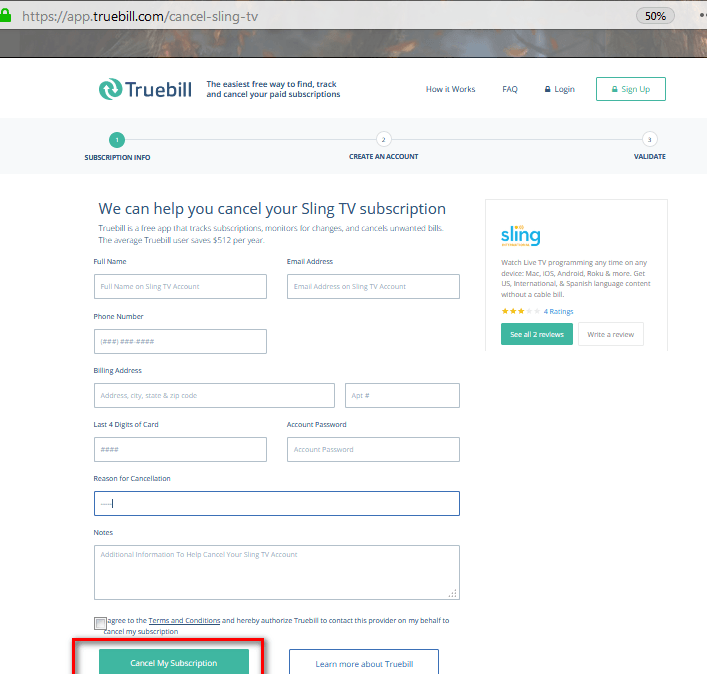
Step 3
Validate your Sling TV account and that’s it. Truebill will do the rest of the process to cancel your Sling TV subscription
Method 3 :
By Calling to Sling TV Customer Service Centre
Step 1
Using your phone Dial: “1 (888) 291-5217” (Sling TV Customer service center no.).
Step 2
To cancel your Sling TV subscription over the phone you had to Provide your account number and billing details to the call executive.
Step 3
Confirm to cancel your subscription after asked my the Sling TV customer service center, call executive. then you will receive the e-mail mentioning that you had cancelled your Sling TV subscription.
How To Cancel Sling TV on Roku
Typically, there are two ways to cancel a Sling TV subscription on ROKU. You can either cancel your subscription via Roku Streaming Device or else Roku Official Website.
Cancel Sling TV Membership | Roku Device
Follow the below-given step-by-step guides to cancel sling TV subscriptions from Roku streaming device.
Step 1:
Pick up, your Roku remote and press the Home button.
Step 2:
Navigate to the Subscription Channel or else Channel Store. In Channe Store, Go to the Streaming Channel. Select the category or seek the subscription channel on Roku device. Press the “OK” button.
Step 3:
Once’s on your screen the options start displaying, Form the given options go the Manage Subscription. Where you find complete details of your Sling TV subscription likely to be auto-renewal date and additional information.
Step 4:
To successfully cancel your Sling TV subscription. Press “Cancel Subscription” from your Roku Remote. Confirm to remove subscription immediately.
Cancel Sling TV Subscription | From Roku.com
In case, if you’ve access to the internet in your cell phone or notebook. You can also cancel the subscription from the official website of Roku.
Step 1:
Go to Roku.com from the web browser of your cell phone or notebook. Sign in to your Roko Account using your Email address and password.
Step 2:
Navigate to the Account Settings Options to “Manage Subscription”. When the website redirects you to the “My Subscription” page. You will find all subscriptions that you’ve billed from Roko along with additional details.
Step 3:
Click on the unsubscribe button and follow on-screen instructions to successfully cancel your Sling Tv membership without having a hassle.
For more information regarding cancelling Sling TV subscription on Roku Device visit Roku Help Center.
That’s if you had cancelled your Sling TV Subscription.
Do follow us on Twitter, Facebook, and comment!